



LookPosOrder helps you avoid costly surprises by making it effortless to show or hide Positions and Pending Orders—and by warning you clearly when anything is hidden for the current symbol.
What it does
- Adds a clean control block in the Active Symbol Panel (ASP) with two checkboxes:
- Positions: are visible / are hidden
- Pendings: are visible / are hidden
- Shows a fixed on-chart warning banner (doesn’t move when you pan/zoom) if hidden items exist for the current symbol.
- Mirrors the same warning inline in the ASP block.
- Remembers your preferences per symbol.
Why traders love it
- Prevent mistakes: never forget that something’s hidden on your chart.
- Fast toggling: zero hunting through chart menus.
- Per-symbol awareness: only warns when the current symbol actually has hidden items.
- Lightweight & clean: minimal UI, instantly responsive.
Key Features
- Active Symbol Panel integration
- One-click toggles for Positions and Pending Orders
- Fixed on-chart warning banner when hidden items exist
- Inline warning inside the ASP block
- Per-symbol awareness (filters positions/orders to the current symbol)
- Settings persistence (per symbol)
- Works alongside native Display Settings (auto-syncs if changed from the chart menu)
Requirements
- cTrader 5.4.9 or later recommended
- Desktop platform
Installation
- Download the plugin file.
- Open cTrader → Automate → Plugins → Import.
- Enable LookPosOrder Plugin.
- Open a chart, select the symbol, and use the LookPosOrder block in the right-hand ASP.
How to Use
- Toggle Positions and Pendings via checkboxes.
- If something is hidden and exists for the current symbol, you’ll see a warning:
- “WARN: You have Hidden Positions on chart!”
- “WARN: You have Hidden Pendings on chart!”
- “WARN: You have Hidden Positions & Pendings on chart!”
FAQ
Q: Does the plugin change my orders or positions?
A: No. It only toggles chart visibility using native Display Settings.
Q: Will it warn me for other symbols?
A: No. Warnings are raised only when the current symbol has hidden items.
Q: What if I change visibility from the chart’s own menu?
A: The plugin auto-syncs the checkboxes and warnings.
Q: Performance impact?
A: Negligible. It’s a lightweight UI overlay and ASP block.
Refund
- Refunds: 14-day money-back guarantee if the plugin doesn’t work as described on your setup.
Privacy
The plugin does not collect or transmit personal data. It only interacts with cTrader’s local chart and UI.
5 | 100 % | |
4 | 0 % | |
3 | 0 % | |
2 | 0 % | |
1 | 0 % |

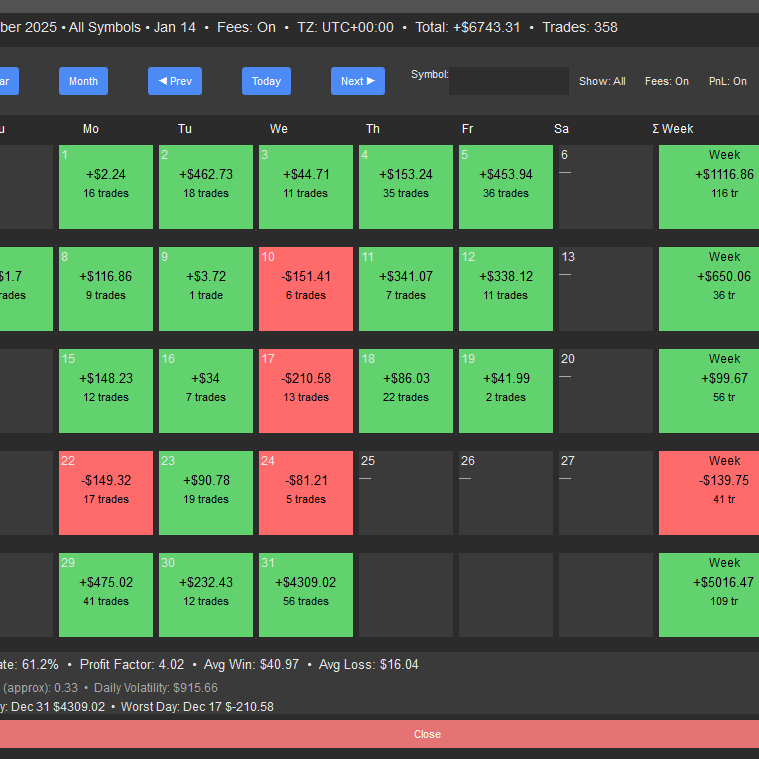
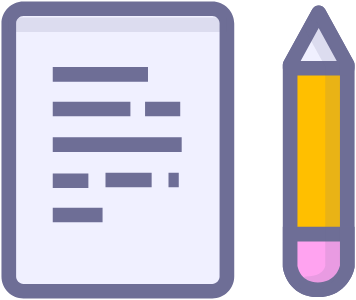



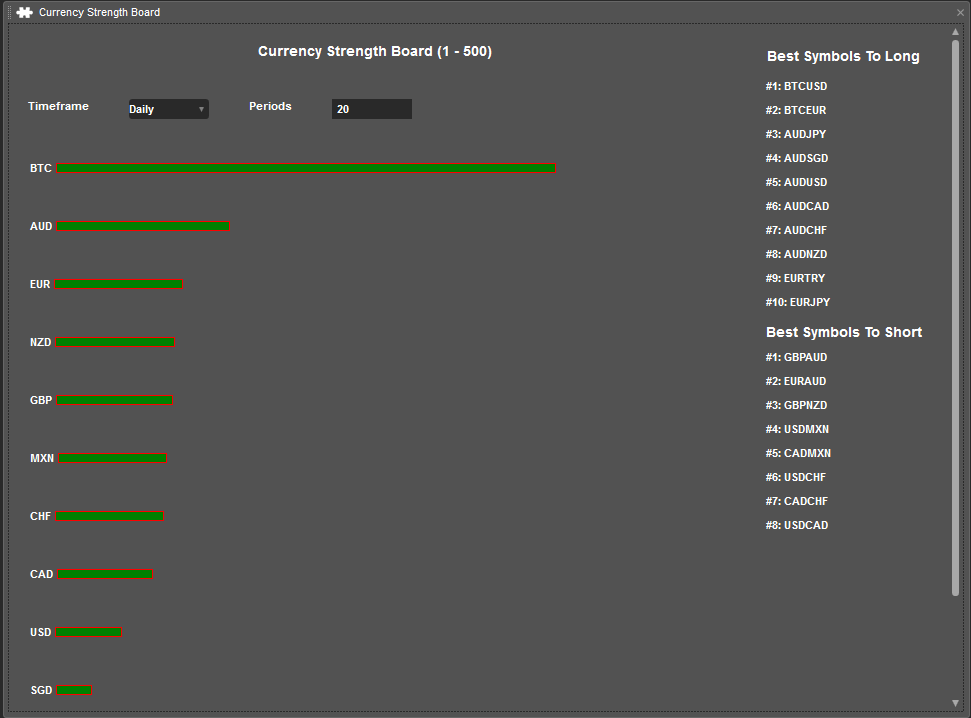

.png)


