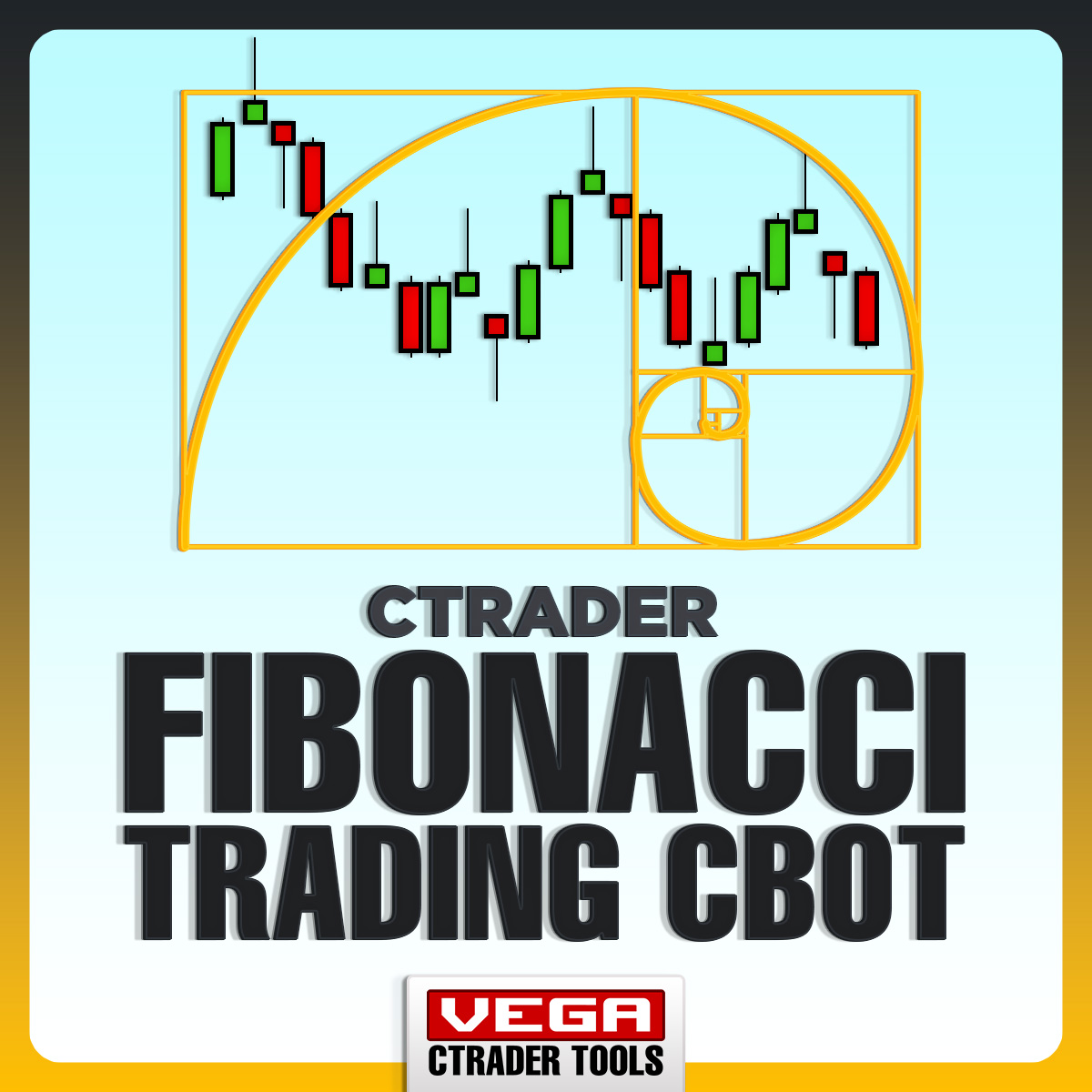Time & Sales Viewer - Professional Trade Flow Analysis
Fill the gap that cTrader has been missing! This comprehensive Time & Sales tool brings essential order flow analysis capabilities to cTrader, matching functionality found in professional platforms like NinjaTrader and Sierra Chart.
🎯 Core Features
- Real-time trade detection with accurate buy/sell direction analysis
- Live volume estimation based on price movement and tick analysis
- Institutional activity highlighting for large trades above customizable thresholds
- Professional scrolling display with clean, organized trade entries
- Real-time statistics showing buy/sell counts and volume totals
⚙️ Advanced Customization
- 4 positioning options: Top-left, top-right, bottom-left, bottom-right
- Flexible panel sizing: Adjustable width (200-400px) and height (200-600px)
- Smart filtering: Minimum volume filter and large-trades-only mode
- Time display options: Server time vs local time, with/without milliseconds
- Custom color schemes: 9 color options for buy/sell and large trade highlighting
📊 Professional Display
- Monospace formatting for perfect data alignment
- Color-coded entries (green=buy, red=sell, yellow/orange=large trades)
- Configurable entry limits (10-500) for optimal performance
- Optional statistics panel showing market flow summary
🎯 Perfect For
- Scalpers needing real-time market momentum analysis
- Order flow traders tracking institutional activity
- Day traders monitoring trade absorption and aggressive buying/selling
- Anyone migrating from MetaTrader or other platforms missing T&S functionality
💡 Why You Need This
cTrader's native DOM shows order book levels but lacks the executed trade tape that serious traders rely on. This tool fills that critical gap, providing the market transparency needed for advanced trading strategies.
No complex setup required - simply install, configure your preferences, and start analyzing real-time trade flow immediately.
Transform your trading analysis with professional-grade Time & Sales functionality.
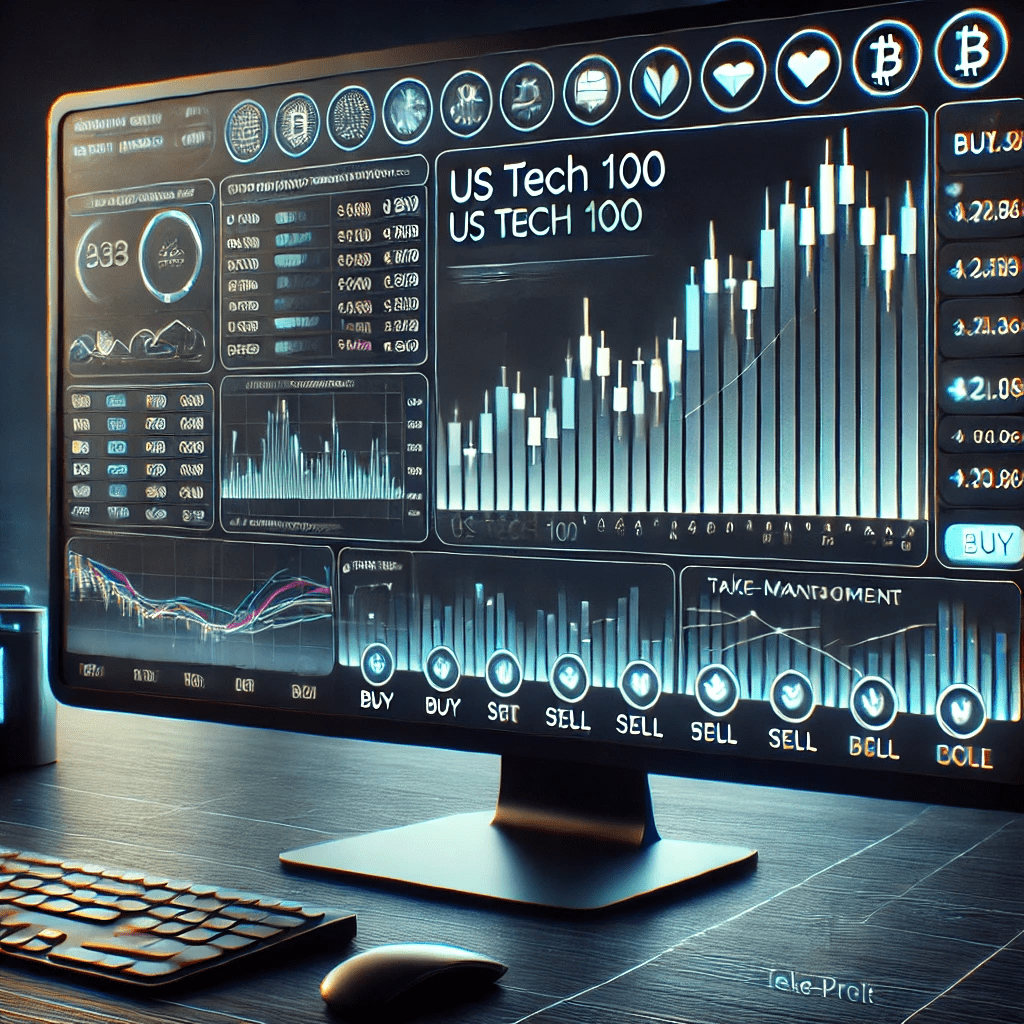


.png)

.png)




.png)