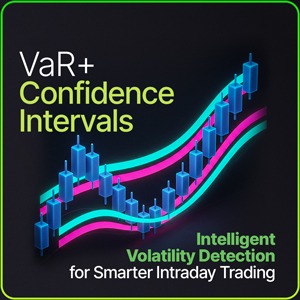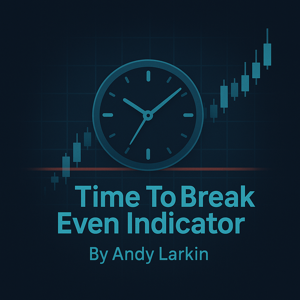Dem

03/02/2026
Desktop

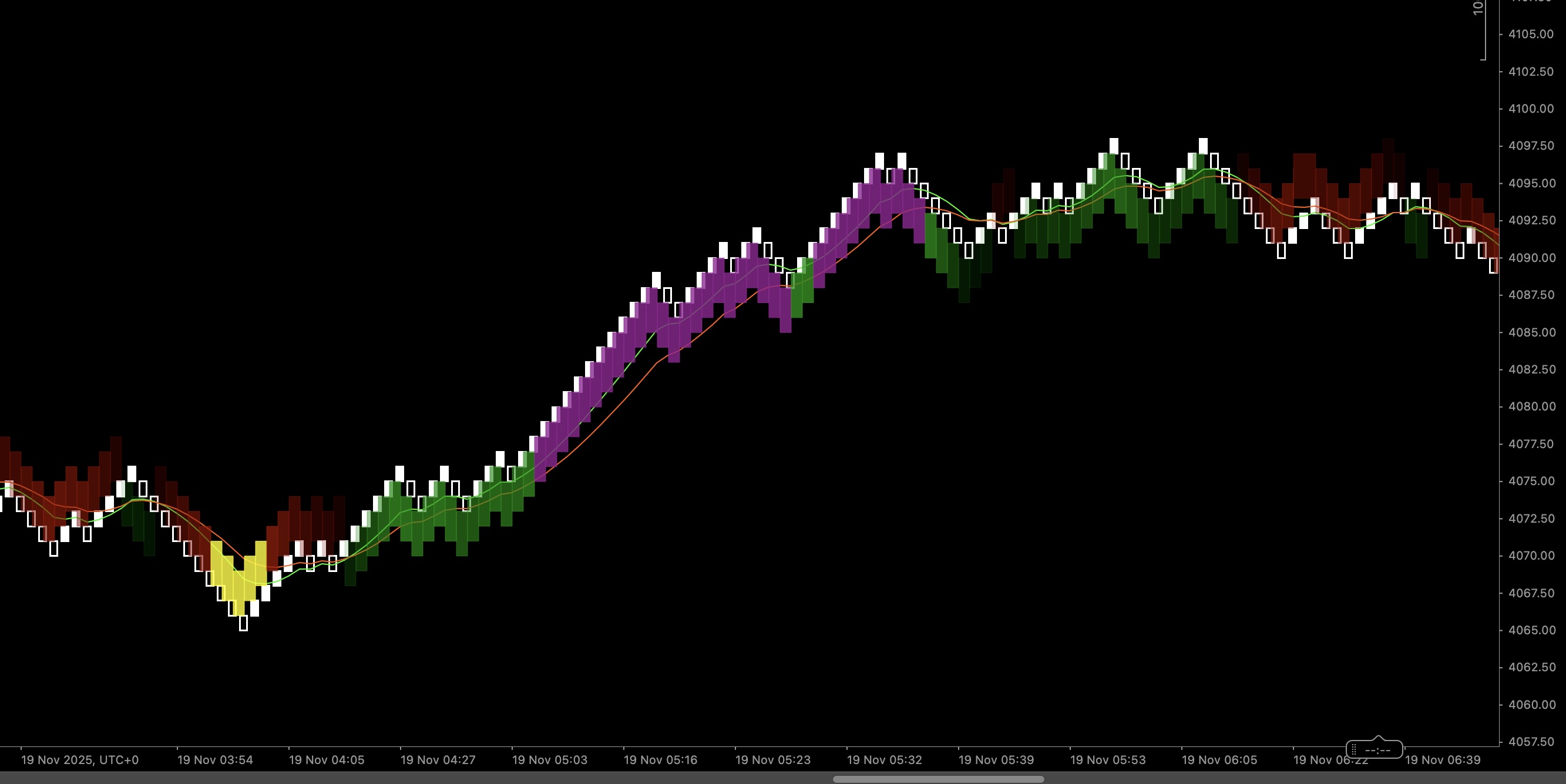

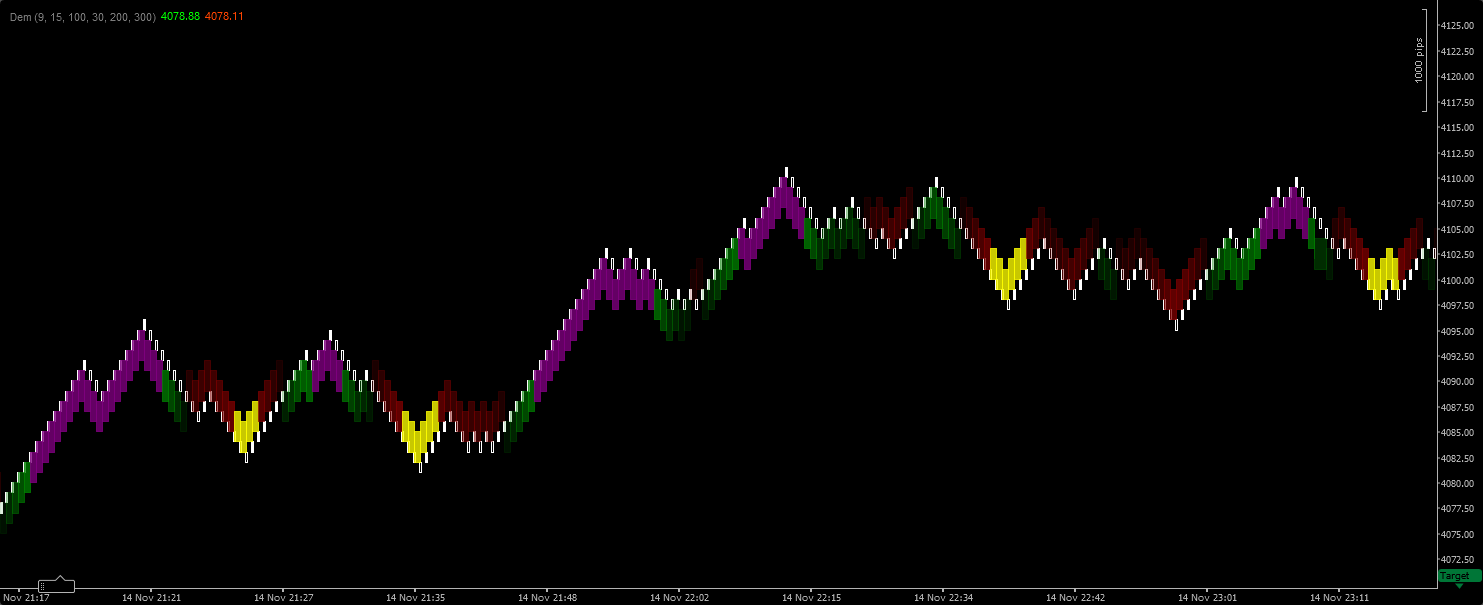
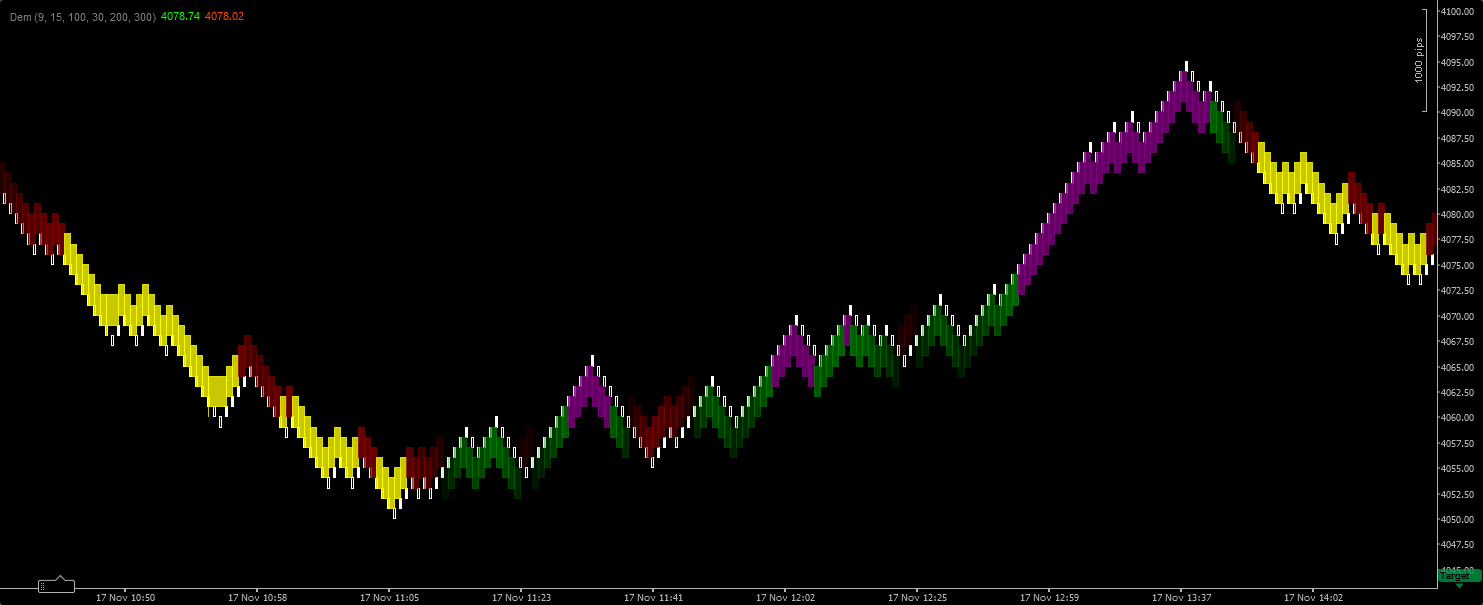
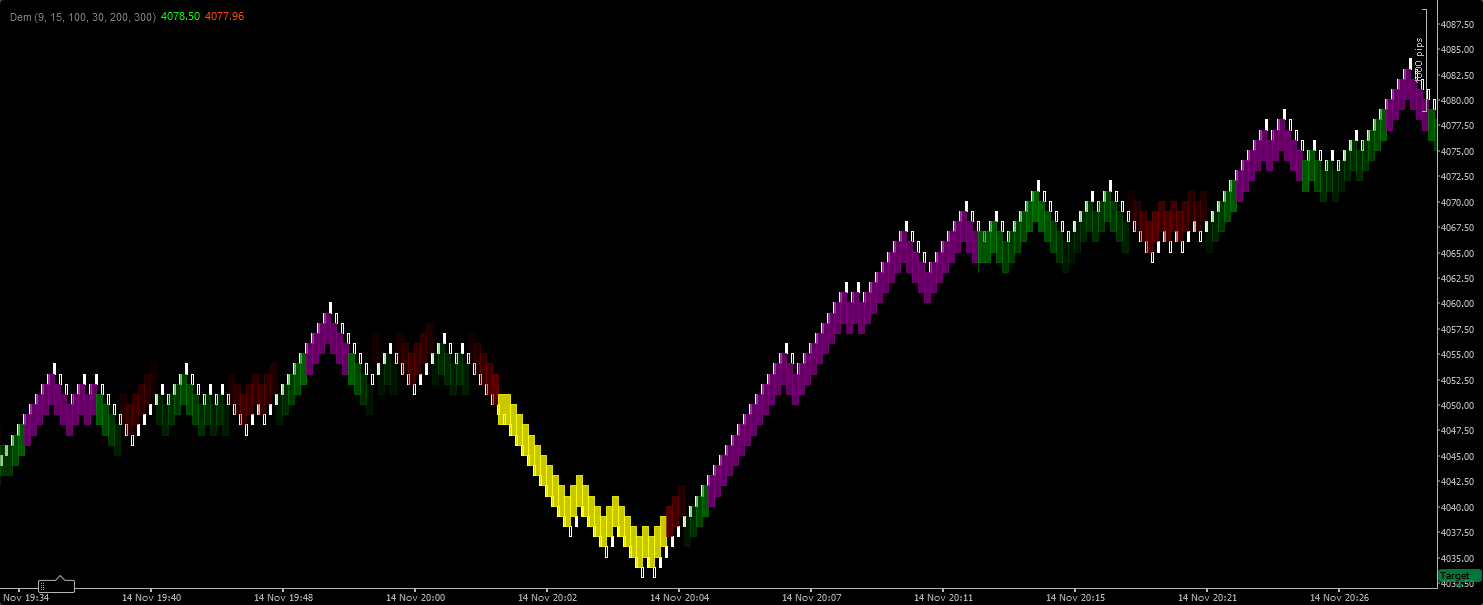
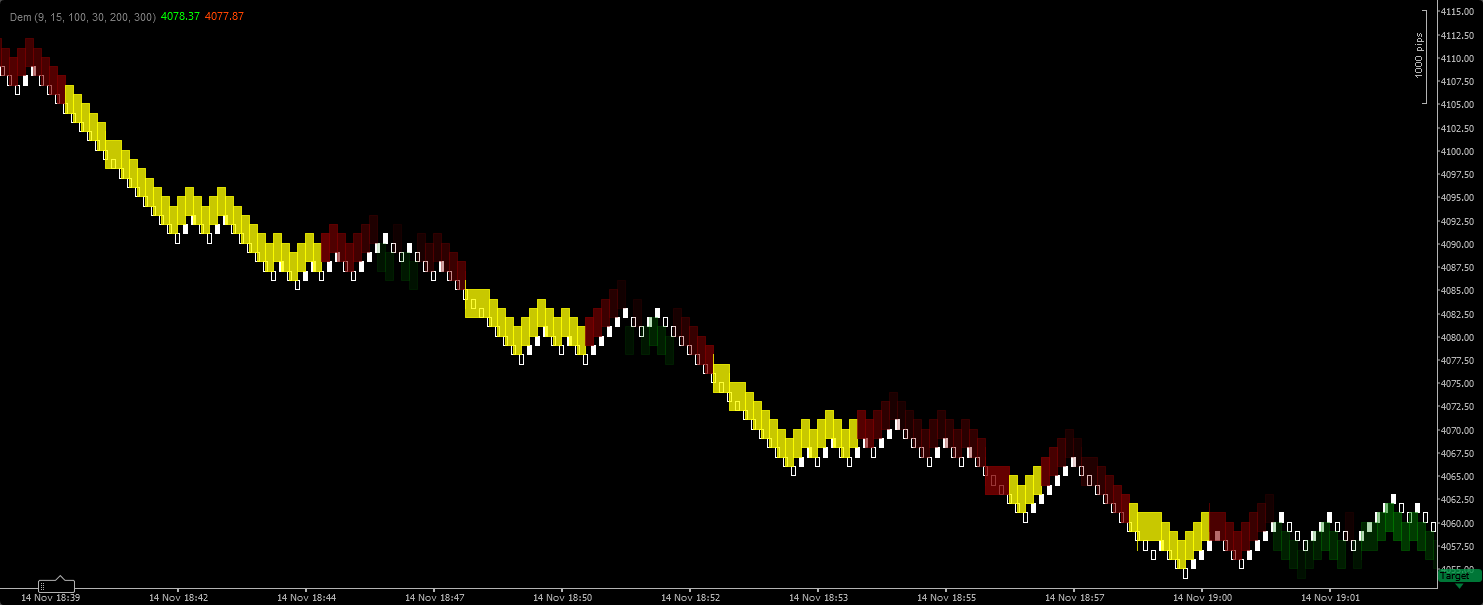
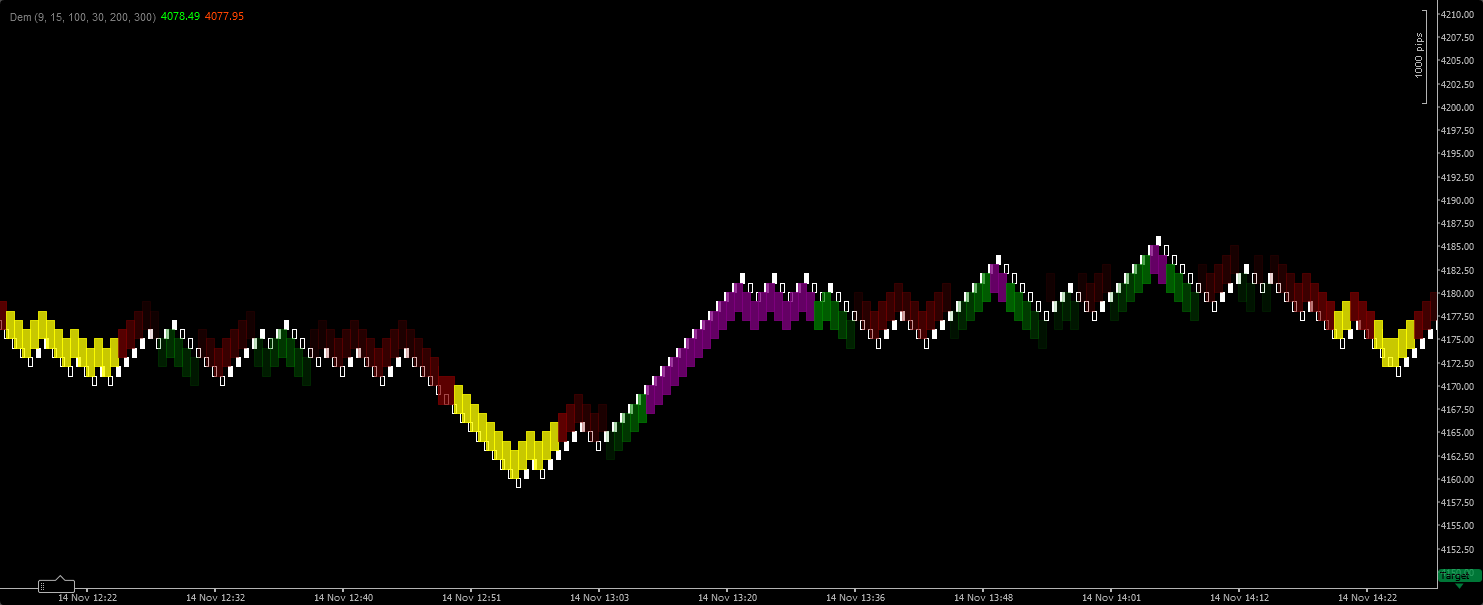
Renko EMA-Scalper Zones is a lightweight, visual scalper indicator built exclusively for Renko 100-pip charts on the cTrader platform. It uses two Exponential Moving Averages (EMAs) to identify short-term trend direction and to highlight clean, tradeable zones. The indicator draws filled rectangles on the chart in four colors so scalpers can immediately read market bias and spot higher-probability entries without manual number-crunching.
What each color means
- Green rectangle — Bullish trend confirmed. Fast EMA is above Slow EMA and the EMAs are oriented upward. Use for short, trend-following longs.
- Purple rectangle — Buy-entry zone inside a bullish context. Indicates a short-term pullback or consolidation within an active bullish trend that may offer a scalping entry.
- Red rectangle — Bearish trend confirmed. Fast EMA is below Slow EMA and the EMAs are oriented downward. Use for short, trend-following shorts.
- Yellow rectangle — Sell-entry zone inside a bearish context. Indicates a short-term pullback or consolidation within an active bearish trend that may offer a scalping entry.
How it works (logic summary)
- The indicator computes two EMAs (Fast and Slow) on a Renko 100-pip chart and assesses their relative alignment and slope to determine trend direction.
- When EMAs indicate a clear bullish alignment and momentum, the indicator plots a Green rectangle that spans the trend region. If a short consolidation or pullback appears within that bullish region, the indicator plots a Purple rectangle to mark a buy-entry opportunity.
- The same logic applies in reverse for bearish conditions, producing Red (trend) and Yellow (entry) rectangles.
- Rectangles are drawn as zones (not single bars) so scalpers can visually assess where to time quick entries and exits.
Recommended settings (scalper defaults)
- Chart type: Renko
- Renko brick size: 100 pips (indicator designed for this brick size).
- Sensitivity / detection — an adjustable parameter controls how strictly the indicator requires EMA alignment before plotting trend rectangles (lower = more signals; higher = fewer, stronger signals).
- Rectangle opacity — adjust for visual clarity over price bars.
- Session filter — recommended to restrict to high-liquidity hours for scalping.
- Max zone width (bars) — optional limit to avoid overstretched zones.
Usage guidance & scalper rules
- Treat Green/Red rectangles as trend confirmation. Prefer trading in the direction of the coloured trend zone and avoid aggressive counter-trend scalps when a trend rectangle dominates.
- Use Purple/Yellow rectangles as scalping entry windows within the confirmed trend — look for a quick micro-structure trigger (e.g., momentum bar, breakout of a small consolidation) before entering.
- Targets should be tight and realistic for scalping (small multiples of your stop). Use fixed pip targets or min-bar confirmations depending on your risk profile.
- Place stops beyond the recent micro-structure low/high or outside the entry zone; scalping requires disciplined, small losses.
- Combine with volume/price-action confirmation (if available) and trade only during active sessions.
- Backtest visually on your instruments — Renko 100-pip favors volatile pairs and instruments where 100-pip bricks produce useful price structure for scalping.
0.0
Avis : 0
Avis clients
Il n'y a pas encore d'avis sur ce produit. Vous l'avez déjà essayé ? Soyez le premier à en parler aux autres !
Plus de cet auteur
Vous pourriez aussi aimer

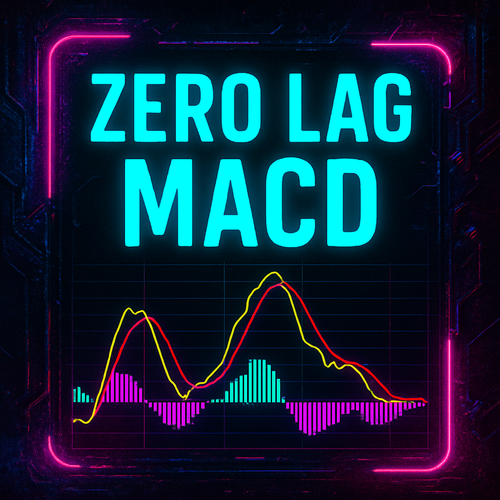
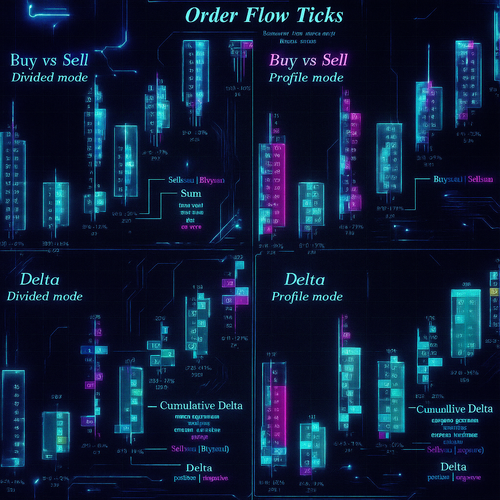

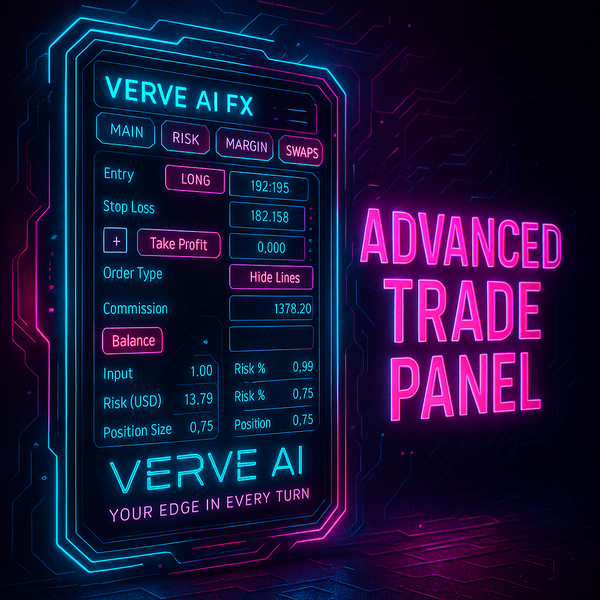

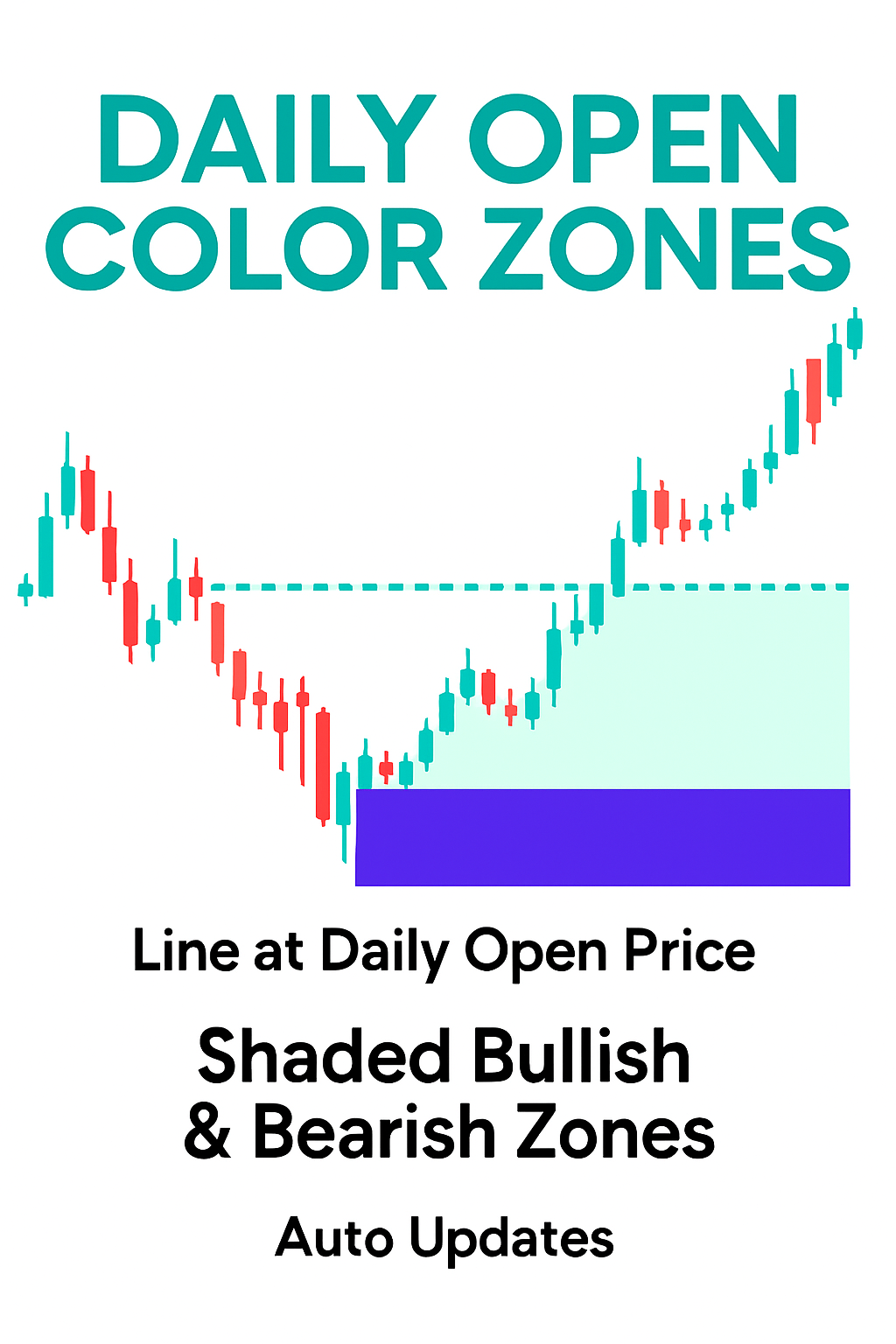
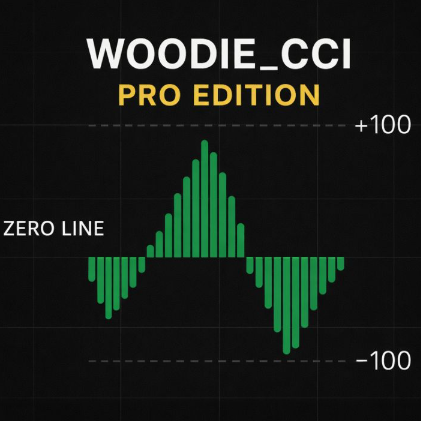
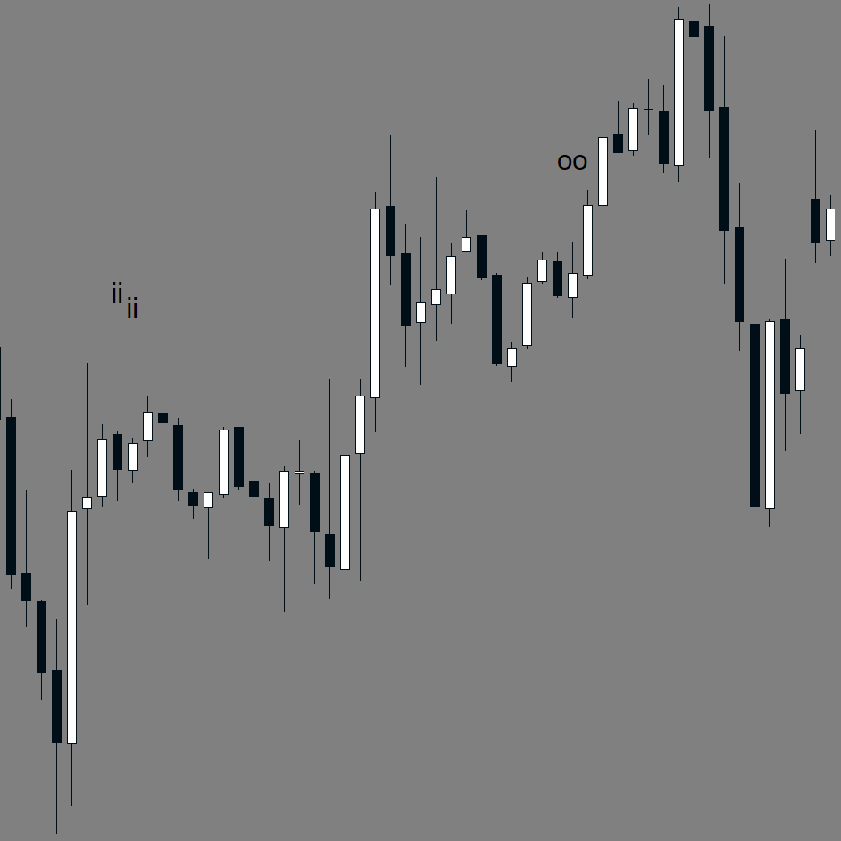



.jpeg)
.png)