.png)

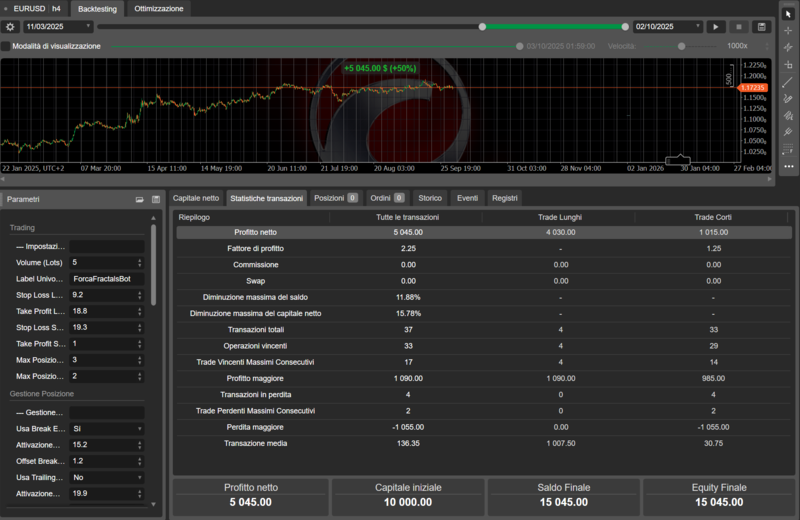
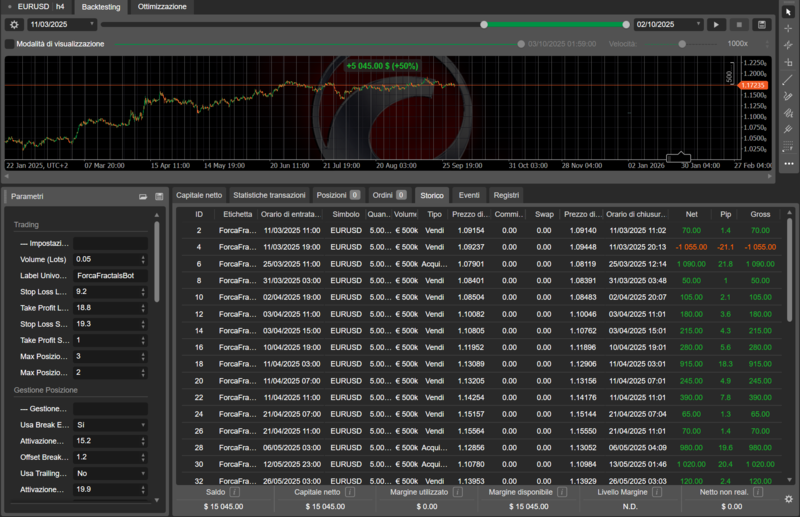

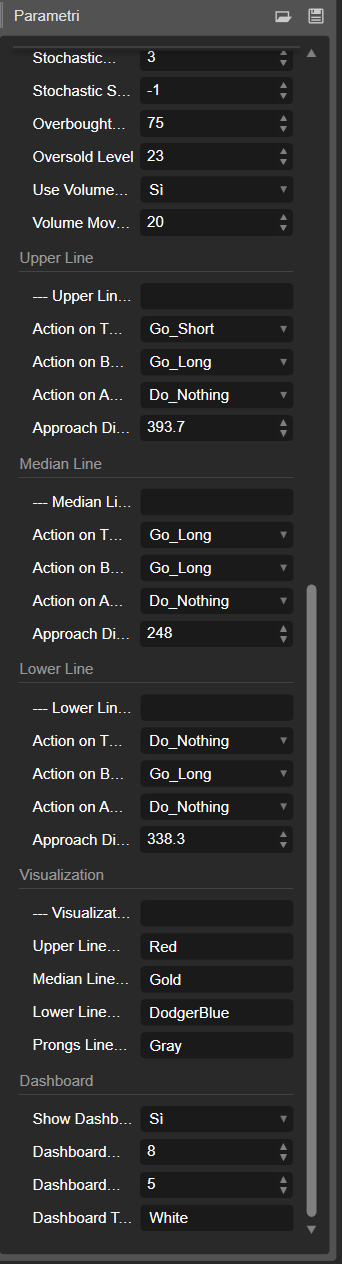
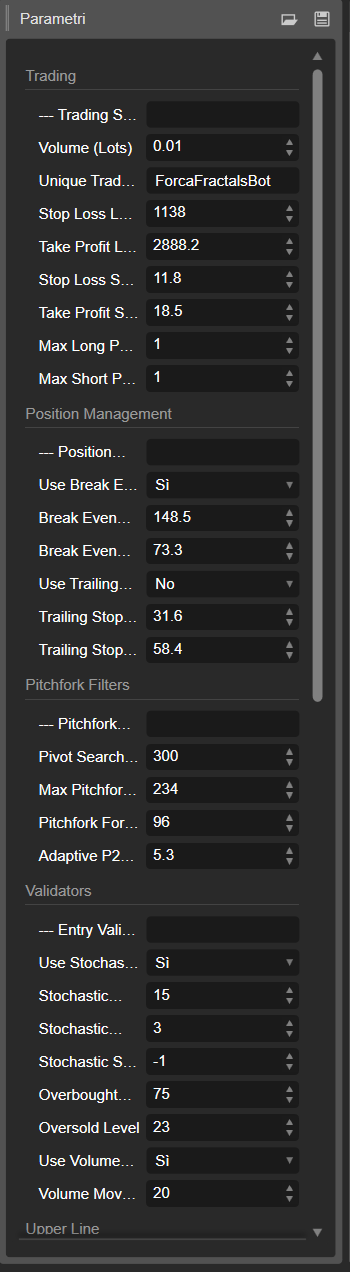

We are thrilled to introduce a groundbreaking cBot for the cTrader platform that brings back one of the most fascinating and historic tools in technical analysis: Andrew's Pitchfork. This is not just a simple algorithm; it's a sophisticated analytical tool that automatically identifies market turning points to draw dynamic price channels, offering a unique geometric perspective on market movements.
Initial results speak for themselves: with surprisingly simple and accurate optimizations, this bot has demonstrated extraordinary potential, capable of generating exceptional performance as seen in the photos, all while maintaining remarkable risk control.
The true beauty of this cBot lies in its philosophy: giving the trader total control. Every single aspect, from how the pitchfork is identified and drawn to the market entry strategy, is completely customizable. This bot doesn't impose a vision; it provides a canvas on which to paint your own strategy.
Get ready to rediscover trading through a lens of geometric elegance. Happy trading! 🚀
Detailed Parameter Guide: Your Control Panel
The most impressive feature of this cBot is its exceptional customizability. Every parameter is a lever you can pull to adapt the strategy to your style, transforming a classic concept into a modern, bespoke algorithm.
1. Trading Settings ⚙️
Here, you define the core rules for every trade.
- Volume (Lots): The fixed lot size for each trade.
- Unique Trade Label: A name to identify trades opened by the bot.
- Stop Loss Long/Short (pips): Sets the specific stop loss for buy (Long) and sell (Short) trades.
- Take Profit Long/Short (pips): Sets the specific profit target for Long and Short trades.
- Max Long/Short Positions: Defines the maximum number of buy and sell positions the bot can have open simultaneously.
2. Position Management 🛡️
Advanced tools to manage and protect your open trades.
- Use Break Even: If enabled, moves the stop loss to the entry price once a certain profit is reached, eliminating risk.
- Break Even Trigger (pips): The profit in pips required to trigger the Break Even.
- Break Even Offset (pips): A small buffer in pips added to the entry price when the stop is moved, covering costs.
- Use Trailing Stop: If enabled, the stop loss will follow the price at a fixed distance to lock in profits.
- Trailing Stop Trigger (pips): The profit in pips required to activate the Trailing Stop.
- Trailing Stop Distance (pips): The distance in pips the stop will maintain from the current price.
3. Pitchfork Formation Filters 📐
This is where you define the soul of the pitchfork, controlling how the bot identifies and validates the geometric structure on the chart.
- Pivot Search Period (bars): How many bars back in time the bot analyzes to find market turning points. A higher value creates pitchforks based on larger, slower movements.
- Max Pitchfork Age (bars): The maximum lifespan (in bars) a drawn pitchfork can remain valid before being discarded as "too old."
- Pitchfork Formation Window (bars): The maximum distance (in bars) between the first and last pivot point for a pitchfork to be considered valid. A low value creates more compact and reactive pitchforks.
- Adaptive P2 Threshold (pips): Allows the pitchfork to "breathe" and dynamically widen if the price creates new highs or lows, but only if the movement exceeds this pip threshold.
4. Entry Validators ✅
Optional filters to increase the quality of trade signals.
- Use Stochastic Validator: If enabled, a Long trade will only be considered in oversold conditions, and a Short trade only in overbought conditions.
- Stochastic Parameters (%K, %D, Slowing, Levels): Full control over the indicator's settings.
- Use Volume Validator: If enabled, a trade will only be opened if volume is above its moving average, confirming market interest.
- Volume Moving Average Period: The lookback period for the volume's moving average.
5. Upper / Median / Lower Line Logic 🎯
This is where strategic customization comes alive. For each of the three pitchfork lines, you can define a different behavior for each type of price interaction.
- Action on TOUCH: What to do if the price touches the line. For example, set to "Go Short" on the upper line for "reversal" type trades.
- Action on BREAK: What to do if the price breaks through the line. For example, set to "Go Long" on the upper line for "breakout" type trades.
- Action on APPROACH: What to do if the price gets close to the line without touching it.
- Approach Distance (pips): Defines the "approach zone" for each line.
6. Visualization 🎨
Customize the look of the bot on your chart.
- Line Colors: Choose the colors for each pitchfork line for perfect readability.
- Show Dashboard: Enable or disable the on-screen informational panel.
- Dashboard Position & Color: Full control over where to place the panel and the color of its text.
Disclaimer and Important User Notice 📜
Algorithmic trading involves significant risk, and past performance is not a guarantee of future results. The exceptional results shown were obtained through backtesting on historical data and under specific market conditions.
It is strongly recommended that every user conduct thorough testing and optimization before using this cBot on a live trading account with real money. It is essential to:
- Backtest: Test the bot on different financial instruments, timeframes, and historical periods to understand its behavior.
- Use a Demo Account: Trade in a simulated environment for an adequate period to verify performance under real market conditions without risking your capital.
- Understand the Parameters: Carefully study each parameter and its impact on the strategy before going live.
The author and distributor assume no responsibility for any losses resulting from the use of this software. Use this tool with awareness and proper risk management.
.png)
.png)
.png)
.png)
.png)
.png)
.jpg)
 (2).png)
.png)
.png)
.png)
 (1).png)

.jpg)


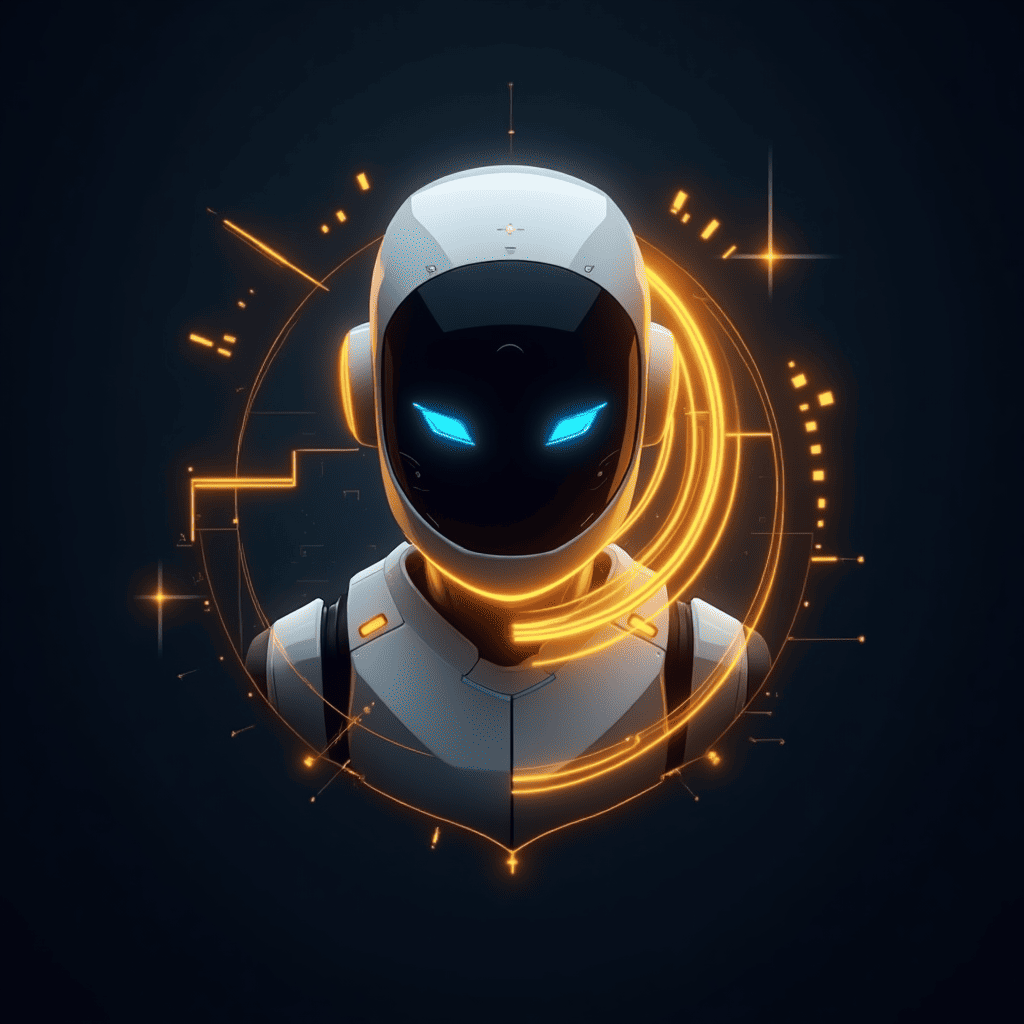


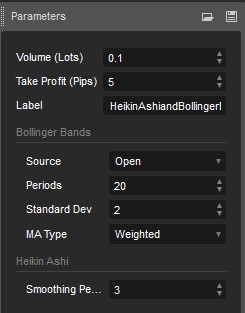

.png)

