[Stellar Strategies] BOS Trend 1.0
![「[Stellar Strategies] BOS Trend 1.0」ロゴ](https://market-prod-23f4d22-e289.s3.amazonaws.com/808c7722-ba53-4633-b8a4-16f31eeb1fc2_[Stellar Strategies] BOS Trend.jpg)
5.0
03/09/2025
374
Desktop
![「[Stellar Strategies] BOS Trend 1.0」アップロード画像](https://market-prod-23f4d22-e289.s3.amazonaws.com/f6d29960-093f-4d61-9ec9-2c97509d7d88_kkb0xCznLx.png)
![「[Stellar Strategies] BOS Trend 1.0」アップロード画像](https://market-prod-23f4d22-e289.s3.amazonaws.com/d421ffc6-b6eb-483a-86f6-08c2e163e69a_zB5fQ3cyf2.png)
![「[Stellar Strategies] BOS Trend 1.0」アップロード画像](https://market-prod-23f4d22-e289.s3.amazonaws.com/5ffbf73e-2aa8-4c8f-9249-65876c7d745c_yrh5adACC5.png)
![「[Stellar Strategies] BOS Trend 1.0」アップロード画像](https://market-prod-23f4d22-e289.s3.amazonaws.com/26efa28c-2aca-424e-aa08-7cfb1aefb249_3DLnfTUv9A.png)
![「[Stellar Strategies] BOS Trend 1.0」アップロード画像](https://market-prod-23f4d22-e289.s3.amazonaws.com/6c417256-104f-4548-8285-e978a5349a92_fWtXLZU92q.png)
![「[Stellar Strategies] BOS Trend 1.0」アップロード画像](https://market-prod-23f4d22-e289.s3.amazonaws.com/b600c2e2-d07c-4eec-b3fa-b4c2ae7834c8_vP9AT1nLsy.png)
![「[Stellar Strategies] BOS Trend 1.0」アップロード画像](https://market-prod-23f4d22-e289.s3.amazonaws.com/3e939567-7363-435a-86a9-179b33952719_cTrader_DjzHerMUya.png)
The [Stellar Strategies] BOS Trend is a premium multi-timeframe Break of Structure (BOS) indicator designed for cAlgo. It provides traders with critical insights into market trends by detecting uptrend and downtrend BOS across multiple timeframes.
Features:
- Multi-Timeframe Analysis: Analyzes price movements across various timeframes (1 min to daily).
- Customizable Timeframes: Enable or disable specific timeframes to tailor your analysis.
- Real-Time Alerts: Displays messages on the chart when a BOS is detected.
- User-Friendly Interface: Customizable text color for better visibility on different chart backgrounds.
Parameters:
- Lookback Period (Default: 20): The number of bars to look back when detecting BOS.
- Time Frame Parameters:
Use 1 Minute Time FrameUse 5 Minute Time FrameUse 15 Minute Time FrameUse 30 Minute Time FrameUse 1 Hour Time FrameUse 4 Hour Time FrameUse Daily Time Frame
- Text Color (Default: "Yellow"): Sets the color for BOS messages.
How to Use the Indicator:
- Adding the Indicator:
- Open your cAlgo platform.
- Navigate to the indicators section and add the [Stellar Strategies] BOS Trend to your chart.
- Setting Parameters:
- Lookback Period: Adjust the lookback period according to your trading strategy (default is 20 bars).
- Enable/Disable Time Frames: Select the timeframes you want to analyze by checking or unchecking the corresponding options.
- Text Color: Choose a text color that contrasts well with your chart background for clear visibility.
- Reading BOS Signals:
- Uptrend BOS: Green lines indicate an uptrend break of structure.
- Downtrend BOS: Red lines indicate a downtrend break of structure.
- BOS Messages: Messages such as "Current TF: Uptrend BOS detected" will appear on the chart, along with other messages from different timeframes you have enabled.
- Interpreting the Data:
- Use the BOS signals to identify potential trend reversals or continuations.
- Pay attention to multiple timeframe analysis for stronger confirmation of trends.
- Customizing Display:
- You can adjust the text color and position of BOS messages for better readability.
Example:
Here’s a step-by-step example of how to use the [Stellar Strategies] BOS Trend indicator:
- Add the Indicator:
- Open a chart in your cAlgo platform.
- Go to
Indicatorsand select [Stellar Strategies] BOS Trend.
- Set the Parameters:
- Set the
Lookback Periodto 20. - Enable
Use 1 Minute Time Frame,Use 5 Minute Time Frame, and other timeframes as needed. - Set
Text Colorto "Yellow" for better visibility.
- Set the
- Monitor the Chart:
- Observe the green (uptrend) and red (downtrend) BOS lines on your chart.
- Look for messages indicating BOS detection across different timeframes.
- Take Action:
- Use the BOS signals to make informed trading decisions based on trend reversals or continuations.
By following these steps, you can effectively utilize the [Stellar Strategies] BOS Trend indicator to enhance your trading strategy with multi-timeframe BOS analysis.
Feel free to let me know if you need further assistance or more information! 📈📉
5.0
レビュー: 1
5 | 100 % | |
4 | 0 % | |
3 | 0 % | |
2 | 0 % | |
1 | 0 % |
カスタマーレビュー
August 18, 2025
Pros: Automatically detects and marks Break Of Structure points indicating trend shifts. Clean visual arrows and straightforward setup. Cons: No alerts, tooltips, or template saving. May produce noise without volume or market context filters.
この作成者の他の商品
インジケーター
Signal
[Stellar Strategies] Wave Trend Pro
Momentum oscillator identifying reversals using dual WaveTrend lines, histogram, and OB/OS levels with optional signals.
これも好きかも
インジケーター
VWAP
VWAP (Volume Weighted Average Price)
Customizable VWAP with flexible reset, three band methods, and full Fibonacci level control.
![「[Stellar Strategies] Market Structure Breakout」ロゴ](https://market-prod-23f4d22-e289.s3.amazonaws.com/99d762b3-fbbe-489d-9c19-e72c41ffe387_cT_cs_4141285_EURUSD_2025-04-21_20-25-12.png)
![「[Stellar Strategies] MARSI Signal Plotter」ロゴ](https://market-prod-23f4d22-e289.s3.amazonaws.com/a423f7d2-eb34-49ee-bb17-13e5586550fb_MARSI 2.0.png)
![「[Stellar Strategies] Wave Trend Pro」ロゴ](https://market-prod-23f4d22-e289.s3.amazonaws.com/8c93438a-6b0a-4026-93b2-0694329a3bc1_cT_cs_4141285_EURUSD_2025-04-25_17-52-31.png)
![「[Stellar Strategies] Market Session Ultimate」ロゴ](https://market-prod-23f4d22-e289.s3.amazonaws.com/c6ab1a32-7da1-4d09-813c-75d33b8800b2_Market Session Ultimate 2.png)
![「[Stellar Strategies] Linear Regression Candles 1.1」ロゴ](https://market-prod-23f4d22-e289.s3.amazonaws.com/19ef277f-e0b6-48ef-8941-88bfbba145f3_cT_cs_4141285_EURUSD_2025-03-30_19-53-31.png)
![「[Stellar Strategies] Inside Bar with Signals」ロゴ](https://market-prod-23f4d22-e289.s3.amazonaws.com/c12d088e-7b52-4961-a0d2-7e38a2499bd3_cT_cs_4141285_EURUSD_2025-07-15_13-15-32.png)
![「[StellarStrategies] Scheduled Trade Executor」ロゴ](https://market-prod-23f4d22-e289.s3.amazonaws.com/f13e96a0-274f-490e-8aa5-5a154d8bcf60_stellar12.jpg)
![「[Stellar Strategies] Smart ADX」ロゴ](https://market-prod-23f4d22-e289.s3.amazonaws.com/9503ee65-5386-408e-b63c-9faacd672e08_Stellar ADX.png)
![「[Stellar Strategies] QQE」ロゴ](https://market-prod-23f4d22-e289.s3.amazonaws.com/ed4b3af5-54e4-404e-80eb-a23fa7ef0282_cTrader_7oDDAbSmSP.png)
![「[Stellar Strategies] VBO」ロゴ](https://market-prod-23f4d22-e289.s3.amazonaws.com/7dc1f1b1-2236-4d85-abb3-1c50a32aac9a_vbo.png)
![「[Stellar Strategies] Visual Trend Momentum」ロゴ](https://market-prod-23f4d22-e289.s3.amazonaws.com/3835d044-1c21-4909-9d3c-2635f984b93d_visualtrendmomentum.jpg)
![「[Stellar Strategies] Candlestick Patterns Dashboard」ロゴ](https://market-prod-23f4d22-e289.s3.amazonaws.com/ecbe4451-9dae-4dee-8bee-271c1e4e4ab1_CPD.png)


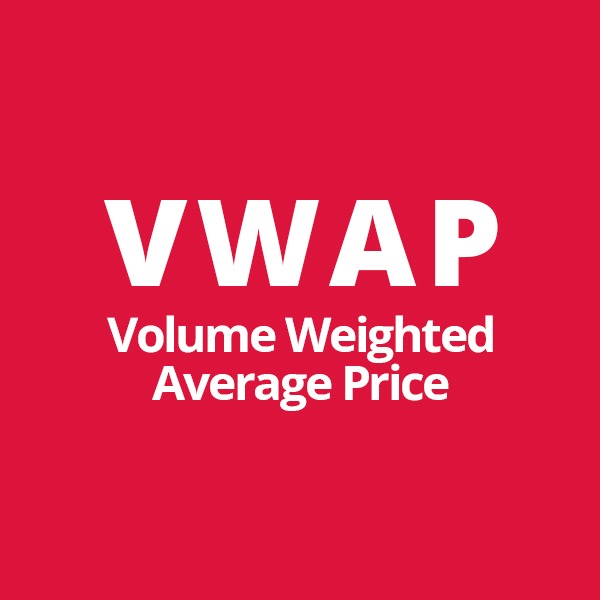

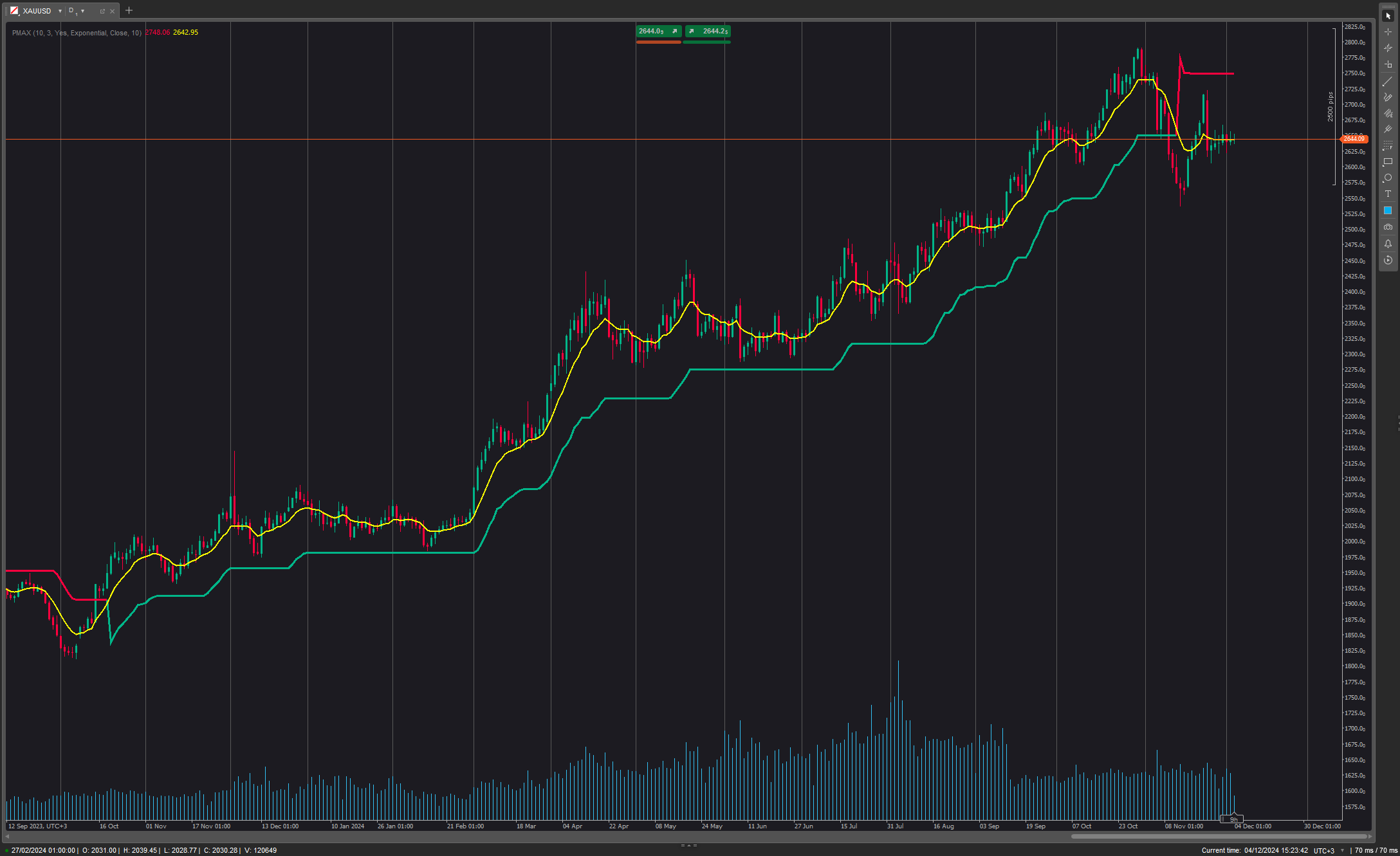
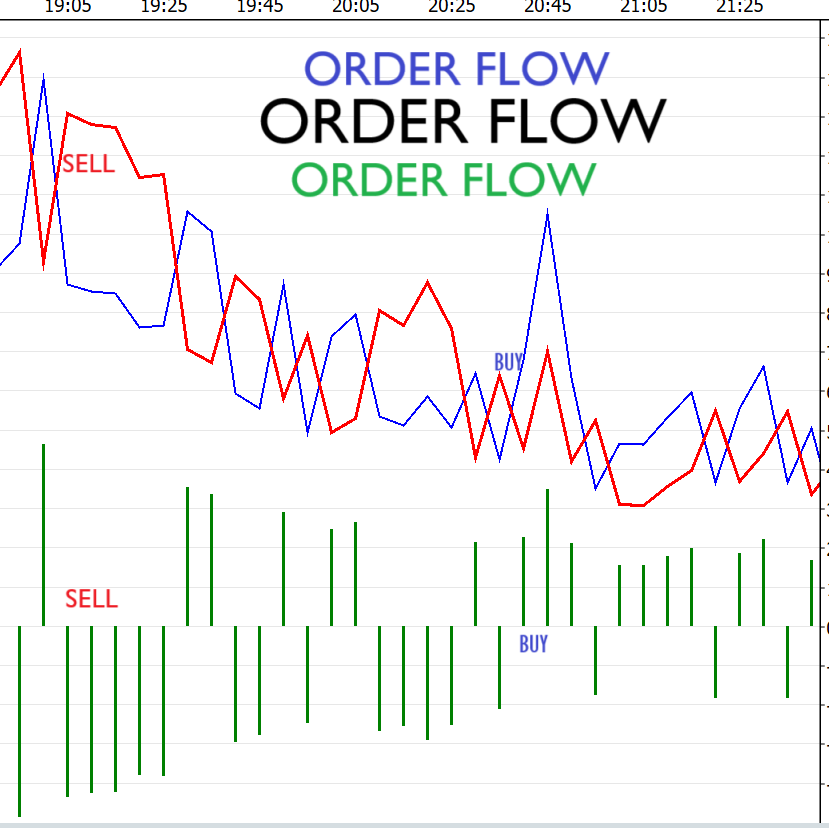
.png)
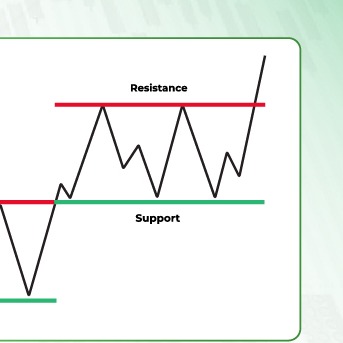
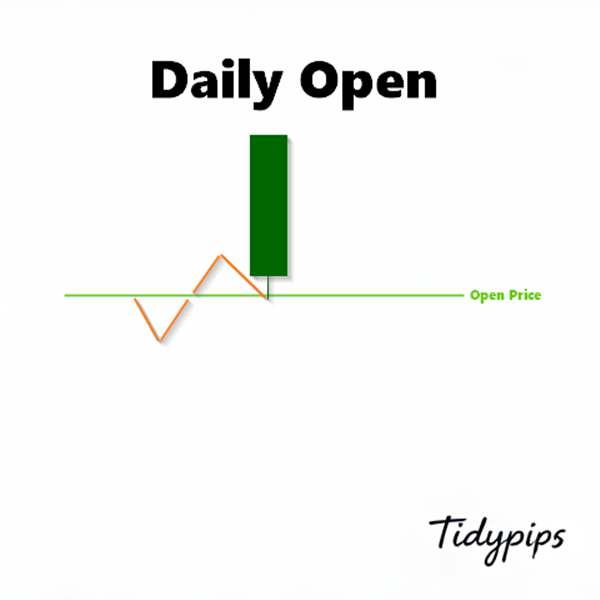


.png)