.png)








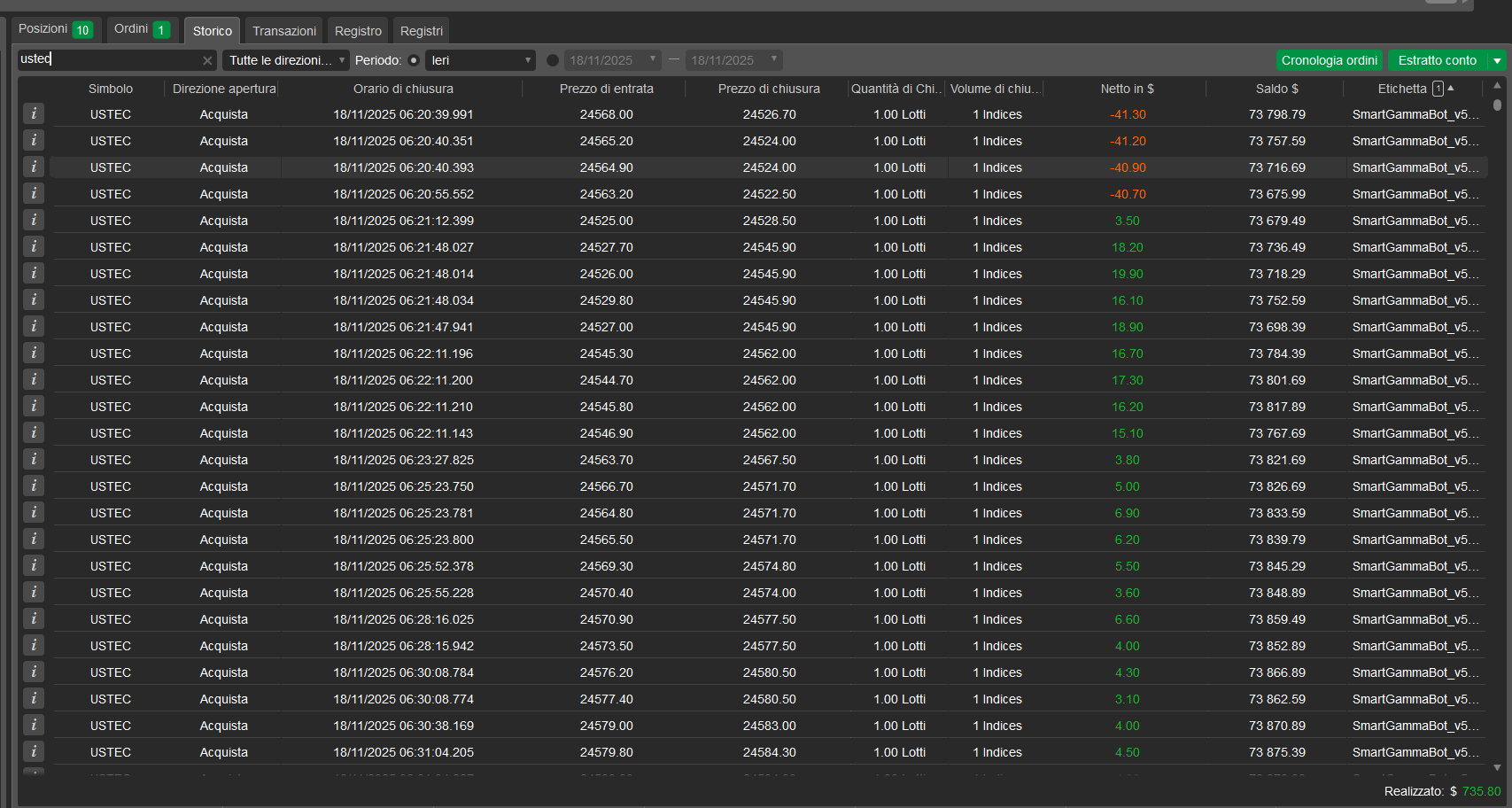
Are you tired of the same old lagging indicators? Tired of bots using the same strategies (moving averages, RSI) as everyone else?
Welcome to institutional-grade trading. 📈
Introducing the GammaSqueeze Bot, a cBot for cTrader that isn't based on guesswork, but on one of the most powerful concepts that moves the markets: Gamma Exposure and the options "walls" (Put & Call Wall).
This is not a toy. This is a tool designed for serious traders who want a real statistical edge.
🎯 Specifically for Prop Firms
You might have noticed two backtests in the photos. That's not a mistake. The first is a general backtest, but the second one is what matters: it's an optimization specifically designed to pass Prop Firm challenges.
The GammaSqueeze Bot was built from the ground up with this in mind:
- Prop Risk Management: It includes a "Prop Firm Risk Management" module that stops the bot if it hits the Max Daily Loss or Max Total Loss. Say goodbye to the risk of accidentally blowing your account.
- Consistency > Crazy Gains: The bot's logic aims to capture "real" moves (when the walls break) and avoid market "noise," favoring the consistency required by prop firms.
🧠 The Logic: Total Flexibility
The true magic of this bot is its flexibility. Its logic is based on the Call Wall and Put Wall levels that you input.
- "Pro" Mode (Weekly Updates): This is how the bot is meant to be used. Once a week (usually on Monday), you enter the new Put and Call Wall levels. This takes 5 minutes but ensures the bot is always tuned to the positioning of big money. When updated regularly, performance is significantly better.
- "Autopilot" Mode (No Updates): Don't have time to update the walls? As the backtest shows, if well-optimized, the bot can run even without updates. By enabling the
AutoRecenterWallsOnOutOfRangeoption, the bot will automatically recalculate dynamic "walls" based on recent highs and lows if the price strays too far. It's a brilliant solution for those who want to set it and forget it.
🛠️ Quick Guide: How to Find the "Walls" (Put & Call Walls)
You can find these levels for free. The best place is CME QuikStrike.
- Go to the QuikStrike website (Google "CME QuikStrike").
- Select the asset you're interested in (e.g., E-mini S&P 500 Options).
- Look for the "Open Interest" or "Gamma Exposure" section.
- Look at the main monthly expiration (usually the 3rd week of the month).
- The two strikes (prices) with the highest volume/OI bars are your walls:
- Highest bar on the Call side = Call Wall.
- Highest bar on the Put side = Put Wall.
- Enter these two numbers into the bot's parameters. Done.
⚙️ Detailed Parameter Analysis
This bot is a complete control center.
1. 🧱 "Gamma Walls" Group
This is the bot's engine.
- Call Wall Price / Put Wall Price: Enter the levels you found here.
- Enable Out-of-Range Stop: A CRITICAL safety feature. If the price stays outside your walls for
Max Out-of-Range Days(e.g., 3 days), the bot stops. It means the market has changed, and your levels are no longer valid. - Auto Recenter Walls: The alternative to stopping. If enabled, instead of stopping, the bot calculates new walls based on recent highs/lows.
2. 🧭 "Strategy" Group
How do you want the bot to react?
- Action Above Call Wall:
Buy(momentum) orSell(reversal)? - Action Below Put Wall:
Sell(momentum) orBuy(reversal)? (Hint: Momentum trading [Buy above the Call Wall] is often the most profitable strategy with gamma). - Close Opposite Positions: Automatically closes shorts if a long signal triggers (and vice-versa).
3. 🛡️ "Risk Management" Group
This is where you protect your capital.
- Fixed Volume / Risk % per Trade: Choose your size.
- Stop Loss / Take Profit (Pips): Your basic parameters for each trade.
- Enable Prop Firm Risk Management: Always enable this if you're on a prop account.
- Max Daily Loss (%) / Max Total Loss (%): Set your prop firm's limits (e.g., 5% daily, 10% total) and sleep soundly.
4. 📊 "Position Management" Group
How to manage open trades.
- Max Long/Short Positions: Limits exposure, prevents overtrading.
- Enable Trailing Stop: Let your profits run.
- Enable Break Even: Secure your trade to safety as soon as you hit a certain profit.
5. 🔬 "Filters" Group
Confluence filters to "clean" the signals.
- Enable Spread Filter: Avoids entering during high volatility and crazy spreads (vital!).
- Enable Time Filter: Avoid the Asian session or the London open if you don't want to trade them.
- Enable MA Filter / RSI Filter: Optional filters. You can use them for extra confirmation (e.g., "Only buy if above the 50 MA" or "Ignore buys if RSI is overbought").
🏆 Final Verdict
The GammaSqueeze Bot is not for beginners looking for "easy money." It's a sophisticated tool for traders who understand the importance of institutional levels.
Its ability to adapt (with or without updates) and, above all, its built-in protection for Prop Firms make it an almost unique product on the market. It's an investment for those who want to stop guessing and start trading based on where the real money is moving.
⚠️ Mandatory Disclaimer & Support
.png)
.png)
.png)
.png)
.png)
.png)
.jpg)
 (2).png)
.png)
.png)
.png)
 (1).png)


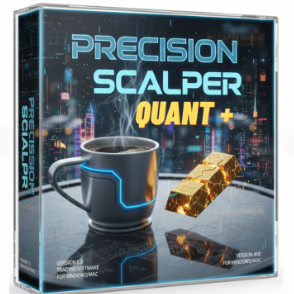
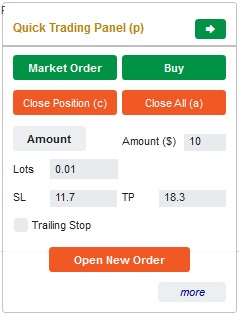



.jpg)


.png)