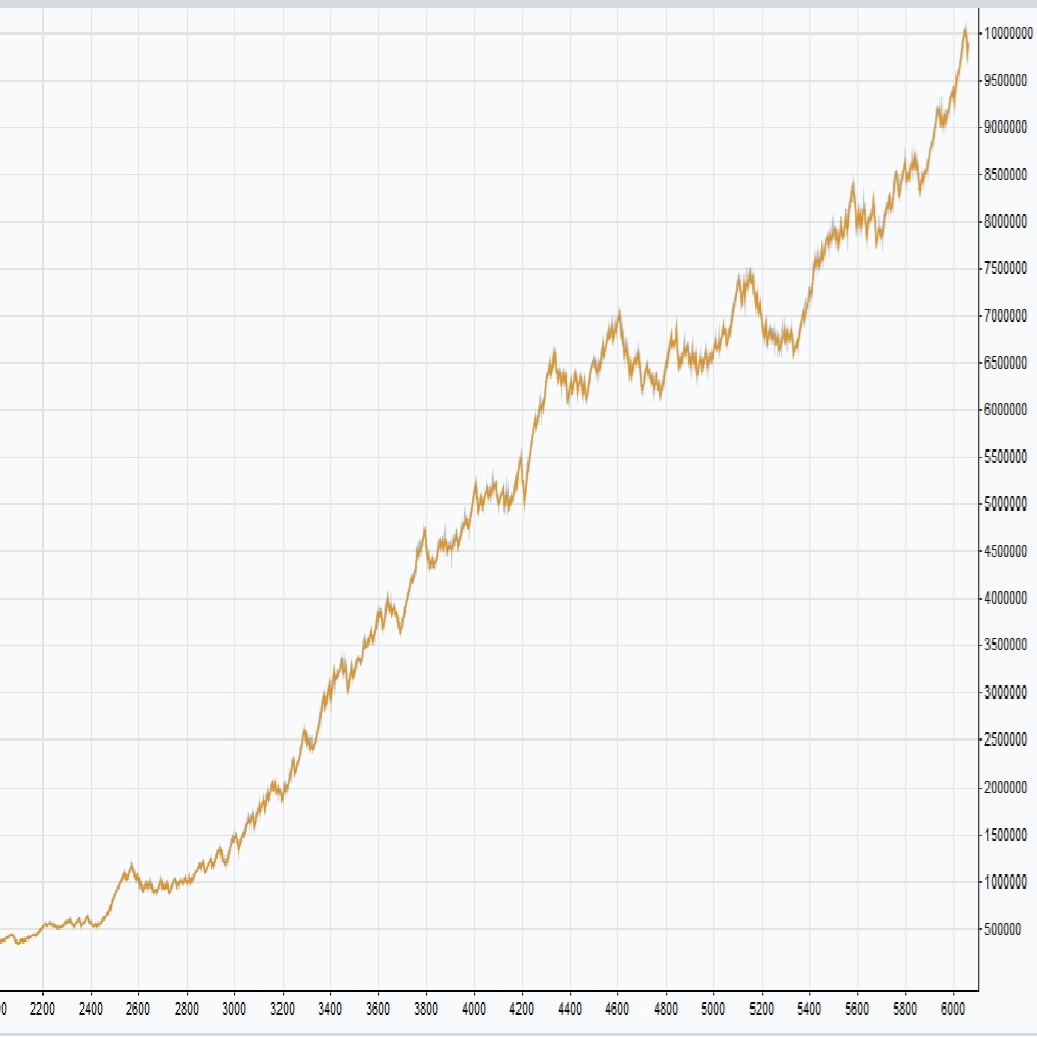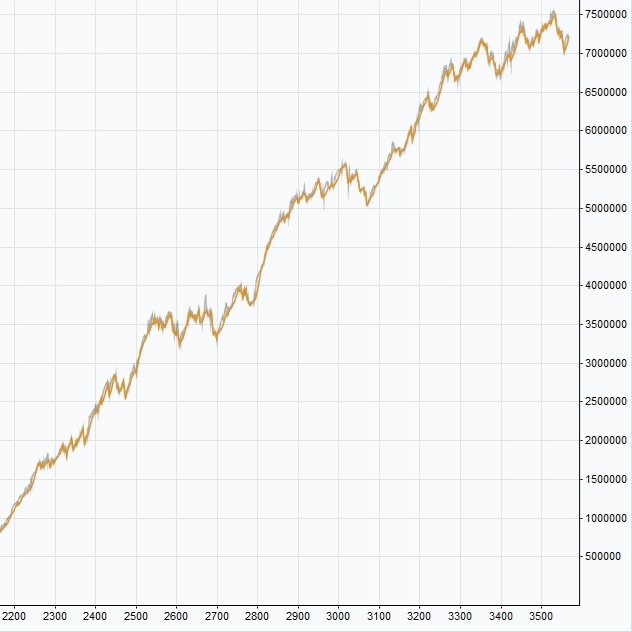🔄 DynamicTrendlineProBot – New Changelog
1. API & Stability
- Updated all
ModifyPositioncalls to the new overload withProtectionType, removing obsolete method warnings and improving compatibility with the latest cTrader API. - Small internal clean-ups and more readable logging, without changing the core trading logic.
2. Break-Even & Trailing Stop Upgrade
- Old version: one single Break-Even and Trailing Stop logic for both long and short.
- New edition: separate controls per direction:
- Break-Even Long / Break-Even Short (independent triggers and extra pips)
- Trailing Stop Long / Trailing Stop Short (independent triggers and distances)
→ More precise control and better adaptation to different market behaviors.
3. New Prop-Firm Risk Management Module
- Added a dedicated Prop Risk Limits section:
Max Daily Drawdown %Max Total Drawdown %Max Equity Drawdown %Max Daily Profit %- Options to close all positions and/or stop trading when limits are reached.
- If a limit is hit, the bot protects the account by closing open trades and blocking new entries until restart.
4. Strategy Core
- The core logic (automatic trendline detection, Breakout/Touch/Approach events, MA/RSI/ADX/ATR filters) remains unchanged, so existing users will recognize the behavior – with more risk control and flexibility on top.
Existing customers who purchased the previous version can request the new edition for free by contacting us through our official Discord or Telegram channel.
DynamicTrendlineProBot V22 – Advanced Prop-Firm Ready Trendline Trader
1. Overview
DynamicTrendlineProBot V22 is a cBot for cTrader designed for serious traders – both retail and professional – who want to automate a strategy based on dynamic trendlines, with full control over entries, filters, and risk.
Key features:
- Automatic detection of support and resistance trendlines
- Intelligent handling of breakouts, touches, and approaches to the lines
- Advanced filters for trend, volatility, and momentum (MA, RSI, ADX, ATR)
- Position management with separate Stop Loss / Take Profit for long and short
- Break-Even and Trailing Stop split by direction (different settings for long and short)
- A dedicated Prop-Firm Risk Management module with:
- Max Daily Drawdown %
- Max Total Drawdown %
- Max Equity Drawdown %
- Max Daily Profit %
- Configurable behavior when Max Daily Profit is hit (close all / stop trading)
The bot is ideal for:
- Automated trading on indices, Forex, and CFDs
- Use on prop firm accounts with strict risk rules
- Traders who want a highly configurable system with strong, rule-based risk control
👉 On our Discord channel you will find many additional details about setup, parameters, examples, and best practices related to this bot.
2. Trading Logic (High-Level)
- The bot looks back at the last N candles (
NumberOfCandles) and calculates: - A support trendline (from lows or closes)
- A resistance trendline (from highs or closes)
- It evaluates line validity based on:
- Slope (angle)
- Optional minimum number of touches
- Tolerance in pips around the line
- On each new bar, the bot:
- Updates both trendlines
- Checks if price:
- Breaks the line (Breakout)
- Touches the line (Touch)
- Approaches the line within a configurable distance (Approach)
- For each event (Breakout/Touch/Approach) and line type (Support/Resistance), it applies the configured action:
TradeTypeMode.ContinueTrend→ trade in the “natural” direction of the moveTradeTypeModeInvert→ contrarian behavior (fade the move)TradeTypeMode.NoAction→ ignore that event
- Before entering a position, the bot applies several filters:
- ADX filter to avoid low-volatility sideways markets
- RSI confirmation to validate momentum
- MA Trend Filter to trade only in the direction of the main trend
- ATR Override for automatic “strong trend” / high-volatility behavior
- Once a position is opened:
- It uses direction-specific SL/TP (long / short)
- Manages Break-Even & Trailing Stop with separate settings for long and short
- Applies Prop Risk Limits: if triggered, it can close all positions and/or stop opening new trades
3. Prop-Firm Risk Management Module
The “Prop Risk Limits” section is specifically built for prop-firm style trading, where strict rule compliance is critical.
The bot continuously tracks:
- Daily equity (equity at start of the day)
- Peak equity (all-time high)
- Daily profit / drawdown
- Total drawdown from initial balance
- Equity drawdown from maximum equity
Based on this, it enforces the following limits:
Main Risk Parameters
Use Prop Risk Limits
Enable / disable the whole prop risk module.Max Daily Drawdown (%)
Maximum allowed daily loss in percentage, relative to the equity at the start of the day.Max Total Drawdown (%)
Maximum overall loss allowed from the initial account balance when the bot started.Max Equity Drawdown (%)
Maximum drawdown from the highest equity peak reached during the run.Max Daily Profit (%)
Daily profit target. When reached, the bot can:- Close all open positions
- Stop opening new trades
- Or both (depending on the options below)
On Max Daily Profit: Close All Positions
If true, closes all positions when the daily profit target is hit.On Max Daily Profit: Stop Trading
If true, stops opening new trades for the rest of the run after hitting the daily profit target.
Behavior When Limits Are Hit
- If any drawdown limit (daily, total, or equity) is hit:
- The bot closes all open positions for this bot and symbol
- Sets an internal flag to block any new entries until the cBot is restarted
- Prints a detailed log message (e.g.
DailyDD 5,20% >= 5,00%)
- If Max Daily Profit is hit:
- If
ClosePositionsOnMaxDailyProfitis true → all positions are closed - If
StopTradingOnMaxDailyProfitis true → new trades are blocked - If both are true → the bot locks in the day’s profit and stops trading further
- If
This makes the bot highly suitable for prop firm challenges and funded accounts, helping you stay within their rules and avoid accidental violations.
4. Position Management: SL/TP, Break-Even & Trailing Stop
Stop Loss & Take Profit (direction-specific)
Parameters:
Long Stop Loss (Pips)/Long Take Profit (Pips)Short Stop Loss (Pips)/Short Take Profit (Pips)
These are pips-based, separated for long and short trades, so you can:
- Use wider targets for long and tighter for short (or the opposite)
- Adapt to different volatility patterns per symbol
Break-Even (separate for Long and Short)
Parameters:
Use Break-Even LongBE Trigger Long (Pips in Profit)BE Extra Long Pips (Beyond Entry)Use Break-Even ShortBE Trigger Short (Pips in Profit)BE Extra Short Pips (Beyond Entry)
Logic:
- When a position reaches the configured profit in pips:
- Long: SL is moved to entry price + ExtraLongPips
- Short: SL is moved to entry price – ExtraShortPips
- Break-even is applied only once per position, tracked via
_breakEvenAppliedPositionIds.
Trailing Stop (separate for Long and Short)
Parameters:
Use Trailing Stop LongTS Trigger Long (Pips in Profit)TS Distance Long (Pips)Use Trailing Stop ShortTS Trigger Short (Pips in Profit)TS Distance Short (Pips)
Logic:
- After reaching the trigger level:
- For long positions → SL = Ask –
TS Distance Long(in pips) - For short positions → SL = Bid +
TS Distance Short(in pips)
- For long positions → SL = Ask –
- The trailing stop never moves the SL backwards, only improves it.
This direction-specific management allows you to:
- Run a more aggressive trailing on long positions and a more conservative one on shorts (or vice versa)
- Fine-tune behavior based on the characteristics of each symbol (indices, Forex, etc.)
5. Signal Quality Filters
MA Trend Filter
Parameters:
Use MA Trend FilterMA PeriodMA Type(Simple, Exponential, etc.)
Logic:
- For Buy signals → price must be above the MA
- For Sell signals → price must be below the MA
If the condition is not met, the trade is blocked and a message is printed:
MA Filter: Blocked Buy/Sell (Price: ... vs MA: ...)
RSI Confirmation Filter
Parameters:
Use RSI Confirmation FilterRSI Confirmation PeriodRSI Confirmation Level Buy (>=)RSI Confirmation Level Sell (<=)
Logic:
- For Buy:
- If RSI <
RsiConfirmLevelUp→ trade is blocked
- If RSI <
- For Sell:
- If RSI >
RsiConfirmLevelDown→ trade is blocked
- If RSI >
This acts as a momentum confirmation layer to avoid entering against weak or exhausted moves.
ADX Sideways Market Filter
Parameters:
Use ADX Sideways FilterADX PeriodADX Threshold Level (< Blocks)
Logic:
- If ADX is below the threshold:
- The market is considered too sideways / trendless
- The trade is blocked with a clear log message:
ADX Filter: Blocked Buy/Sell (ADX ... < Threshold ...)
ATR Override (Volatility / Trend Override)
Parameters:
Use Automatic ATR OverrideATR PeriodATR Average PeriodATR Multiplier Threshold
Logic:
- Computes current ATR vs average ATR
- If current ATR > average ATR × multiplier:
isAtrOverrideActivebecomes true- The bot forces trades in the breakout direction, ignoring some of the normal “event actions” in favor of strong trend continuation
Very useful during high-volatility phases, where breakouts tend to be more reliable.
6. Core Trendline Parameters
Trendline Calculation
Number of Previous Candles
Number of candles used to detect support and resistance levels.Support Price Source/Resistance Price Source
Choose whether trendlines are built from Close, High, or Low prices.
Trendline Validation
Use Touch Validation
Enables validation based on a minimum number of touches.Minimum Touches Required
Minimum number of touches needed to consider a line “valid”.Touch Tolerance (Pips)
Maximum allowed distance (in pips) between price and the line for a touch to be counted.Use Slope FilterMinimum Angle (Absolute Degrees)Maximum Angle (Absolute Degrees)
Allows you to restrict valid trendlines to a certain angle range, filtering out lines that are too flat or too steep.
.png)
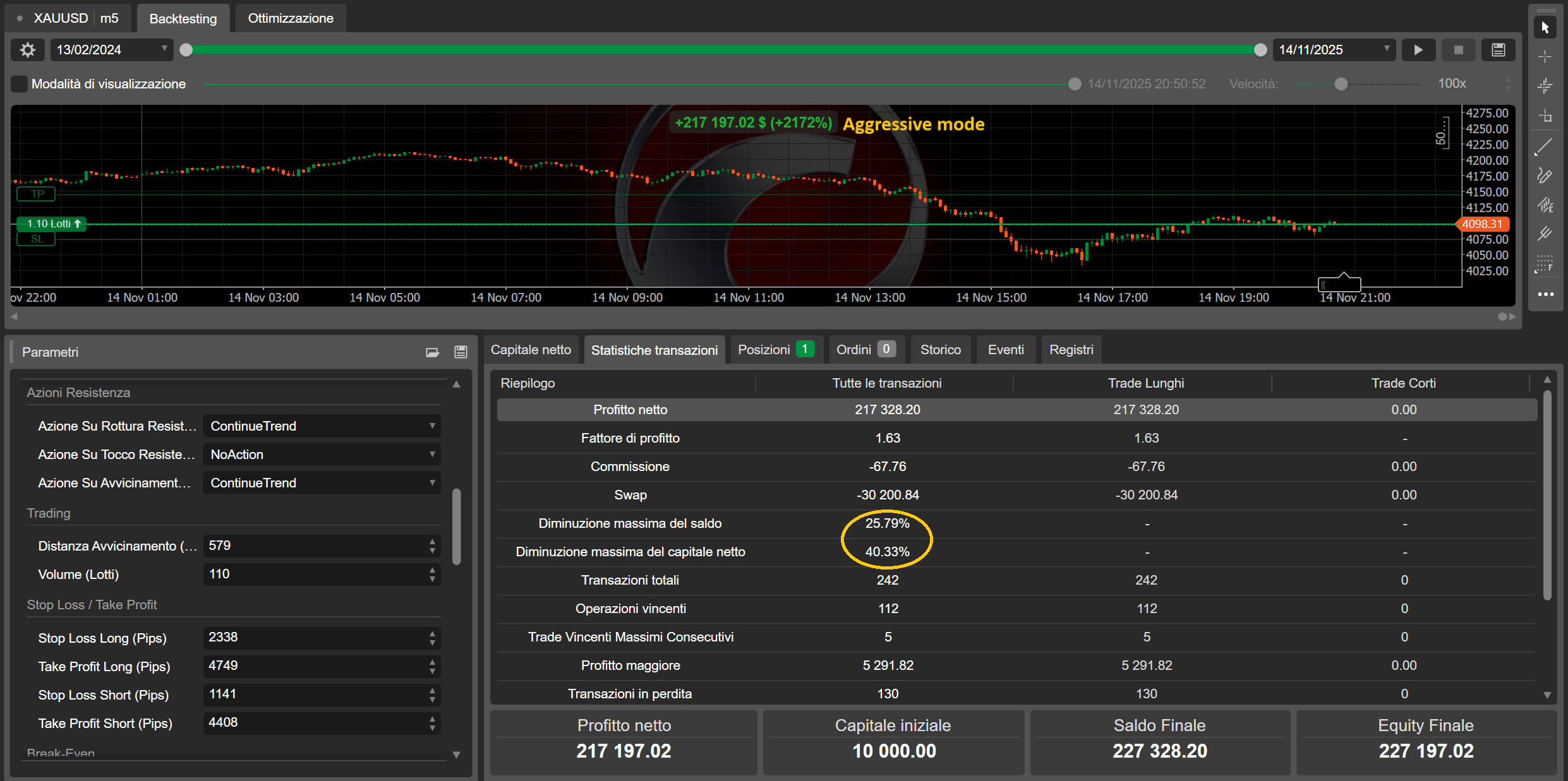


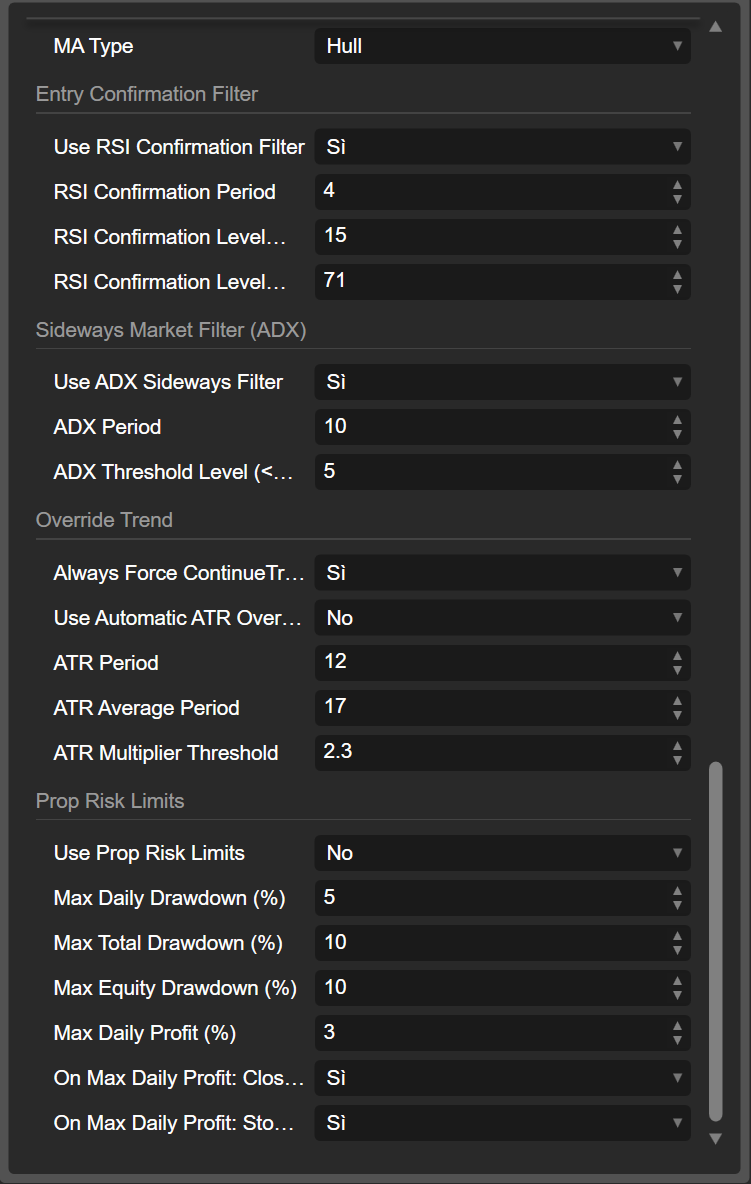
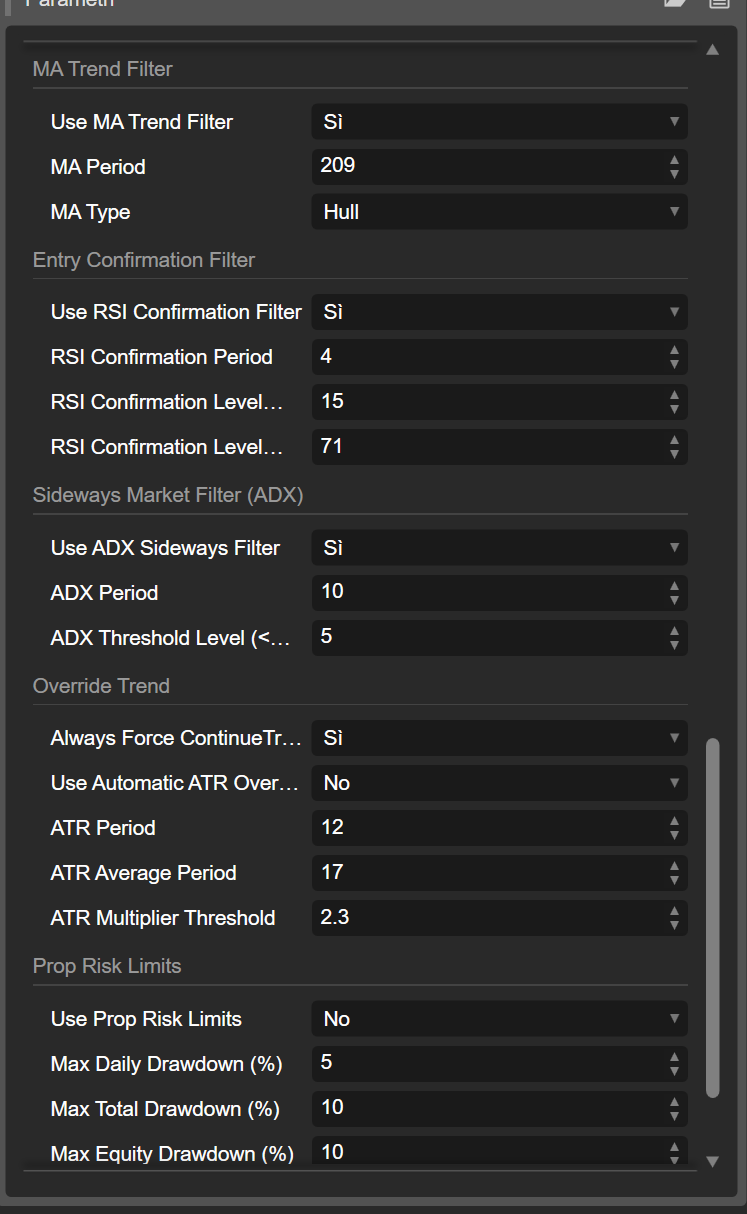
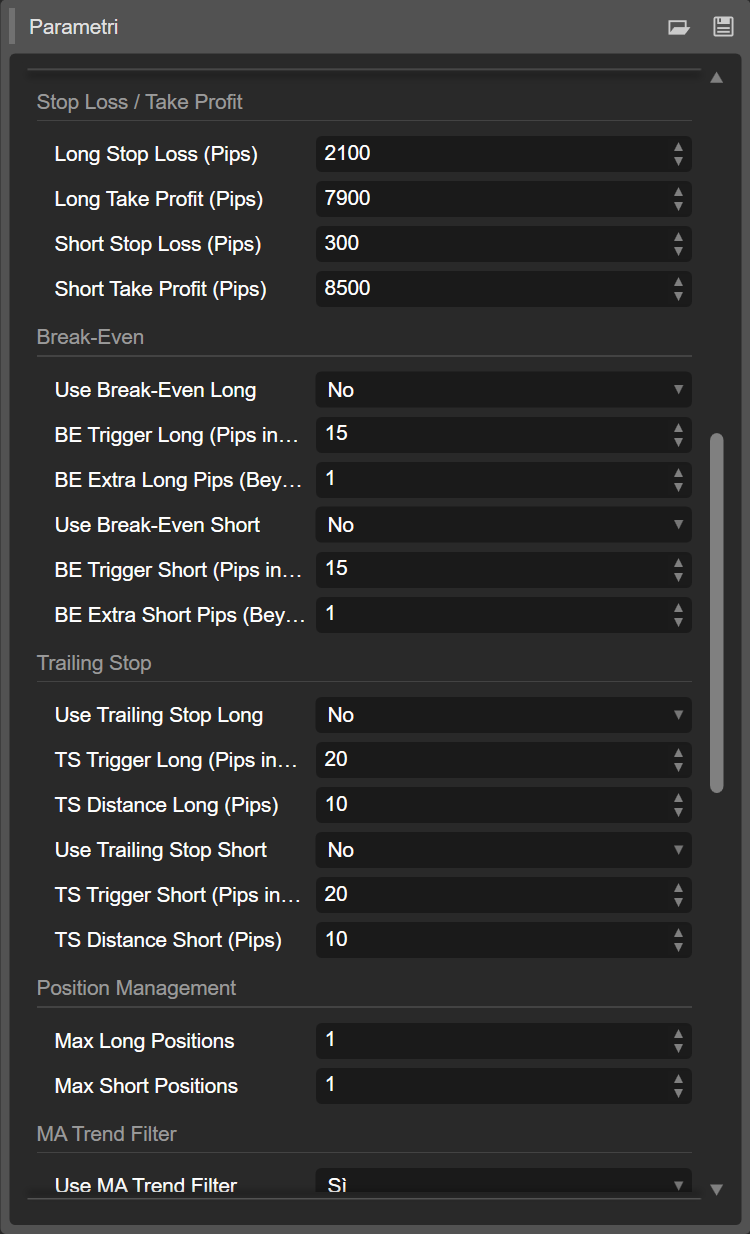
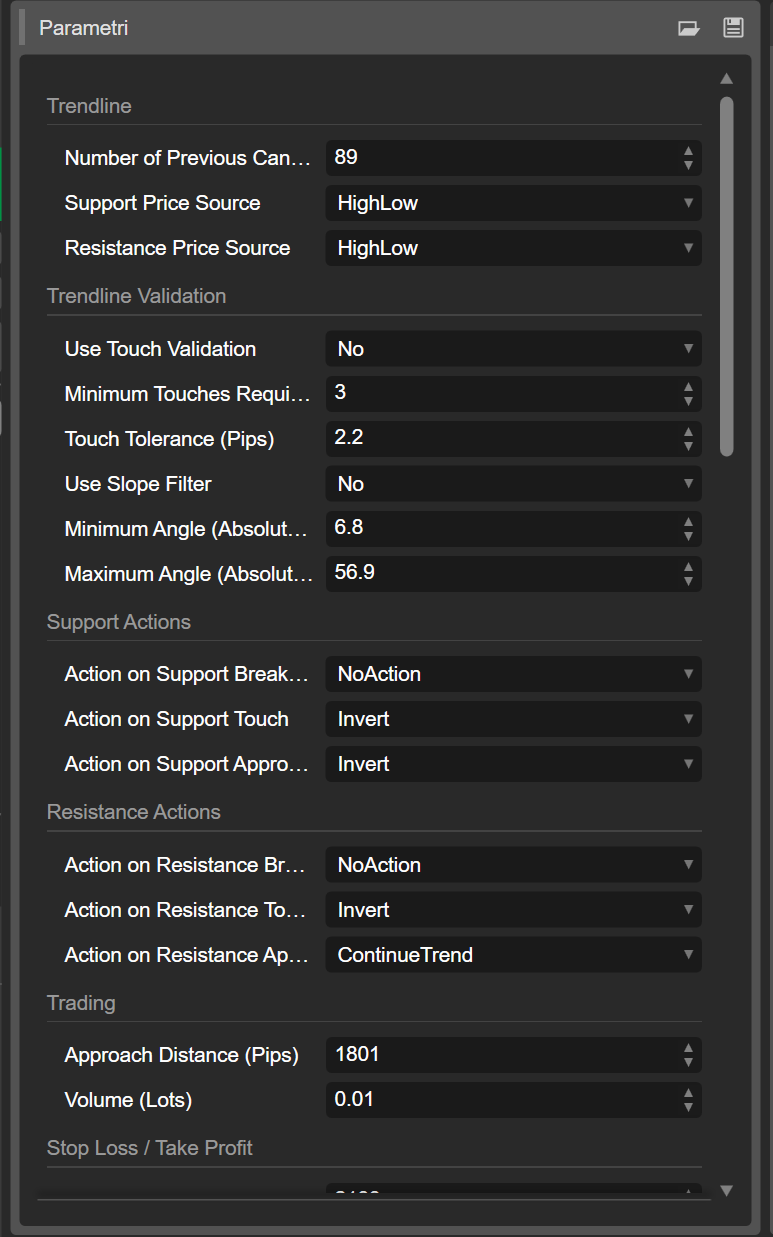
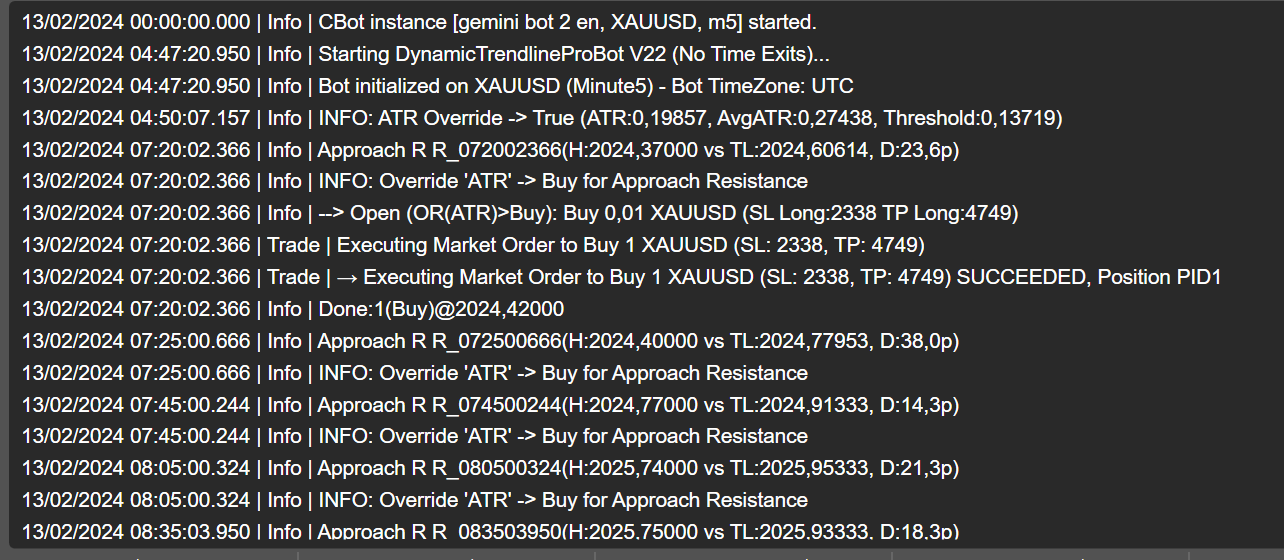
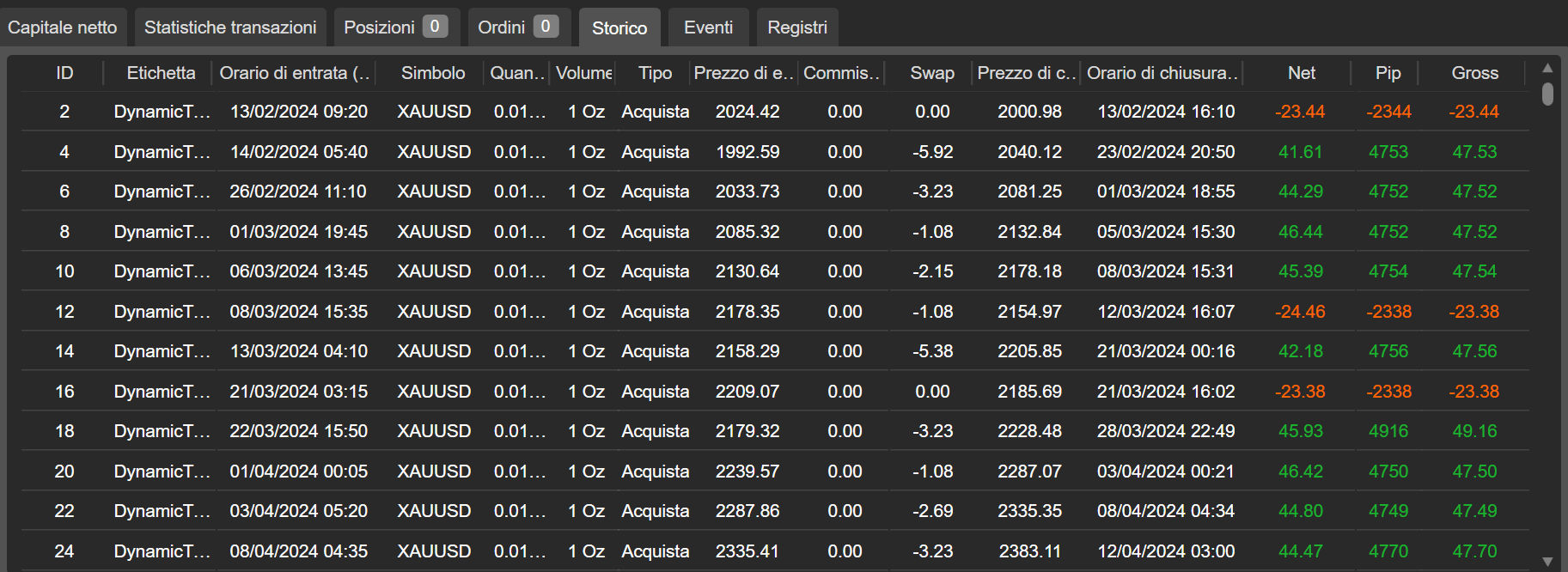
.png)
.png)
.png)
.png)
.jpg)
.png)
.png)
 (2).png)
.png)
.png)
.png)
.png)