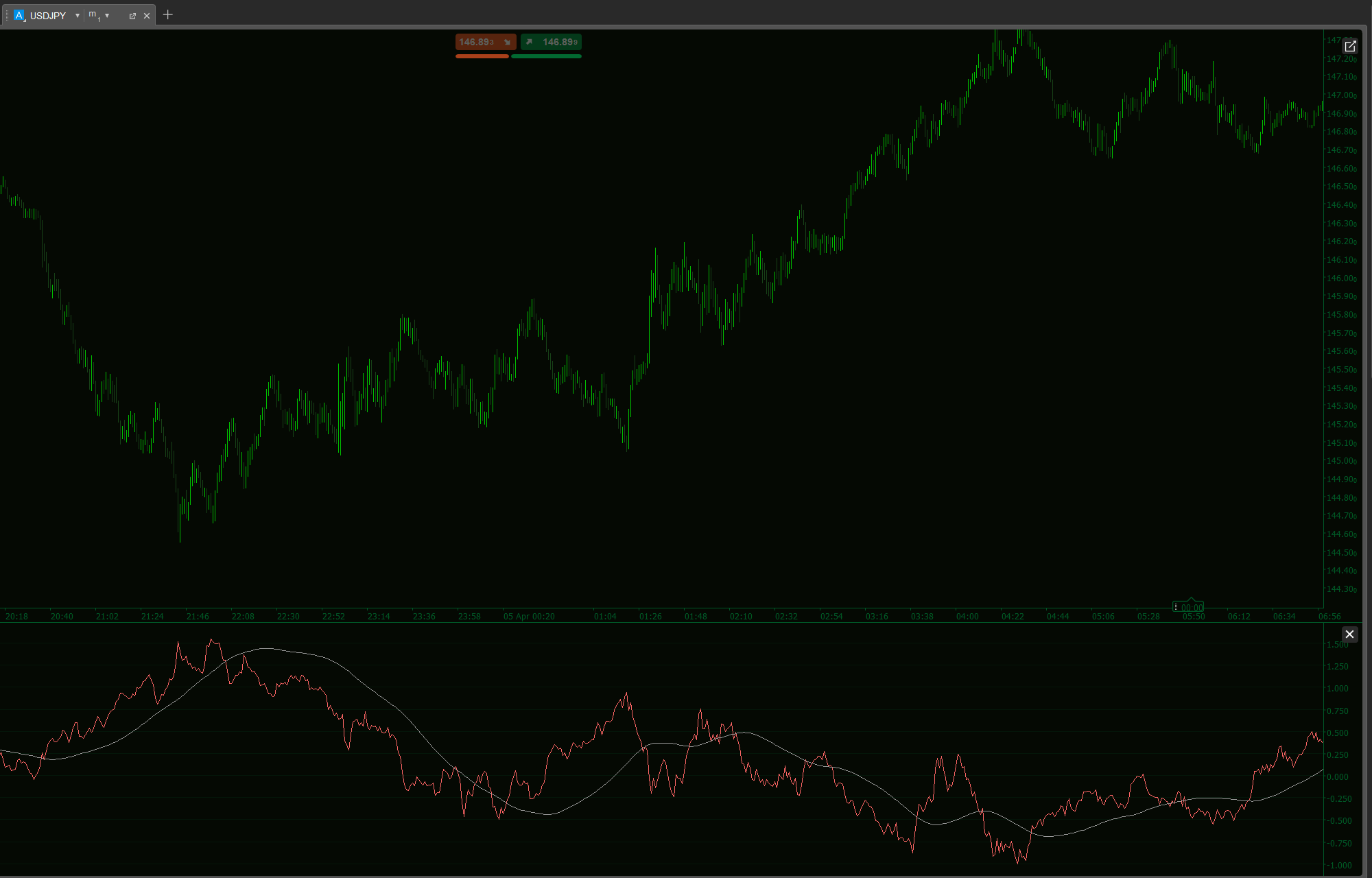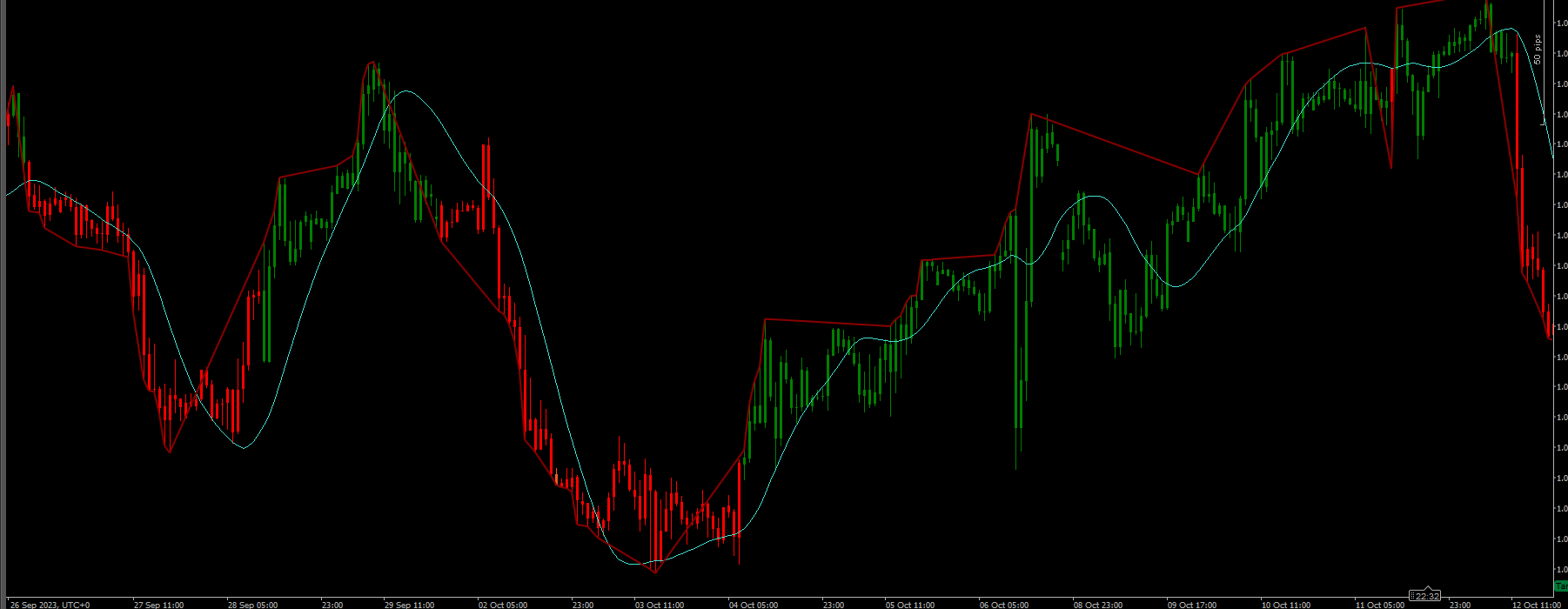.png)
Breakout channel
Indicador
316 transferências
Version 1.0, Nov 2025
Windows, Mac

Breakout Channels
What it does
Breakout Channels automatically detects consolidation ranges (price “boxes”) and marks breakout points when price escapes those ranges.
It draws:
- A grey channel box around the consolidation zone
- A red upper band (potential resistance)
- A green lower band (potential support)
- A white dotted midline (channel midpoint)
- Coloured dots when a breakout occurs:
- Green/cyan dot below the box → bullish breakout
- Red dot above the box → bearish breakout
The idea is to visually highlight areas where price is coiling and where strong moves are likely to start when the range breaks.
How it calculates
- Price normalisation
- Over the last Normalization Length bars it finds the highest high and lowest low.
- It normalises the close into a 0–1 range:
normalizedPrice=Close−LowestLowHighestHigh−LowestLow\text{normalizedPrice} = \frac{\text{Close} - \text{LowestLow}}{\text{HighestHigh} - \text{LowestLow}}normalizedPrice=HighestHigh−LowestLowClose−LowestLow
- Volatility measure
- It computes the standard deviation of the normalised price over 14 bars.
- This gives a volatility series used to detect turning points in the market structure.
- Upper / Lower “volatility lines”
- Over the last (Box Detection Length + 1) bars, it finds:
- the bar where volatility was highest
- the bar where volatility was lowest
- From how many bars ago these extremes occurred, it builds two synthetic lines: Upper and Lower.
- Crosses between these lines signal potential start/end of a channel phase.
- Channel start & duration
- When Lower crosses above Upper, the indicator marks a potential channel start.
- From that bar it tracks the duration and the highest high / lowest low in the period.
- Channel creation
- When later Upper crosses back above Lower, and the duration is greater than 10 bars:
- It defines the channel Top as the highest high in that period.
- It defines the channel Bottom as the lowest low.
- It measures the current ATR/2 to separate a thin zone at the top and bottom:
- Red band at the top (bearish band)
- Green band at the bottom (bullish band)
- It draws:
- Grey outline rectangle (full channel)
- Red top outline
- Green bottom outline
- A dotted white midline through the centre
- Channels remain on the chart as historical structure (they are not deleted after breakout).
- Breakout detection
- For each active channel, on every new bar it calculates a reference price:
- If Strong Closes Only = true → uses the midpoint of the candle body:
refPrice=(Open+Close)/2\text{refPrice} = (\text{Open} + \text{Close})/2refPrice=(Open+Close)/2
This requires more than half of the body to be outside the box. - If Strong Closes Only = false → uses simple Close.
- If Strong Closes Only = true → uses the midpoint of the candle body:
- Breakout rules:
- If
refPrice > Top→ bullish breakout - Plots a green dot at the channel Bottom.
- Deactivates this channel (stops extending it), but the box stays visible.
- If
refPrice < Bottom→ bearish breakout - Plots a red dot at the channel Top.
- Deactivates the channel.
- Otherwise, the channel is still active and its right edge is extended to the current bar.
- If
- Nested Channels option
- If Nested Channels = true, multiple channels can overlap in time and price.
- If false, the indicator blocks creation of a new channel that would overlap an existing one.
How to read and use it
- Grey box (channel)
- Represents a consolidation / balance zone where price has been trading for a while.
- The longer and taller the box, the more significant the range.
- Red upper band (resistance zone)
- The top portion of the channel, visually emphasised as a potential resistance area.
- Repeated rejections near this band suggest selling pressure inside the range.
- Green lower band (support zone)
- The bottom portion of the channel, highlighted as potential support.
- Repeated bounces suggest buyers defending the lower edge of the range.
- White dotted midline
- The midpoint of the channel – a kind of local “fair value”.
- Price oscillating around this line indicates balance; strong moves away often precede a test of the opposite band.
- Breakout dots
- Green dot below the box:
- Price has closed strongly above the top of the channel (or simply closed above, depending on Strong Closes Only).
- Suggests a bullish breakout – potential start of an up-move from a volatility squeeze.
- Red dot above the box:
- Price has closed strongly below the bottom of the channel.
- Suggests a bearish breakout – potential start of a down-move.
- Typical ways to use it (idea-level)
- Trend-following breakouts
- Trade in the direction of the breakout (buy after green dot, sell after red dot), ideally in confluence with higher-timeframe trend or other indicators.
- Filter & confirmation
- Use the channel and its breakout only as a filter for your existing strategy (e.g. only take long setups if the last signal was a bullish breakout).
- Risk placement
- For bullish breakouts, many traders place stops inside or just below the former channel; for bearish, inside or above the box.
0.0
Avaliações: 0
Avaliações de clientes
Ainda não há avaliações para este produto. Já o experimentou? Seja o primeiro a contar a outras pessoas!
NAS100
NZDUSD
Martingale
Forex
Fibonacci
EURUSD
MACD
BTCUSD
SMC
Indices
ATR
Stocks
Grid
RSI
Breakout
XAUUSD
FVG
Commodities
Signal
Bollinger
GBPUSD
AI
VWAP
ZigZag
Prop
Supertrend
Crypto
USDJPY
Scalping
Mais deste autor
Também poderá gostar de
Indicador
Scalping
ACTO-v1
ACTO: Oscillator tracking average candle duration to anticipate volatility shifts in trading.
.png)
.png)
.png)
.png)
.png)
.png)
.jpg)
 (1).png)
.png)
 (2).png)
 (3).png)
.png)



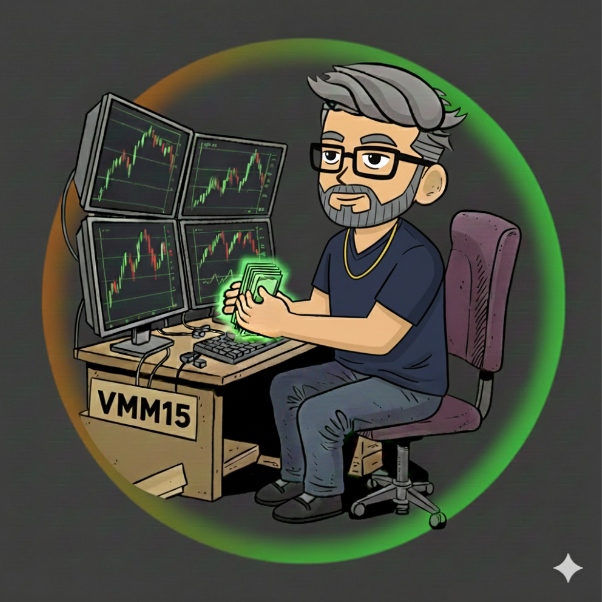

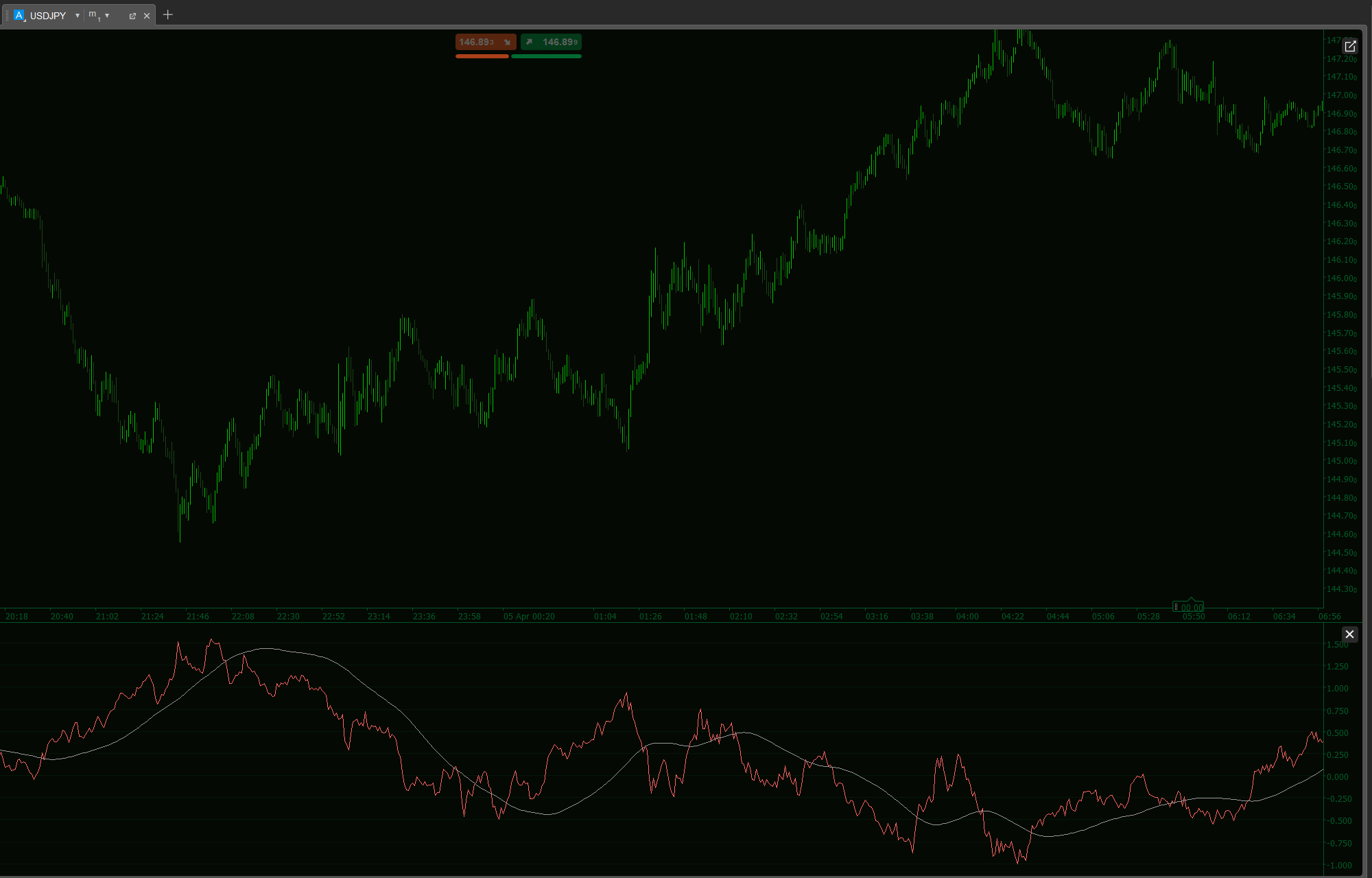
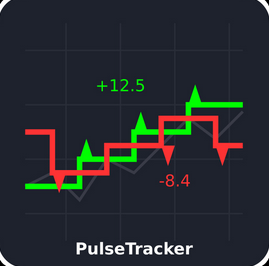

.jpg)