![Logo "[Hamster-Coder] Moving Average"](https://market-prod-23f4d22-e289.s3.amazonaws.com/fd853887-8360-4212-b037-22b554a23dc6_hamster-coder-2.jpg)
![Gambar unggahan "[Hamster-Coder] Moving Average"](https://market-prod-23f4d22-e289.s3.amazonaws.com/e6ce2d35-73a8-43cd-a90c-18987751780f_chart.jpg)
![Gambar unggahan "[Hamster-Coder] Moving Average"](https://market-prod-23f4d22-e289.s3.amazonaws.com/fa2ed596-e5e3-44b9-a7d9-d34c52cff08d_settings.jpg)
📌 Current Version
Ensure the displayed version on the chart matches this value:
Version: 1.2.0
Version Date: 2025-08-03 18:00:00
🔧 Available Versions
🔹 MTF Version (Multi-Timeframe) - [Hamster-Coder] Moving Average MTF
The MTF version is the most powerful variant of indicator.
It includes full multi-timeframe support, allowing users to select any custom timeframe for moving average calculation, independent of the chart's timeframe.
Ideal for identifying higher-timeframe structures.
🔹 Standard Version - [Hamster-Coder] Moving Average
The standard version contains of features of **[Hamster-Coder] Pivot Points MTF ** except multi time frame support selection.
📖 Description
The [Hamster-Coder] Pivot Points is a flexible pivot point indicator of the Hamster-Coder™ Algo Series is a versatile analytical tool that calculates a dynamic level based on a customizable smoothing algorithm. It is designed as an enhancement to classic moving averages, providing flexible parameters to better align with a trader’s individual strategy.
🧠 Hamster-Coder™ Algo Series
This indicator is part of a powerful toolkit implementing Timeframe Decoupling — a proprietary concept allowing you to assign separate timeframes to each key parameter.
The result: true multi-timeframe analysis on a single chart — a game-changing capability for modern traders.
To explore more indicators from this series, search for “Hamster-Coder” in the platform.
🚀 Key Features
- Timeframe Decoupling (series feature)
Assign independent timeframes to components like the basis (e.g., moving average) and deviation source for precision control. - Multi-Timeframe Price Inputs
Choose fromOpen,Close,High,Low,HL2,HLC3,HLCC4, orOHLC4— from any available timeframe. - Real-Time Adjustments
Change parameters after the indicator is applied — something not possible with default source properties in the platform. - Adjustable Sensitivity
Fine-tune the pivot detection usingLength(Periods), controlling how many bars are averaging. - Seamless Integration
Designed to work perfectly with both manual trading and automated strategies.
🛠️ How to Use
To see 30m timeframe Simple Moving Average length 50 on m1 chart:
1. Apply to 'm1' chart
2. Select 'm30' price timeframe
3. Select 'Close' price source
4. Select '1' price offset (for HTF > Chart time frame is recommended to use values more than 0, because it recalculates every tick on active time frame)
5. Select 'Simple' moving average type 6. Select '50' moving average length
✅ Version Check
Set 'Show Version' = Yes to display the current version in the bottom-right corner of the chart.
- Make sure this version matches the "Current Version" listed at the top of this description.
- If there's a mismatch — contact support or reach out to the developer directly.
🙋♂️ P.S.
Happy trading! And feel free to leave comments with suggestions, feature requests, or inquiries about custom development.
![Logo "[Hamster-Coder] Pivot Points (Demo)"](https://market-prod-23f4d22-e289.s3.amazonaws.com/6a1481e2-bd00-4037-bcf0-33495594f95a_Icon300.jpg)
![Logo "[Hamster-Coder] Pivot Points MTF"](https://market-prod-23f4d22-e289.s3.amazonaws.com/08b4bf19-ebf2-422e-9a8a-b4a97bc636ca_Icon300.jpg)
![Logo "[Hamster-Coder] Price"](https://market-prod-23f4d22-e289.s3.amazonaws.com/b9c21584-bde2-4113-83c1-d6e5d82a9ca1_Icon300.jpg)
![Logo "[Hamster-Coder] Bollinger Bands"](https://market-prod-23f4d22-e289.s3.amazonaws.com/1114cb2b-7120-42b3-8f53-dbc26968e6af_Icon300.jpg)
![Logo "[Hamster-Coder] Moving Average MTF"](https://market-prod-23f4d22-e289.s3.amazonaws.com/9aea8393-48a3-4e7d-bb1f-45905f6cf344_Icon300.jpg)
![Logo "[Hamster-Coder] Pivot Points"](https://market-prod-23f4d22-e289.s3.amazonaws.com/3c48c5d9-506b-4c95-a900-819a312f8649_Icon300.jpg)
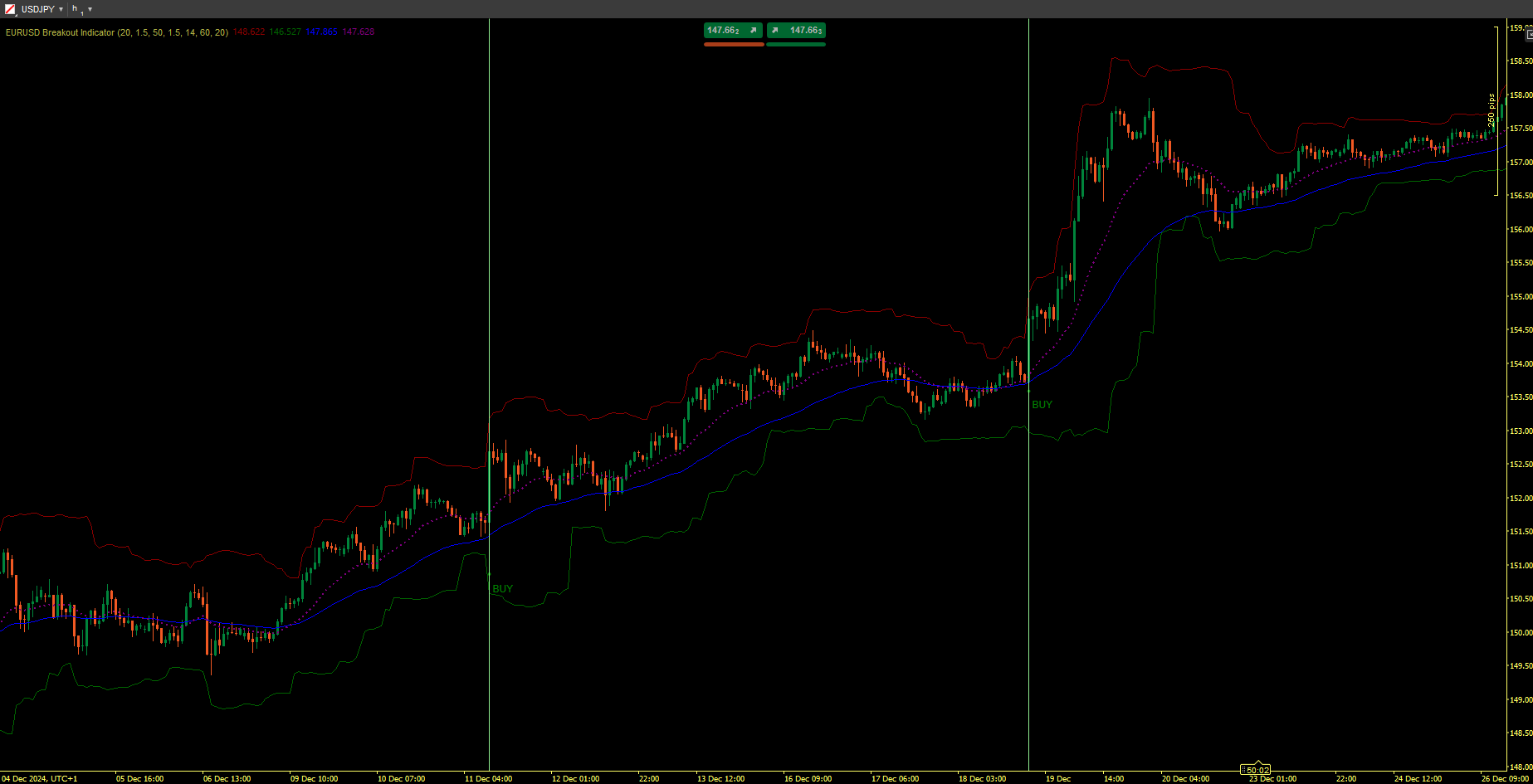

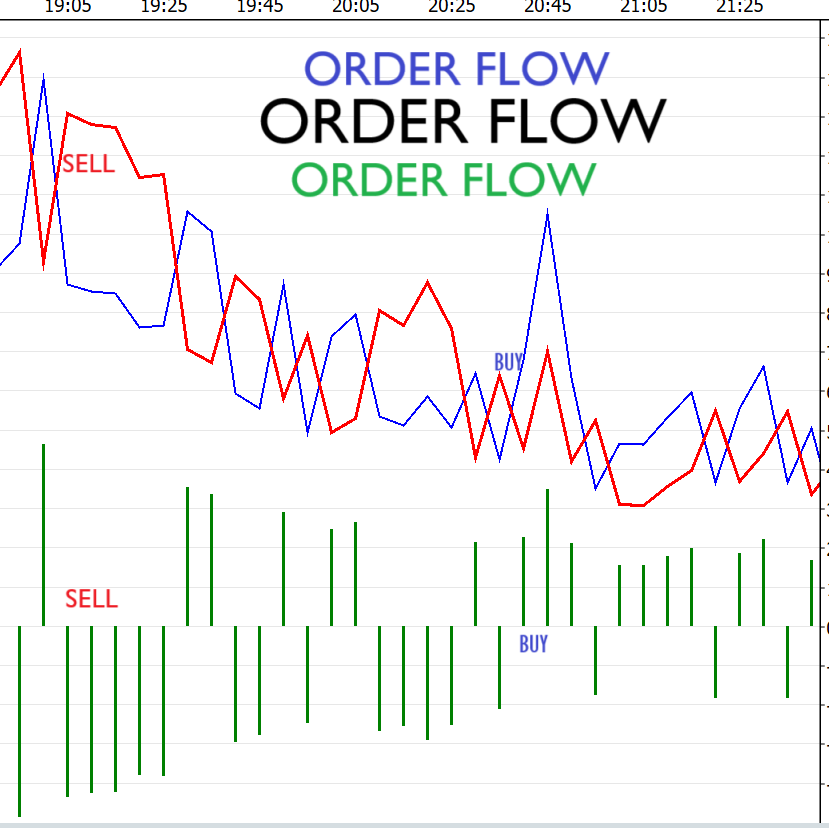
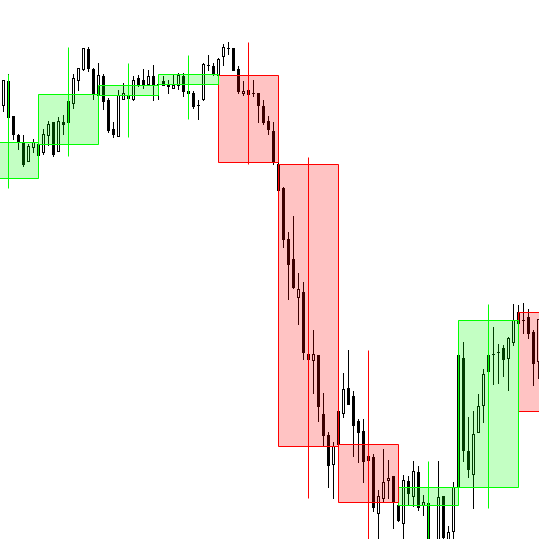
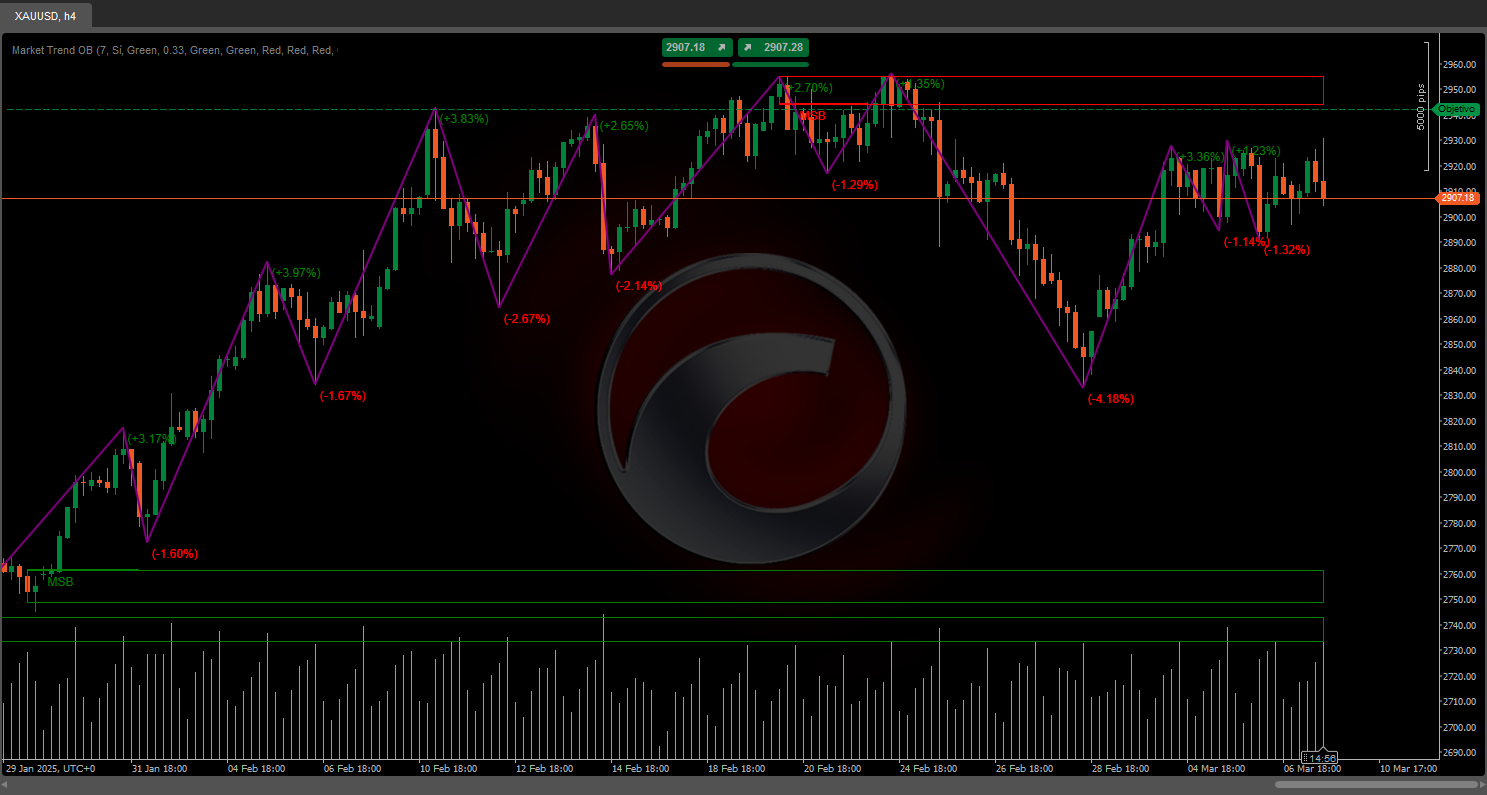
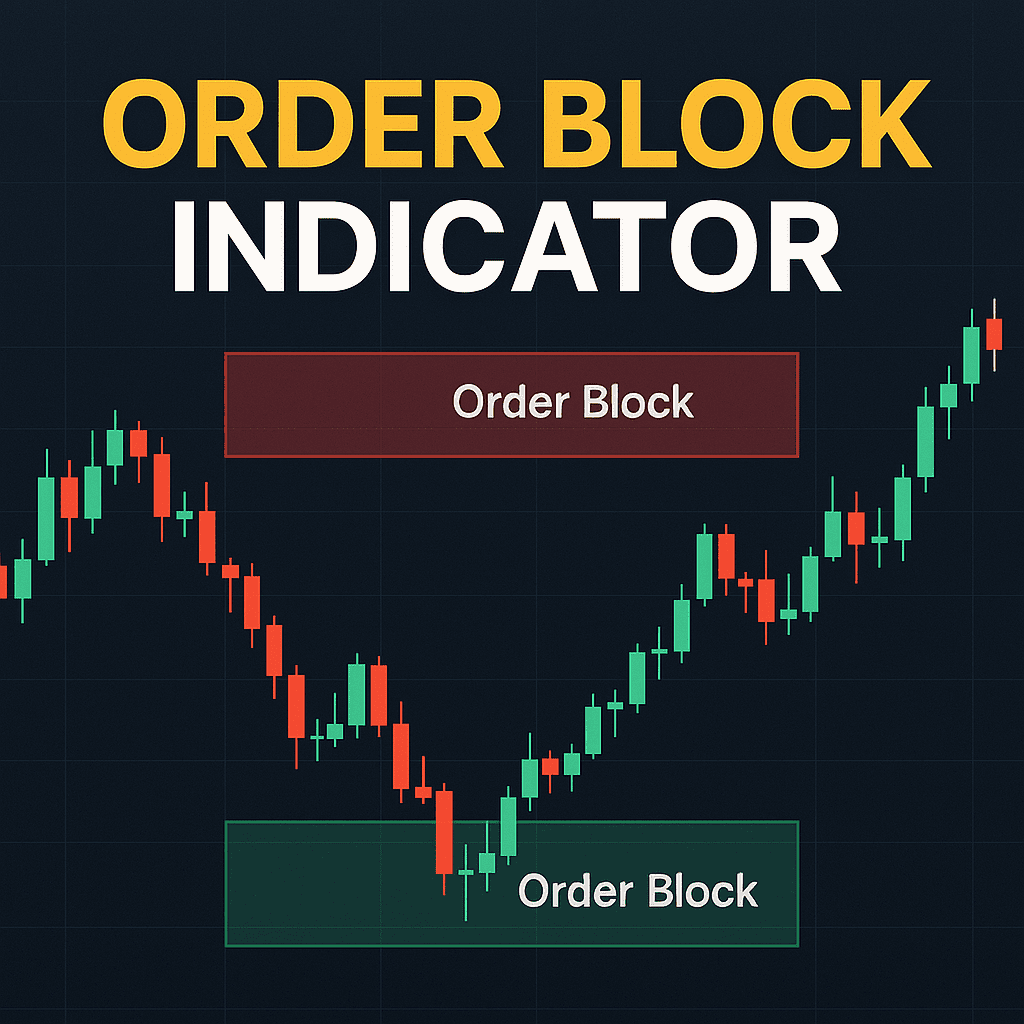
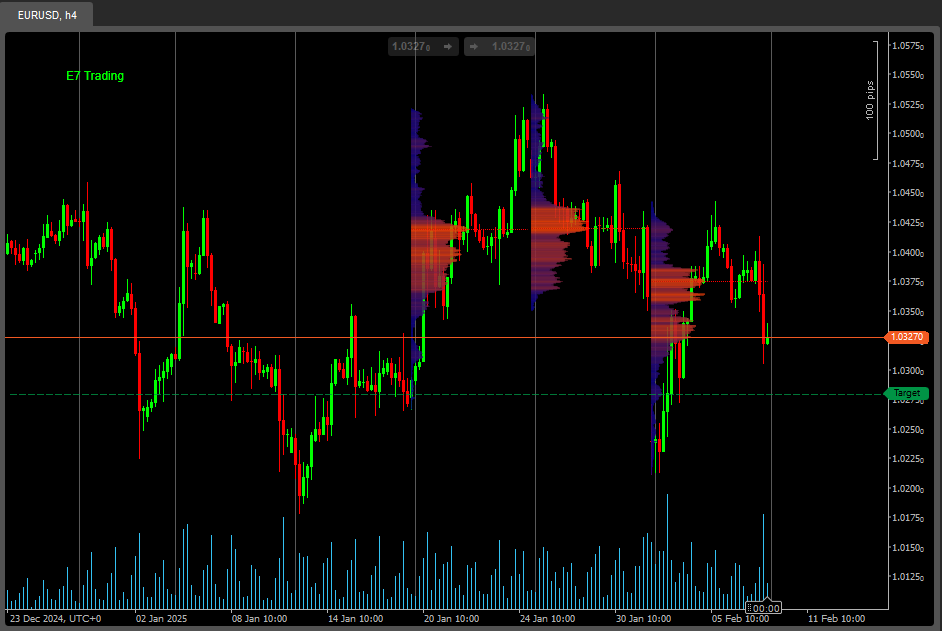
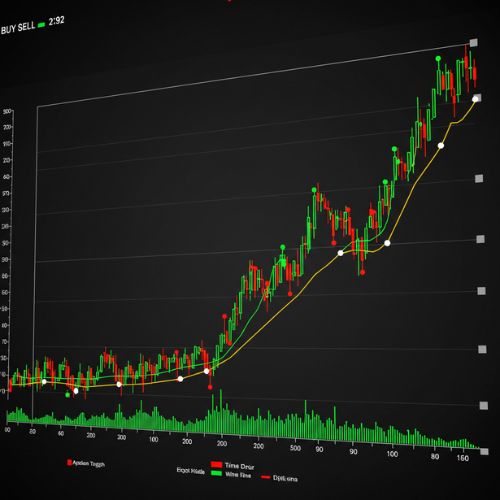

.png)

.png)