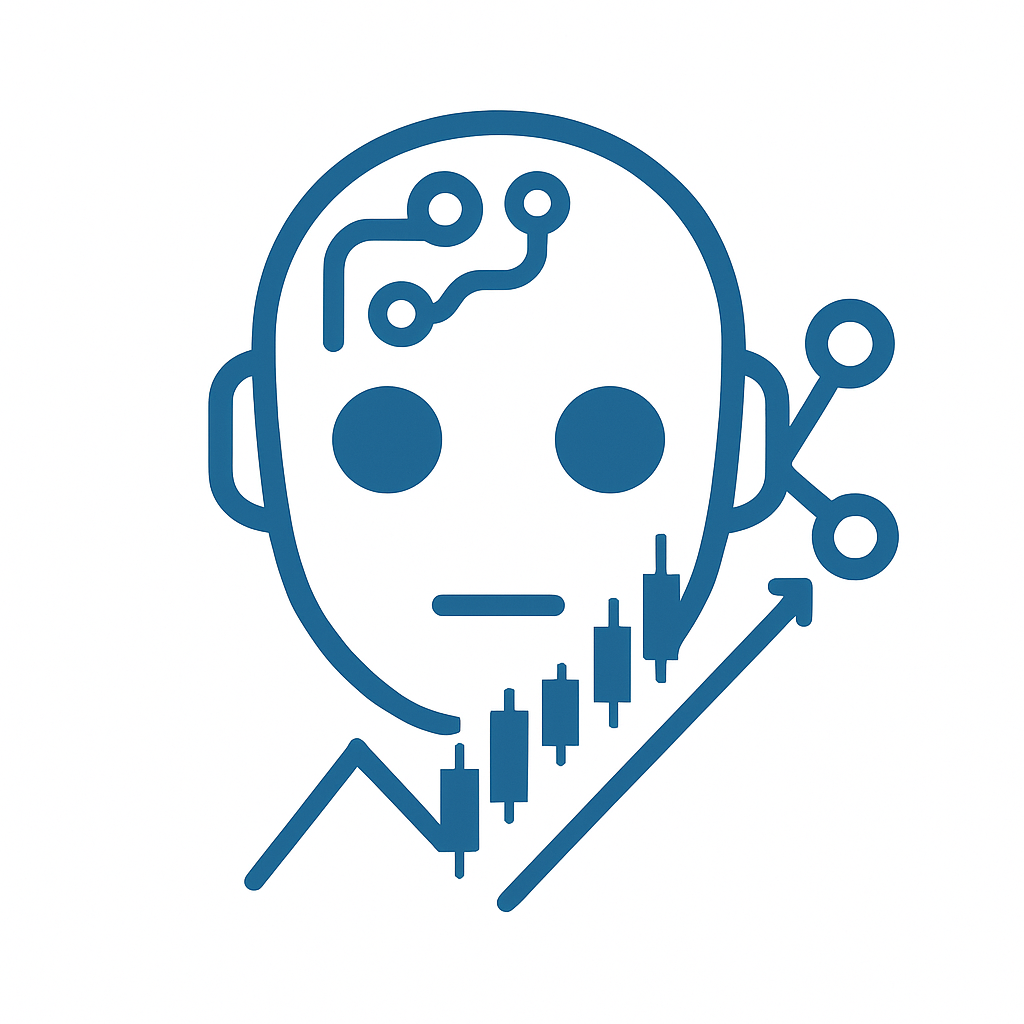.png)
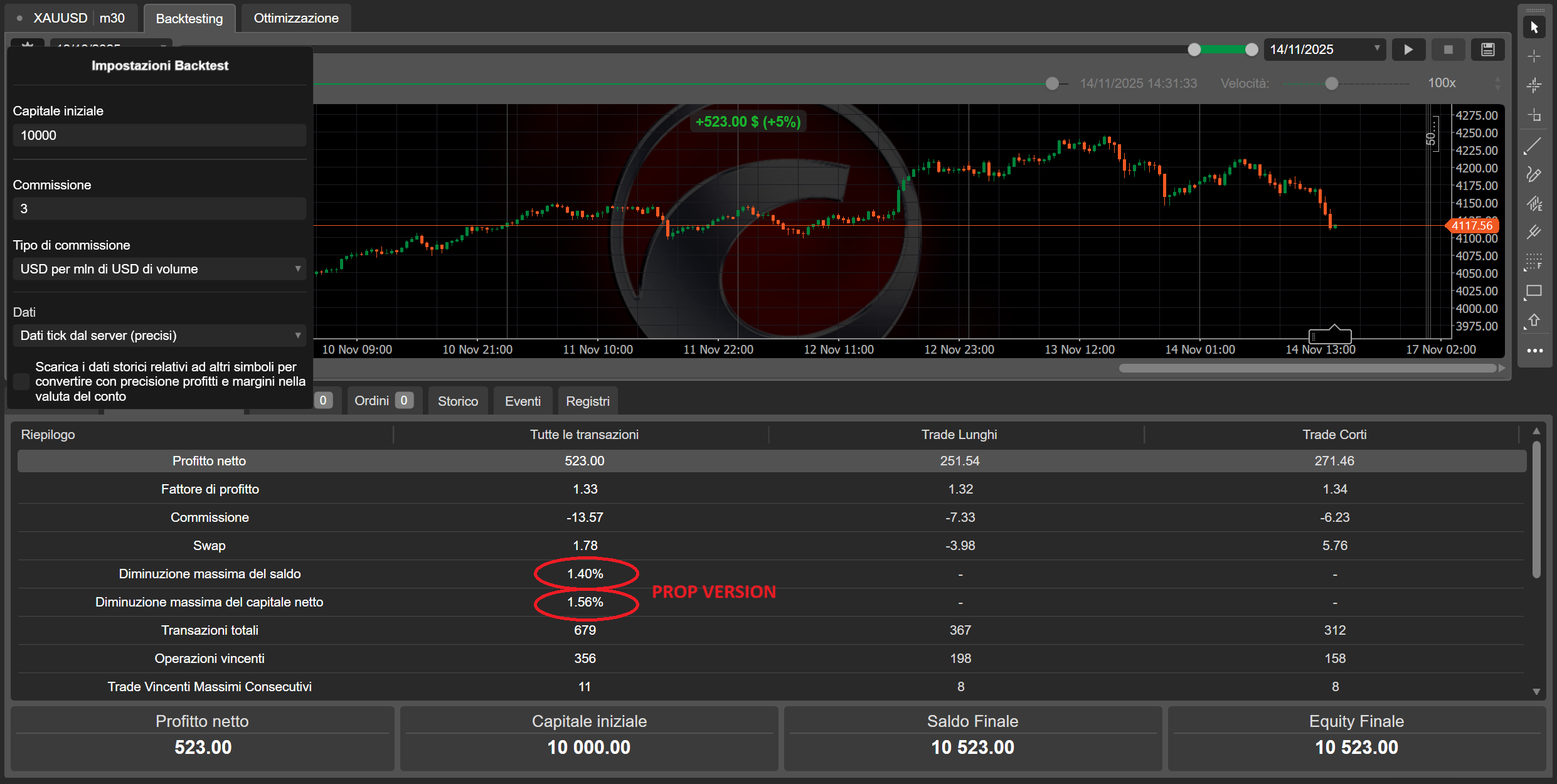

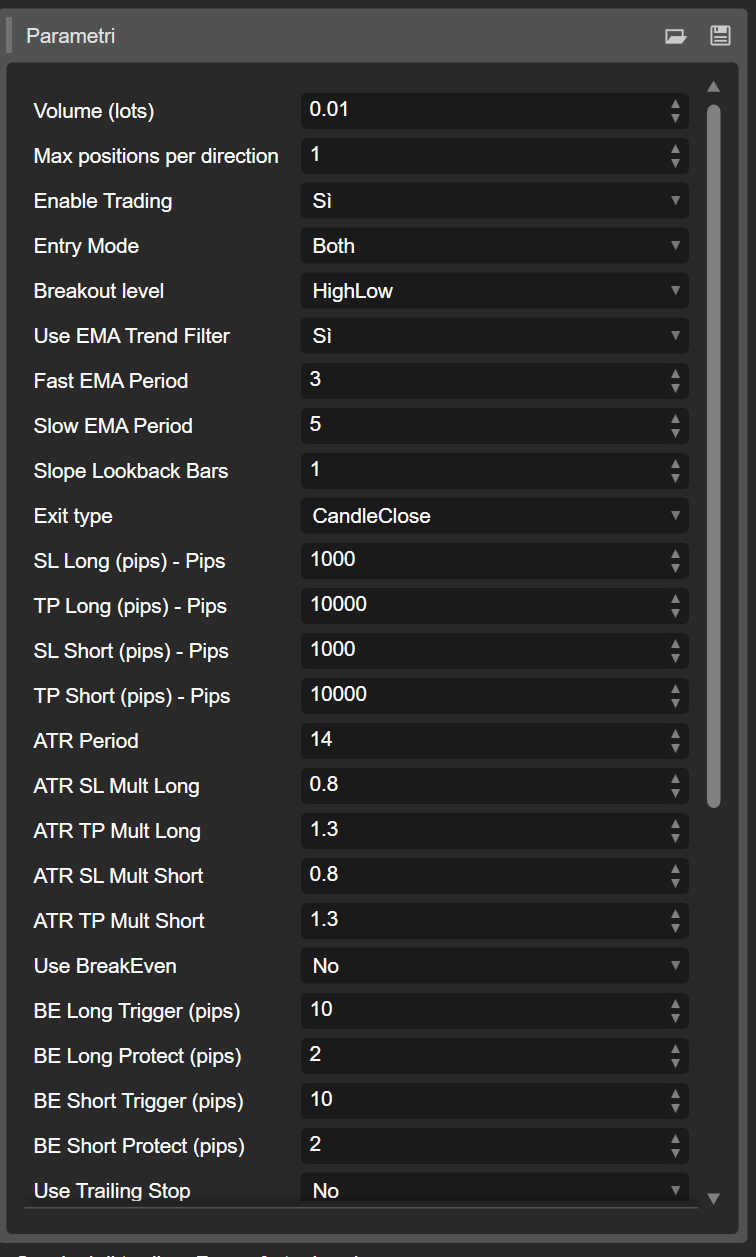

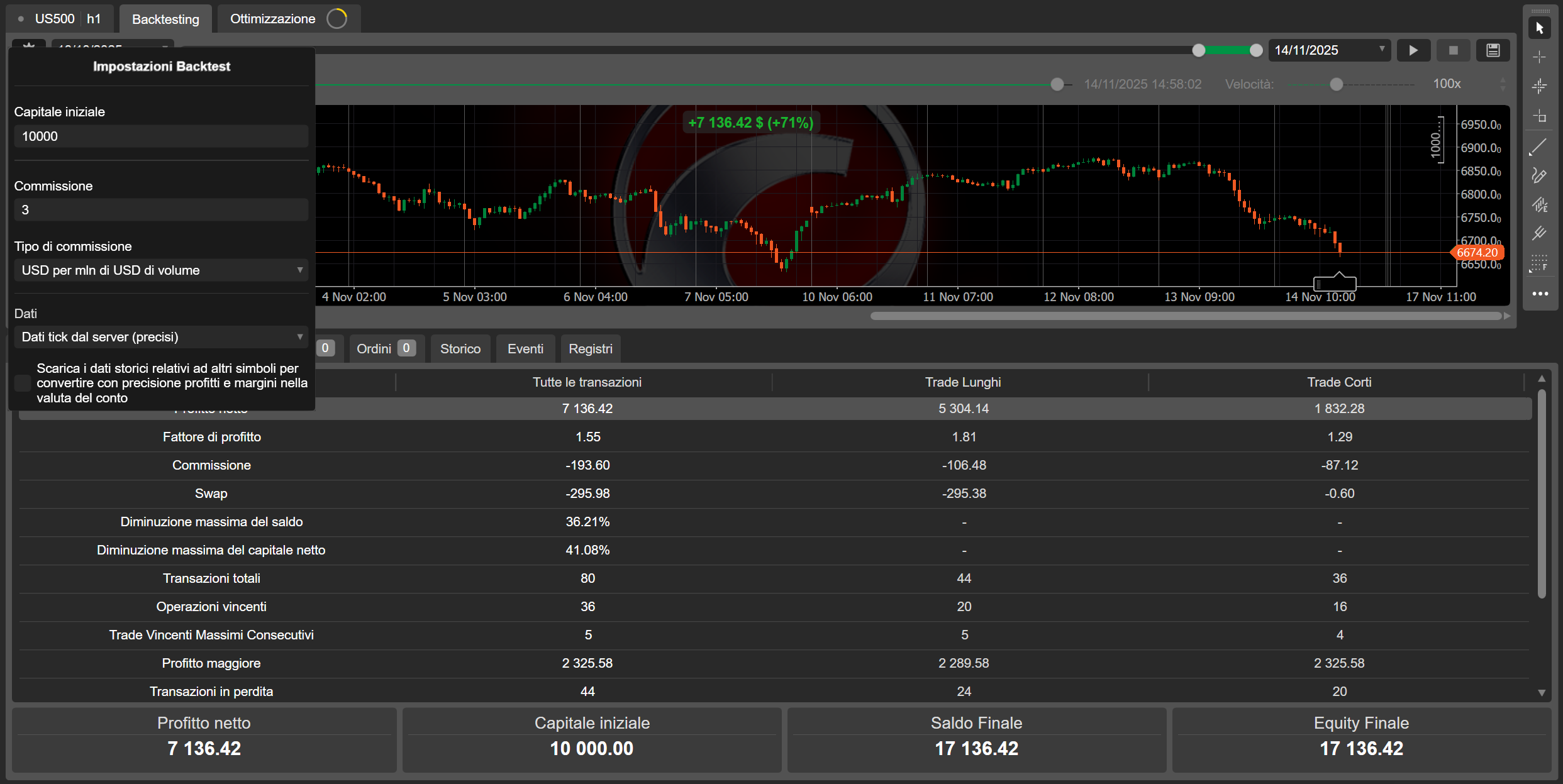
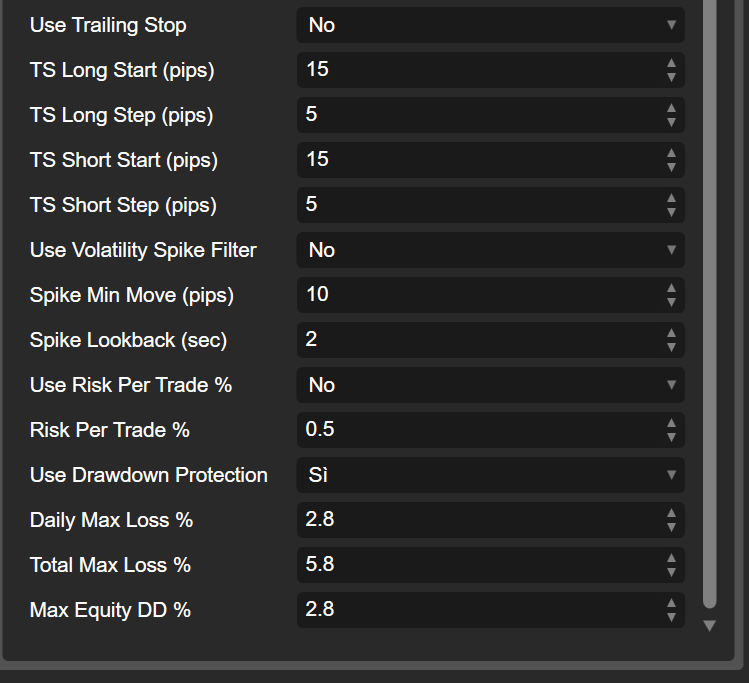
Scalper Pro Prop is a breakout scalping cBot designed for both private trading and prop firm challenges, with advanced risk and equity control.
What you’ll see in the screenshots
In the attached images you will find:
- Optimized backtests for regular trading, without strict drawdown limits;
- Optimized backtests for prop trading, with drawdown limits already configured in the cBot parameters;
- Backtests on both XAUUSD (gold) and US500, because this bot is built to deliver strong performance on a wide range of assets, not only on gold.
It’s quite rare to see products with serious multi-asset backtests – most robots only show results on gold. Here you get tests on Gold and US500, to prove the robustness of the strategy.
What the cBot does
- Enters the market on breakout of the previous candle high/low (or previous close, depending on settings).
- Several exit modes available:
- Fixed Pips;
- ATR-based dynamic SL/TP;
- CandleClose (close at the open of the next bar);
- CandleClosePips: a mixed mode → closes at candle close, but also uses SL/TP in pips so the trade can be exited earlier if price moves too much against (or in favour).
- EMA trend filter (fast/slow + slope) to avoid fighting against the trend.
- Volatility Spike Filter to let the bot trade only during sharp, fast moves, where this kind of scalper shines.
- Separate SL, TP, BreakEven and Trailing Stop for long and short, so you can tune both directions independently.
- Risk per trade in % of equity.
- Full drawdown and equity control, including:
- Daily max loss,
- Total max loss on the account,
- Max equity drawdown limit.
These equity-based protections make the bot very suitable for prop firm accounts, where risk limits are critical.
Default settings on installation
When you attach the cBot for the first time, you will find default parameters already tuned for XAUUSD, with:
- timeframe 1H,
- leverage 1:500,
so you can start from a tested baseline and then fine-tune the settings for other timeframes or assets (US500, indices, forex pairs, etc.) according to your own backtests.
Usage tips
Recommended instruments & timeframes
- Default preset: XAUUSD (gold), 1H timeframe, leverage 1:500 – this is the configuration used for optimisation and testing.
- US500: the bot also performs very well on US500; you can start from the default settings and mainly adjust:
- SL/TP (pips or ATR),
- volatility filter values,
- risk %.
- Other assets (indices, major forex, metals): the breakout engine plus filters is generic, so the cBot can work well on many symbols.
Always: - run a dedicated backtest for each new asset,
- retune SL/TP and the spike filter (
Spike Min Move,Spike Lookback).
Trading sessions
- The bot works best during high volatility sessions:
- London open,
- New York open,
- London–NY overlap,
- strong directional trends.
- During slow, low-volatility periods it’s better to:
- rely on the Volatility Spike Filter, or
- disable trading.
News & high-impact events
- Around major news releases (NFP, CPI, FOMC, etc.) you may:
- turn the bot off shortly before the event, or
- lower the Risk Per Trade %.
- The spike filter is great to avoid dead periods, but it doesn’t replace a good news/risk management plan.
Prop firm vs personal account
- Prop firm use:
- set
Use Drawdown Protection = Yes; - adapt
Daily Max Loss %,Total Max Loss %, andMax Equity DD %to your prop rules (e.g. if prop daily max DD is 4%, you might set 2.5–3% for extra safety); - use a conservative
Risk Per Trade %(e.g. 0.25–0.5%).
- set
- Personal account:
- you can be more flexible with drawdown limits,
- but keeping
Use Drawdown Protection = Yesis still recommended for long-term survival.
🇬🇧 Parameter overview (short)
1. General parameters
- Volume (lots): base lot size. Used when
Use Risk Per Trade % = Noor when no SL in pips/ATR is available. - Max positions per direction: max simultaneous positions per side (Buy/Sell).
- Enable Trading: enable/disable opening new trades (trailing/BE and DD protection still work on existing positions).
2. Breakout
- Entry Mode:
HighBreakoutLong: only long on previous high/close breakout;LowBreakoutShort: only short on previous low/close breakout;Both: both directions allowed.
- Breakout level:
HighLow: uses previous candle high and low;Close: uses previous close as breakout reference.
3. EMA Trend Filter
- Use EMA Trend Filter: when true, bot trades only in the EMA trend direction.
- Fast EMA Period / Slow EMA Period: periods of the two EMAs.
- Slope Lookback Bars: number of bars used to check if both EMAs are sloping up or down.
→ Buy only if fast > slow and both rising; Sell only if fast < slow and both falling.
4. Exit type
- Exit type:
Pips: fixed pips SL/TP (separate for long/short).ATR: ATR-based dynamic SL/TP.CandleClose: positions closed at the open of the next bar (no initial SL/TP; BE/Trailing can still be used).CandleClosePips: mixed mode – sets SL/TP in pips likePips, but also closes all positions at bar close if still open.
5. SL/TP Pips and ATR
- SL/TP Long/Short (pips) – Pips: SL/TP in pips for long and short when using
PipsorCandleClosePips. - ATR Period: ATR lookback.
- ATR SL/TP Mult Long/Short: multipliers used to convert ATR value into SL/TP distance in pips when
Exit type = ATR.
6. BreakEven
- Use BreakEven: enable BE logic.
- BE Long/Short Trigger (pips): profit in pips at which the bot starts moving SL to BE.
- BE Long/Short Protect (pips): how many pips beyond the entry price SL will be placed once BE is triggered.
7. Trailing Stop
- Use Trailing Stop: enable trailing.
- TS Long/Short Start (pips): minimum profit to start trailing.
- TS Long/Short Step (pips): trailing “step” or cushion behind price.
8. Volatility Spike Filter
- Use Volatility Spike Filter: when true, the bot only trades after a volatility spike.
- Spike Min Move (pips): minimum mid-price move (in pips) from the anchor.
- Spike Lookback (sec): maximum time window in seconds for that move to occur.
→ If price moves at leastSpike Min MovewithinSpike Lookback, filter returns true and trading is allowed.
9. Risk & Drawdown
- Use Risk Per Trade %: if true, lot size is calculated from:
Risk Per Trade %,- SL distance in pips (Pips, ATR, CandleClosePips).
With pureCandleClose(no SL in pips), the bot logs a warning and falls back to fixed volume.
- Risk Per Trade %: % of equity risked per trade.
- Use Drawdown Protection: turn on equity-based protection.
- Daily Max Loss % / Total Max Loss % / Max Equity DD %: three layers of equity protection, ideal for prop firm rules.
- Disclaimer, updates and optimisation
Disclaimer
Trading CFDs, forex, indices and metals involves a high level of risk and may not be suitable for all investors.
Past performance, including any backtests shown in the screenshots, does not guarantee future results. Using this cBot does not remove the risk of partial or total loss of capital.
The user is solely responsible for all investment decisions and for using the cBot on his/her own account or on prop firm accounts.
It is strongly recommended to:
- always test the cBot on a demo account first;
- make sure that risk and drawdown parameters match your prop firm rules and your personal risk tolerance.
Updates & Discord
For updates, improvements, recommended settings and discussion with other users, you are invited to join our Discord channel
Inside the Discord we share:
- optimisation ideas,
- settings for different assets,
- notes on the market conditions where the bot performs best.
Regular optimisation
Because market conditions constantly change, it is recommended to:
- optimise the cBot at least once per month on the instrument and timeframe you are using,
- regularly review in particular:
- SL/TP (pips or ATR),
- volatility spike filter,
- risk and drawdown protection settings.
5 | 0 % | |
4 | 100 % | |
3 | 0 % | |
2 | 0 % | |
1 | 0 % |
.png)
.png)
.png)
.png)
.png)
.png)
.jpg)
 (2).png)
.png)
 (1).png)
.png)
.png)


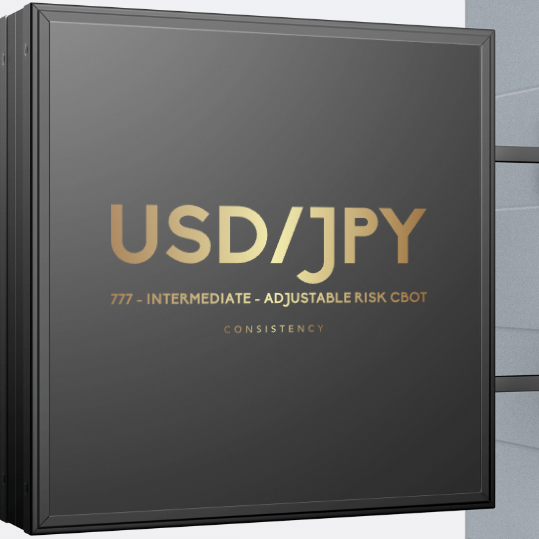
![Logo di "[Fx4U] EURAUD - Price Action"](https://market-prod-23f4d22-e289.s3.amazonaws.com/885e7e65-64d4-4b38-860a-55bd35629aa5_Wallpaper.jpg)