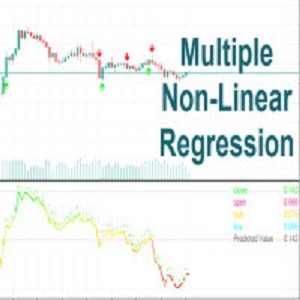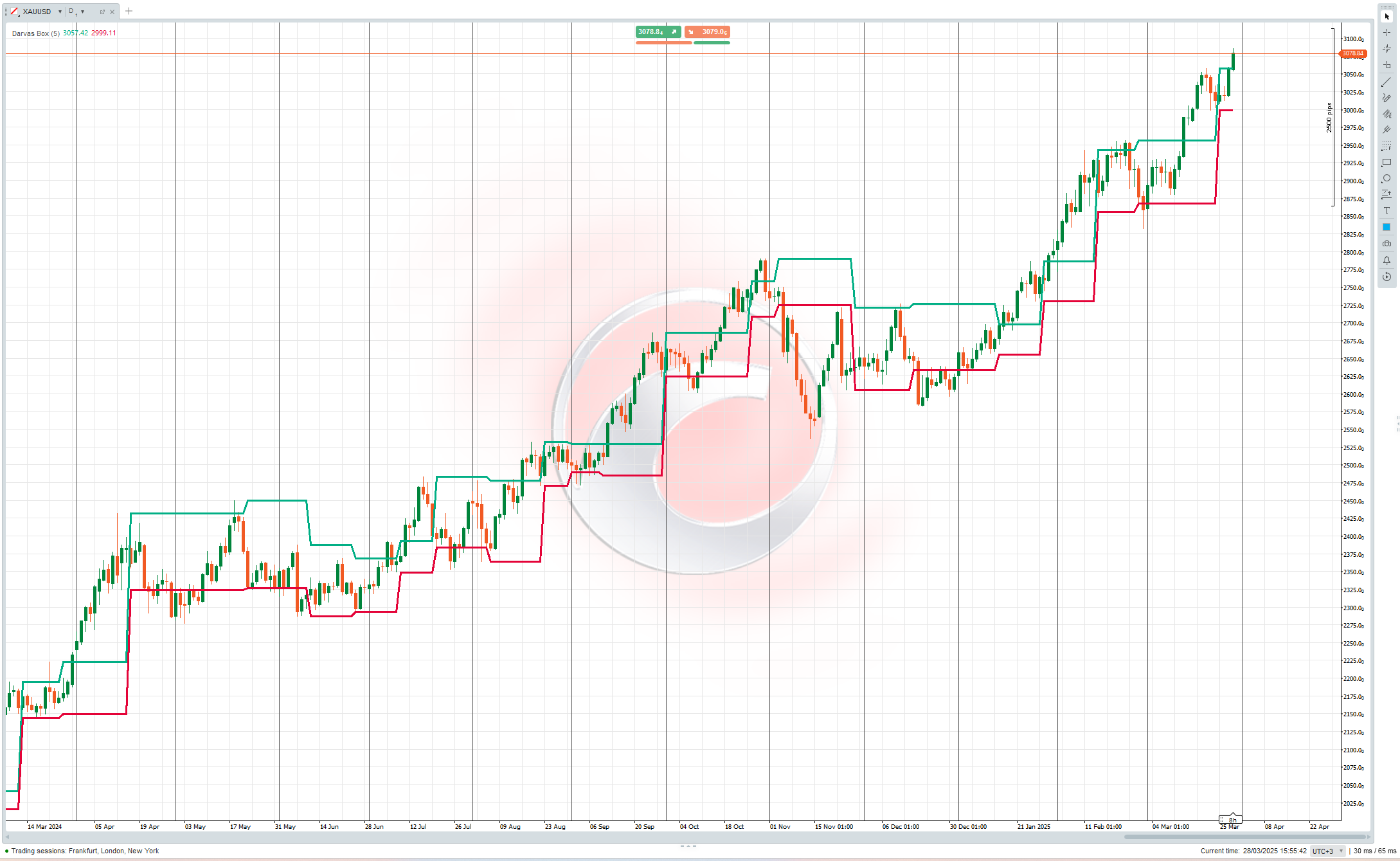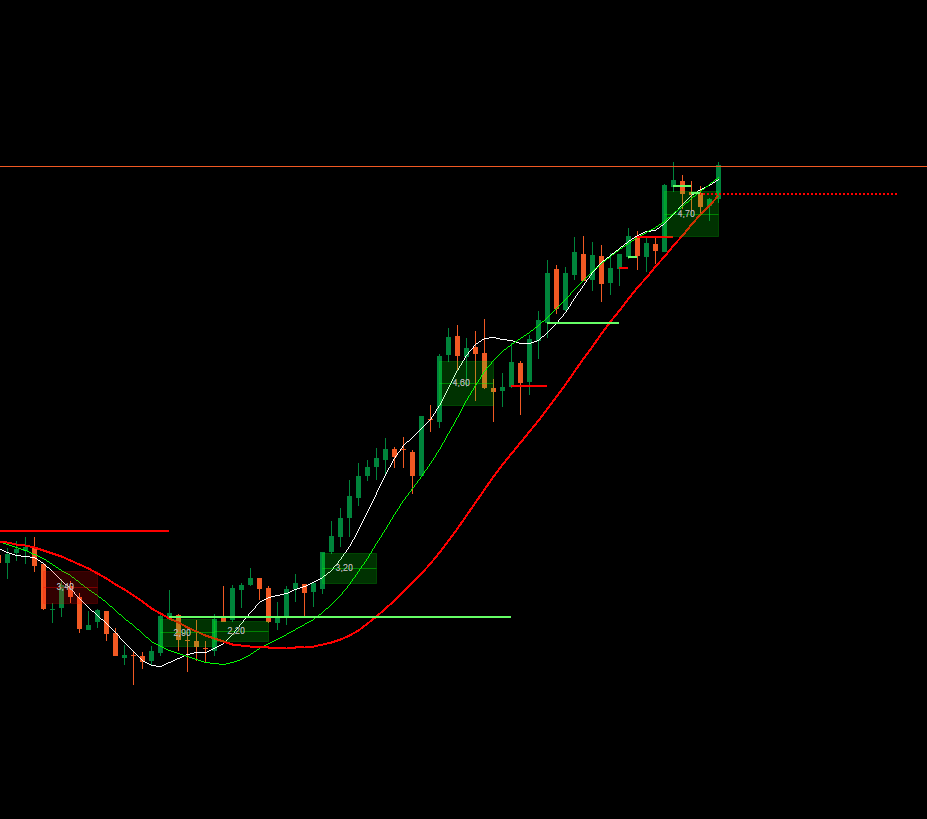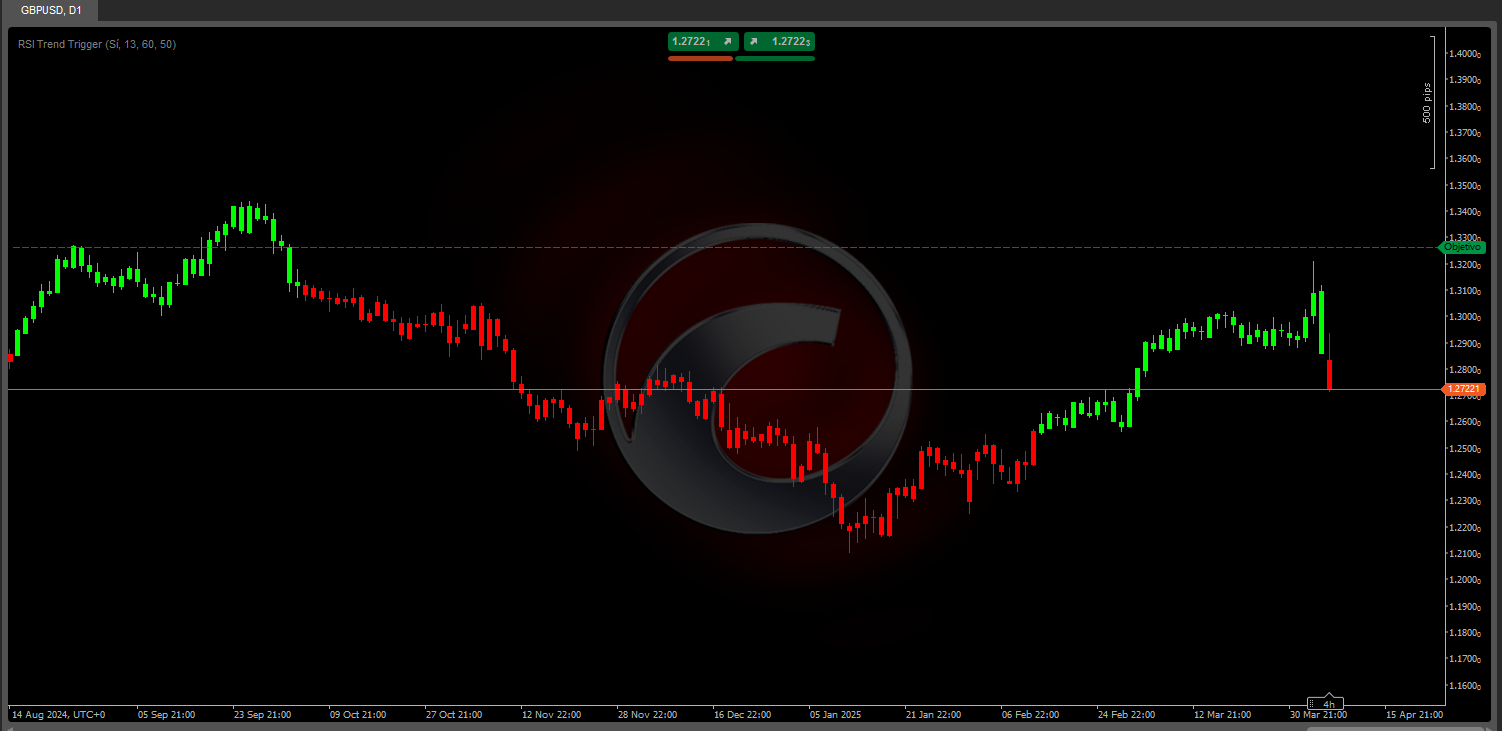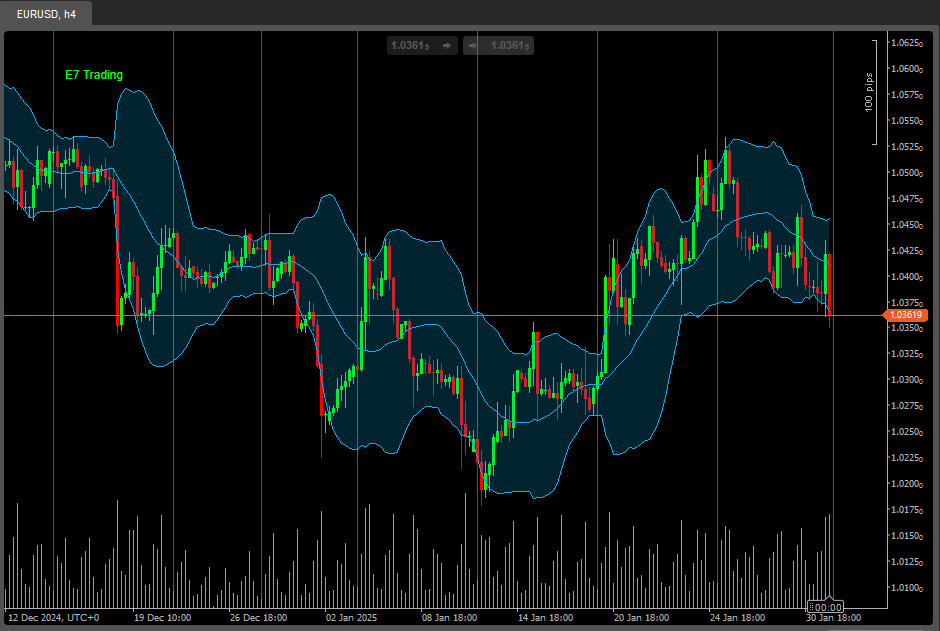![Logo „[Stellar Strategies] QQE”](https://market-prod-23f4d22-e289.s3.amazonaws.com/ed4b3af5-54e4-404e-80eb-a23fa7ef0282_cTrader_7oDDAbSmSP.png)
[Stellar Strategies] QQE
Wskaźnik
231 pobrania
Version 1.0, Mar 2025
Windows, Mac
5.0
Opinie: 1
Od 19/10/2024
Wolumen transakcji
20.46M
Zysk w pipsach
7.98K
Sprzedaż
21
Bezpłatne instalacje
3495
![Przesłany obraz „[Stellar Strategies] QQE”](https://market-prod-23f4d22-e289.s3.amazonaws.com/a4e04968-9211-4cbc-8383-7c6345854415_cTrader_06emYcFQoj.png)
![Przesłany obraz „[Stellar Strategies] QQE”](https://market-prod-23f4d22-e289.s3.amazonaws.com/767f0e69-9ece-44ba-a94d-b09921108d18_cTrader_DrBcWA2Nb9.png)
![Przesłany obraz „[Stellar Strategies] QQE”](https://market-prod-23f4d22-e289.s3.amazonaws.com/23b6a16b-fee1-46c8-b1da-86b1e0231120_cTrader_YR9VCAVlEG.png)
![Przesłany obraz „[Stellar Strategies] QQE”](https://market-prod-23f4d22-e289.s3.amazonaws.com/c4ac421b-f3e6-468c-ac2d-14a793d1ae5b_cTrader_VweILCamW1.png)
![Przesłany obraz „[Stellar Strategies] QQE”](https://market-prod-23f4d22-e289.s3.amazonaws.com/bc1df7ff-3912-44c4-8502-287cf122d0c9_cTrader_7oDDAbSmSP.png)
The Quantitative Qualitative Estimation (QQE) indicator is a technical analysis tool designed to identify potential trend changes and trading signals. This cAlgo implementation of the QQE indicator incorporates the following features:
- Dual RSI-based Calculation: It utilizes two Relative Strength Index (RSI) calculations with adjustable periods and smoothing factors.
- Bollinger Bands: Bollinger Bands are applied to the smoothed RSI values to define overbought and oversold levels.
- Histogram and Line Outputs: The indicator provides both a histogram and a line output, enabling traders to visualize the market's momentum and potential trend reversals.
- Color-Coded Histogram: The histogram is color-coded, displaying positive values (indicating bullish momentum) in blue and negative values (indicating bearish momentum) in red.
- Zero Line: A dotted white line is plotted at zero for easy reference.
- Adjustable Parameters: The indicator offers various adjustable parameters, allowing traders to customize it to their trading style and market conditions.
How to Use the QQE Indicator:
- Attach the Indicator to Your Chart:
- In cAlgo, open the chart of the instrument you want to analyze.
- Drag and drop the "QQE" indicator from the "Indicators" panel onto your chart.
- Configure the Indicator Parameters:
- After attaching the indicator, a "Parameters" window will appear.
- Adjust the following parameters as needed:
- RSI Period: The period used for the first RSI calculation.
- RSI Smoothing: The smoothing factor applied to the first RSI.
- QQE Factor: The factor used to calculate the Bollinger Bands.
- Bollinger Length: The length of the Bollinger Bands.
- Bollinger Multiplier: The multiplier used for the Bollinger Bands.
- RSI2 Period: The period used for the second RSI calculation.
- RSI2 Smoothing: The smoothing factor applied to the second RSI.
- QQE2 Factor: The factor used to calculate the second set of bands.
- Threshold: The Threshold value that helps to determine the strength of the signal.
- Interpret the Indicator:
- Histogram:
- Blue bars indicate bullish momentum.
- Red bars indicate bearish momentum.
- The height of the bars represents the strength of the momentum.
- QQE Line: The black line represents the value of
RSI2-50, and provides a smoothed representation of the momentum. - Zero Line: The white dotted line represents the zero level.
- Bollinger Bands:
- When the RSI1 line crosses above the upper Bollinger Band, it may indicate an overbought condition and a potential reversal.
- When the RSI1 line crosses below the lower Bollinger Band, it may indicate an oversold condition and a potential reversal.
- Trading Signals:
- Buy Signal: Look for blue bars in the histogram above the zero line, indicating bullish momentum.
- Sell Signal: Look for red bars in the histogram below the zero line, indicating bearish momentum.
- Use the Bollinger Bands and RSI line crossovers to confirm signals.
- Combine with Other Indicators:
- For more reliable signals, combine the QQE indicator with other technical analysis tools, such as trend lines, support and resistance levels, and other indicators.
- Practice and Backtesting:
- Before using the QQE indicator in live trading, practice using it in a demo account and backtest it on historical data.
Important Notes:
- The QQE indicator is not a foolproof system and should not be used in isolation.
- Always use proper risk management techniques when trading.
- Market conditions can change rapidly, so be prepared to adapt your trading strategy.
By following these guidelines, you can effectively use the QQE indicator to identify potential trading opportunities and make informed trading decisions.
5.0
Opinie: 1
5 | 100 % | |
4 | 0 % | |
3 | 0 % | |
2 | 0 % | |
1 | 0 % |
Opinie klientów
August 18, 2025
Reliable RSI-based oscillator, smooth signals, customizable. Cons: No alerts, no MTF mode, lacks strategy templates.
RSI
Indices
Signal
Bollinger
Więcej od tego autora
Wskaźnik
Signal
[Stellar Strategies] Wave Trend Pro
Momentum oscillator identifying reversals using dual WaveTrend lines, histogram, and OB/OS levels with optional signals.
Możesz także polubić
Wskaźnik
Bollinger
E7 Indicators Free Overlays
Bollinger Band Cloud, Heiken Ashi, Trend Follower and Parabolic SAR.
![Logo „[Stellar Strategies] Market Structure Breakout”](https://market-prod-23f4d22-e289.s3.amazonaws.com/99d762b3-fbbe-489d-9c19-e72c41ffe387_cT_cs_4141285_EURUSD_2025-04-21_20-25-12.png)
![Logo „[Stellar Strategies] MARSI Signal Plotter”](https://market-prod-23f4d22-e289.s3.amazonaws.com/a423f7d2-eb34-49ee-bb17-13e5586550fb_MARSI 2.0.png)
![Logo „[Stellar Strategies] BOS Trend 1.0”](https://market-prod-23f4d22-e289.s3.amazonaws.com/808c7722-ba53-4633-b8a4-16f31eeb1fc2_[Stellar Strategies] BOS Trend.jpg)
![Logo „[Stellar Strategies] Market Session Ultimate”](https://market-prod-23f4d22-e289.s3.amazonaws.com/c6ab1a32-7da1-4d09-813c-75d33b8800b2_Market Session Ultimate 2.png)
![Logo „[Stellar Strategies] Linear Regression Candles 1.1”](https://market-prod-23f4d22-e289.s3.amazonaws.com/19ef277f-e0b6-48ef-8941-88bfbba145f3_cT_cs_4141285_EURUSD_2025-03-30_19-53-31.png)
![Logo „[Stellar Strategies] Inside Bar with Signals”](https://market-prod-23f4d22-e289.s3.amazonaws.com/c12d088e-7b52-4961-a0d2-7e38a2499bd3_cT_cs_4141285_EURUSD_2025-07-15_13-15-32.png)
![Logo „[Stellar Strategies] Wave Trend Pro”](https://market-prod-23f4d22-e289.s3.amazonaws.com/8c93438a-6b0a-4026-93b2-0694329a3bc1_cT_cs_4141285_EURUSD_2025-04-25_17-52-31.png)
![Logo „[Stellar Strategies] Smart ADX”](https://market-prod-23f4d22-e289.s3.amazonaws.com/9503ee65-5386-408e-b63c-9faacd672e08_Stellar ADX.png)
![Logo „[StellarStrategies] Scheduled Trade Executor”](https://market-prod-23f4d22-e289.s3.amazonaws.com/f13e96a0-274f-490e-8aa5-5a154d8bcf60_stellar12.jpg)
![Logo „[Stellar Strategies] VBO”](https://market-prod-23f4d22-e289.s3.amazonaws.com/7dc1f1b1-2236-4d85-abb3-1c50a32aac9a_vbo.png)
![Logo „[Stellar Strategies] Visual Trend Momentum”](https://market-prod-23f4d22-e289.s3.amazonaws.com/3835d044-1c21-4909-9d3c-2635f984b93d_visualtrendmomentum.jpg)
![Logo „[Stellar Strategies] Candlestick Patterns Dashboard”](https://market-prod-23f4d22-e289.s3.amazonaws.com/ecbe4451-9dae-4dee-8bee-271c1e4e4ab1_CPD.png)
![Logo „[Hamster-Coder] Moving Average”](https://market-prod-23f4d22-e289.s3.amazonaws.com/fd853887-8360-4212-b037-22b554a23dc6_hamster-coder-2.jpg)
.png)
![Logo „[Hamster-Coder] Price”](https://market-prod-23f4d22-e289.s3.amazonaws.com/b9c21584-bde2-4113-83c1-d6e5d82a9ca1_Icon300.jpg)