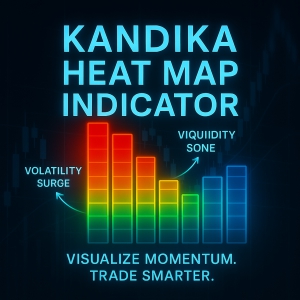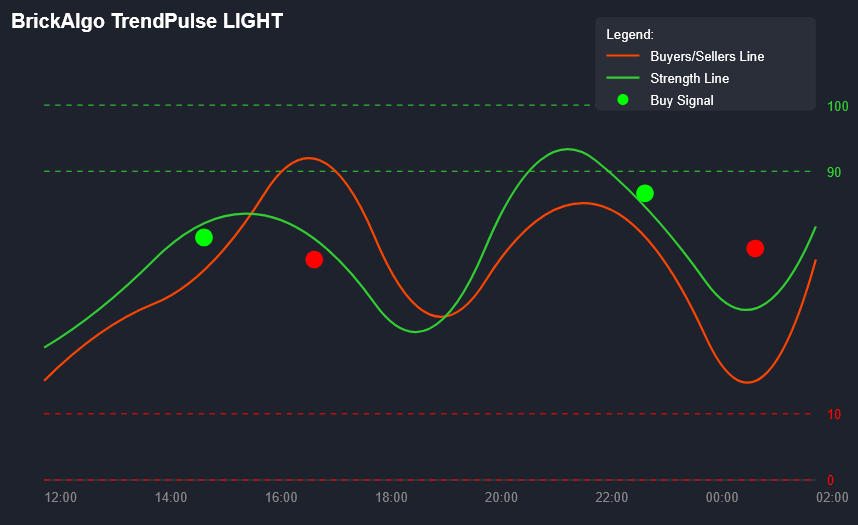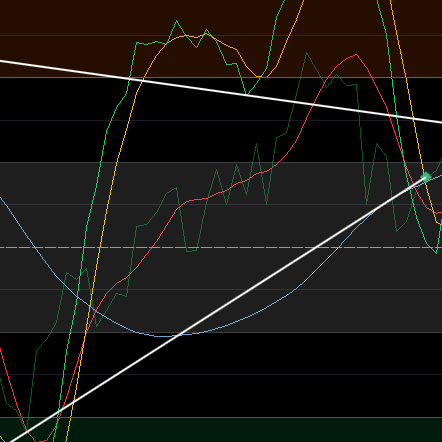!["[Stellar Strategies] Moving Averages Combined 1.0" โลโก้](https://market-prod-23f4d22-e289.s3.amazonaws.com/b4cd360c-5f3c-4902-b2e1-6b86da1199bb_Gemini_Generated_Image_nl1erpnl1erpnl1e.jpg)
[Stellar Strategies] Moving Averages Combined 1.0
อินดิเคเตอร์
196 ดาวน์โหลด
Version 1.0, Mar 2025
Windows, Mac
5.0
รีวิว: 1
!["[Stellar Strategies] Moving Averages Combined 1.0" ภาพที่อัปโหลด](https://market-prod-23f4d22-e289.s3.amazonaws.com/038be97e-8f5e-4306-a90b-06803e814e96_cT_cs_4141285_EURUSD_2025-03-04_20-20-06.png)
!["[Stellar Strategies] Moving Averages Combined 1.0" ภาพที่อัปโหลด](https://market-prod-23f4d22-e289.s3.amazonaws.com/54847a6f-78c0-4db6-8aae-d5799c707ec0_cT_cs_4141285_EURUSD_2025-03-04_20-19-21.png)
The "Combined Moving Averages" indicator for cTrader provides a smoothed representation of price action by averaging six different moving averages: three Simple Moving Averages (SMA) and three Exponential Moving Averages (EMA). This combined average aims to reduce noise and provide a clearer, more reliable trend signal compared to using individual moving averages.
Key Features:
- Combined Analysis: Averages six moving averages (3 SMA, 3 EMA) for a comprehensive view.
- Customizable Periods: Allows users to adjust the periods for short, medium, and long-term SMAs and EMAs.
- Smoothed Trend: Provides a smoother line than individual moving averages, reducing whipsaws and false signals.
- Overlay Indicator: Plots directly on the price chart for easy visualization.
- Uses Close Prices: all calculations are based on the close prices of the bars.
Parameters:
- SMA Short Period: Period for the short-term Simple Moving Average (default: 9).
- SMA Medium Period: Period for the medium-term Simple Moving Average (default: 34).
- SMA Long Period: Period for the long-term Simple Moving Average (default: 100).
- EMA Short Period: Period for the short-term Exponential Moving Average (default: 20).
- EMA Medium Period: Period for the medium-term Exponential Moving Average (default: 34).
- EMA Long Period: Period for the long-term Exponential Moving Average (default: 100).
Output:
- MA Combined: The resulting combined moving average line, displayed in bright green (#01FE53) with a thickness of 3.
How to Use:
- Download and Install:
- Download the cAlgo indicator file (.algo).
- Open cTrader and navigate to "Automate" -> "Indicators."
- Click "Add" and select the downloaded indicator file.
- Build the indicator.
- Add to Chart:
- Right-click on the chart and select "Indicators."
- Find "Combined Moving Averages" in the list and click "Add."
- Adjust the parameters as desired and click "OK."
- Interpretation:
- Trend Following: Use the combined moving average to identify the overall trend.
- When the price is above the combined moving average, it suggests an uptrend.
- When the price is below the combined moving average, it suggests a downtrend.
- Crossovers: While this indicator is designed to be smoother than single MAs, crossovers of price and the combined MA can also be used as entry signals.
- Smoothing: The primary objective is to use this indicator as a way to smooth out price action, and to use the direction of the line as a trend filter.
- Parameter Adjustments:
- Experiment with different period settings to find what works best for your trading style and the specific market you are trading.
- Shorter periods will make the indicator more sensitive to price changes, while longer periods will provide a smoother, more long-term view.
- Combine with Other Indicators:
- Use the combined moving average in conjunction with other indicators (e.g., RSI, MACD) for confirmation signals.
- This indicator works well as a trend filter for other entry signals.
Important Notes:
- Moving averages are lagging indicators, meaning they reflect past price action.
- The effectiveness of the indicator depends on the chosen parameters and market conditions.
- Always use proper risk management when trading.
- This indicator is designed to provide a smoothed average of multiple moving averages, and is not a guarantee of future price movements.
.............................................................................................................................................................................................................
Trader Warning: Trading involves significant risk and is not suitable for every investor. You may lose some or all of your invested capital. Always ensure you fully understand the risks and seek independent financial advice if necessary. The Combined Moving Averages indicator is a tool that averages multiple moving averages to provide a smoothed trend representation, but it does not guarantee profitable trades. Moving averages are lagging indicators, reflecting past price action, and their effectiveness depends on chosen parameters and market conditions. Do not rely solely on this indicator for trading decisions. Use it in conjunction with other analysis methods and proper risk management. Past performance is not indicative of future results.
5.0
รีวิว: 1
5 | 100 % | |
4 | 0 % | |
3 | 0 % | |
2 | 0 % | |
1 | 0 % |
รีวิวจากลูกค้า
August 18, 2025
Multiple MA types in one indicator, customizable, lightweight. Cons: No alerts, no quick settings panel, no MTF dashboard.
RSI
Signal
MACD
เพิ่มเติมจากผู้เขียนคนนี้
อินดิเคเตอร์
Signal
[Stellar Strategies] Wave Trend Pro
Momentum oscillator identifying reversals using dual WaveTrend lines, histogram, and OB/OS levels with optional signals.
นอกจากนี้คุณยังอาจชอบ
20.46M
ปริมาณการเทรด
7.98K
Pips ที่ได้กำไร
21
การขาย
3.56K
ติดตั้งฟรี
!["[Stellar Strategies] Market Structure Breakout" โลโก้](https://market-prod-23f4d22-e289.s3.amazonaws.com/99d762b3-fbbe-489d-9c19-e72c41ffe387_cT_cs_4141285_EURUSD_2025-04-21_20-25-12.png)
!["[Stellar Strategies] MARSI Signal Plotter" โลโก้](https://market-prod-23f4d22-e289.s3.amazonaws.com/a423f7d2-eb34-49ee-bb17-13e5586550fb_MARSI 2.0.png)
!["[Stellar Strategies] BOS Trend 1.0" โลโก้](https://market-prod-23f4d22-e289.s3.amazonaws.com/808c7722-ba53-4633-b8a4-16f31eeb1fc2_[Stellar Strategies] BOS Trend.jpg)
!["[Stellar Strategies] Market Session Ultimate" โลโก้](https://market-prod-23f4d22-e289.s3.amazonaws.com/c6ab1a32-7da1-4d09-813c-75d33b8800b2_Market Session Ultimate 2.png)
!["[Stellar Strategies] Linear Regression Candles 1.1" โลโก้](https://market-prod-23f4d22-e289.s3.amazonaws.com/19ef277f-e0b6-48ef-8941-88bfbba145f3_cT_cs_4141285_EURUSD_2025-03-30_19-53-31.png)
!["[Stellar Strategies] Inside Bar with Signals" โลโก้](https://market-prod-23f4d22-e289.s3.amazonaws.com/c12d088e-7b52-4961-a0d2-7e38a2499bd3_cT_cs_4141285_EURUSD_2025-07-15_13-15-32.png)
!["[Stellar Strategies] Wave Trend Pro" โลโก้](https://market-prod-23f4d22-e289.s3.amazonaws.com/8c93438a-6b0a-4026-93b2-0694329a3bc1_cT_cs_4141285_EURUSD_2025-04-25_17-52-31.png)
!["[Stellar Strategies] Smart ADX" โลโก้](https://market-prod-23f4d22-e289.s3.amazonaws.com/9503ee65-5386-408e-b63c-9faacd672e08_Stellar ADX.png)
!["[StellarStrategies] Scheduled Trade Executor" โลโก้](https://market-prod-23f4d22-e289.s3.amazonaws.com/f13e96a0-274f-490e-8aa5-5a154d8bcf60_stellar12.jpg)
!["[Stellar Strategies] VBO" โลโก้](https://market-prod-23f4d22-e289.s3.amazonaws.com/7dc1f1b1-2236-4d85-abb3-1c50a32aac9a_vbo.png)
!["[Stellar Strategies] QQE" โลโก้](https://market-prod-23f4d22-e289.s3.amazonaws.com/ed4b3af5-54e4-404e-80eb-a23fa7ef0282_cTrader_7oDDAbSmSP.png)
!["[Stellar Strategies] Candlestick Patterns Dashboard" โลโก้](https://market-prod-23f4d22-e289.s3.amazonaws.com/ecbe4451-9dae-4dee-8bee-271c1e4e4ab1_CPD.png)


 (3).png)