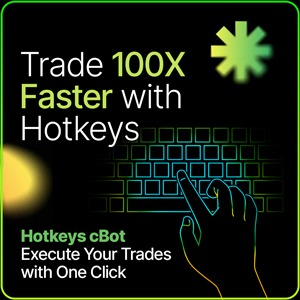
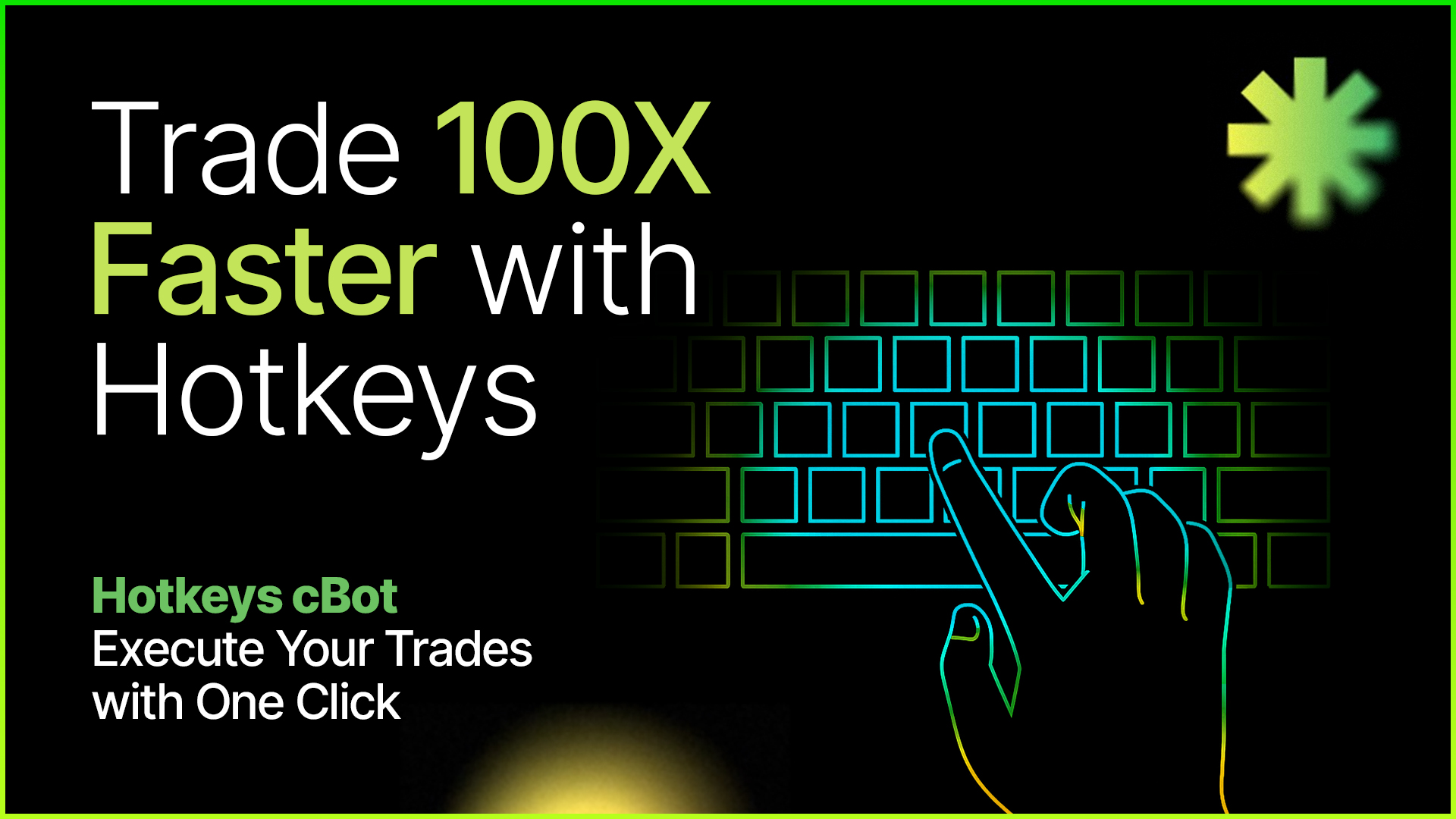
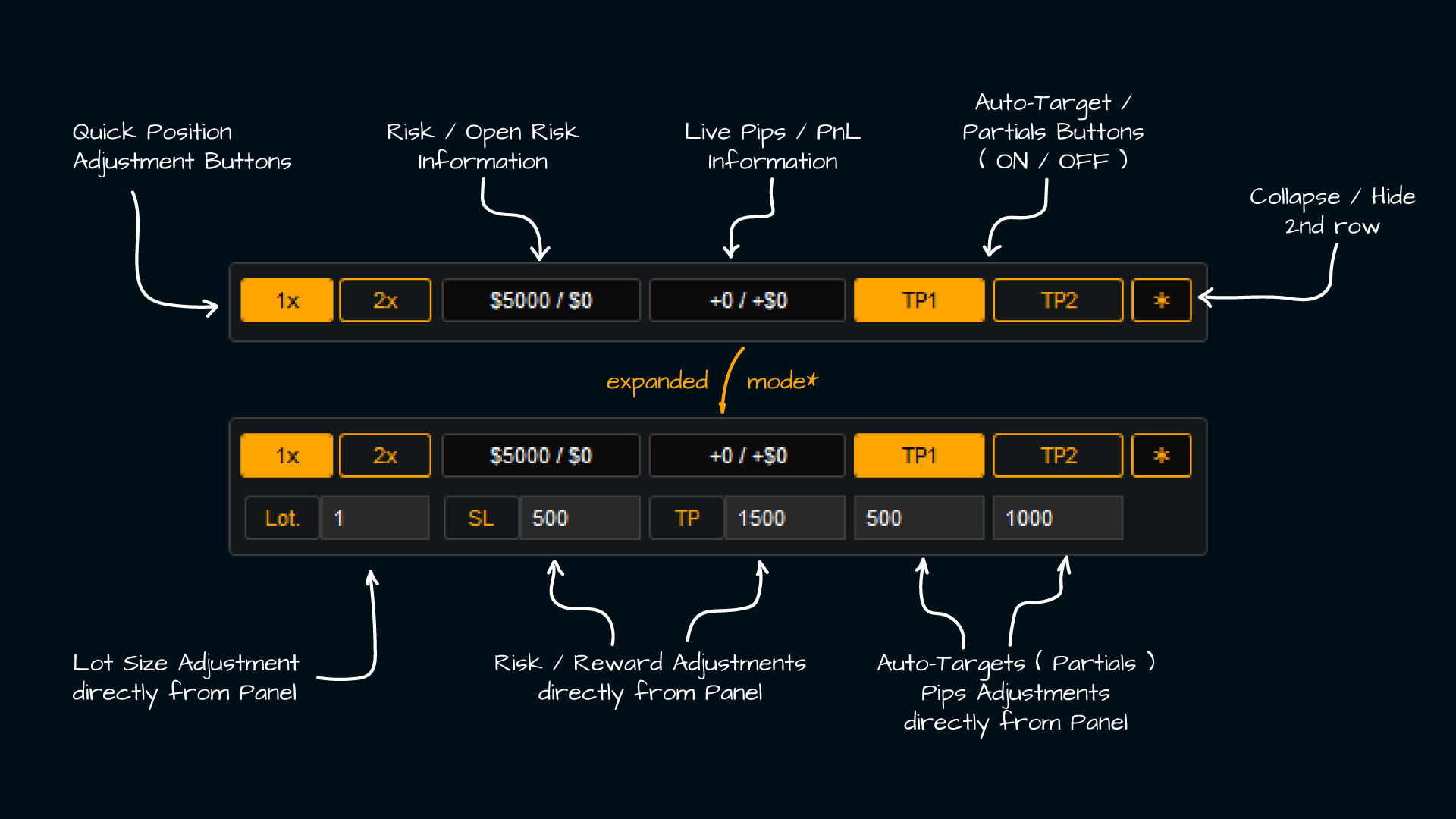
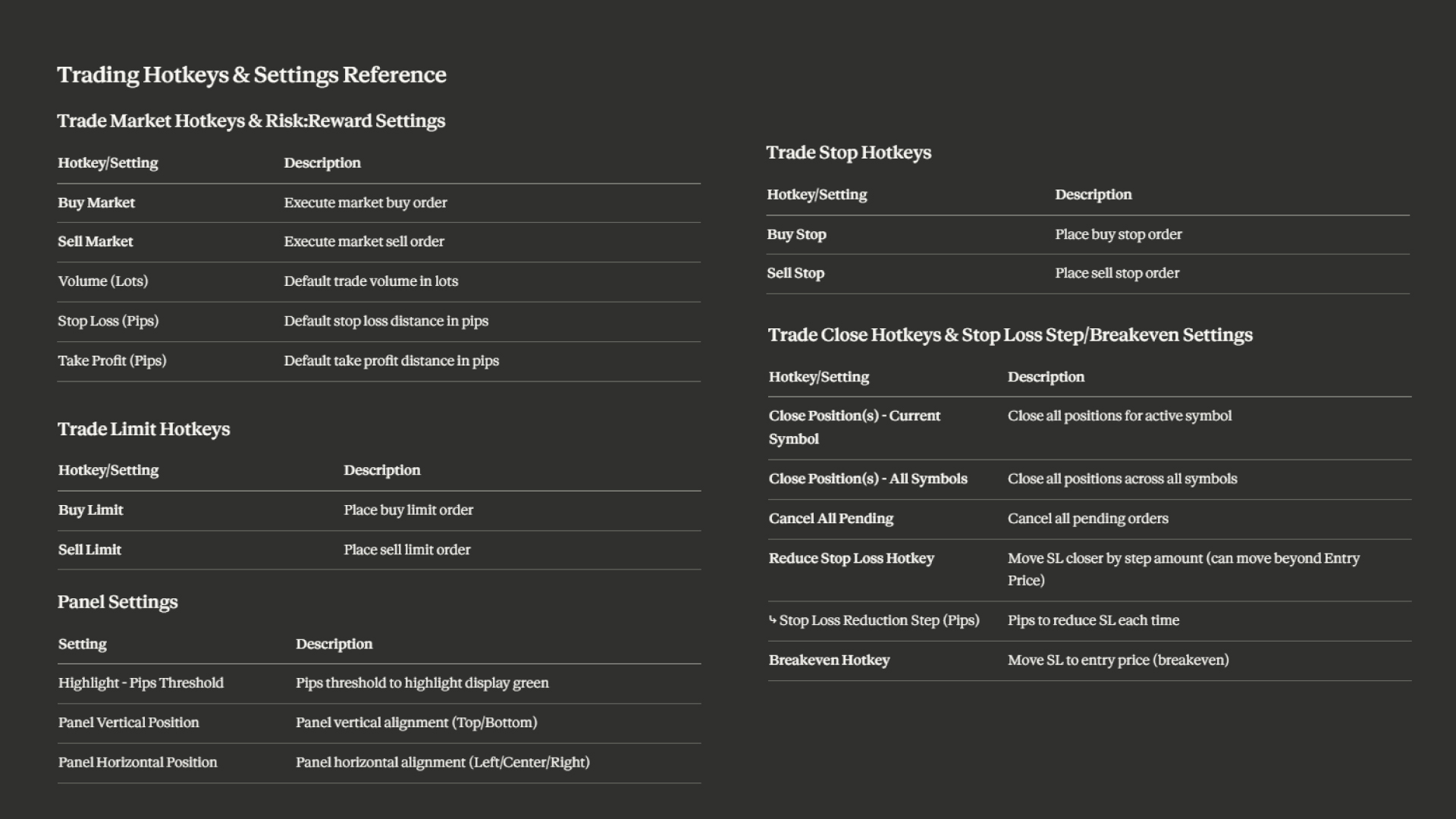
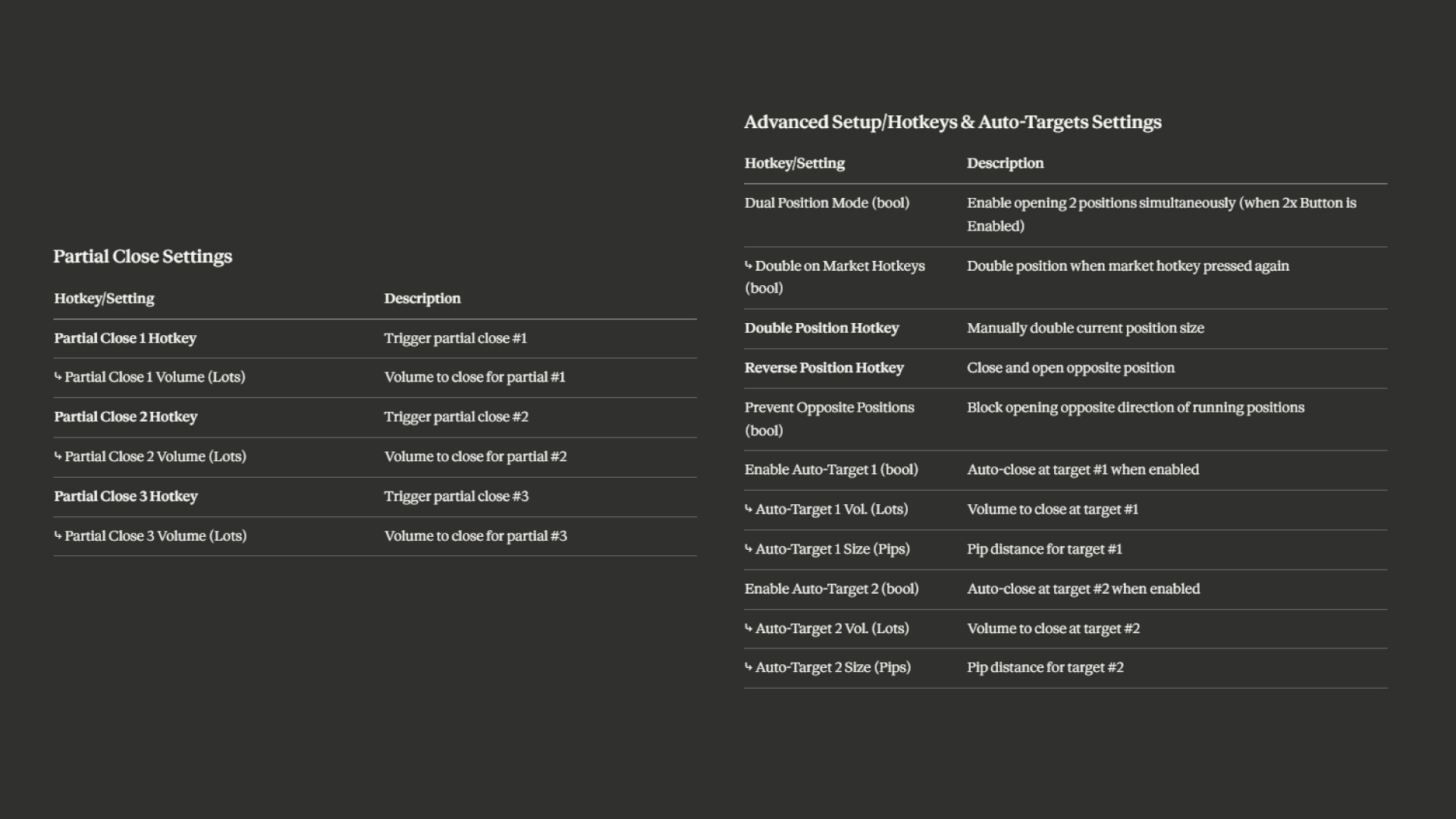


🔥 Hotkey - Trade Panel cBot : Fast Trading Automation for cTrader
Lightning-fast trade execution and position management at your fingertips. Built for discretionary traders who demand speed, precision, and total control — execute, modify, and close trades instantly with single keystrokes, never touching the mouse.
*** Video Presentation Showing Only Base Functionality from version 1 - Check Version Description for Latest Features
⚡ Key Features
Full Hotkey Control Map custom keys for market orders, limit/stop orders, position closes, pending order cancellation, and advanced position management — all configurable to your workflow.
Position Doubling & Reversal Instantly double your exposure on winning trades using true netting (ModifyVolume) — no separate positions. One-key reversal flips your trade direction without manual close/reopen.
Dual Volume Mode (1x/2x Toggle) Switch between standard and doubled volume with a single click. In 2x mode, trades open with twice the configured lot size while maintaining consistent TP targets.
Partial Close System Reduce exposure instantly with three configurable partial-close hotkeys. Tighten risk on the fly with one-key stop-loss reduction that steps your SL closer to entry.
Automatic SL/TP Management Every market order and pending order receives predefined stop-loss and take-profit levels based on your pip distance settings — applied automatically on position open.
Dynamic Risk Dashboard Compact on-chart panel displays real-time mode status, volume, SL/TP distances, estimated risk per trade, and total open risk across all positions.
Persistent Runtime Settings Modify volume, SL, and TP values directly from the panel — changes persist throughout the session without reverting to defaults.
Input Groups
- Trading Hotkeys: Market orders, limit/stop orders, close actions, double position, reverse position
- Partial Close Hotkeys: Three partial-close keys plus stop-loss reduction
- Trading Settings: Default lot size, SL/TP distances, dual volume mode toggle
- Partial Close Settings: Partial close lot sizes, SL reduction step
- Panel Settings: Vertical/horizontal positioning
Ideal For Scalpers, day traders, and discretionary traders who prioritize execution speed, real-time risk visibility, and keyboard-driven workflow efficiency.
To make sure of correct functionality of this cBot - it is advised to keep it KEEP IT ENABLED ONLY FOR Symbol which you want to trade. Use case example: cBot applied on multiple symbols but currently want to trade only XAU - disable cBot from all other symbols. ( Trade functionality will work correctly but you may encounter popups with error notifications. It's related to Broker / cTrader app version - make sure you have latest cTrader verion App installed ).
5 | 100 % | |
4 | 0 % | |
3 | 0 % | |
2 | 0 % | |
1 | 0 % |
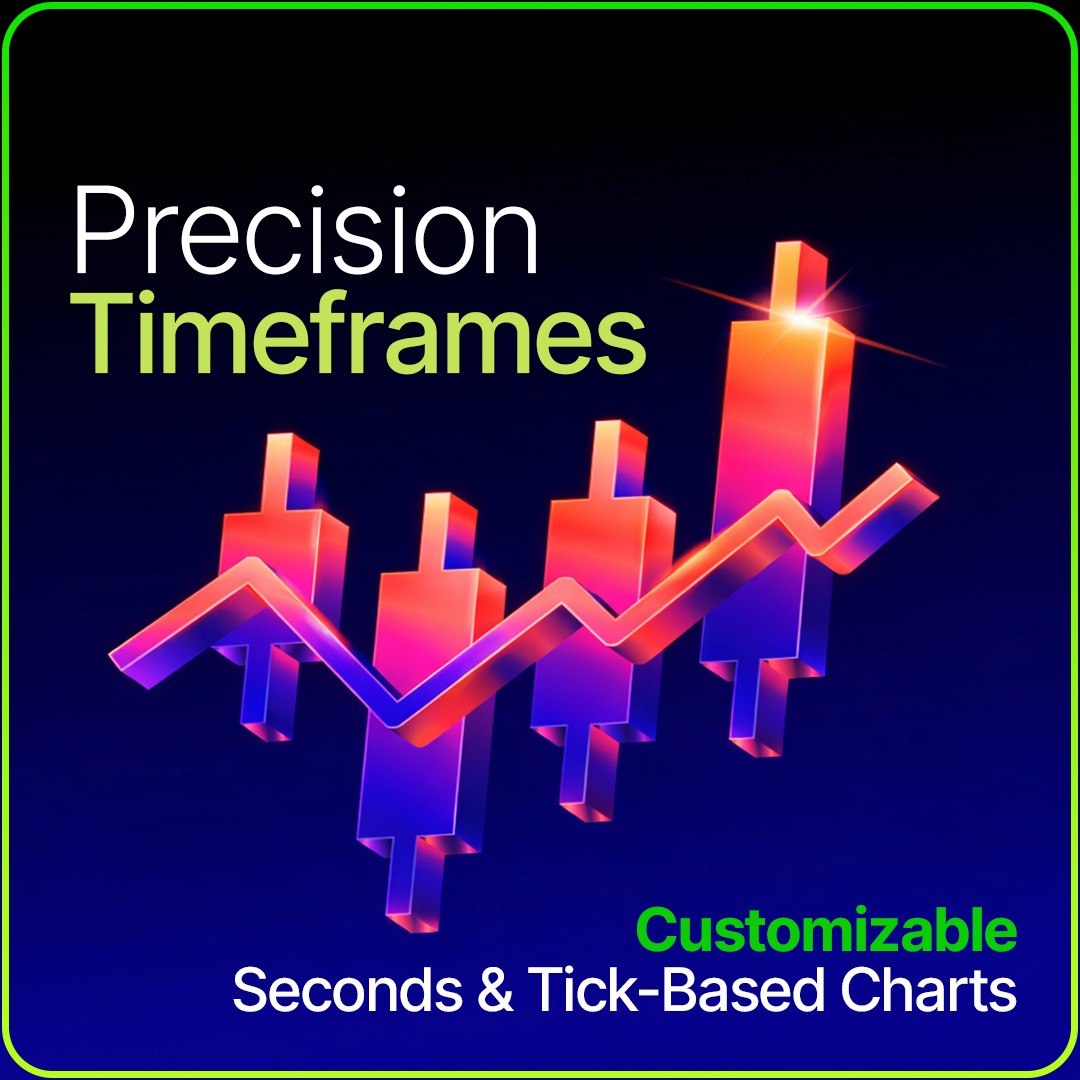


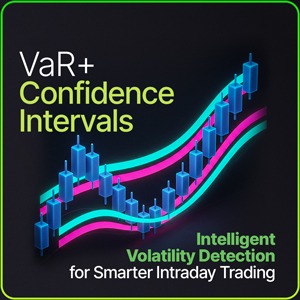

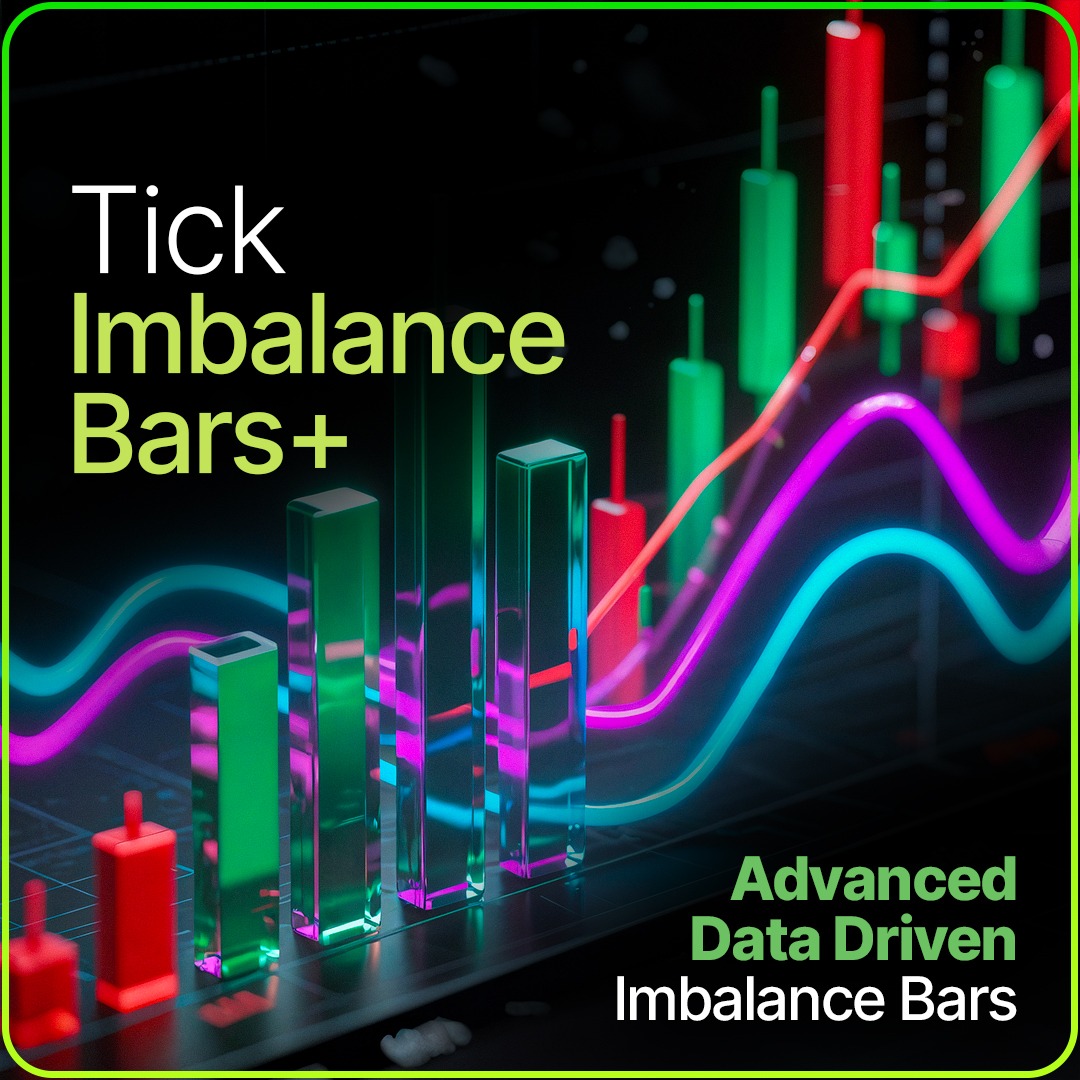
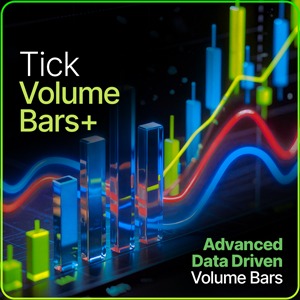
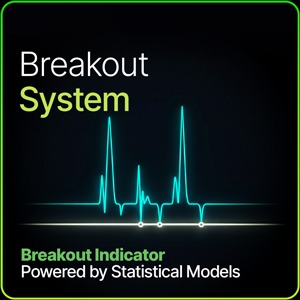
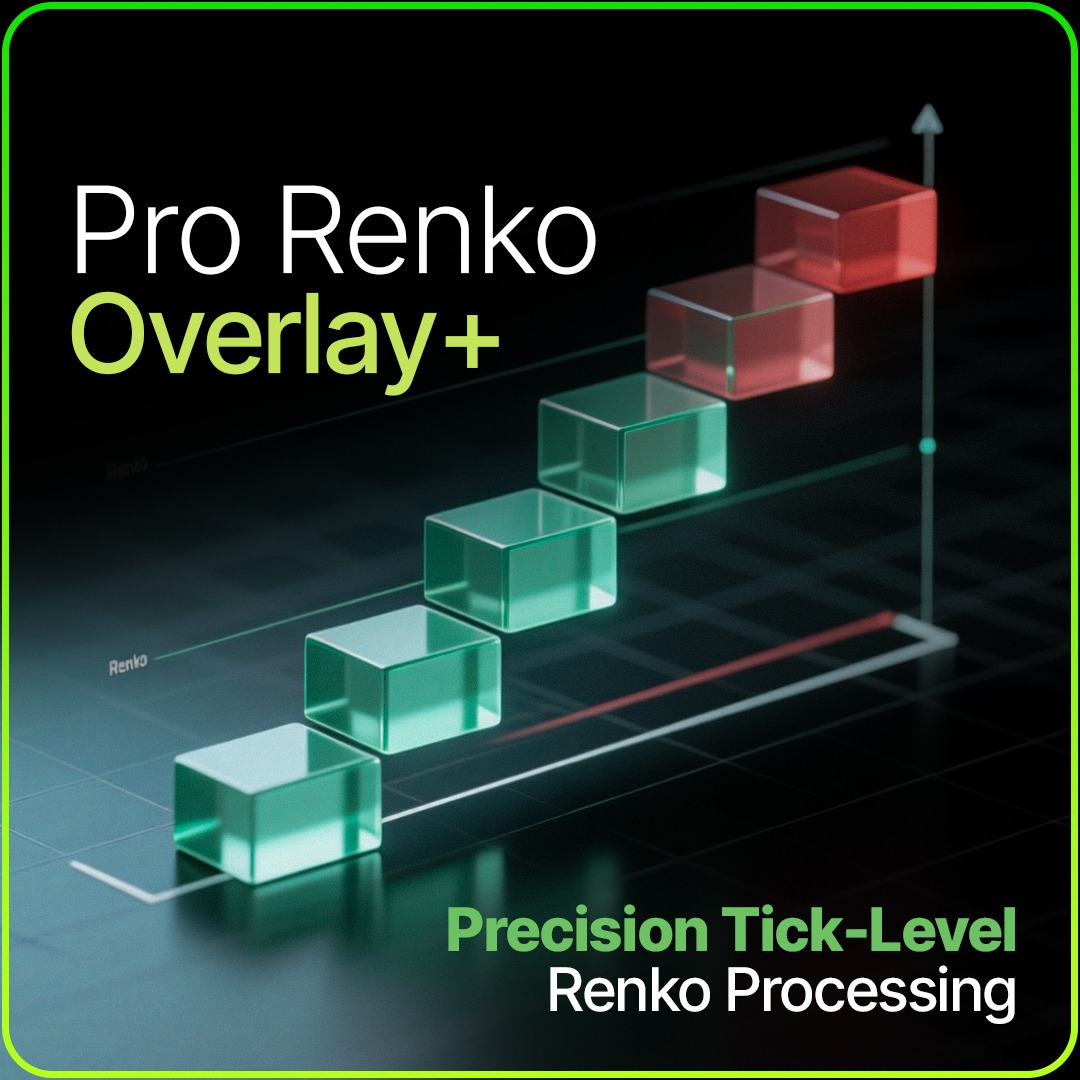
 (1).jpg)

.png)





.png)


