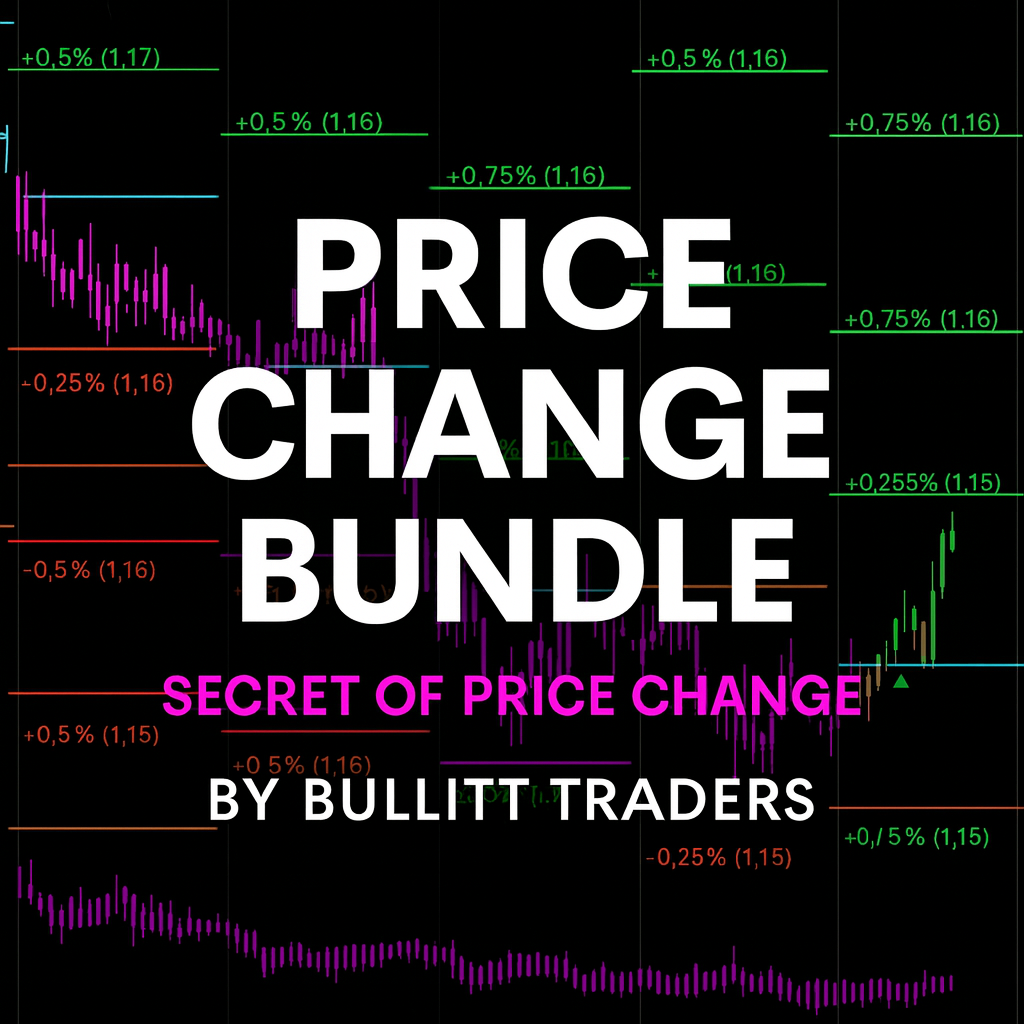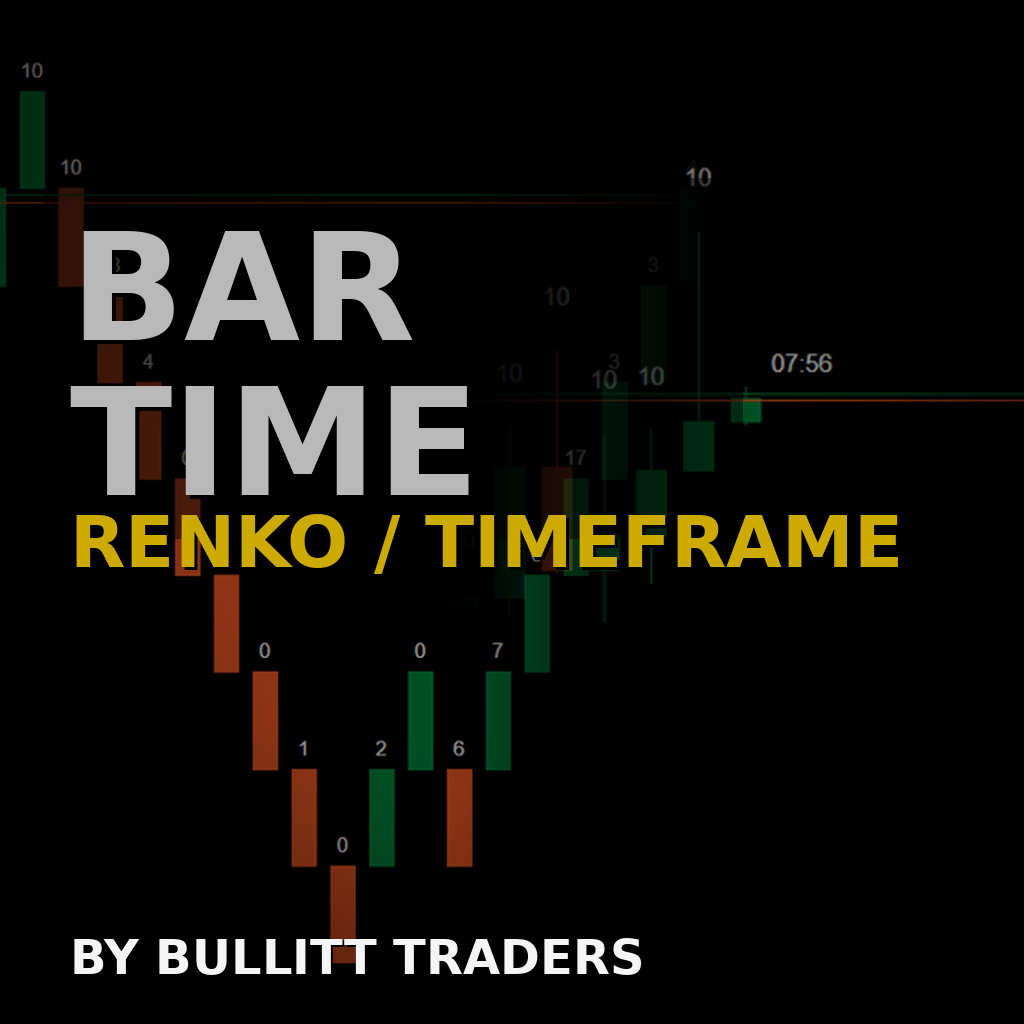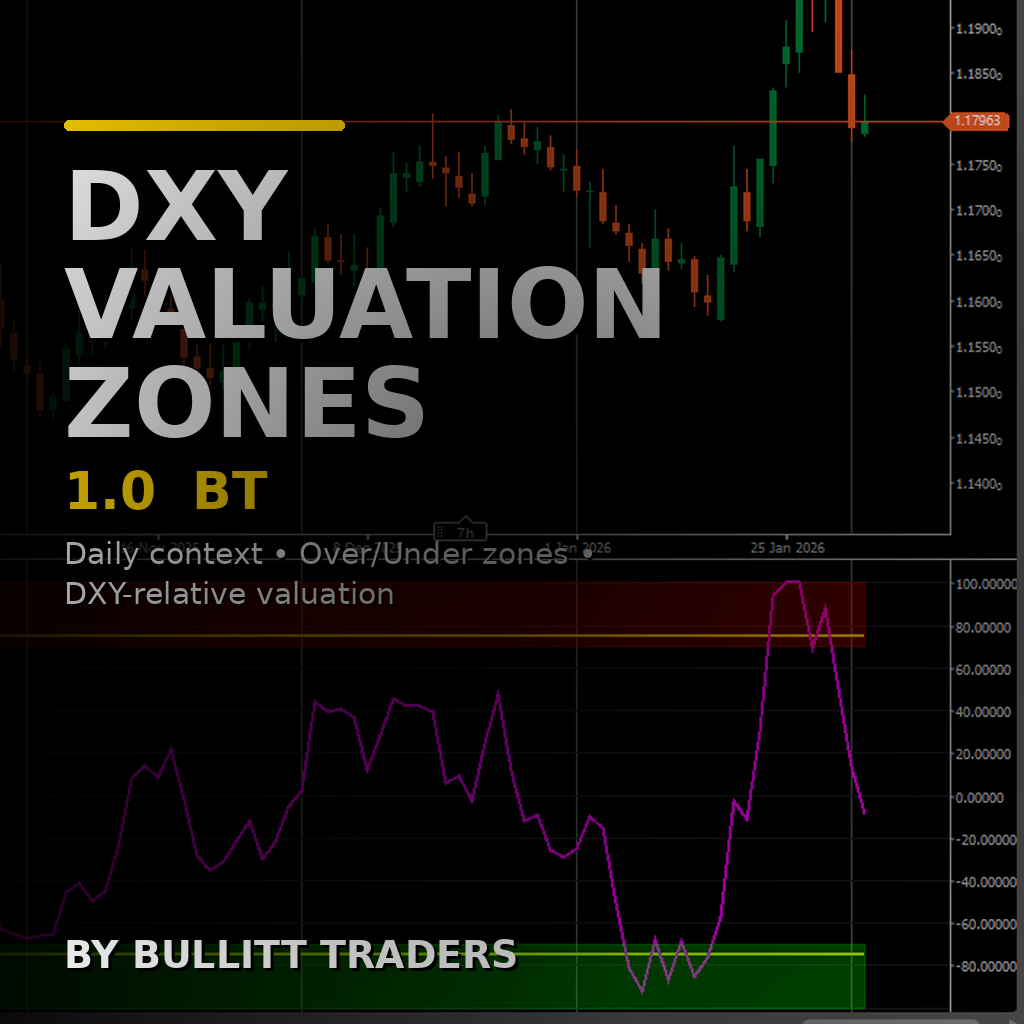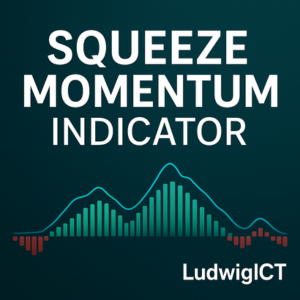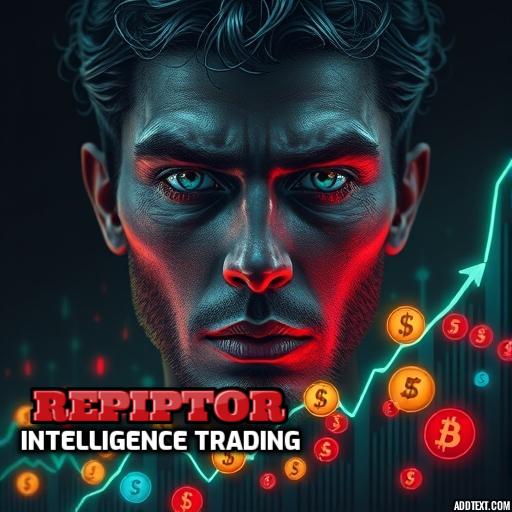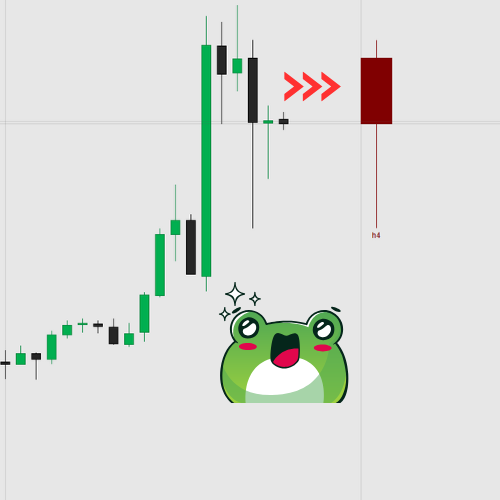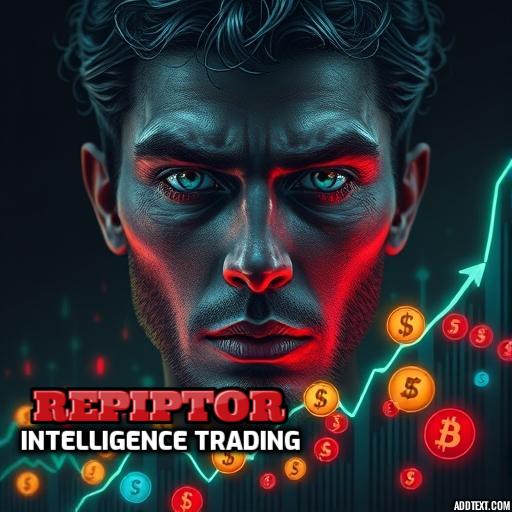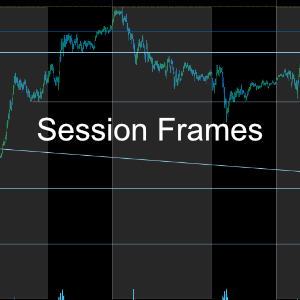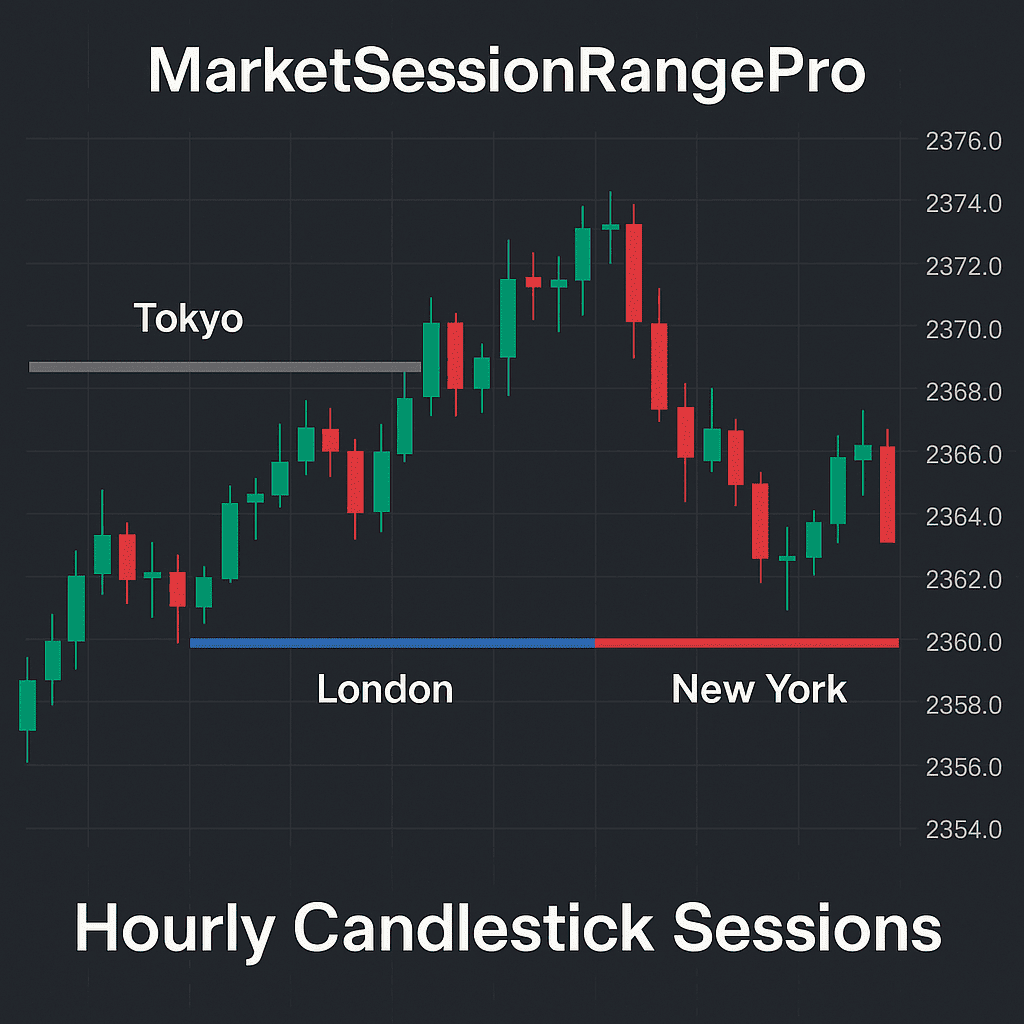Half Trend BT
.png)
13/12/2025
3
Desktop
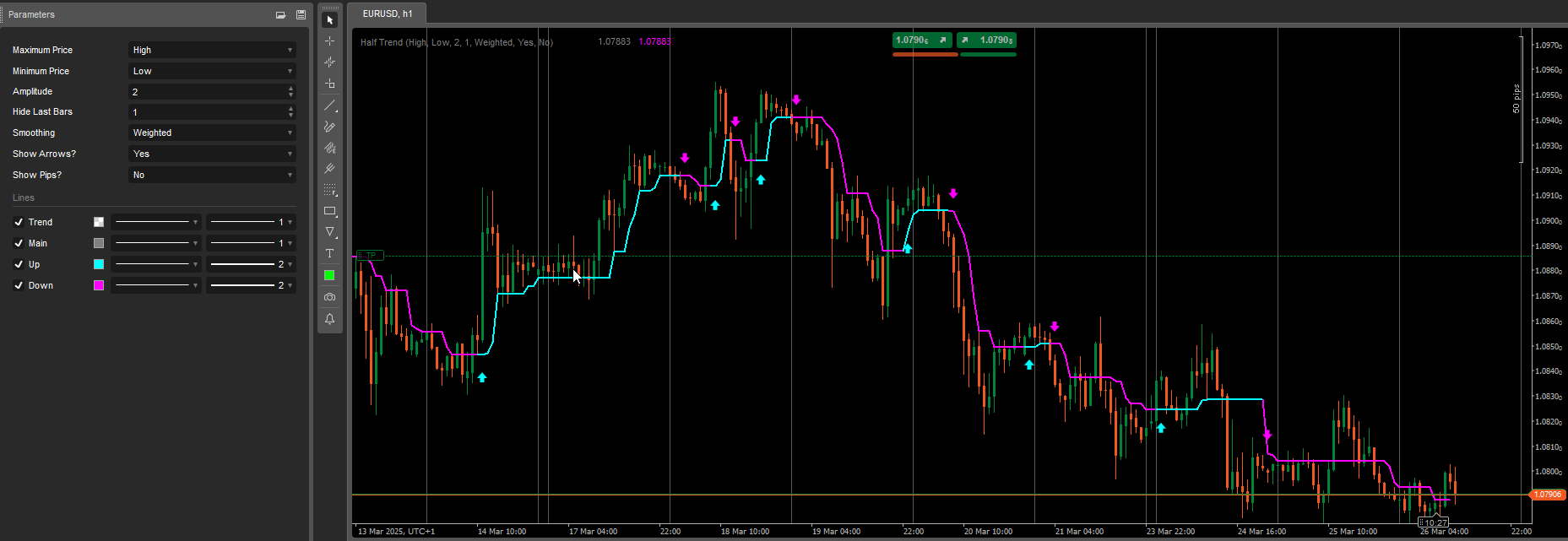
The Half Trend indicator is designed to detect and highlight potential trend reversals by comparing recent highs and lows over a specified period, then plotting an “Up” or “Down” line accordingly. It optionally draws arrows at each trend change and can display pip differences between signals.
- High/Low Series Selection
- The indicator uses two price series (High and Low by default) to track local maxima and minima.
- You can select different price types (e.g.,
Open,Close,Median, etc.) for each series via Maximum Price and Minimum Price.
- Moving Averages & Period Calculation
- A moving average (based on the chosen Smoothing type and Amplitude period) is applied to both the selected “high” and “low” price series.
- The indicator compares current bar prices against these smoothed high/low levels to decide whether to switch from an uptrend to a downtrend (or vice versa).
- Trend Detection & Plotting
- If the indicator identifies an uptrend, it plots the Up line (cyan) and sets
Trendto+1. - If it detects a downtrend, it plots the Down line (magenta) and sets
Trendto-1. - The Main output (gray) updates internally to reflect the current support/resistance levels.
Trendis an invisible output series storing the trend direction numerically (+1or-1).
- If the indicator identifies an uptrend, it plots the Up line (cyan) and sets
- Arrows & Pip Calculation
- Show Arrows? – If enabled, the indicator draws an arrow on each new bar where a trend reversal is detected.
- Show Pips? – If enabled, it calculates and displays the pip difference between the last signal and the new signal, drawing a small label and a trendline on the chart.
0.0
Đánh giá: 0
Đánh giá của khách hàng
Sản phẩm này chưa có đánh giá nào. Bạn đã dùng thử chưa? Hãy là người đầu tiên chia sẻ với mọi người!
Bạn cũng có thể thích
Chỉ báo
RSI
VegaXLR - RSI and StochRSI Alerts
VegaXLR's cTrader StochRSI identifies overbought/oversold RSI levels for precise trade entries.

.png)
.png)