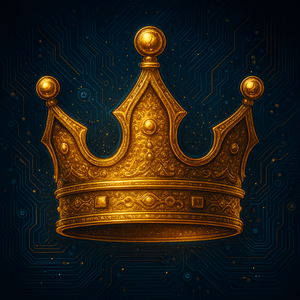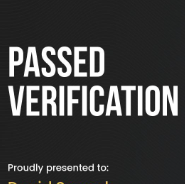RiskGuardian_Limits_V2
cBot
31 purchases
Version 1.0, Aug 2025
Windows, Mac, Mobile, Web
5.0
Reviews: 1
Since 19/08/2025
Sales
30
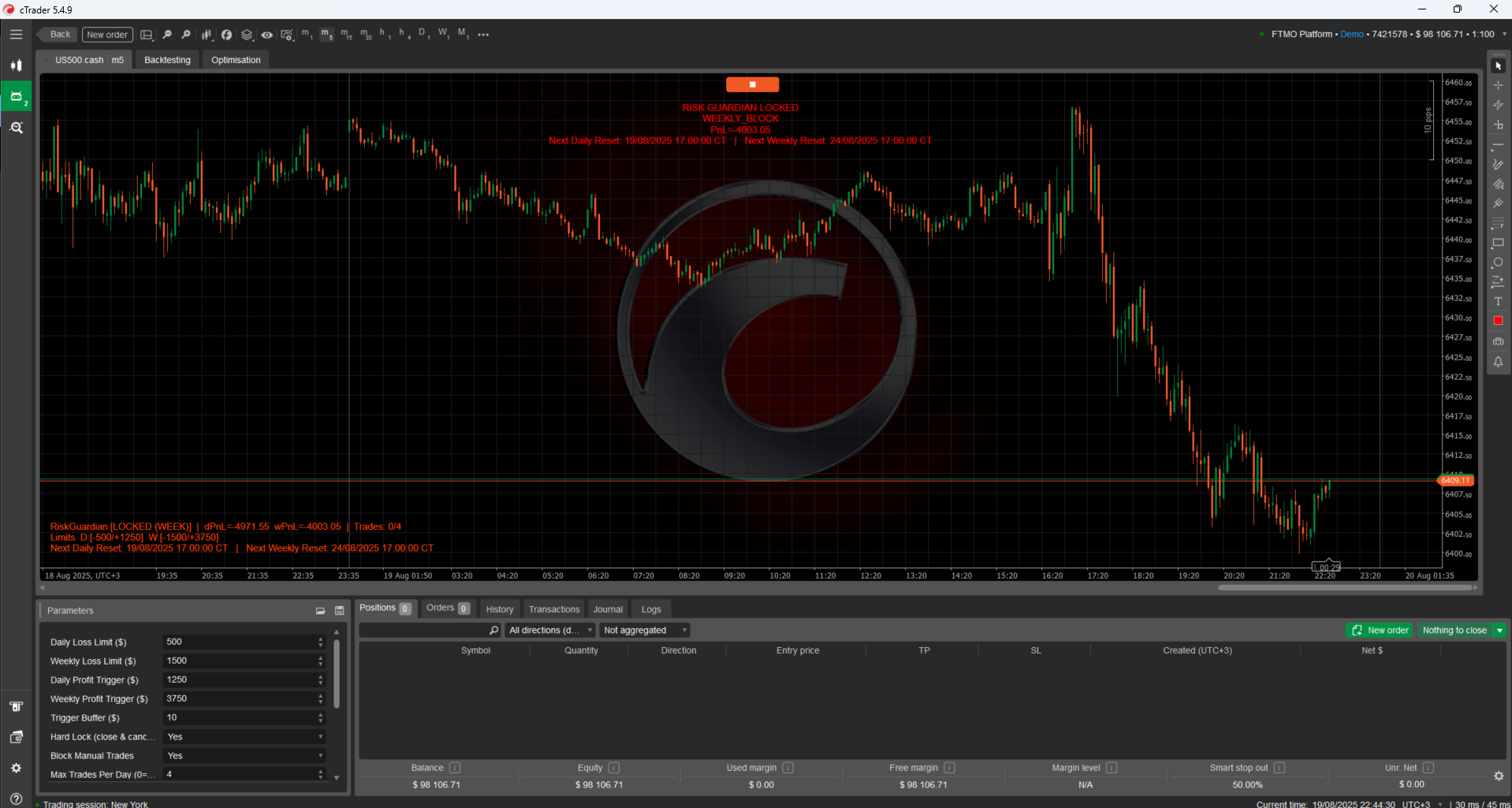
RiskGuardian – Session Locks for Traders
This cBot is a risk management tool designed for every trader who wants to protect their trading account from big drawdowns, overtrading, and emotional mistakes. It does not open trades by itself – it protects your account by enforcing your own rules.
With RiskGuardian you can:
- Set daily and weekly loss limits – for example: stop trading if you lose $500 in one day or $1,500 in one week.
- Set daily and weekly profit triggers – for example: lock the account after making $1,250 in a day, so you don’t give profits back.
- Limit the number of trades per day – for example: maximum 4 trades per day, no matter the result.
- Block consecutive losses – automatically stop after too many losing trades in a row.
- Hard lock mode – instantly closes all open positions and cancels pending orders once a limit is hit.
- Alerts and notifications – get instant sound alerts, on-chart banners, and optional email notifications.
Example Scenarios:
- You set a daily loss limit of $500. After three trades, your total PnL reaches –$502 → the cBot automatically stops all trading and blocks new orders for the rest of the day.
- You set a weekly profit target of $3,750. On Wednesday you hit that amount → RiskGuardian locks your account until Sunday 5 PM CT (CME session reset).
- You limit to 4 trades per day. After opening the 4th trade, the bot blocks the 5th automatically, keeping you disciplined.
Key Features:
- Works on any symbol, any timeframe, any broker or prop firm.
- Compatible with cTrader Desktop (attach once to any chart – it monitors the whole account).
- Designed for both retail traders and prop traders who must follow strict risk rules.
Strategy type: Risk management / Account protection
Target symbols & periods: Any (applies account-wide)
Suggested account size: Works with any size (prop challenges, funded accounts, or personal accounts)
Suggested leverage: Any
5.0
Reviews: 1
5 | 100 % | |
4 | 0 % | |
3 | 0 % | |
2 | 0 % | |
1 | 0 % |
Customer reviews
February 16, 2026
RiskGuardian is a session-level protection tool that enforces daily/weekly loss limits, profit locks, trade count caps, and hard-stop modes. It effectively prevents overtrading and emotional decisions. Ideal for prop firm environments. Not a strategy tool, but a powerful discipline and account protection system.
You may also like
cBot
Breakout
DualEdgeBot
A cTrader bot designed to develop your trading edge, without relying on risky martingale strategies.
.jpg)

.png)