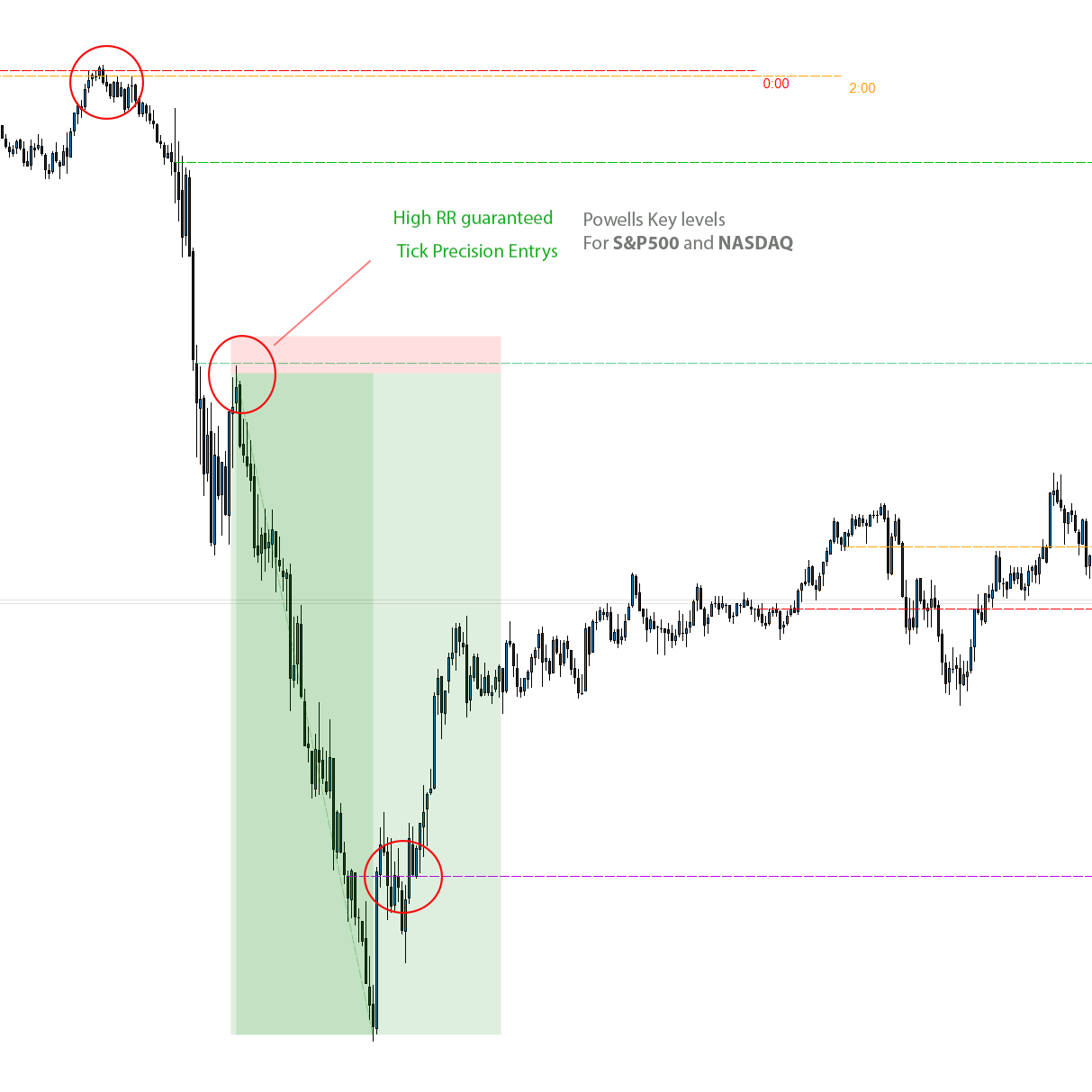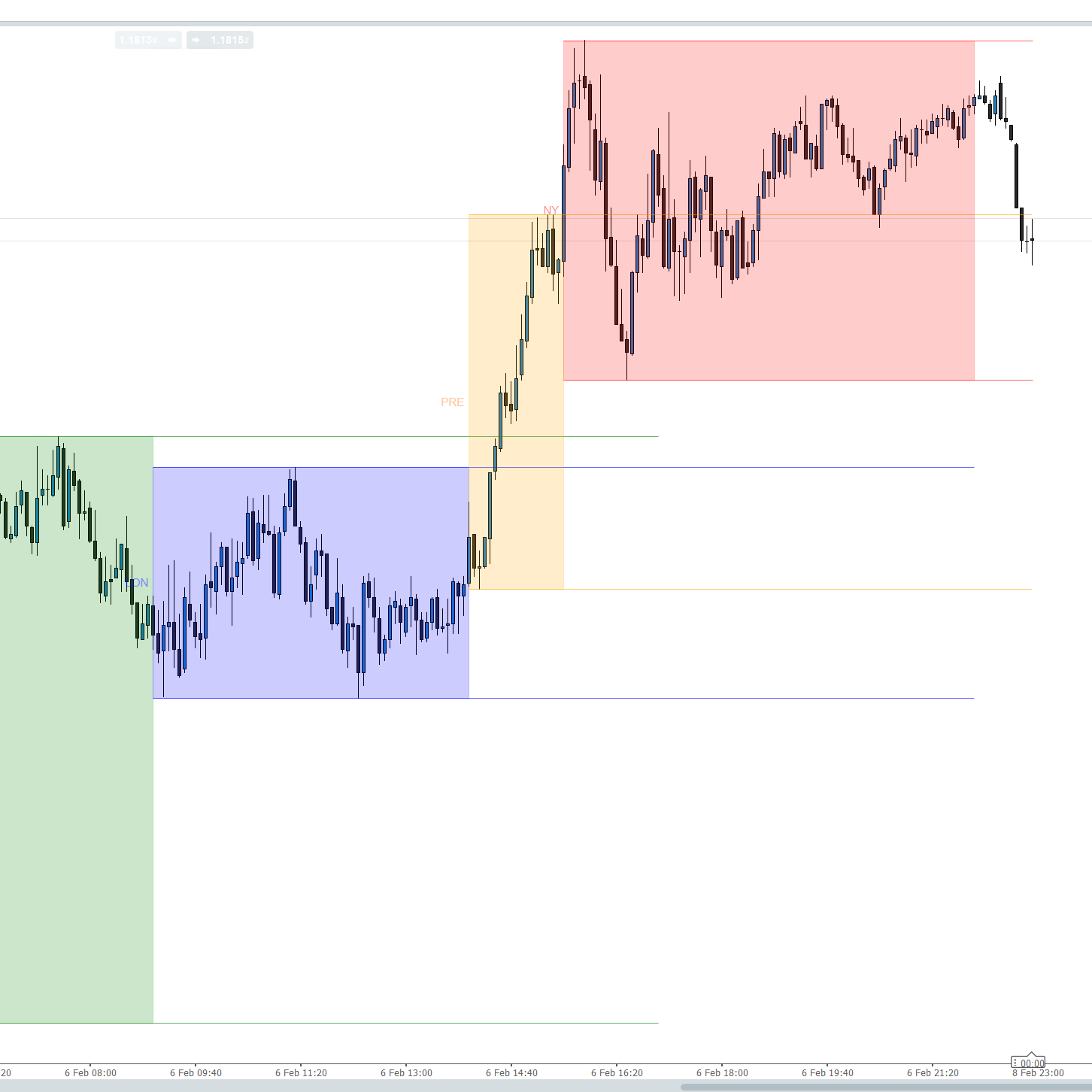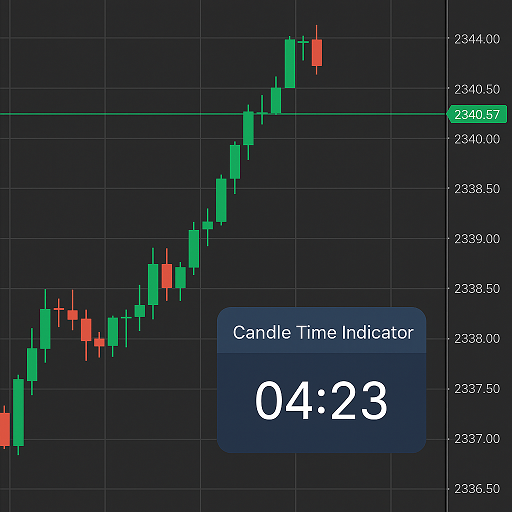LookPosOrderIndicator
อินดิเคเตอร์
1 การซื้อ
Version 1.0, Oct 2025
Windows, Mac



LookPosOrder (Indicator) keeps you safe and fast: it adds a floating, draggable panel on your chart to show or hide Positions and Pending Orders—and raises a fixed, top-center warning banner whenever hidden items exist for the current symbol.
What it does
- On-chart panel with two toggles:
- Positions: are visible / are hidden
- Pendings: are visible / are hidden
- Fixed on-chart warning (does not move when you pan/zoom) if hidden items exist.
- Same inline warning inside the panel.
- Per-symbol awareness: only warns when the active symbol actually has items hidden.
- Remembers your preferences per symbol.
Why traders love it
- Avoid mistakes: don’t forget you’ve hidden orders/positions.
- Instant toggling: no more drilling into chart menus.
- Clean overlay: draggable, compact, and responsive.
Key Features
- On-chart, draggable control panel
- One-click toggles for Positions and Pending Orders
- Fixed warning banner when hidden items exist
- Inline warning inside the panel
- Per-symbol awareness
- Works alongside native Display Settings (auto-syncs if you change them elsewhere)
Requirements
- cTrader 5.4.9 or later recommended
- Desktop platform
Installation
- Download the indicator file.
- Open cTrader → Automate → Indicators → Import.
- Add LookPosOrder – Indicator to your chart (overlay).
- Drag the panel where you like; use the two checkboxes to manage visibility.
How to Use
- Toggle Positions and Pendings from the floating panel.
- If something is hidden and exists for the current symbol, warnings appear:
- “WARN: You have Hidden Positions on chart!”
- “WARN: You have Hidden Pendings on chart!”
- “WARN: You have Hidden Positions & Pendings on chart!”
- The warning banner is fixed to the top center. Use the indicator parameter “Y offset Warning Text” to move it down if needed.
FAQ
Q: Does it modify my orders/positions?
A: No. It only toggles chart visibility (native Display Settings).
Q: Will it warn me for other symbols?
A: No. Warnings only appear when the current symbol has hidden items.
Q: What if I change visibility from the chart’s menu?
A: The indicator auto-syncs the panel and warnings.
Q: Performance impact?
A: Minimal—lightweight overlay and checks per symbol.
Support & Refund
- 14-day money-back guarantee if it doesn’t work as described for you.
0.0
รีวิว: 0
รีวิวจากลูกค้า
ยังไม่มีรีวิวสำหรับผลิตภัณฑ์นี้ หากเคยลองแล้ว ขอเชิญมาเป็นคนแรกที่บอกคนอื่น!
NAS100
NZDUSD
Martingale
Forex
Fibonacci
EURUSD
MACD
BTCUSD
Indices
ATR
Stocks
Grid
RSI
Breakout
XAUUSD
FVG
Commodities
Signal
Bollinger
GBPUSD
AI
VWAP
ZigZag
Supertrend
Crypto
USDJPY
Scalping

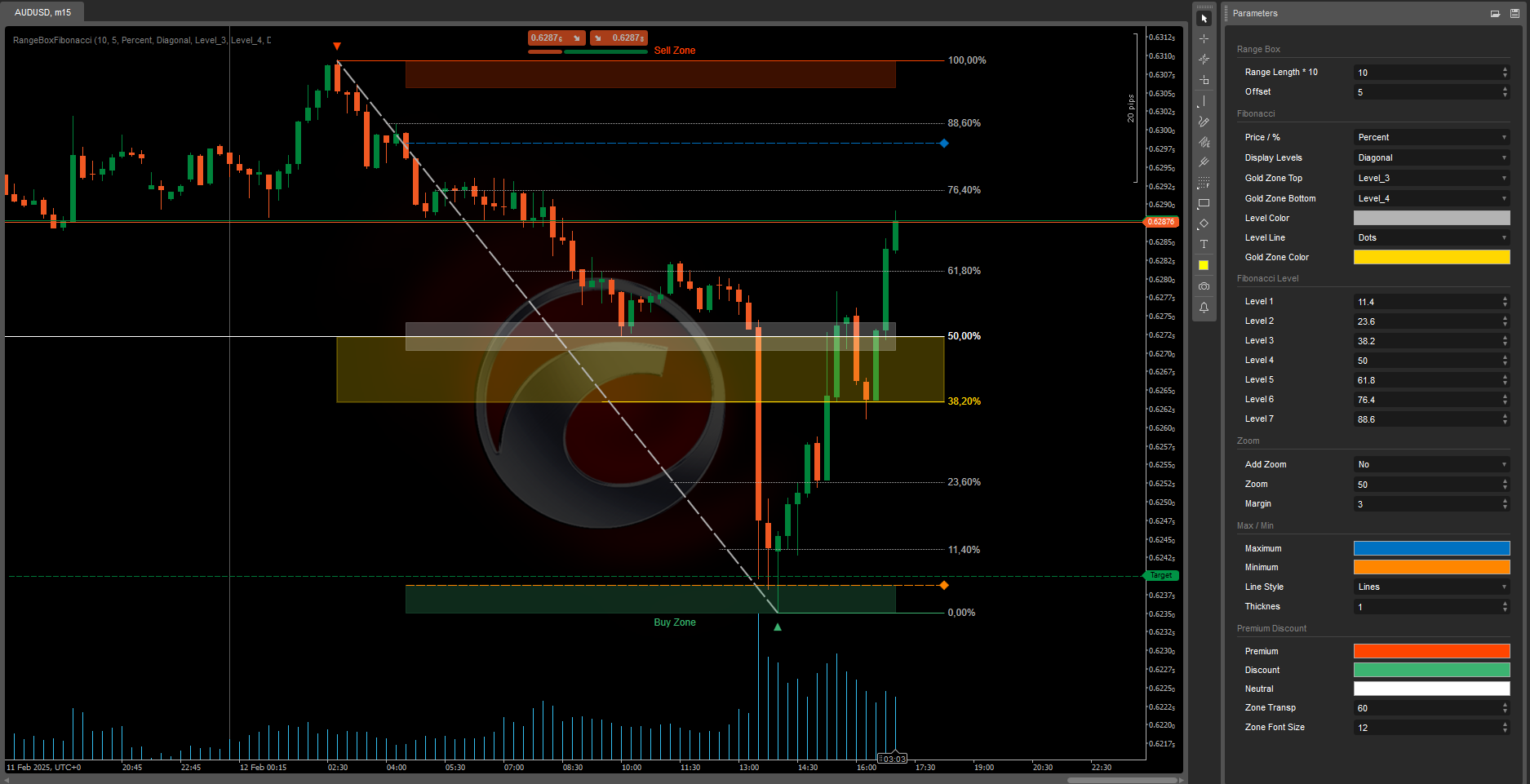
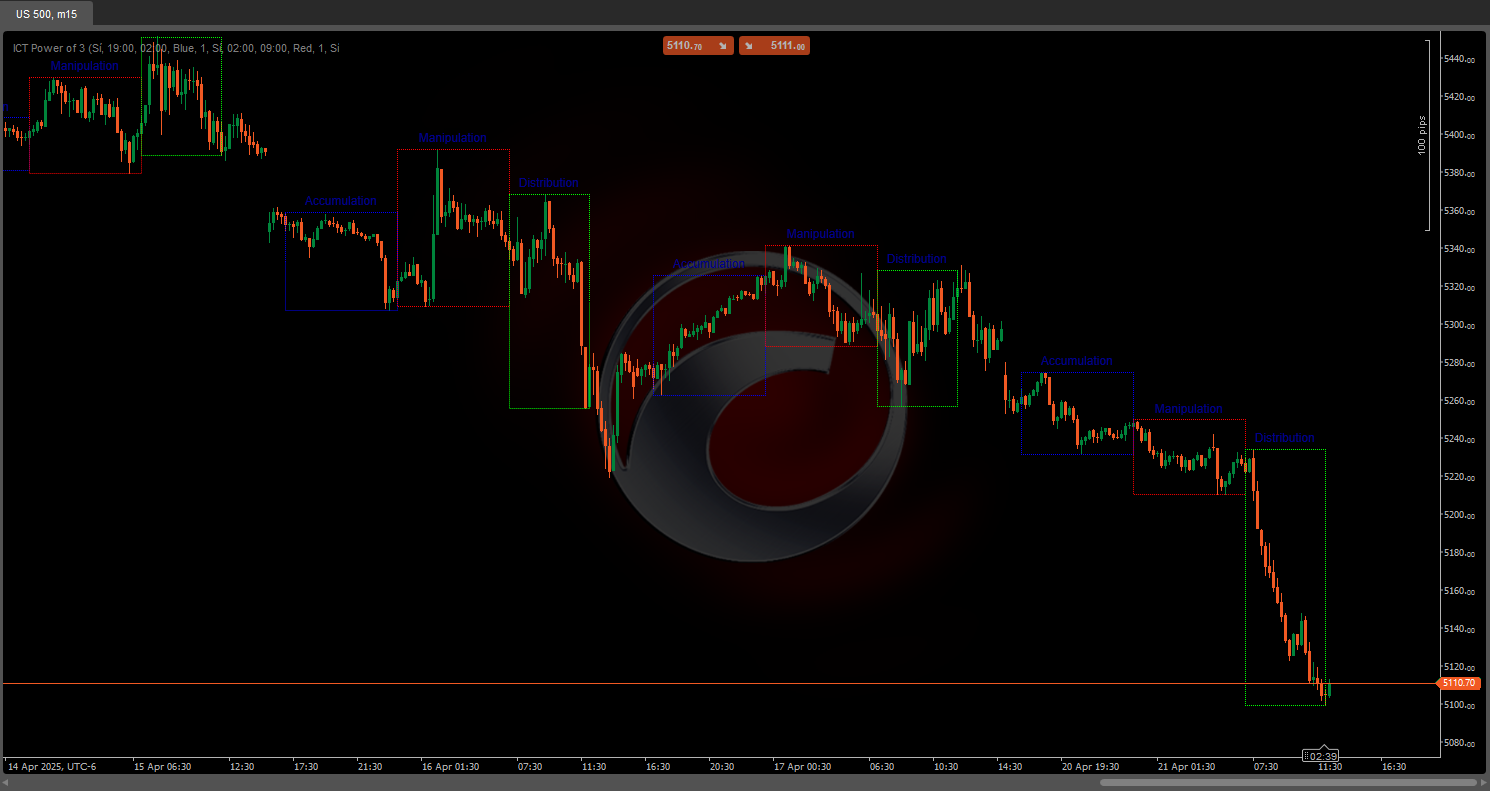
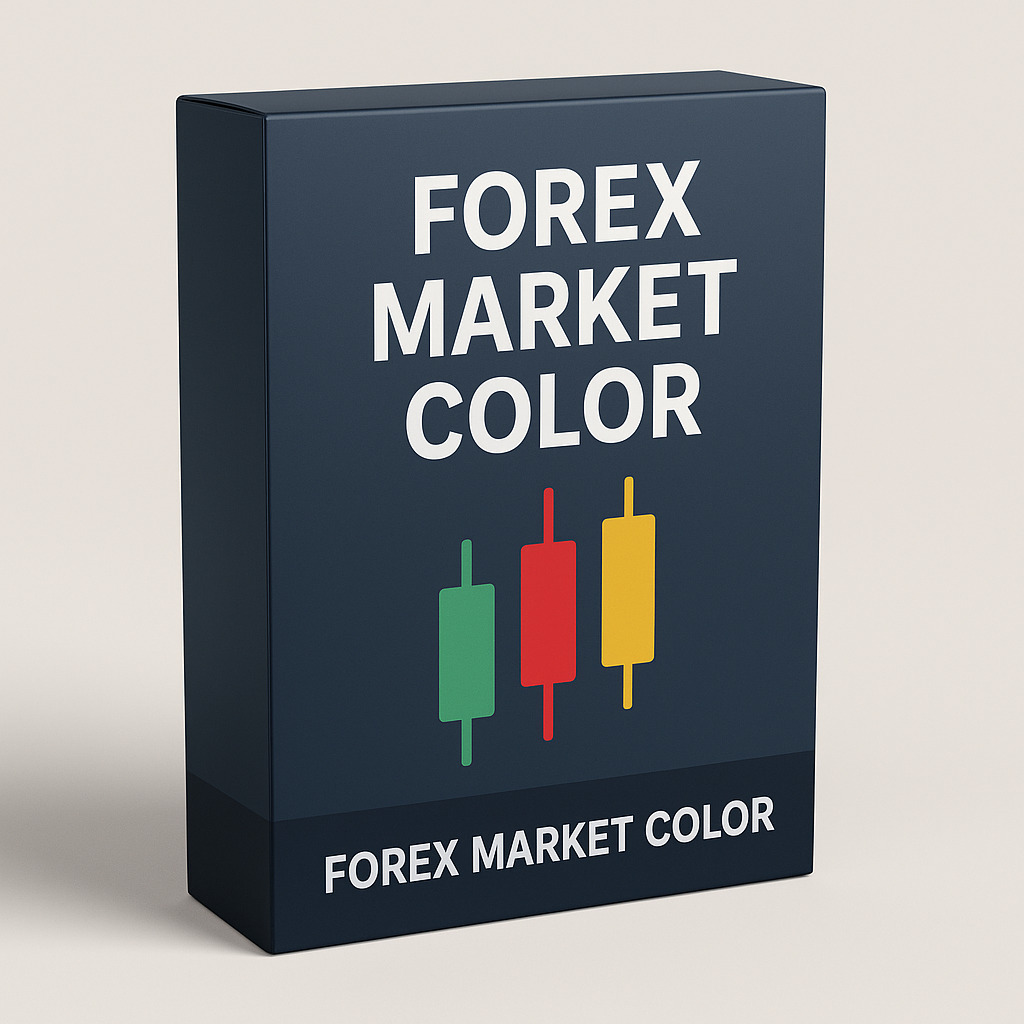
 (6).png)
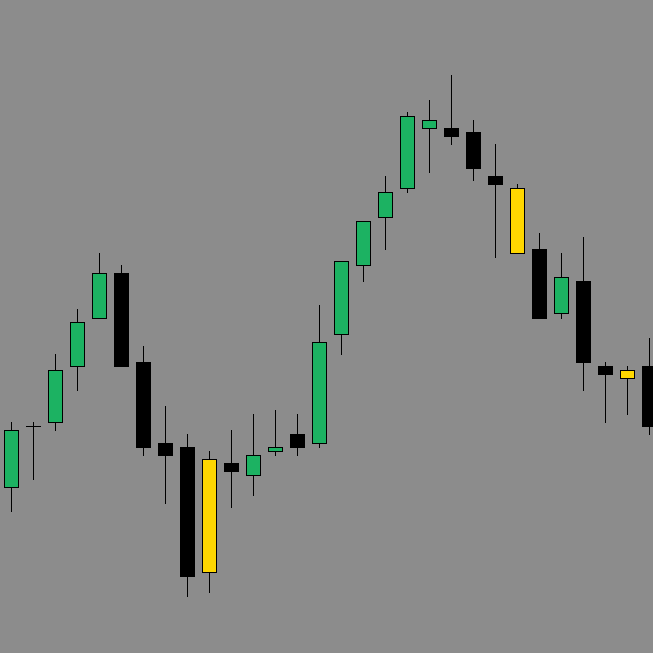
.jpg)