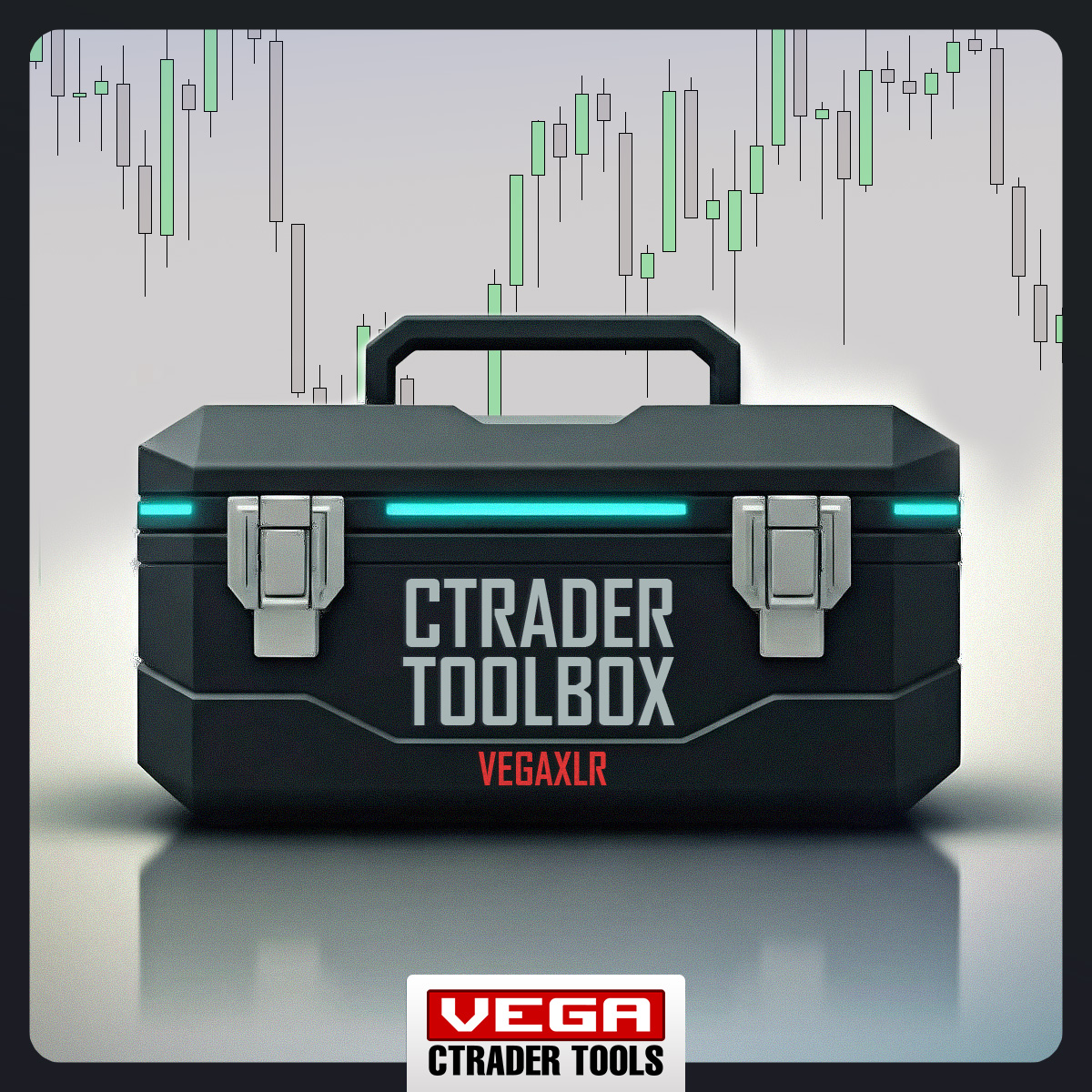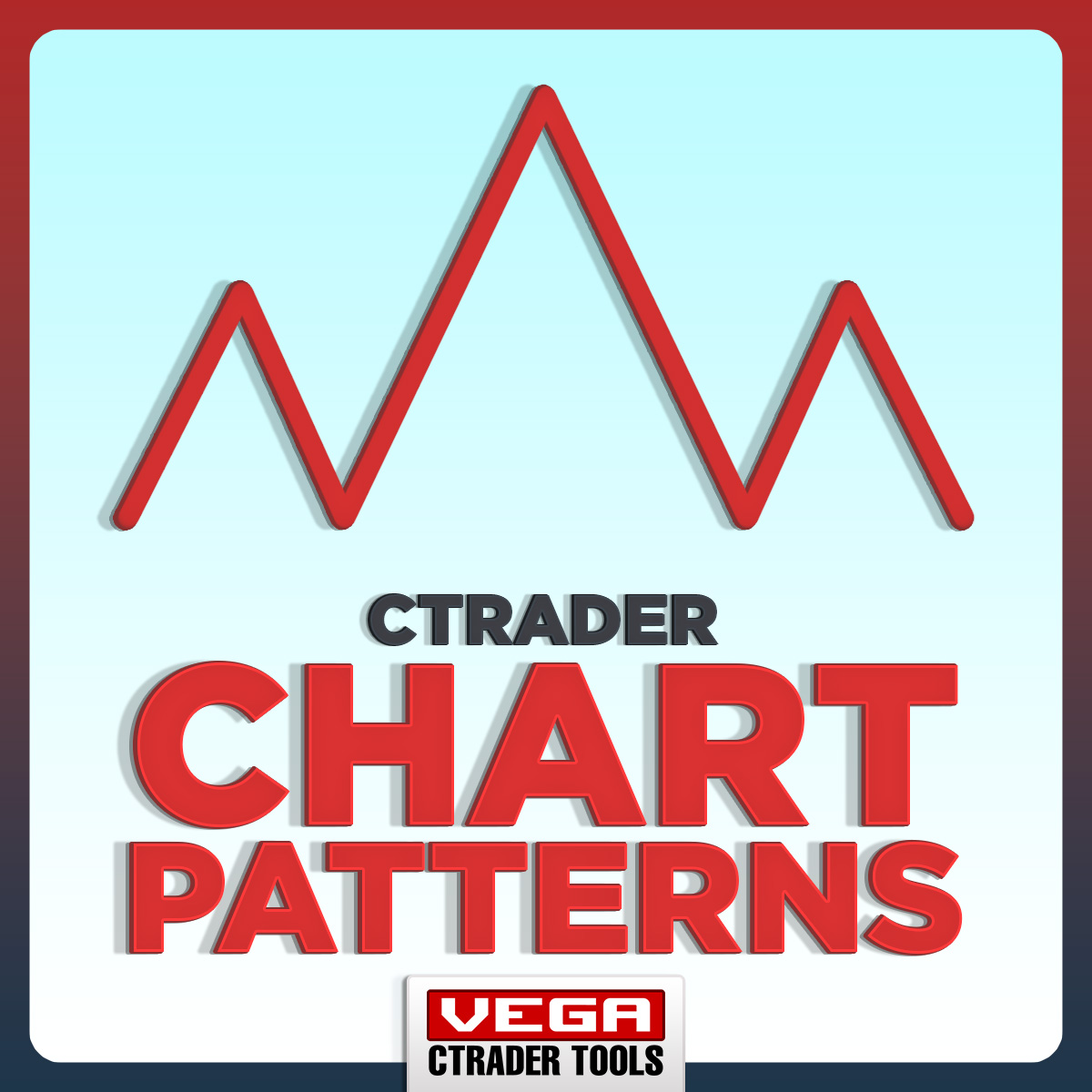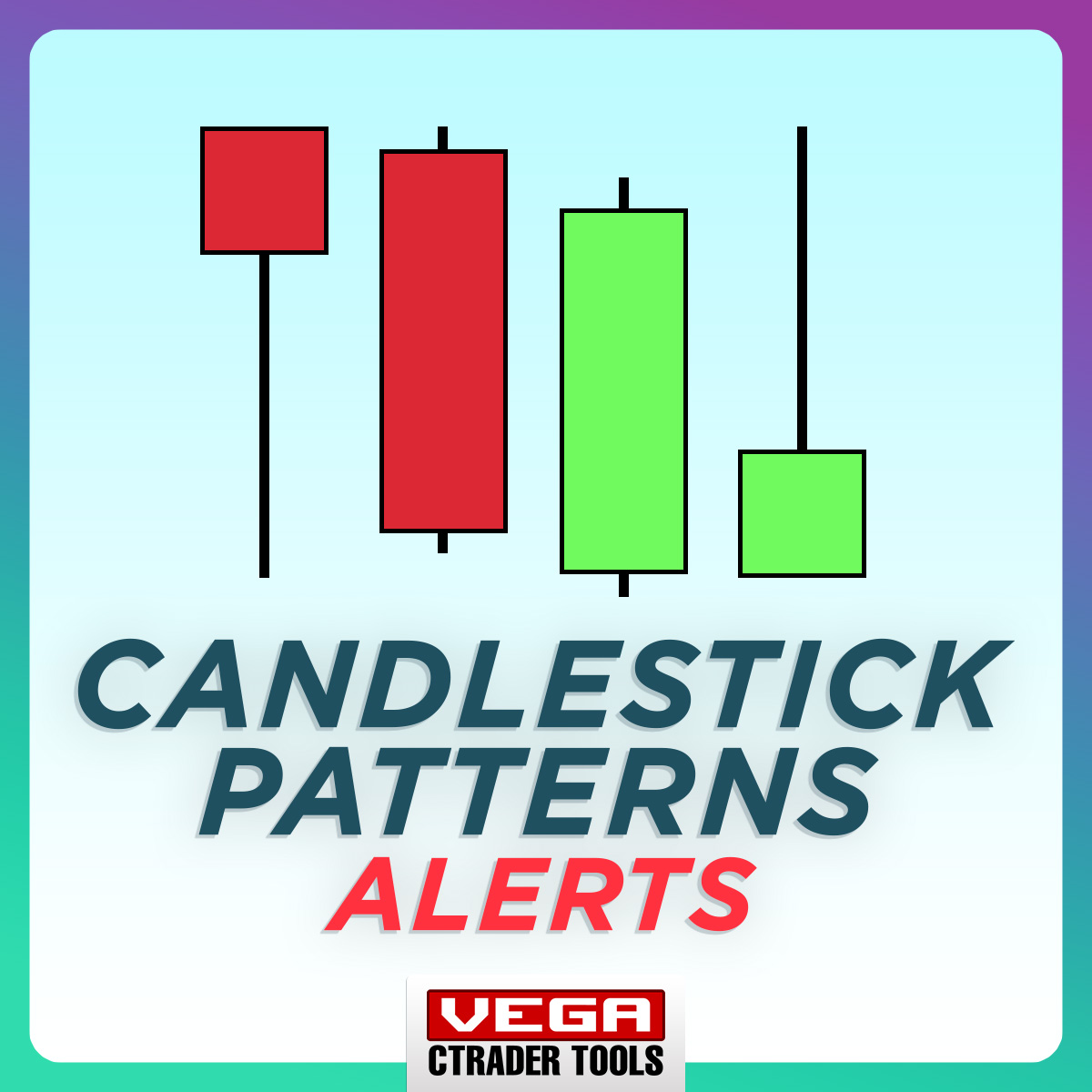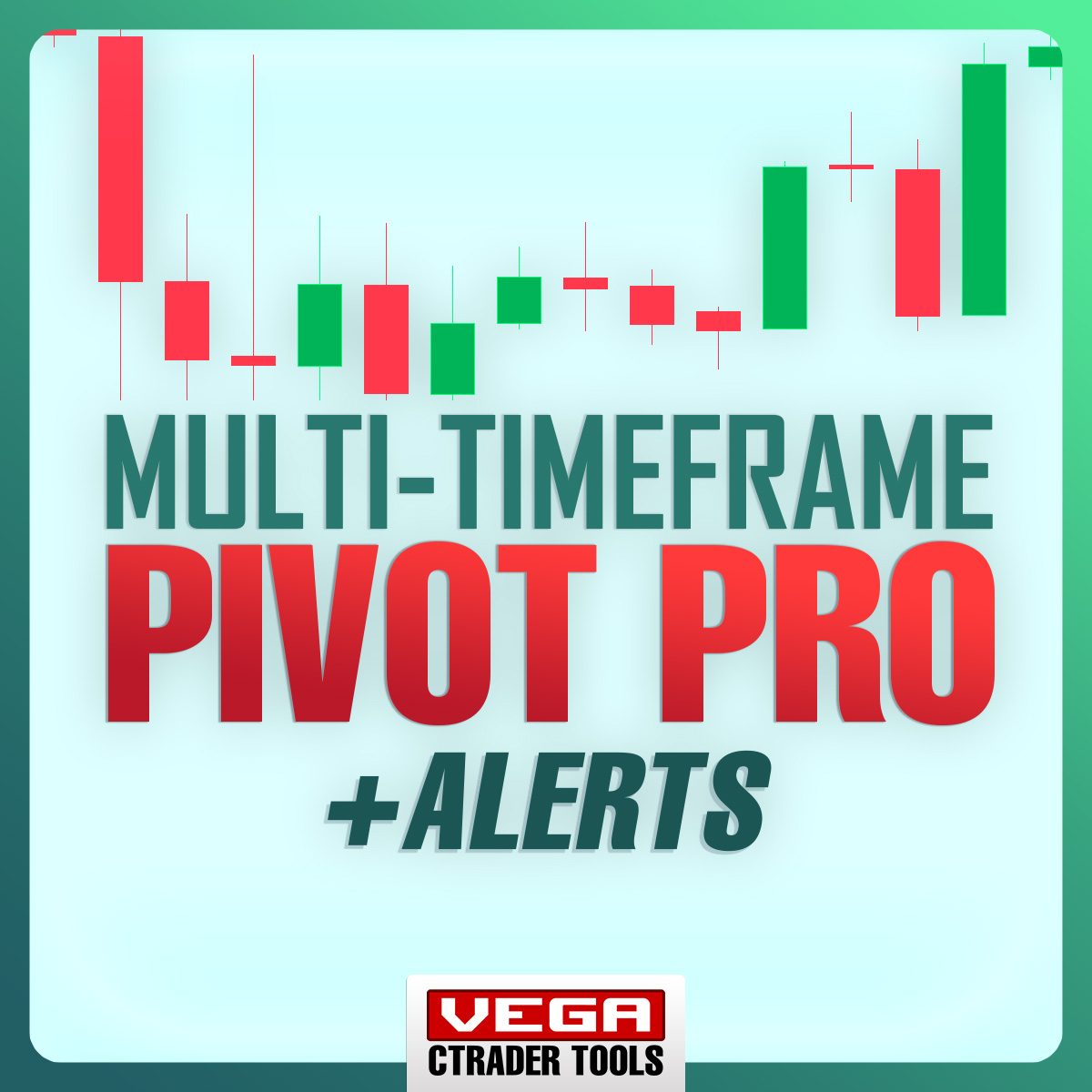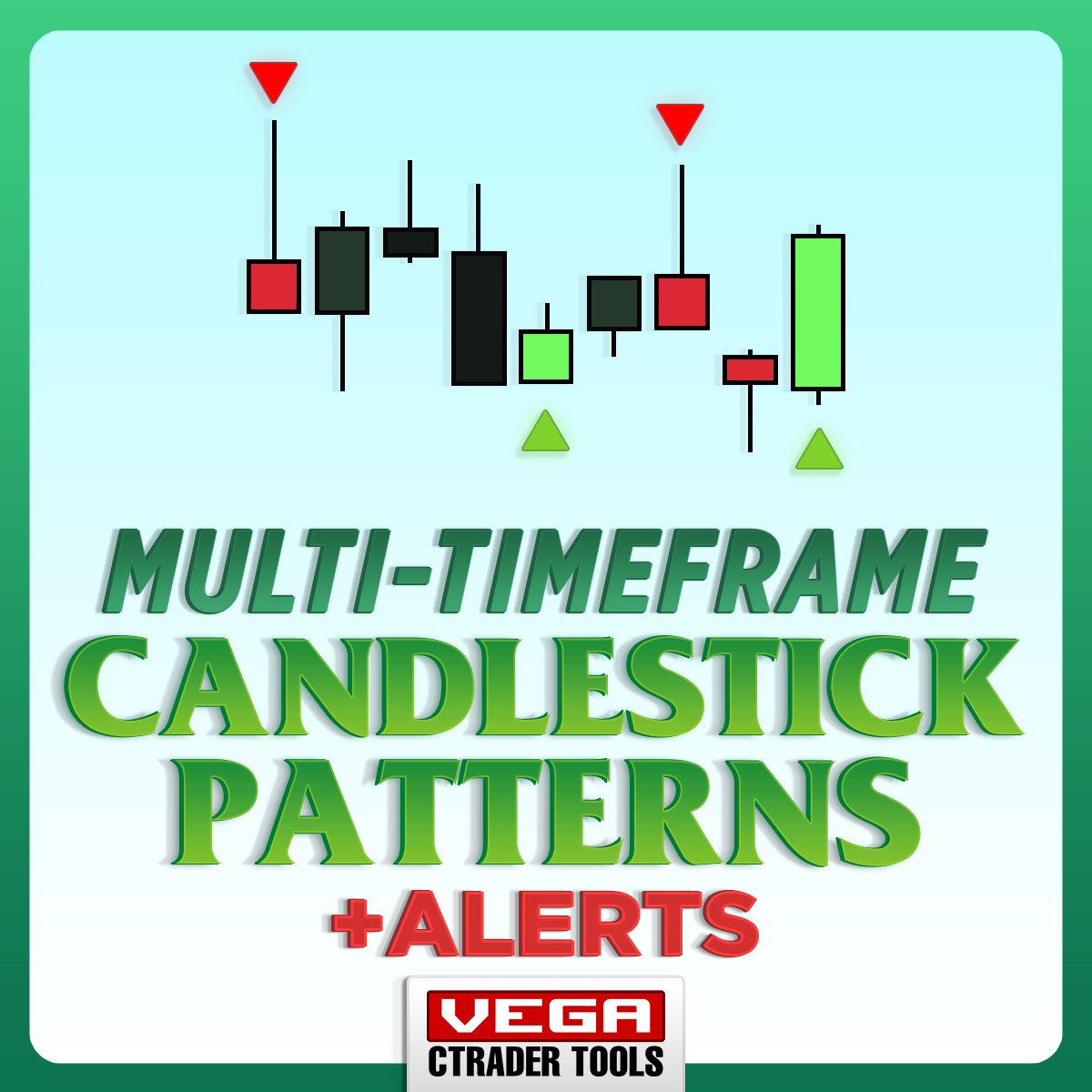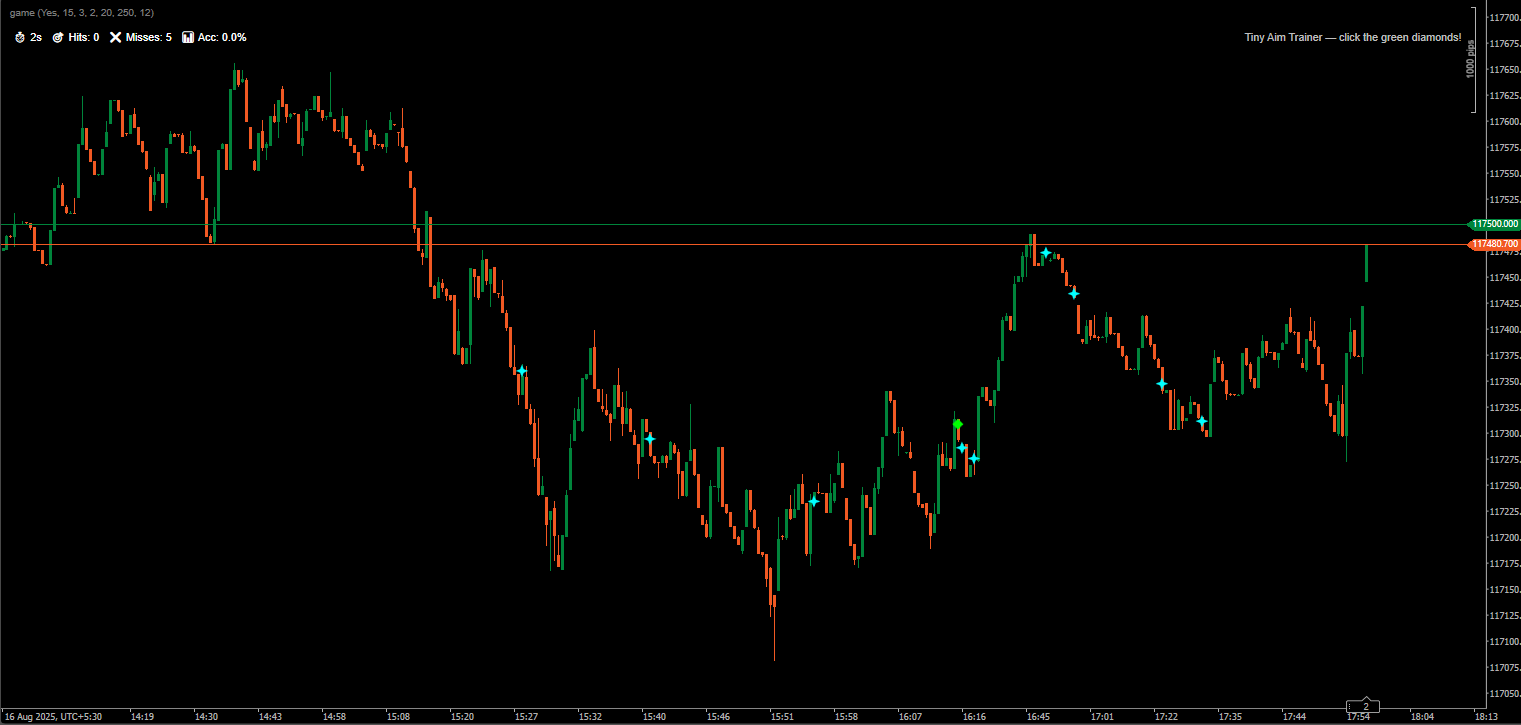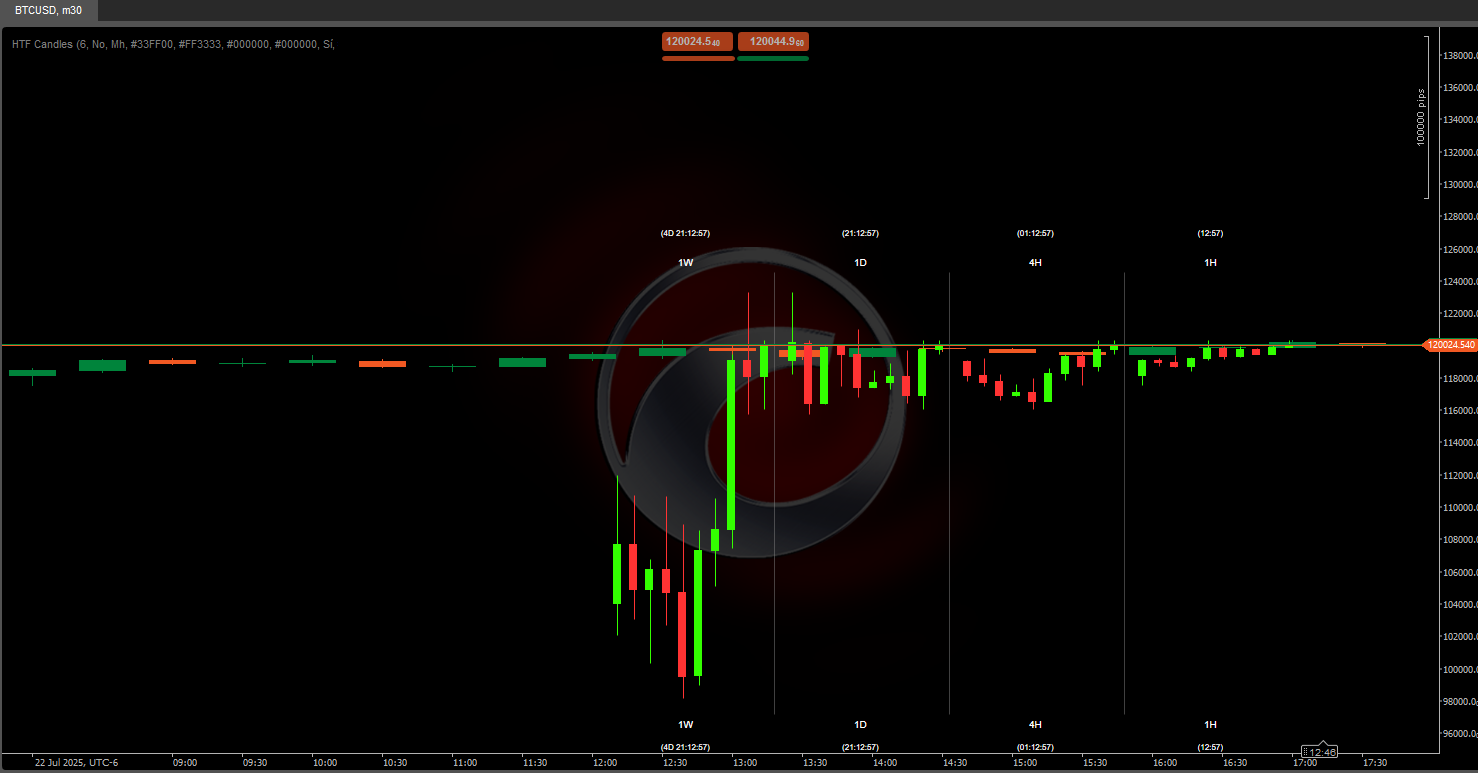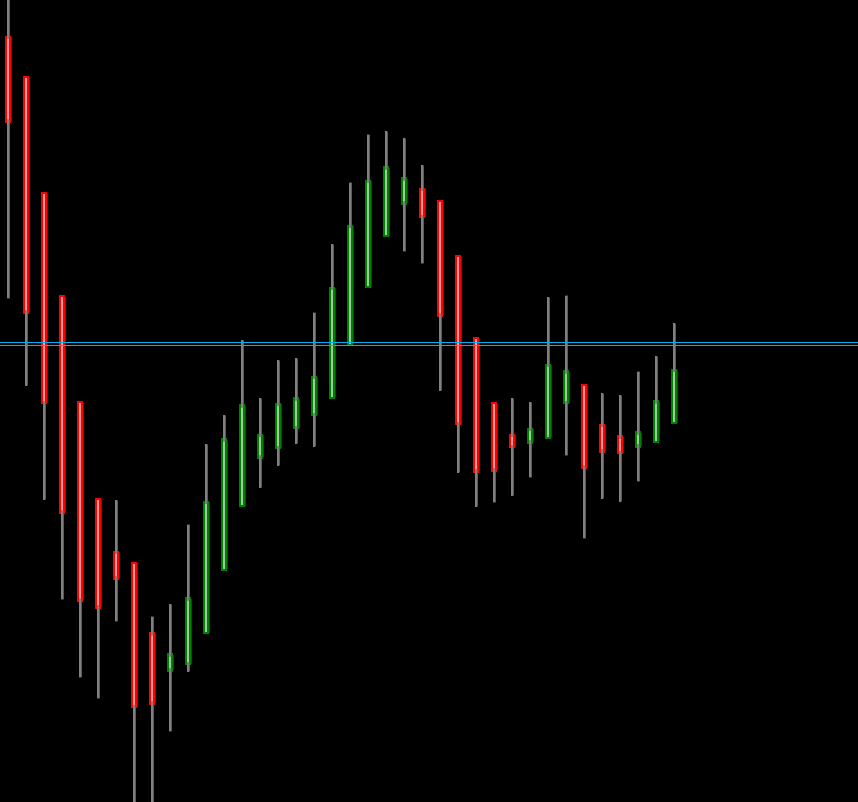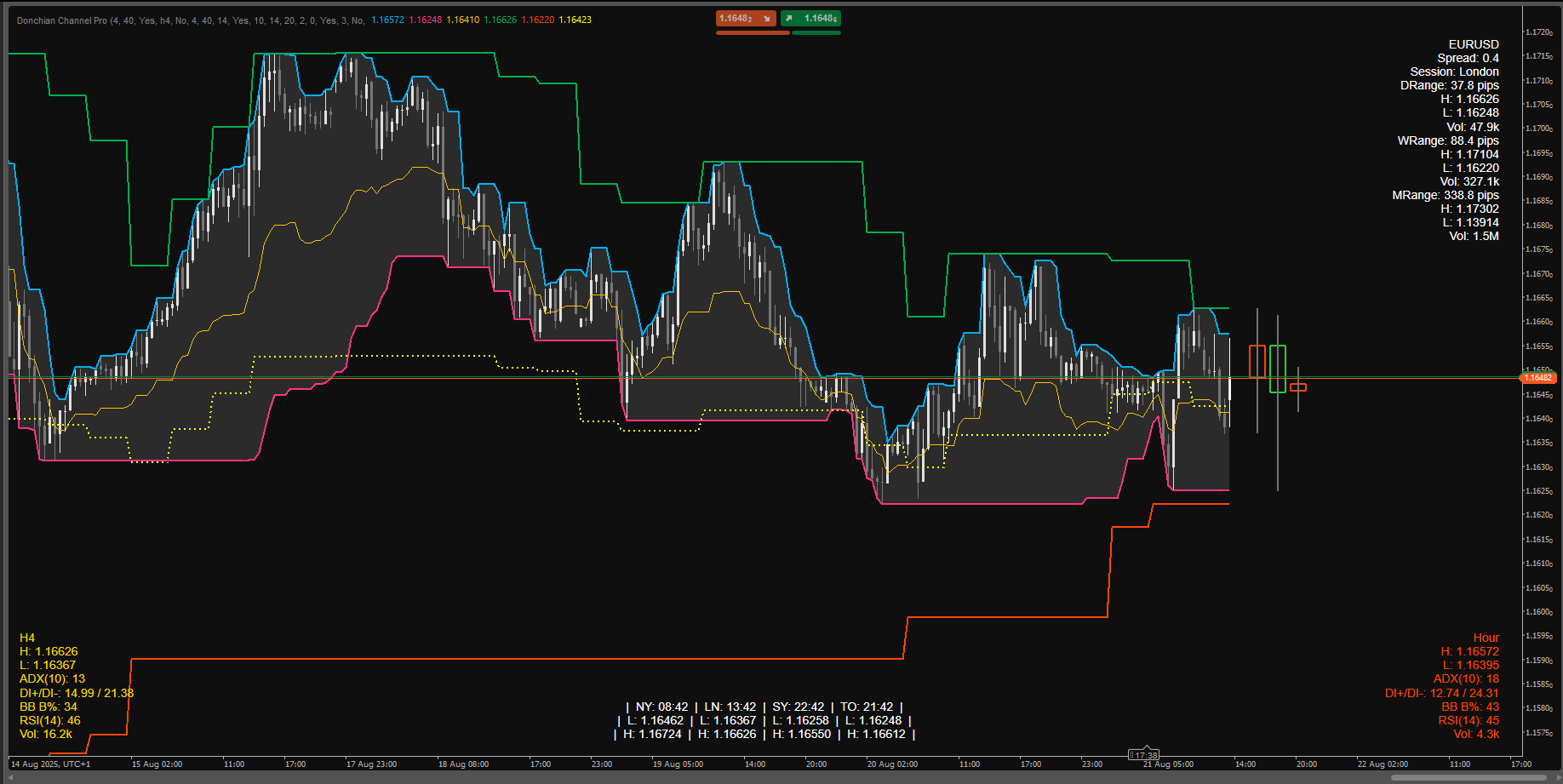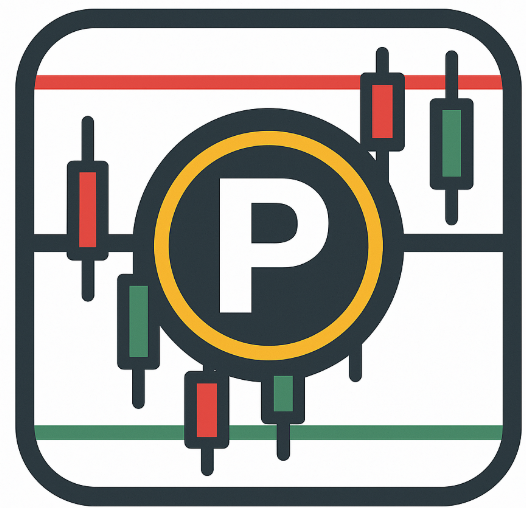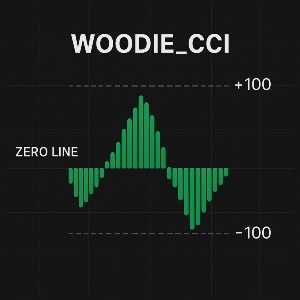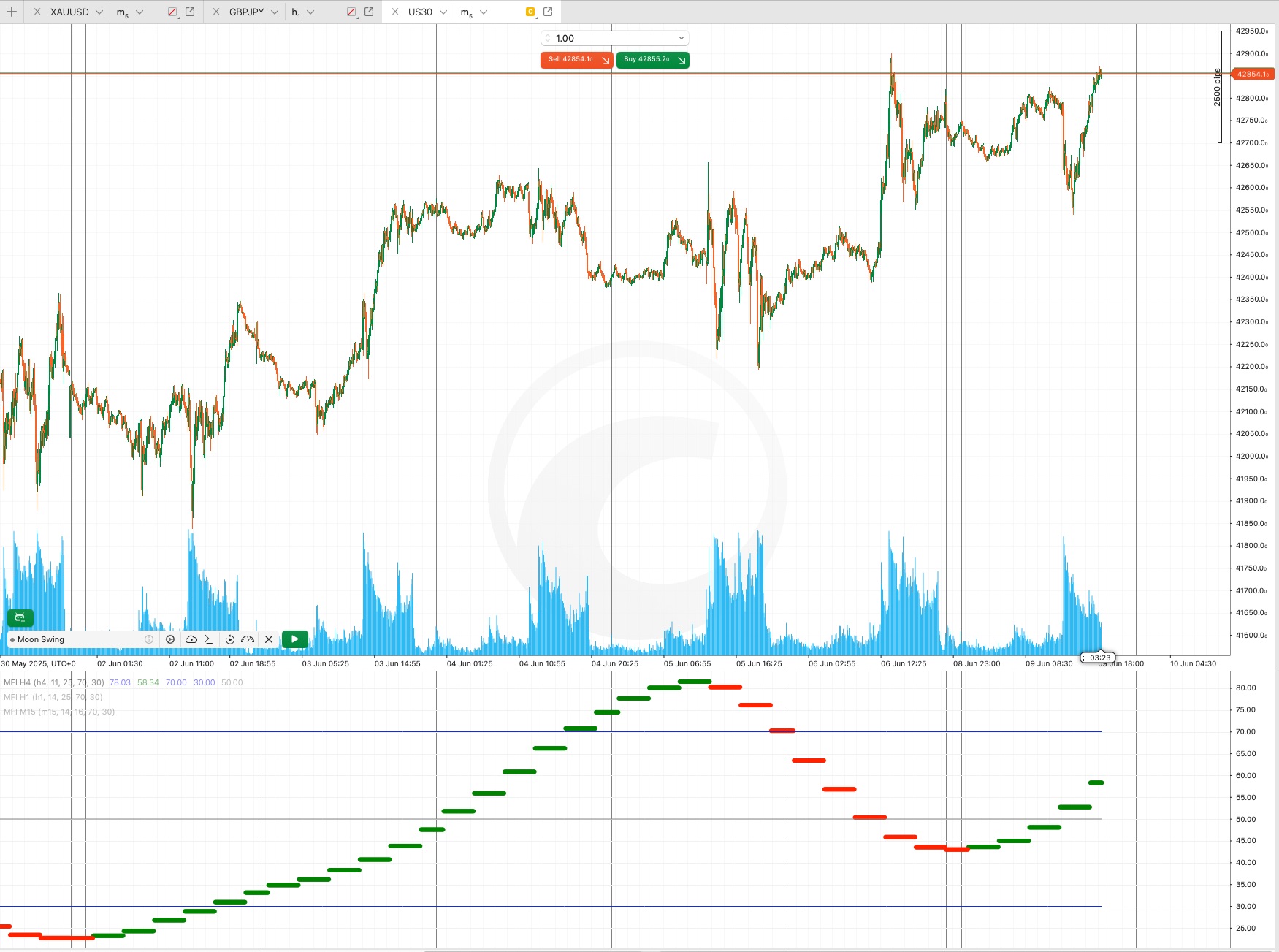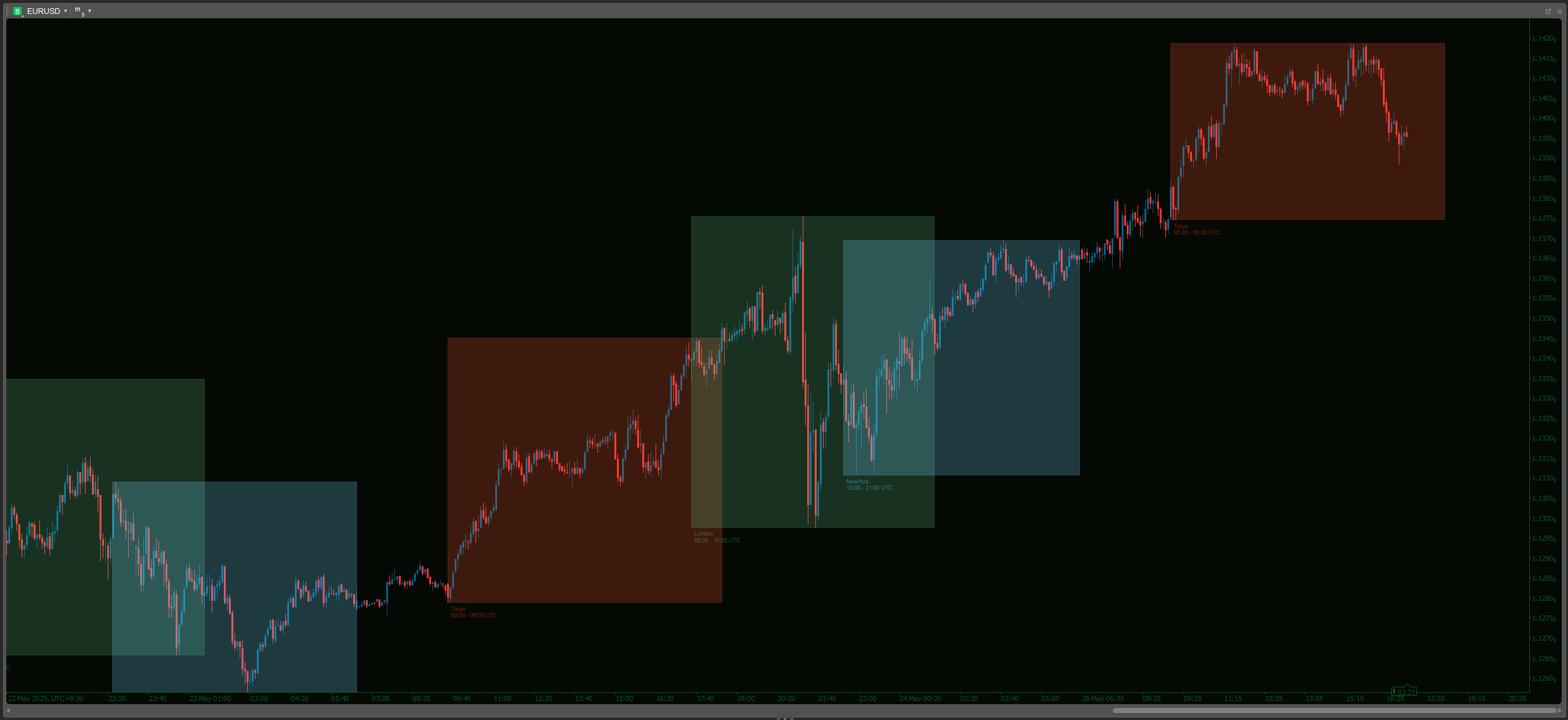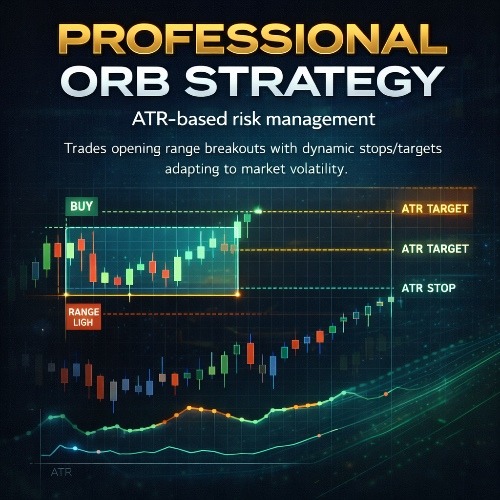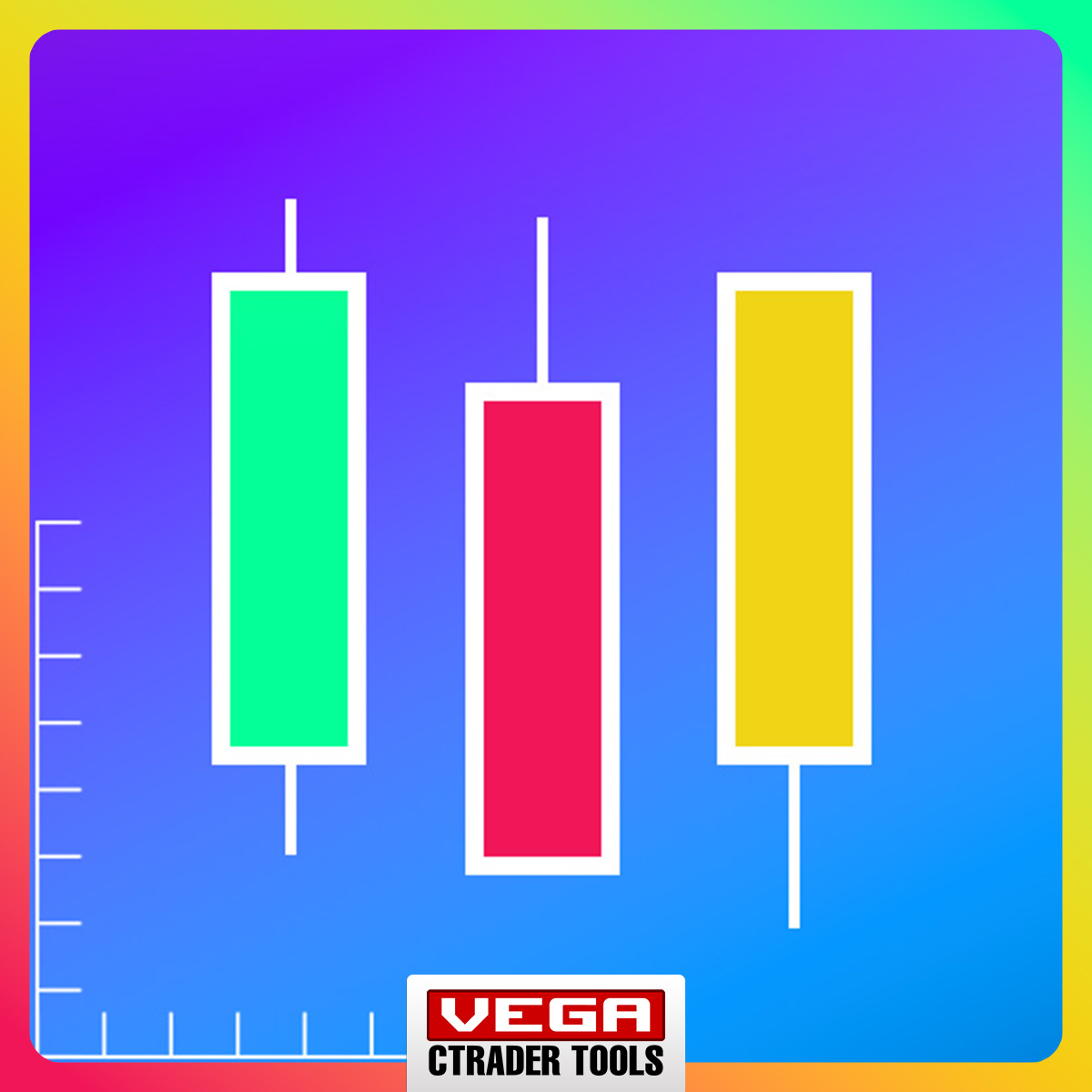
VegaXLR - cTrader Chart Themes
مؤشر
212 التنزيلات
Version 1.1, Nov 2025
Windows, Mac
5.0
التقييمات: 2



This is a free pack of cTrader chart themes. These themes will not mess with the configurations of your chart templates, they will only change the colors of the chart.
How to Apply:
- Install the file like any other indicator—just double-click it.
- Add the indicator to your chart.
- Select your preferred theme.
- Once you're happy with the theme, remove the indicator from the chart.
- Save the theme as a chart template. You're done!
Looking for more cTrader tools? Check out the "More from this author" section below. You'll find a variety of indicators and cBots, including moving average alerts, fixed range volume profile, trendline alerts, and much more!
5.0
التقييمات: 2
5 | 100 % | |
4 | 0 % | |
3 | 0 % | |
2 | 0 % | |
1 | 0 % |
تقييمات العملاء
September 18, 2025
Indices
Prop
Commodities
Stocks
Forex
Crypto
المزيد من هذا المؤلف
مؤشر
Breakout
VegaXLR - Fixed Range Volume Profile
Identify key support and resistance levels through detailed volume distribution analysis.
مؤشر
Forex
VegaXLR - Chart Patterns Alerts
Enhance your trading strategy with automated detection and alerts for key chart patterns.
مؤشر
Forex
VegaXLR - Candlestick Patterns Alerts
Real-Time Candlestick Pattern Detection with Custom Alerts & Trend Analysis for cTrader
cBot
RSI
VegaXLR - cTrader Account Protector
This is an advanced tool designed to protect your trading account by managing drawdown and run-up levels.
مؤشر
RSI
VegaXLR - RSI and StochRSI Alerts
VegaXLR's cTrader StochRSI identifies overbought/oversold RSI levels for precise trade entries.
مؤشر
Forex
VegaXLR - ZigZag Alerts
cTrader ZigZag Alerts: Precision Swing Detection, Alerts, and Fibonacci.
مؤشر
Forex
VegaXLR - cTrader Multi-Timeframe Pivot Pro
Customizable multi-timeframe pivot point indicator for cTrader with alerts, Fibonacci, CPR, and more!
مؤشر
Forex
VegaXLR - Candlestick Patterns Pro
Identify 34 candlestick patterns, track trends across timeframes, and get instant alerts with this powerful trading tool
قد يعجبك أيضًا
مؤشر
Forex
Market Sessions V2_NSC
Market Session V2: Full Control. colors, history, session/text toggles, font size. Elevate your strategy!
مؤشر
Signal
ORB_Dashboard
Trades Opening Range Breakouts Indicator with dynamic stops/targets adapting to market volatility.