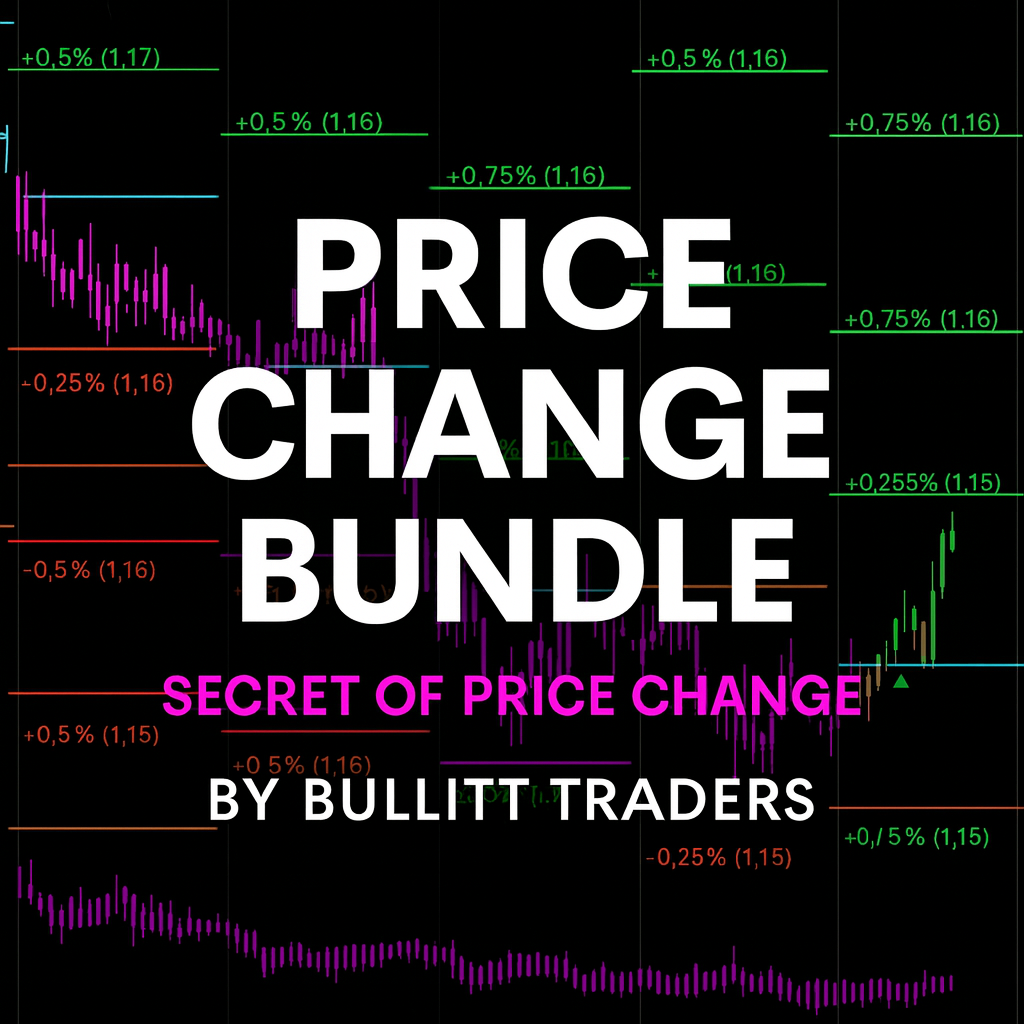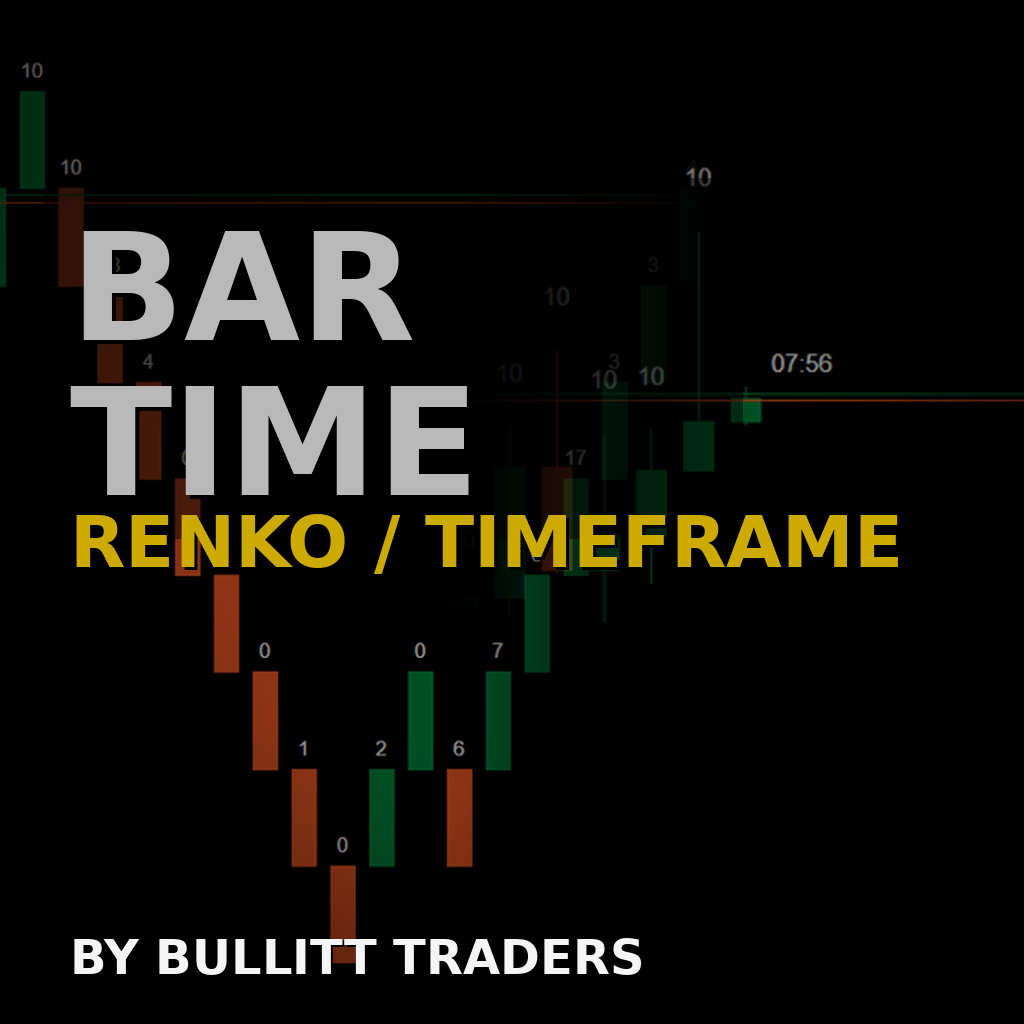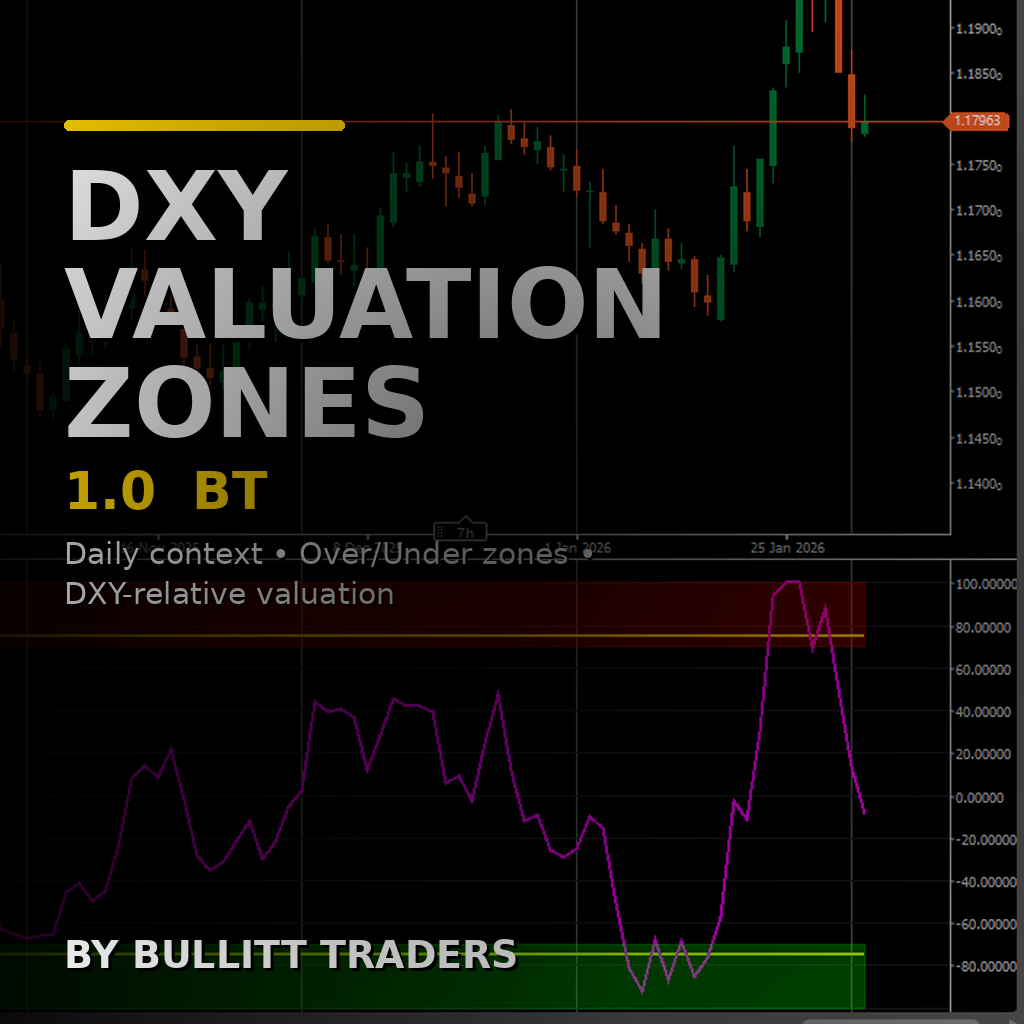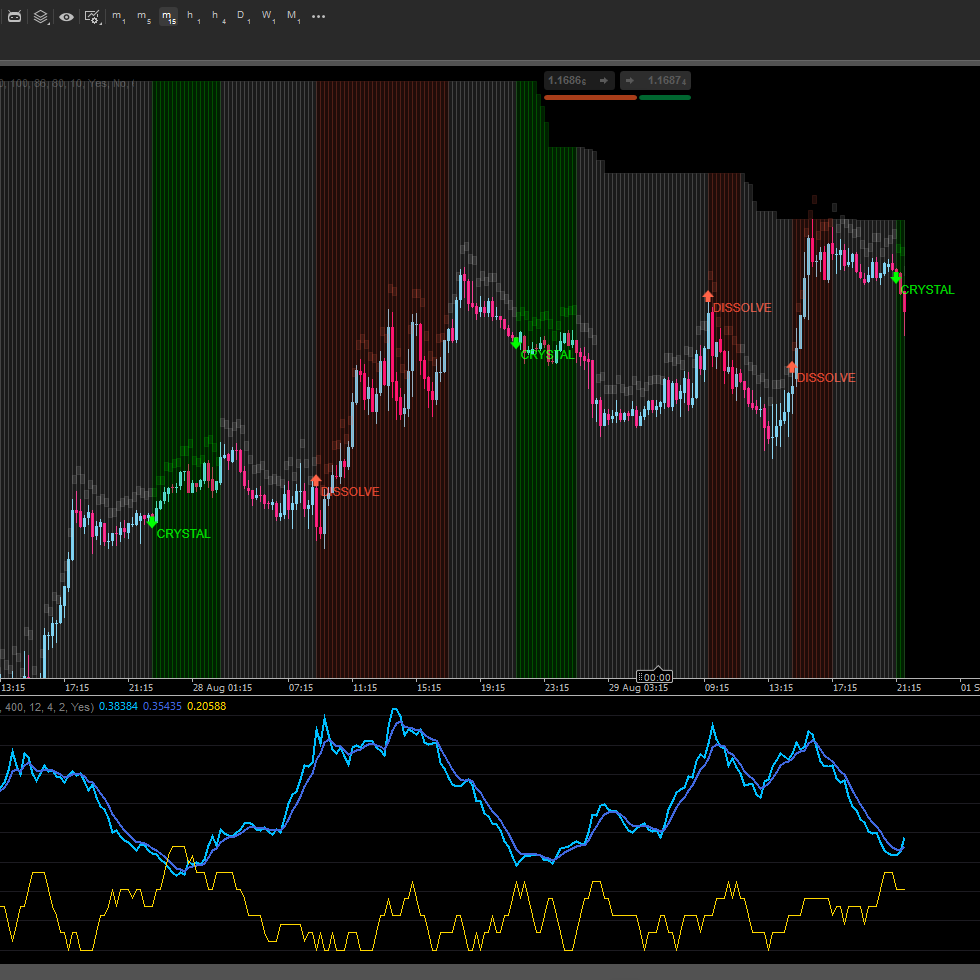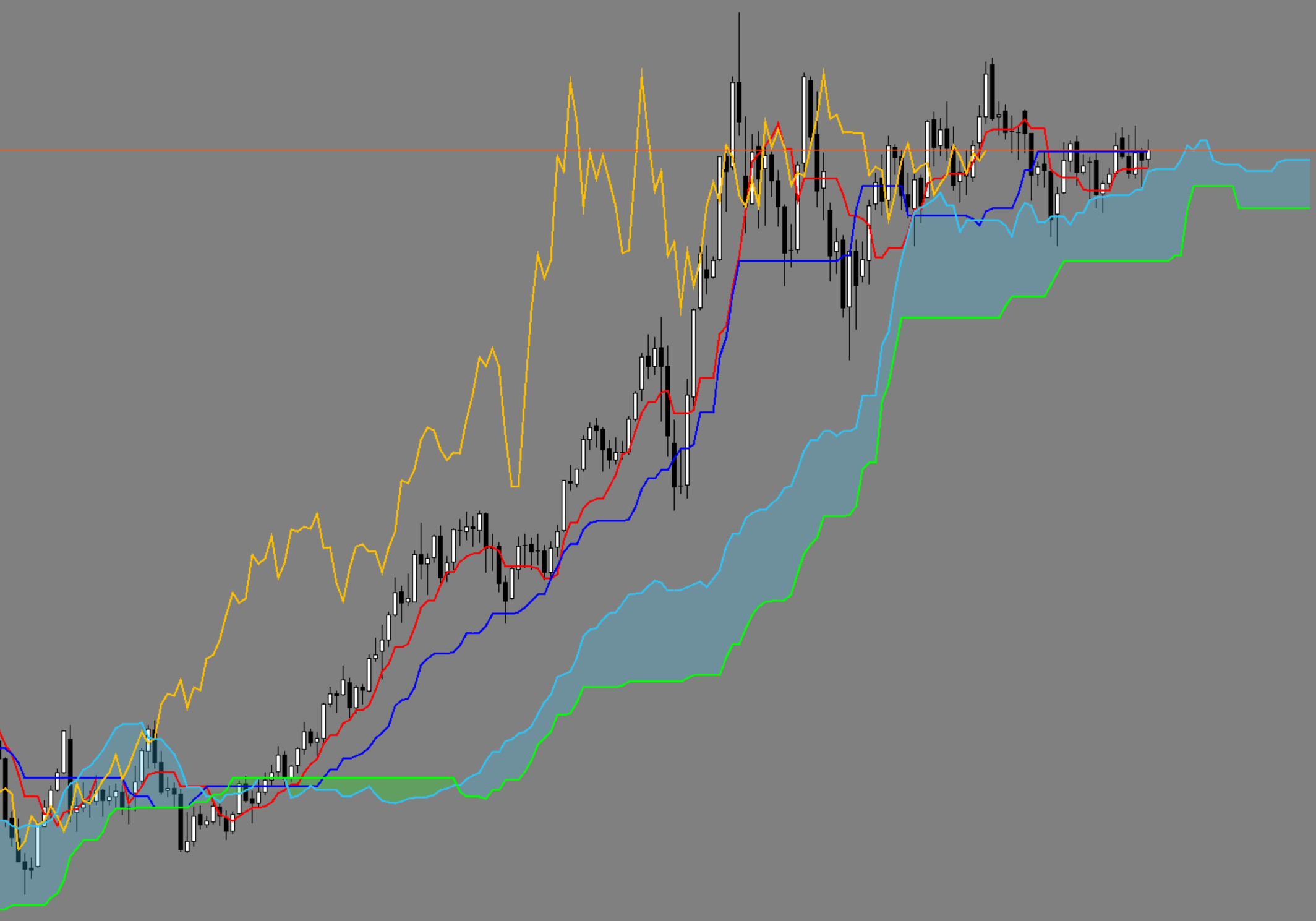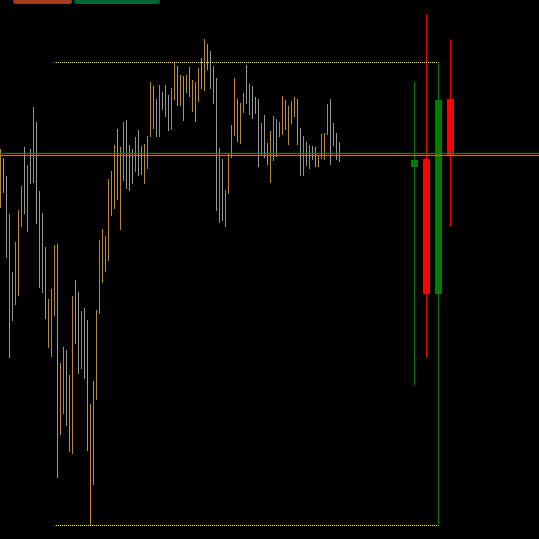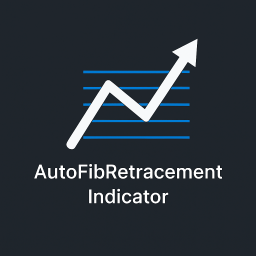HMA MTF 2.0
.png)
13/12/2025
4
Desktop

HMA MTF (Multi-Timeframe ) – Indicator Description
The HMAMTF indicator plots a moving average from a higher or lower timeframe onto your current chart and displays it in two color-coded lines, indicating bullish or bearish momentum. It uses cTrader’s built-in Moving Average functionality and calculates whether the trend is up or down by comparing the current MA value to the previous one.
Parameters
- Time Frame (
TimeFrame, Default ="Hour4")
Defines which timeframe’s data (e.g., 4-hour, daily, weekly) will be used to calculate the moving average. - Price (
PriceType, Default =Close)
Specifies which price (Close, Open, High, or Low) is used for the MA calculation. - Period (
int, Default =14, MinValue =1)
The number of bars considered in the moving average calculation. - MA Type (
MovingAverageType, Default =Weighted)
Chooses the moving average method (e.g., Simple, Exponential, Smoothed, Weighted) applied to the selected price series.
0.0
รีวิว: 0
รีวิวจากลูกค้า
ยังไม่มีรีวิวสำหรับผลิตภัณฑ์นี้ หากเคยลองแล้ว ขอเชิญมาเป็นคนแรกที่บอกคนอื่น!
นอกจากนี้คุณยังอาจชอบ

.png)
.png)