.png)
.png)
.png)
.png)
.png)
.png)
.png)
.png)
Stop Loss Pro is a powerful, free cTrader indicator designed to take the guesswork out of risk management. Built on advanced market structure analysis, it automatically identifies and displays the most reliable stop‑loss levels directly on your chart. With this tool, traders can protect their trades with confidence, knowing that each suggested level is backed by a blend of technical logic, volume dynamics, and volatility filters.
How It Works
When attached to your chart, Stop Loss Pro continuously scans recent price action, volume spikes, order block formations, fair value gaps, and volatility ranges. From this analysis, it calculates the most strategic stop‑loss levels for both buy and sell scenarios.
Blue line represents the recommended stop‑loss level for buy trades. This line is always placed below the current market price, at a distance that balances safety with efficiency.
Red line represents the recommended stop‑loss level for sell trades. This line is always placed above the current market price, ensuring that short positions are protected against sudden reversals.
Depending on your settings, the indicator can show both lines at once or focus only on the single closest and most relevant level. This flexibility allows traders to adapt the tool to their personal style—whether they prefer conservative dual‑line confirmation or streamlined, one‑line clarity.
Reading the Information
At the top‑left corner of your chart, Stop Loss Pro displays a clear label with the active stop‑loss recommendation. For example:
“BUY SL: 1.2345” means the indicator has identified a strong protective level for long positions at 1.2345.
“SELL SL: 1.2450” means the indicator suggests placing a stop‑loss for short positions at 1.2450.
If both signals are valid, the indicator highlights the one closest to the current market price, helping you act quickly and decisively.
Why It Matters
Stop‑loss placement is one of the most critical aspects of trading. Too close, and you risk being stopped out by noise. Too far, and you expose yourself to unnecessary losses. Stop Loss Pro solves this problem by combining multiple confirmation methods—ATR volatility filters, order block detection, volume analysis, and VWAP approximation—to deliver levels that are both realistic and protective.
Key Features
Dual Stop‑Loss Lines – Instantly see both buy and sell protective levels, color‑coded for clarity.
Smart Filtering – Uses ATR, volume spikes, and order block logic to avoid weak or random levels.
Higher‑Timeframe Awareness – Optionally display confirmation lines from larger timeframes for added confidence.
Flexible Display Modes – Choose between showing both lines or only the single closest level to the market.
Free and Easy to Use – No hidden costs, no complexity—just attach it to your chart and trade with confidence.
Final Word
Stop Loss Pro is more than just an indicator—it’s a trading companion that helps you manage risk with precision. Whether you are a beginner learning the importance of stop‑loss placement or an experienced trader seeking a reliable confirmation tool, this indicator delivers clarity, discipline, and peace of mind. And best of all, it’s completely free to download and use.
Take control of your risk management today with Stop Loss Pro for cTrader.
 (1).jpg)
.jpg)
 (1).jpg)
.jpg)
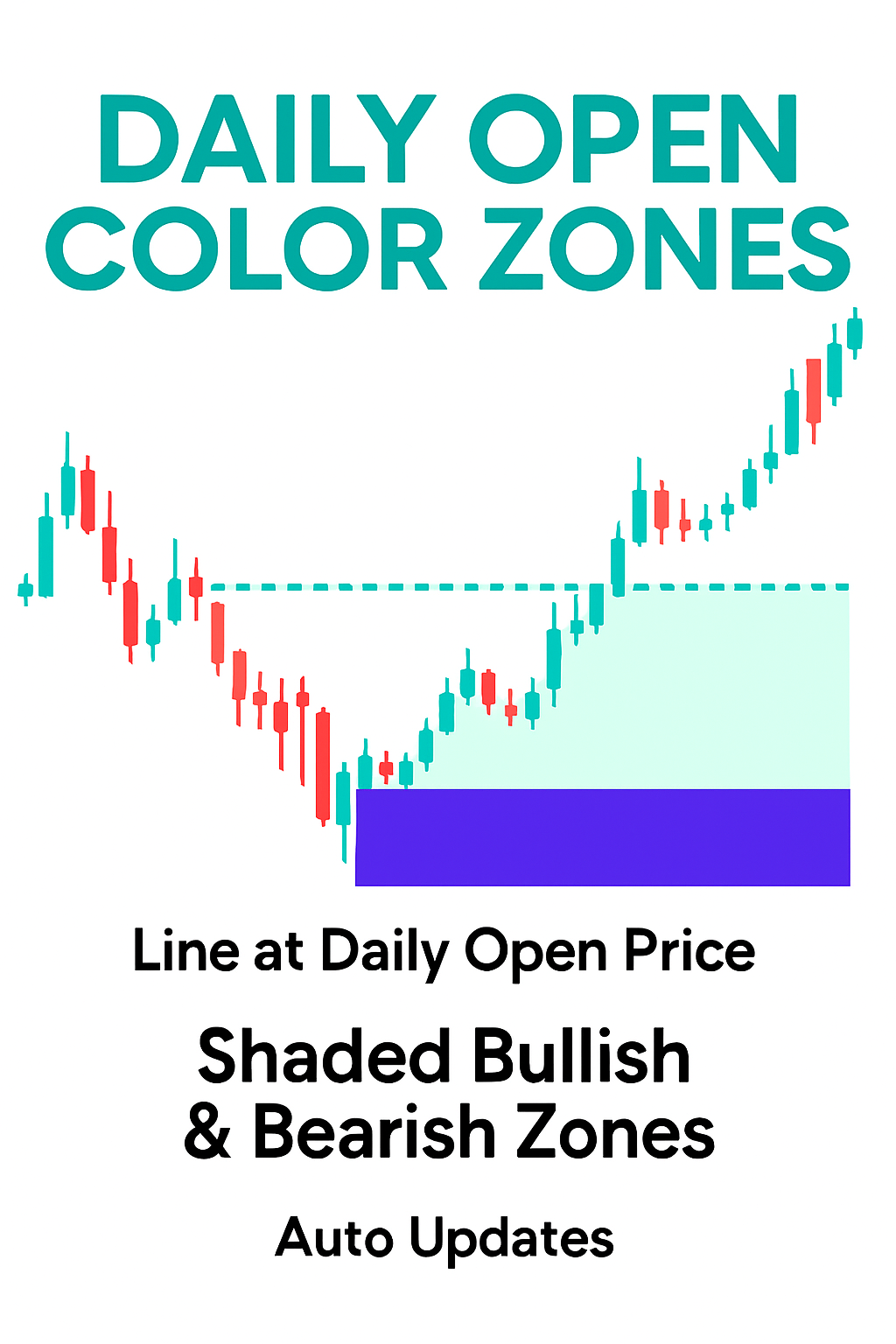
.jpg)
.png)
.jpg)
.jpg)
.jpg)
.jpg)
 (1).jpg)
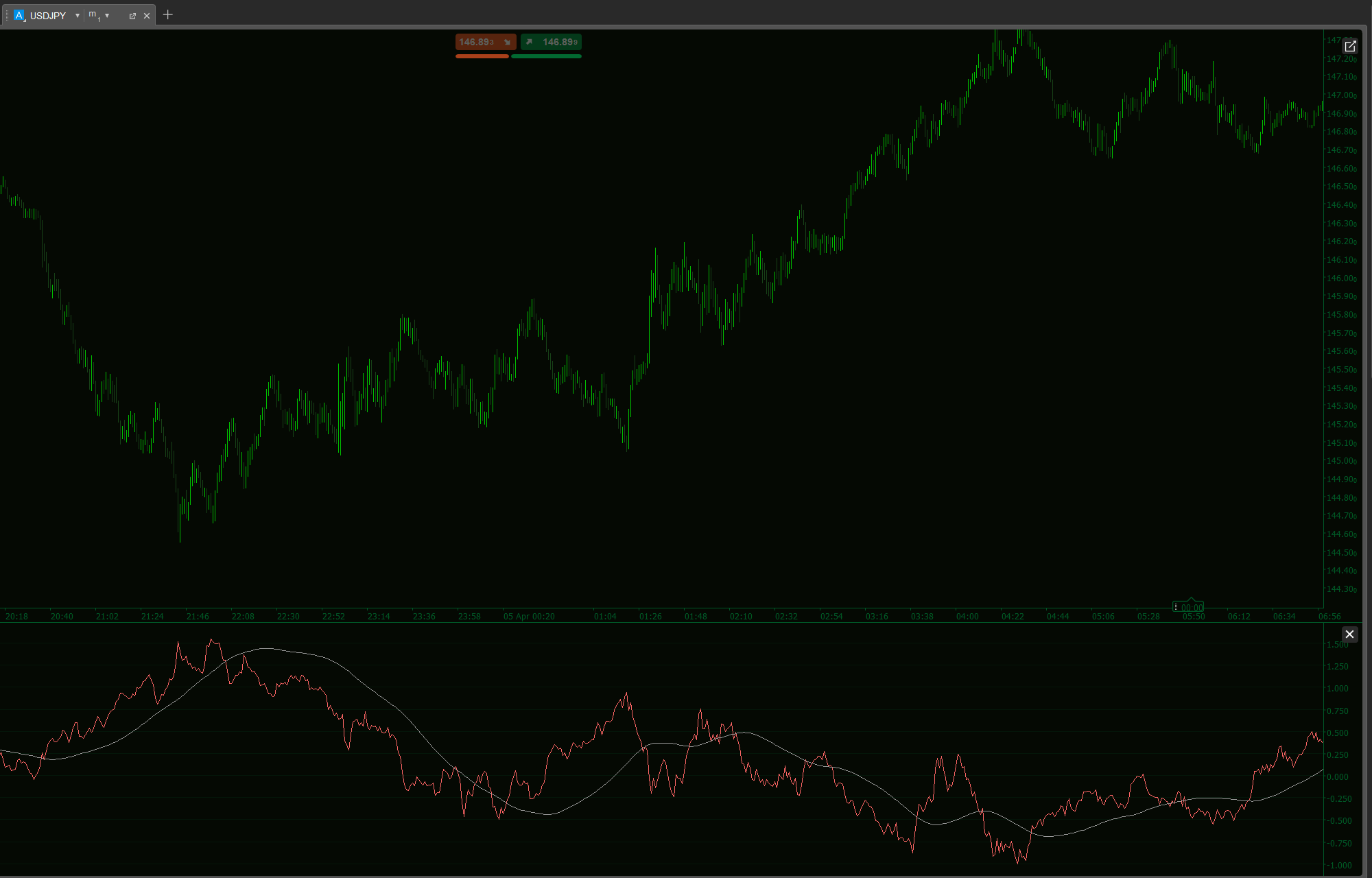


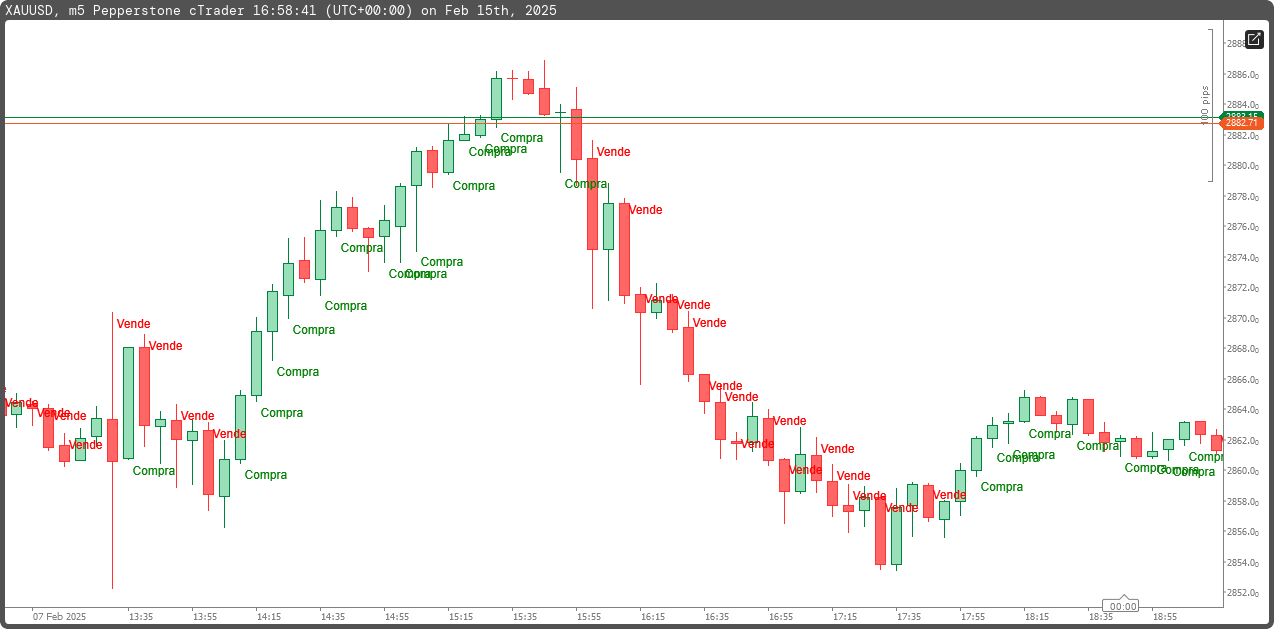
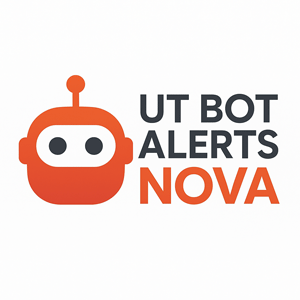


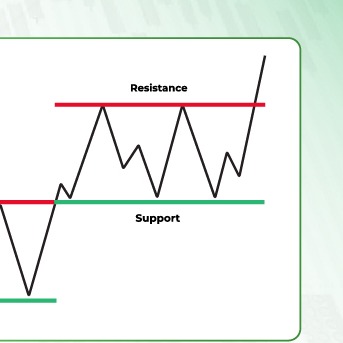
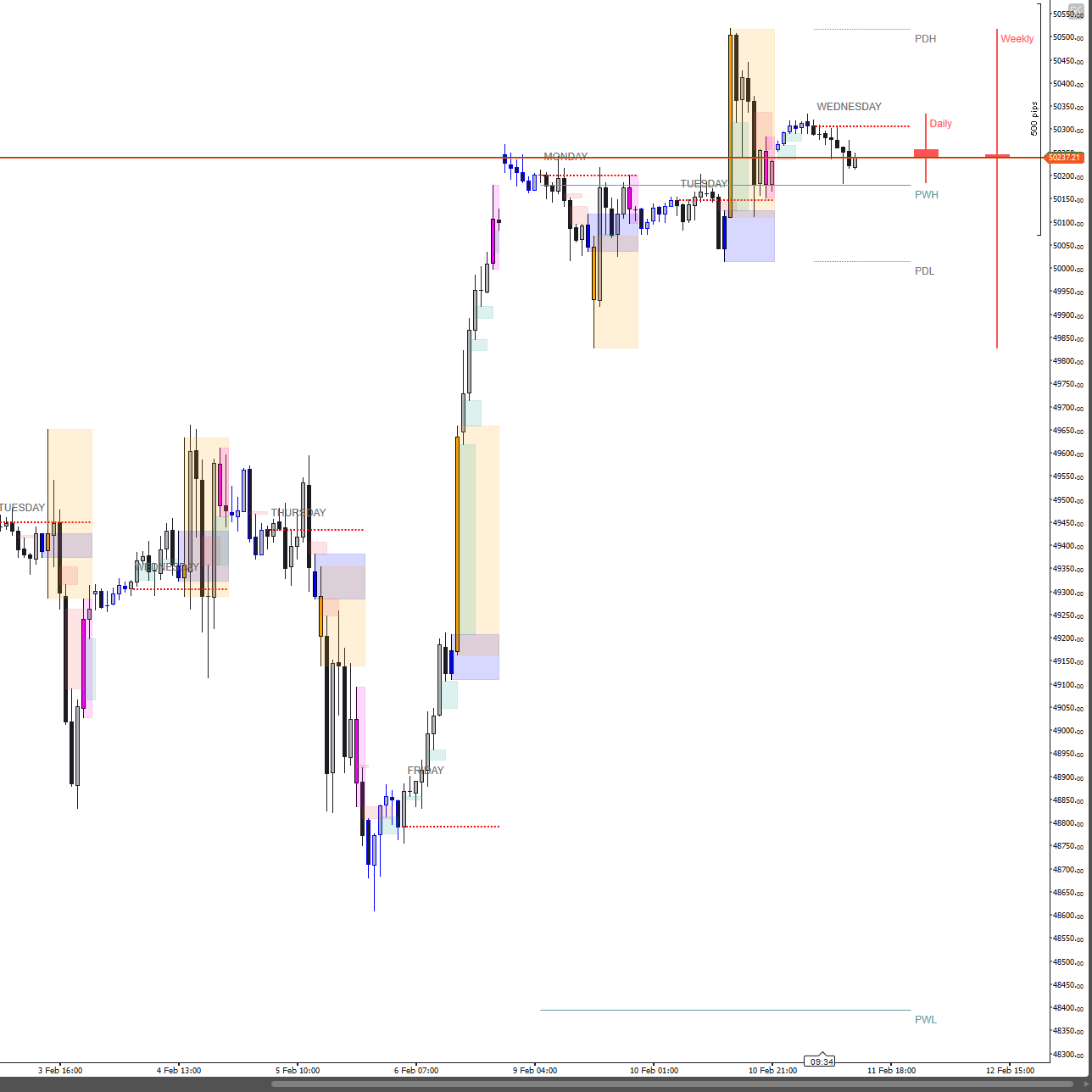
.png)

.jpg)