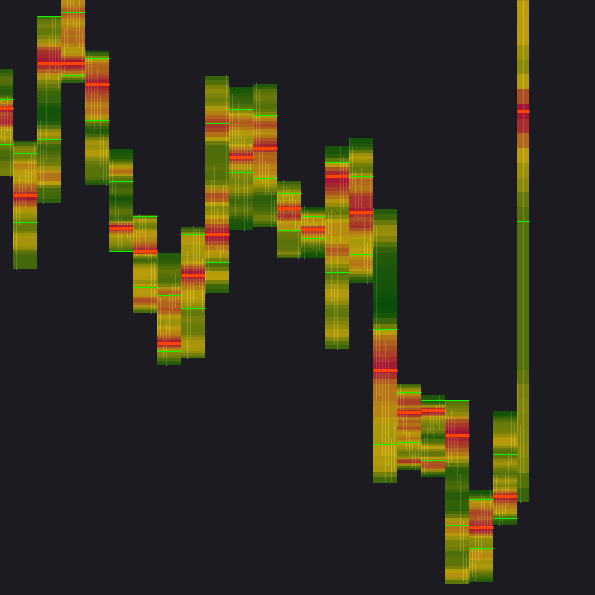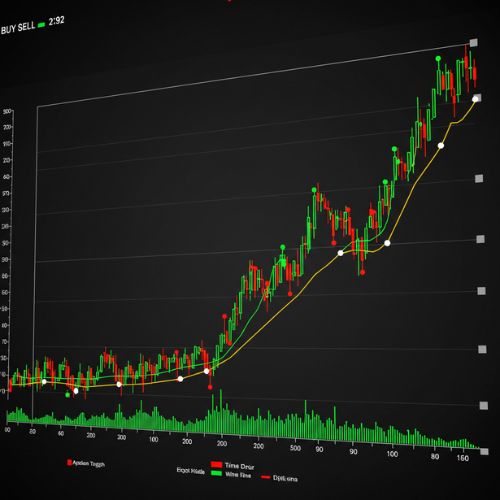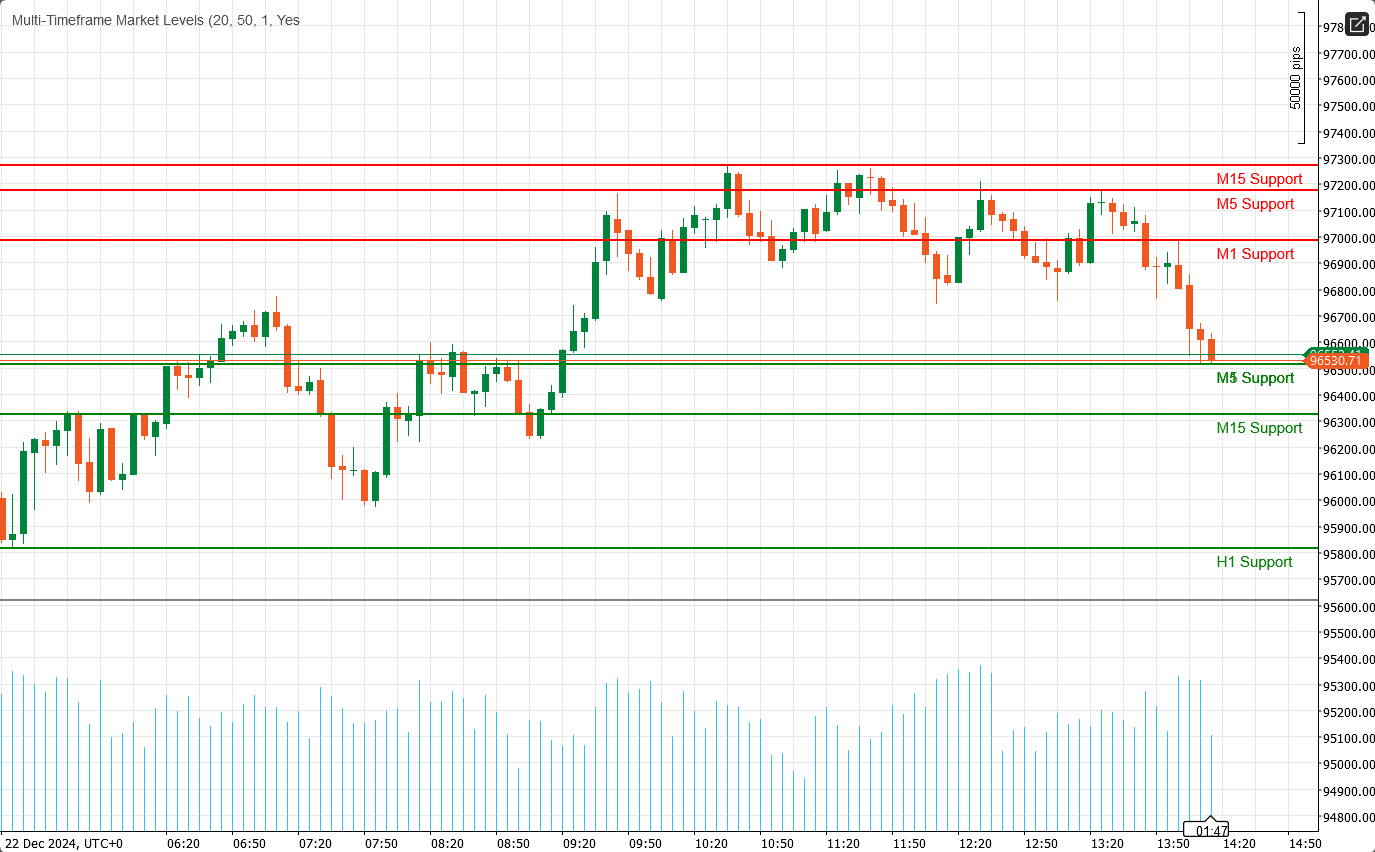
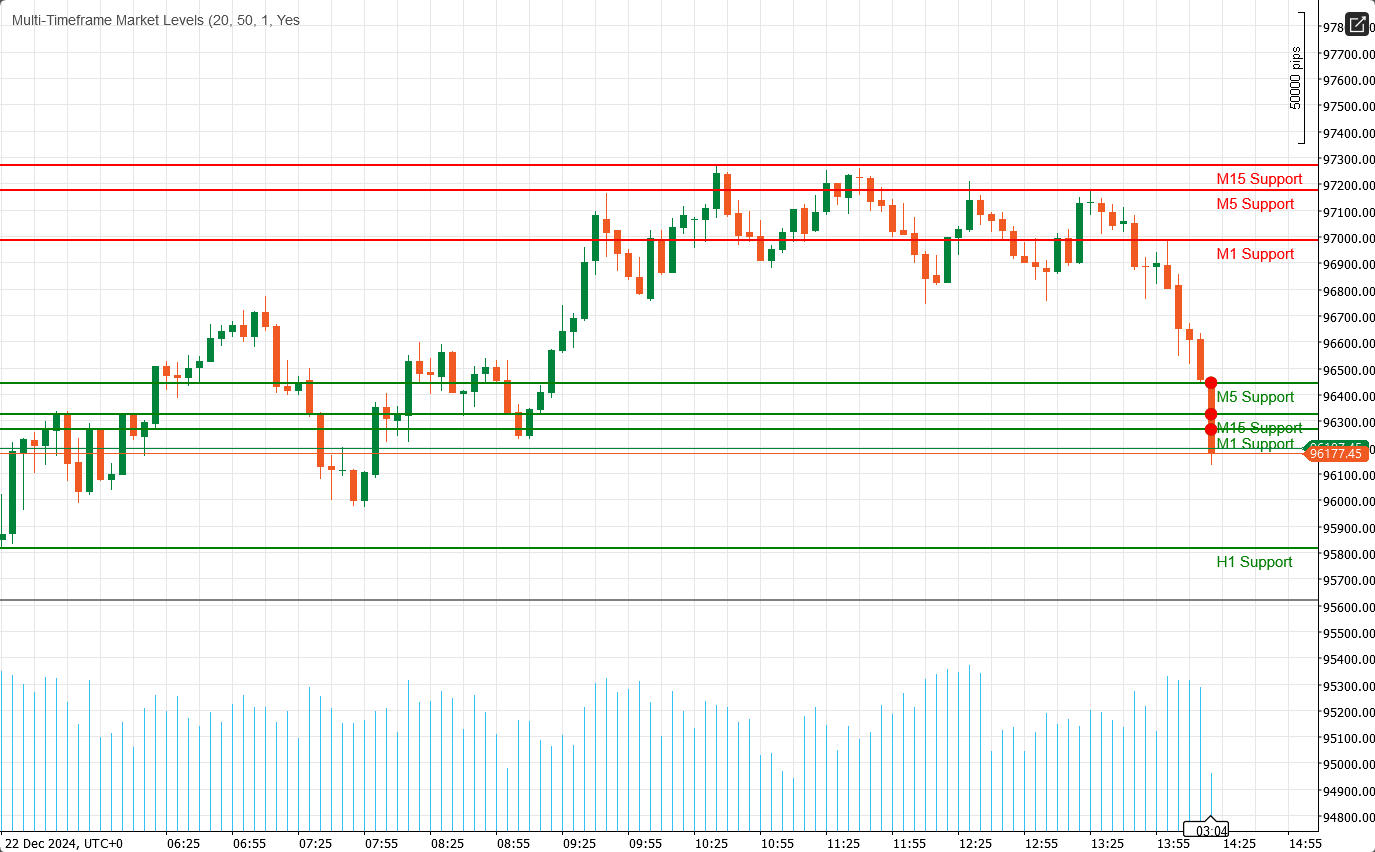

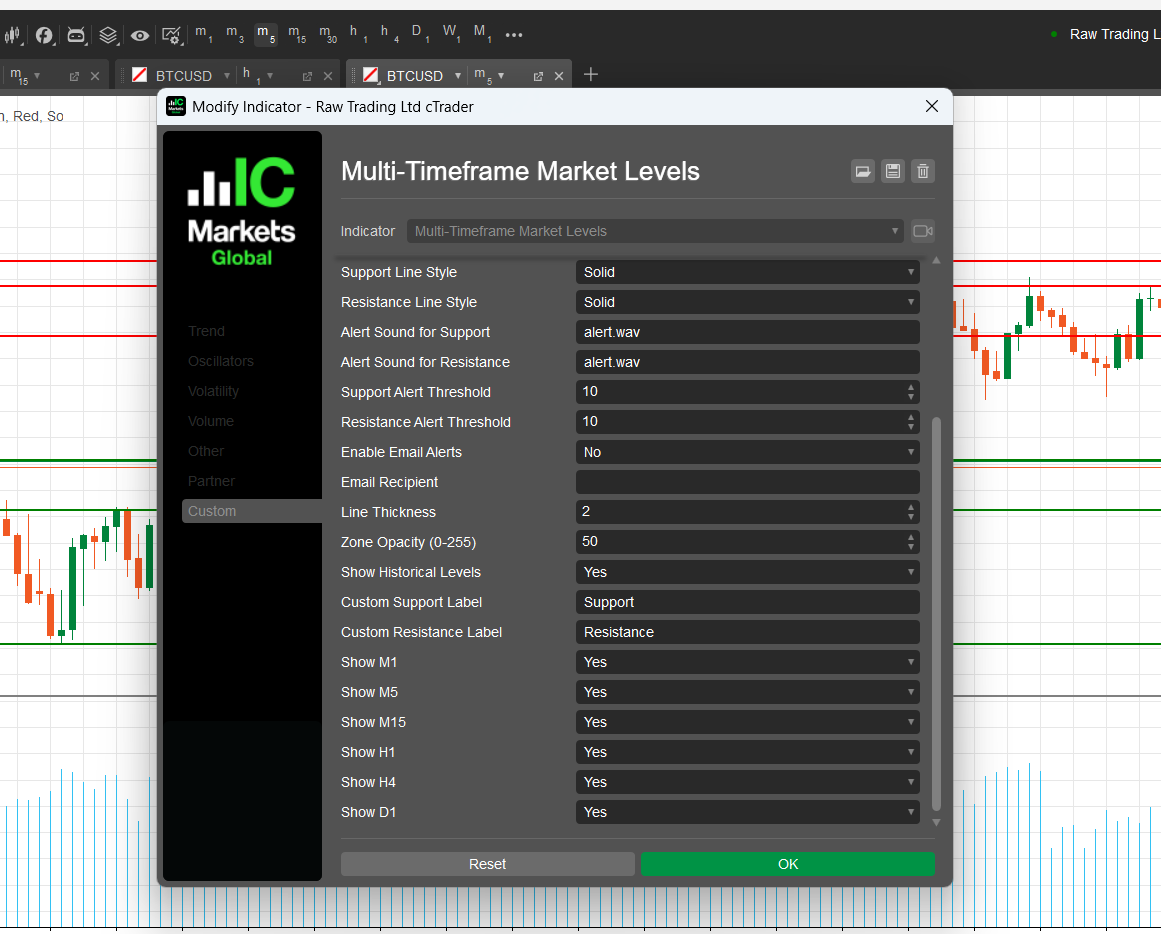

Enhanced Support Resistance Indicator
Unlock the power of technical analysis with our Enhanced Support Resistance Indicator for cAlgo. This advanced tool is designed to help traders identify and visualize critical support and resistance levels on their trading charts, enhancing decision-making and trading strategies.
Key Features:
- Customizable Parameters: Tailor the indicator to your trading style with adjustable settings, including lookback periods, safety distances, alert sounds, and more.
- Multi-Timeframe Support: Analyze multiple timeframes simultaneously (M1, M5, M15, H1, H4, D1) to gain a comprehensive view of market dynamics and identify key levels across different trading horizons.
- Real-Time Alerts: Stay informed with instant notifications! The indicator can send audio alerts and email notifications when the price approaches critical support or resistance levels, ensuring you never miss a trading opportunity.
- Visual Clarity: Enjoy clear visual representations of support and resistance levels, complete with customizable colors and line styles. Highlighted zones provide additional context, making it easier to spot potential reversal points.
- Fibonacci Integration: Enhance your analysis with built-in Fibonacci level drawing, allowing you to identify potential retracement and extension levels in conjunction with support and resistance.
- User-Friendly Interface: Designed for both novice and experienced traders, the indicator is easy to set up and integrates seamlessly into your existing cAlgo environment.
How to Use the Enhanced Support Resistance Indicator
- Installation:
- Download the indicator and import it into your cAlgo platform.
- Attach the indicator to your desired chart.
- Configure Parameters:
- Adjust the settings to fit your trading style. Set the lookback period, safety distance, and choose your preferred colors and line styles for support and resistance levels.
- Enable notifications if you wish to receive alerts when the price approaches these levels.
- Select Timeframes:
- Choose which timeframes you want to display. You can opt to show or hide levels from M1, M5, M15, H1, H4, and D1, depending on your trading strategy.
- Analyze the Chart:
- Observe the support and resistance levels drawn on your chart. These levels indicate where the price is likely to reverse or consolidate.
How to Trade with the Enhanced Support Resistance Indicator
- Identifying Entry Points:
- Long Trades: Look for buying opportunities when the price approaches a support level, especially if it shows signs of bouncing back (e.g., bullish candlestick patterns).
- Short Trades: Consider selling when the price nears a resistance level, particularly if there are bearish signals (e.g., bearish candlestick patterns).
- Using Alerts:
- Utilize the real-time alerts to notify you when the price approaches key support or resistance levels. This allows you to act quickly and capitalize on potential trading opportunities.
- Combining with Other Indicators:
- Enhance your strategy by combining the Enhanced Support Resistance Indicator with other technical indicators (e.g., Moving Averages, RSI, MACD) to confirm signals and improve the accuracy of your trades.
- Setting Stop-Loss and Take-Profit Levels:
- Place stop-loss orders just below support levels for long trades and just above resistance levels for short trades to manage risk.
- Set take-profit targets at the next significant support or resistance level to maximize potential gains.
Why Choose Enhanced Support Resistance?
Navigating the complexities of the financial markets can be challenging. The Enhanced Support Resistance Indicator equips you with the tools you need to identify key price levels and make informed trading decisions. Whether you’re a day trader or a long-term investor, this indicator is an essential addition to your trading toolkit.
5 | 100 % | |
4 | 0 % | |
3 | 0 % | |
2 | 0 % | |
1 | 0 % |





.jpeg)







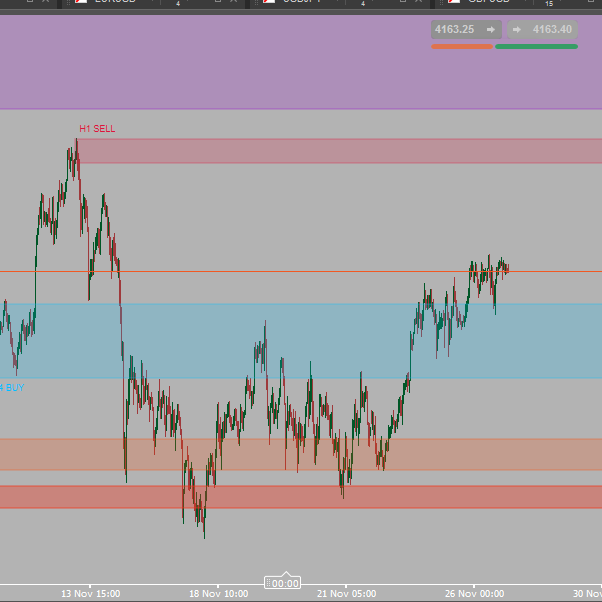

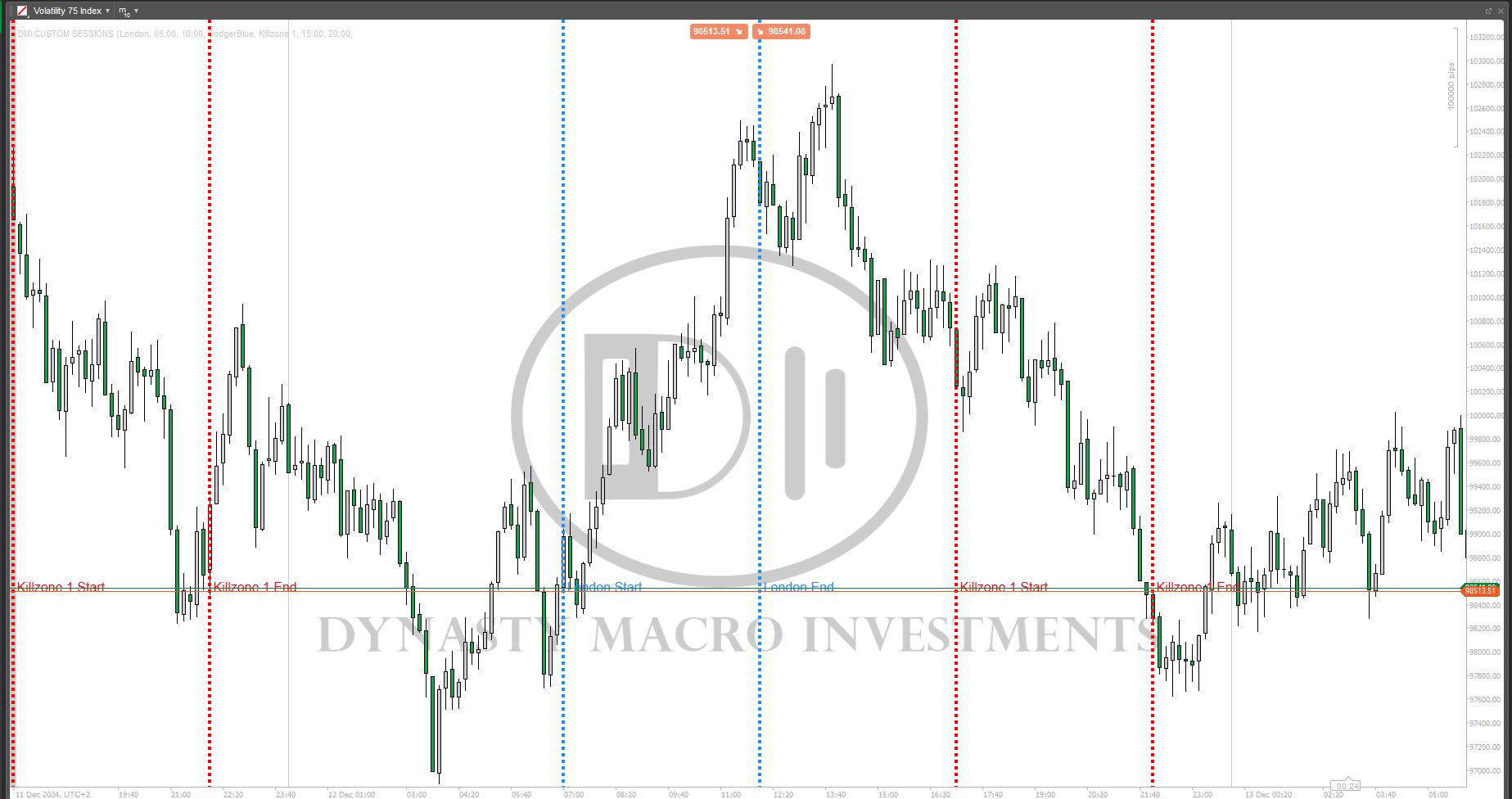





.png)