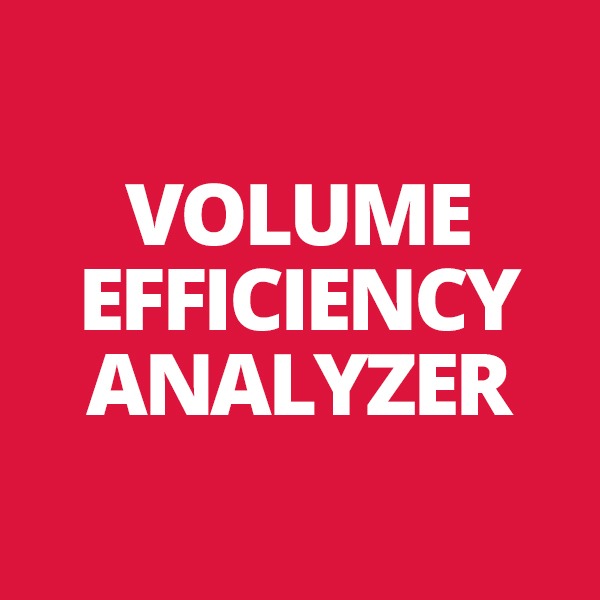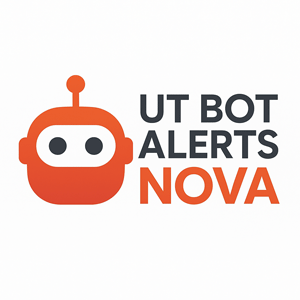.png)

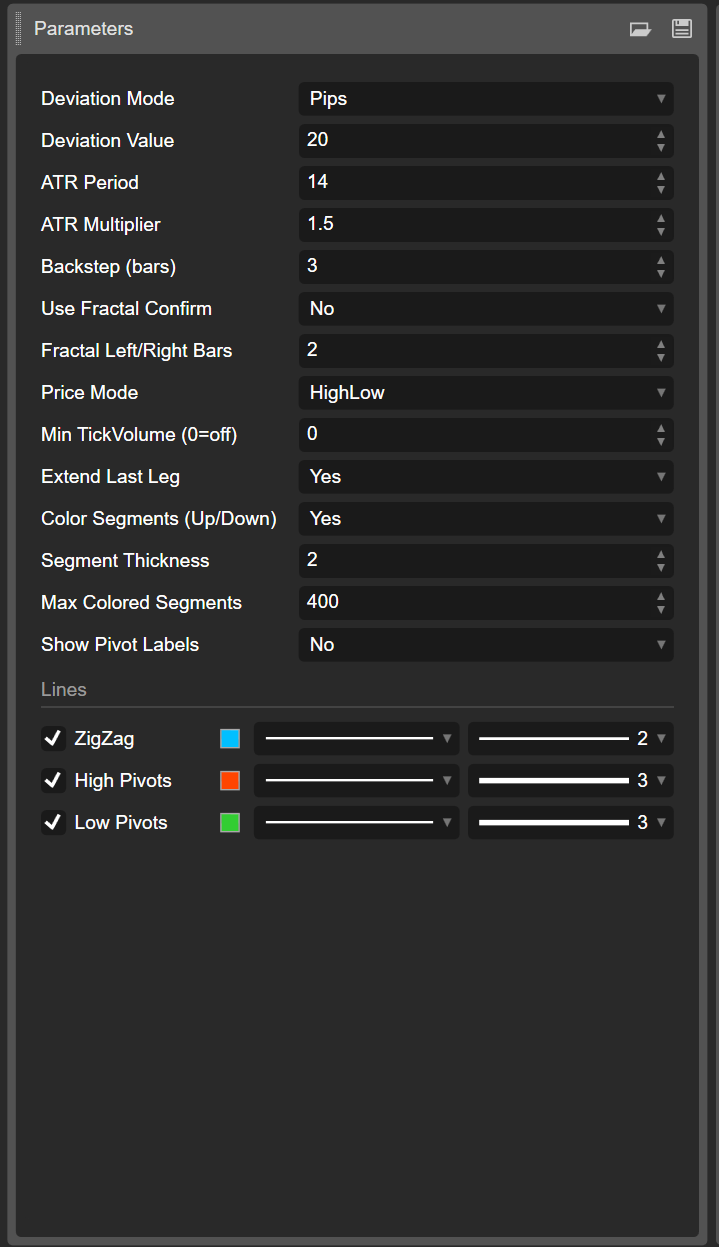
ZigZag Pro — Advanced swing detection with ATR threshold, fractal confirmation, and colored segments. Clean market structure, non‑repainting confirmed pivots, performance‑tuned for live charts.
Tagline: Advanced swing detection with ATR threshold, Fractal Confirm, and Colored Segments. Confirmed pivots are non‑repainting.
Overview
ZigZag Pro is built for discretionary and systematic traders who need a clean, repeatable read of market structure. It detects meaningful swings, labels pivots, and connects legs with color‑coded segments. The reversal threshold can be automatic (ATR) or fixed (pips/percent), so the indicator adapts to different instruments and volatility regimes.
Why go Pro
- ✅ Dynamic ATR threshold with period and multiplier
- ✅ Fractal Confirm (optional) for more robust pivot validation
- ✅ Colored segments (Up/Down) to instantly read impulse direction
- ✅ Pivot labels (H/L + formatted price), optional
- ✅ Extended price sources: HL / Close / HL2 / HLC3 / HLCC4
- ✅ Min TickVolume filter (0 = off)
- ✅ Live last‑leg preview (optional extension)
Confirmed pivots do not repaint. Only the unfinished last leg can move until the next pivot is confirmed (standard ZigZag behavior).
Core Features
- Deviation Mode: Pips • Percent • ATR (Exponential ATR)
- Price Mode: High/Low • Close • Median (HL2) • Typical (HLC3) • Weighted (HLCC4)
- Fractal Confirm: configurable left/right bars
- Backstep: minimum bars between consecutive pivots
- Trendline Segments: color‑coded Up/Down, configurable thickness & max count
- Pivot Labels: clean H/L + formatted price
Key Parameters (Quick Reference)
- Deviation Mode, Deviation Value → reversal threshold
- ATR Period, ATR Multiplier → used only in ATR mode
- Price Mode → price source for calculations
- Backstep (bars) → filters minor swings
- Use Fractal Confirm, Fractal Left/Right Bars → pivot confirmation
- Min TickVolume (0=off) → filters low‑activity bars
- Color Segments, Segment Thickness, Max Colored Segments → visuals & performance
- Extend Last Leg, Show Pivot Labels → real‑time readability
How to Use
- Automate → Indicators → New: paste and compile the Pro code.
- Apply to your chart. Start with Percent = 1–2% or ATR = 1.0–1.5×.
- On noisy markets, increase Backstep and/or enable Fractal Confirm.
- If the chart gets crowded, reduce Max Colored Segments or disable labels.
Trading Tips
- For high volatility symbols, prefer ATR; for major FX pairs, Pips is often intuitive.
- Use pivot sequences (HH/HL/LH/LL) to confirm trend or bias changes.
- Risk management: place stops under/above the last confirmed pivot; optionally trail when new pivots confirm.
Performance & Compatibility
- Uses modern APIs (
Bars.*,LineColor) and built‑in AverageTrueRange. - Works on any symbol and timeframe. Graphic objects are bounded by Max Colored Segments for performance.
Summary Rating
★★★★★ 4.8/5 — Strong balance between visual clarity and advanced controls. ATR mode and Fractal Confirm help suppress false pivots during turbulent phases.
.png)
.png)
.png)
.png)
.png)
.png)
.jpg)
 (2).png)
.png)
 (1).png)
.png)
.png)
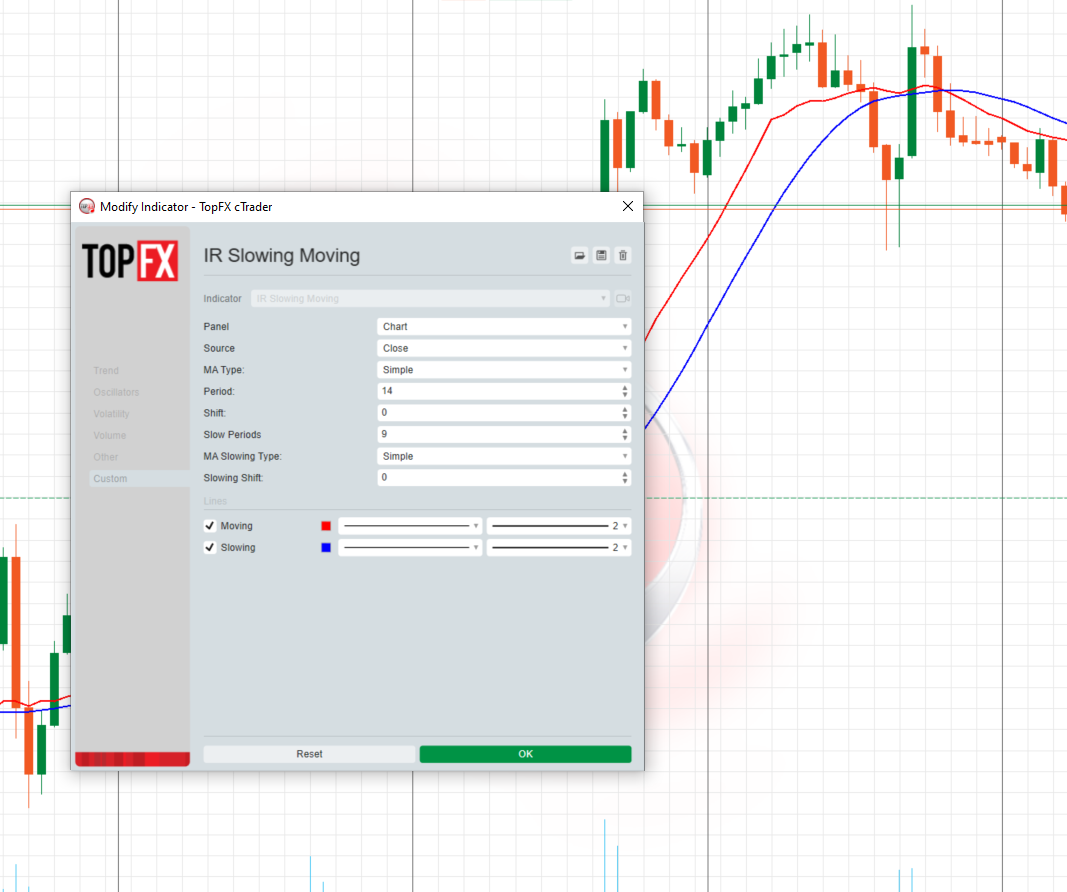
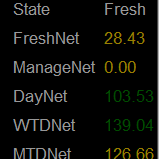

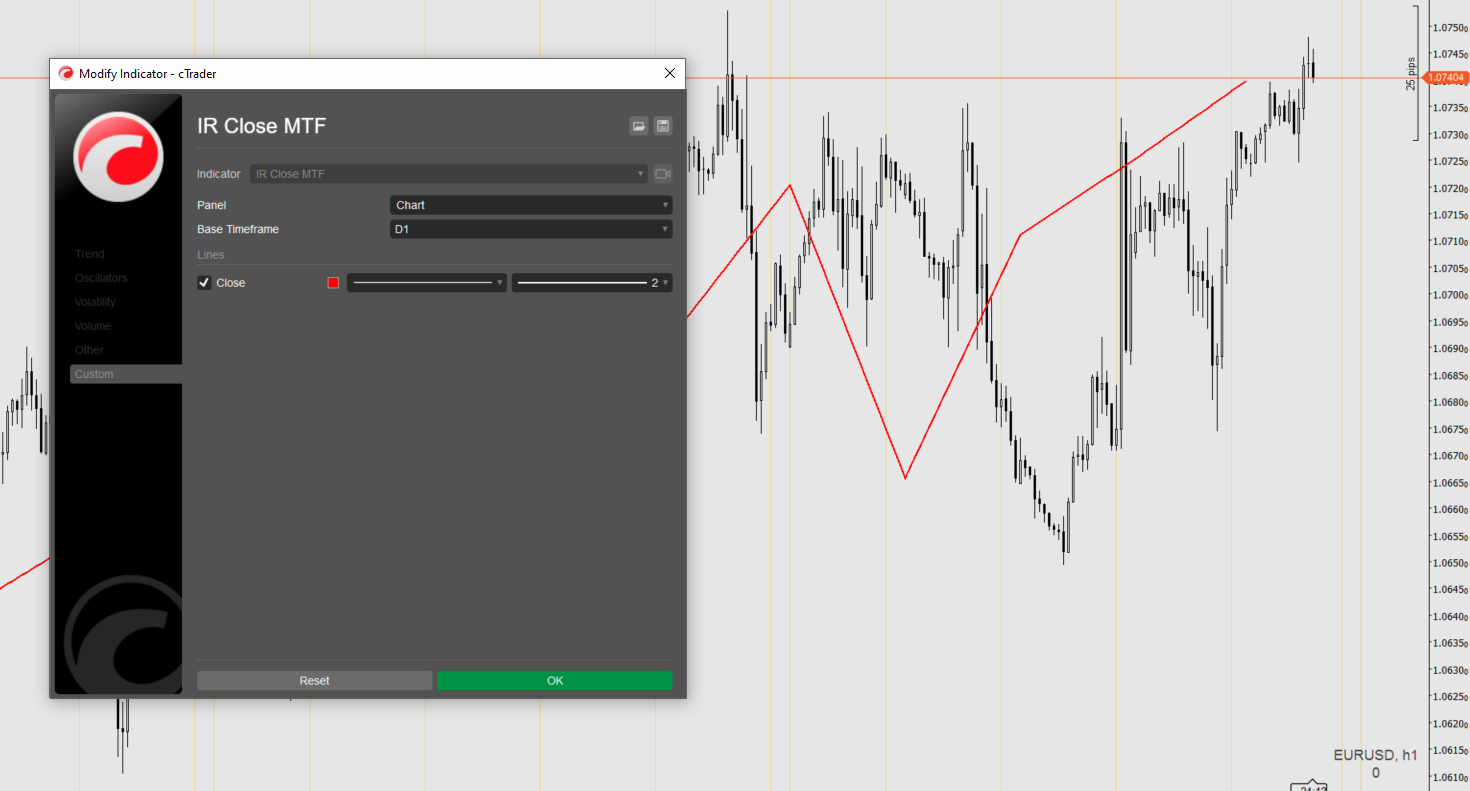
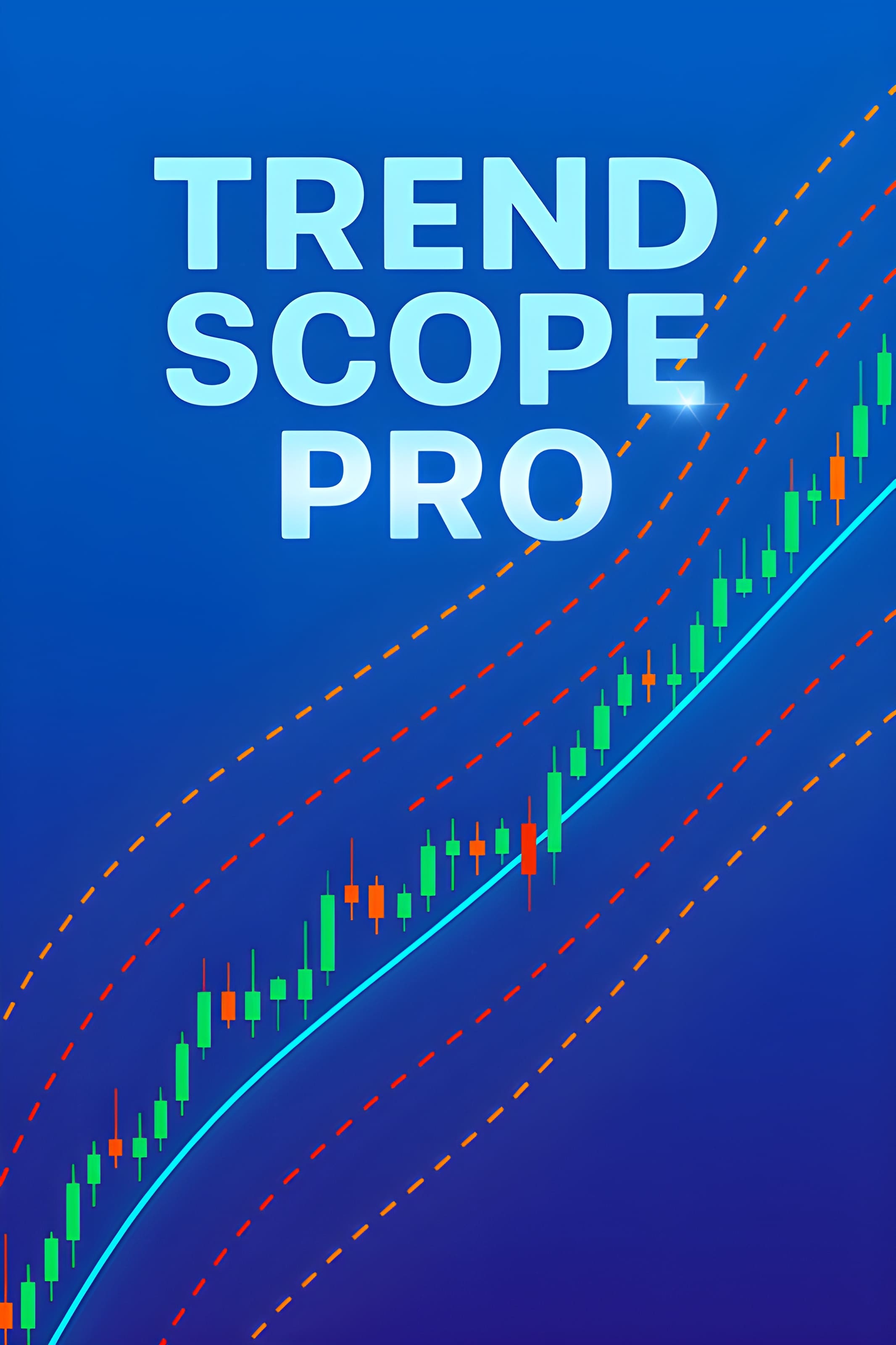

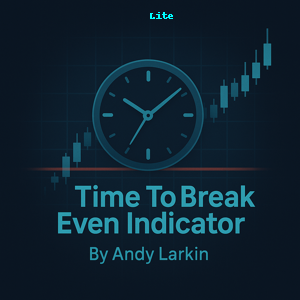

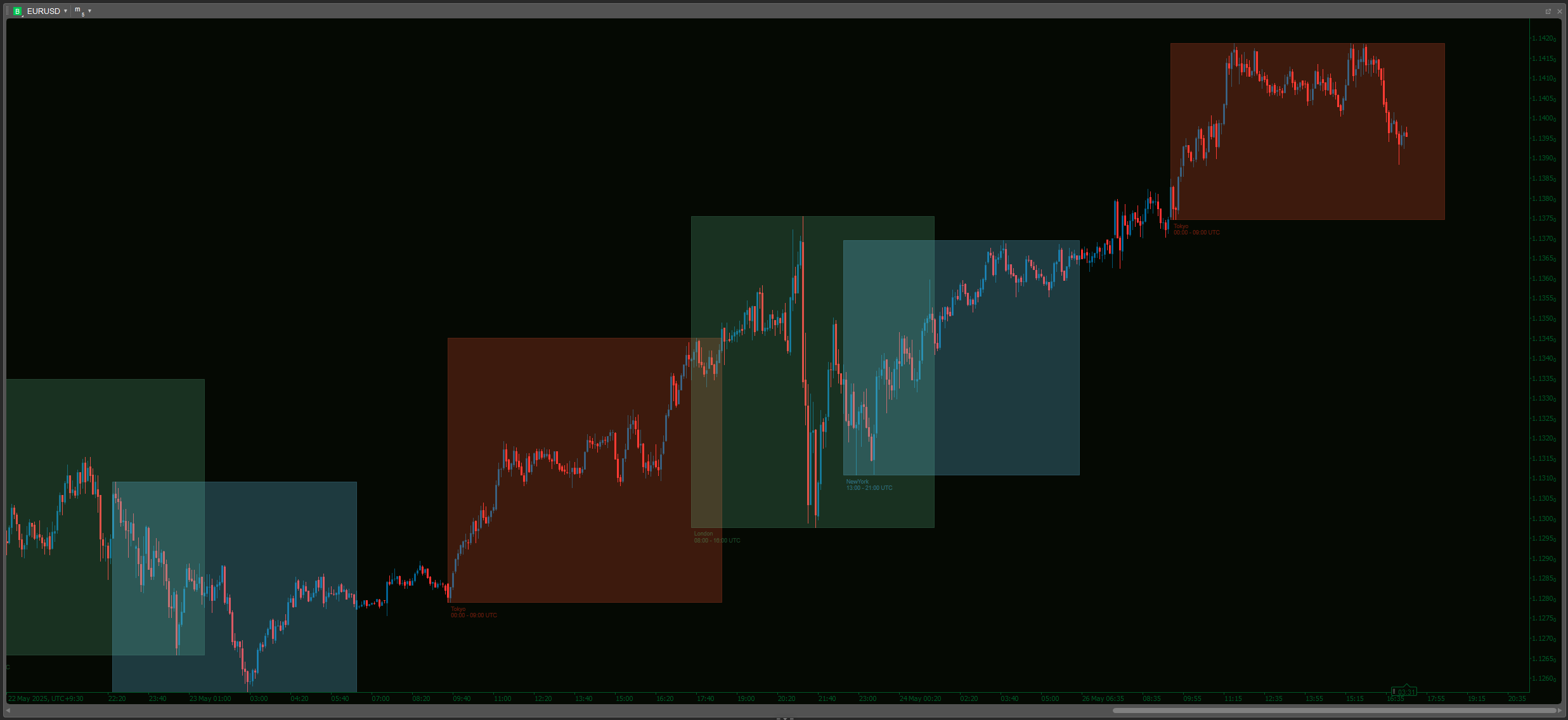
![Logo di "[Hamster-Coder] Pivot Points (Demo)"](https://market-prod-23f4d22-e289.s3.amazonaws.com/6a1481e2-bd00-4037-bcf0-33495594f95a_Icon300.jpg)