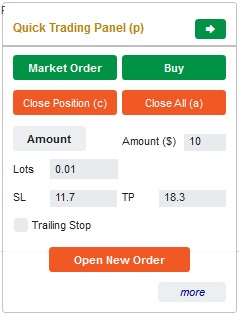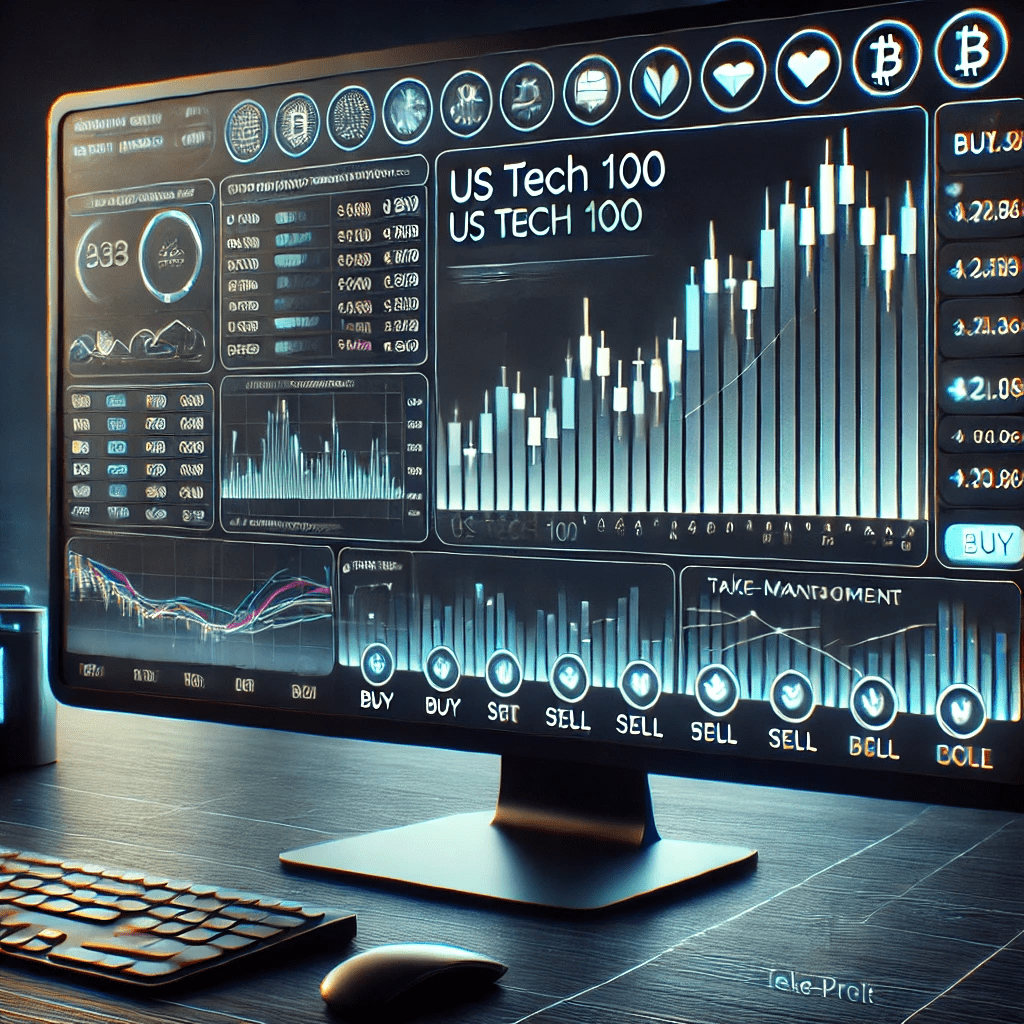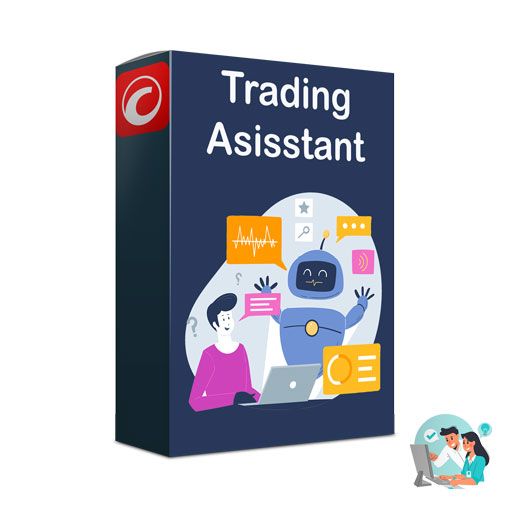.png)
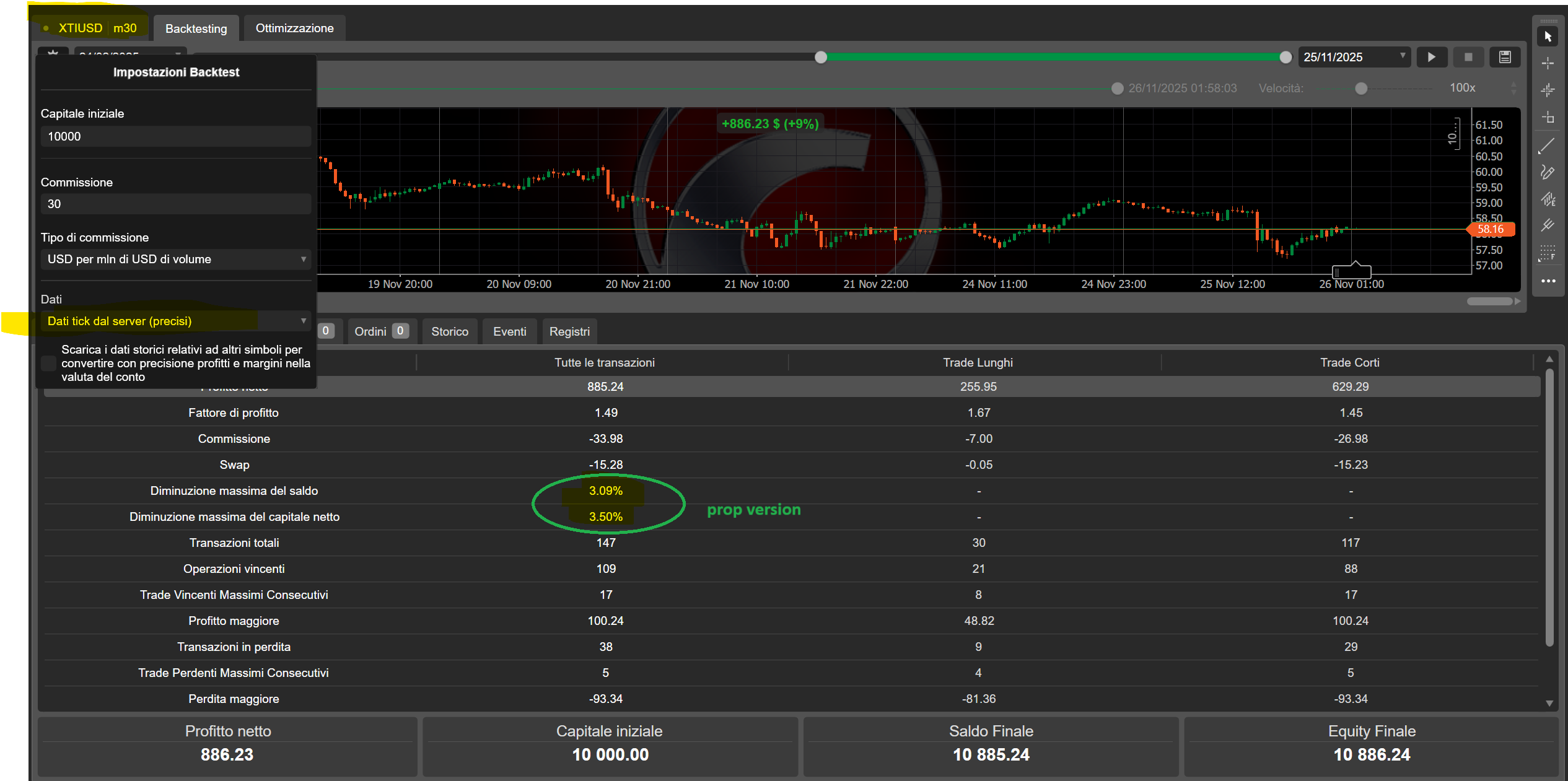

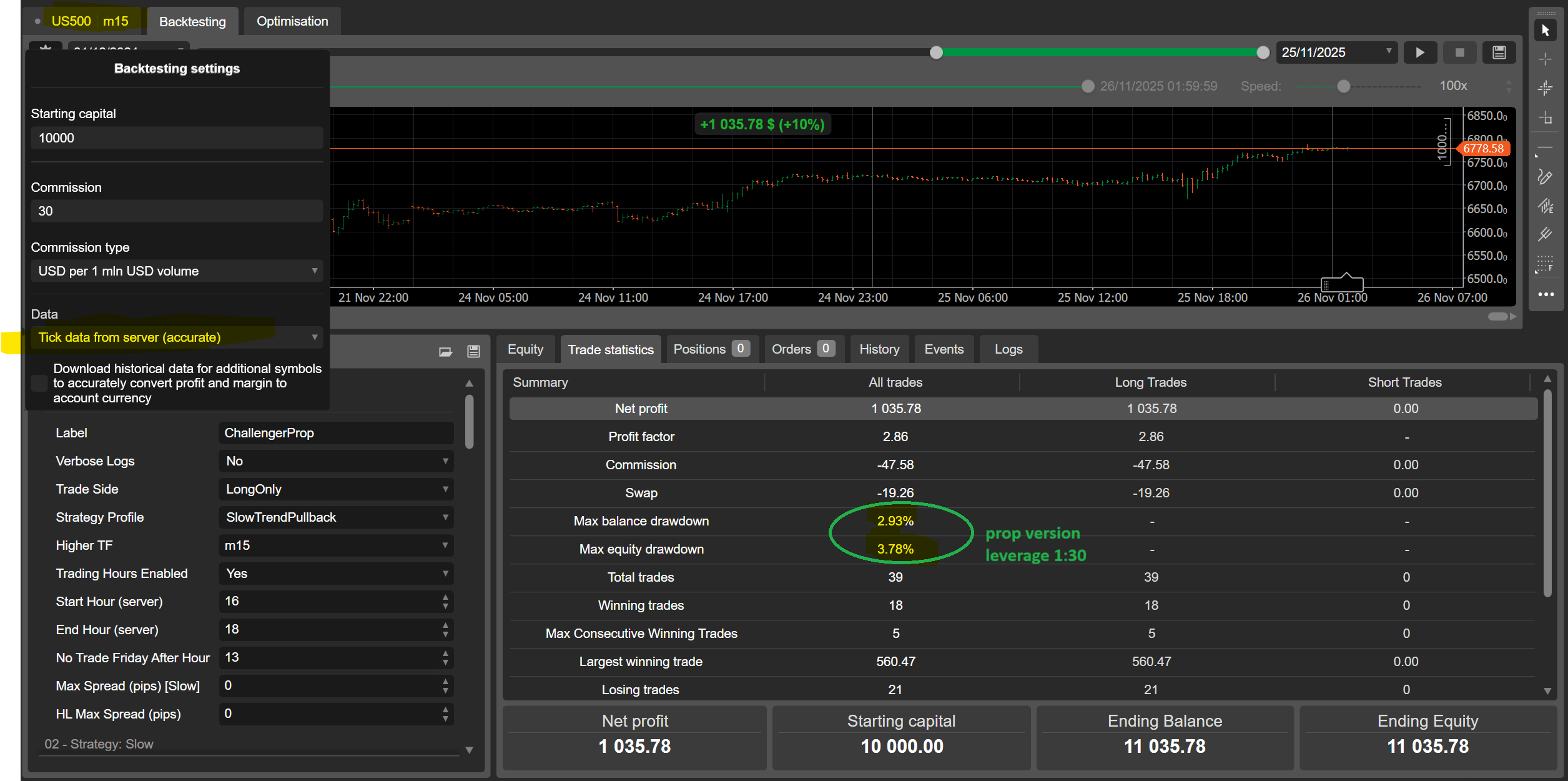
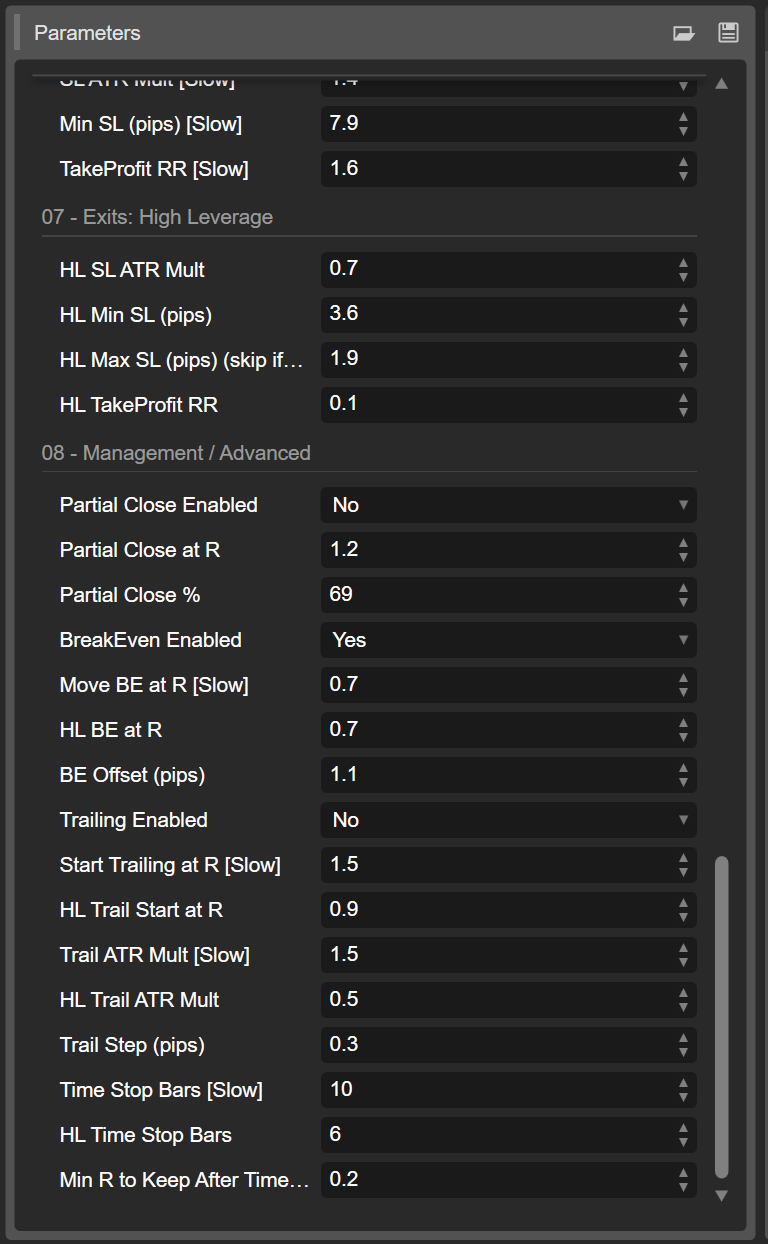
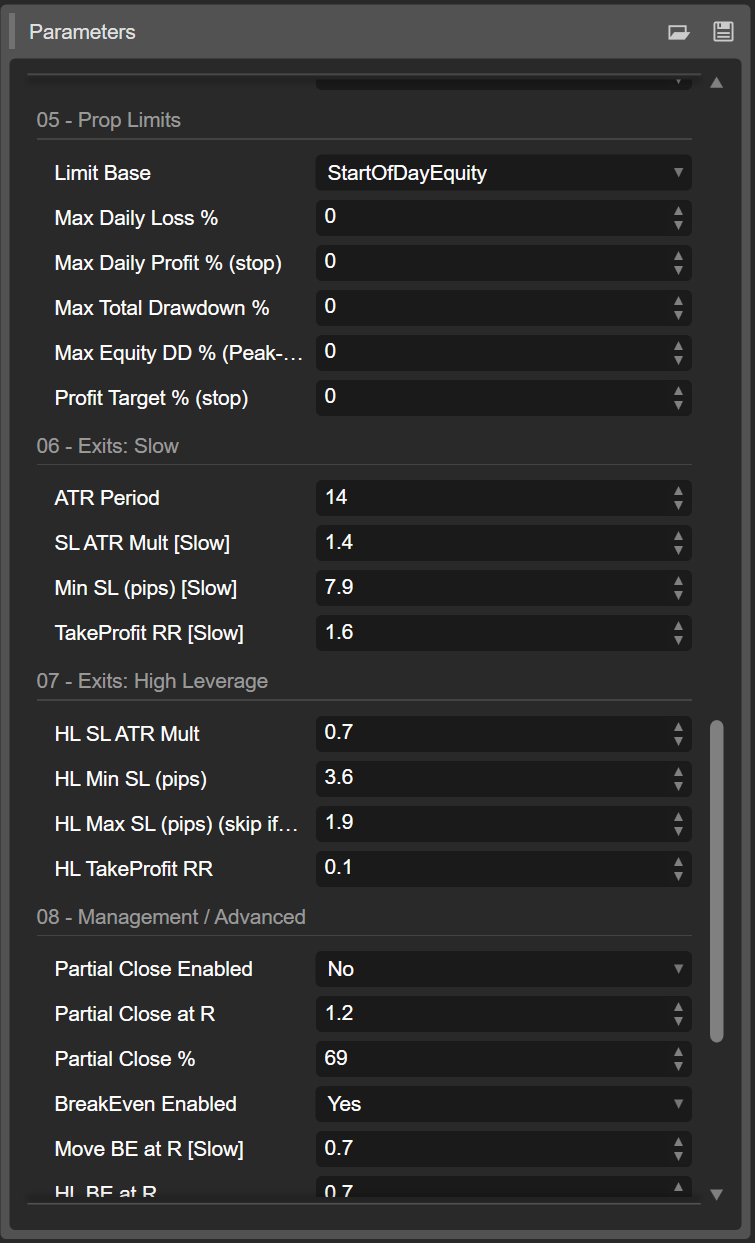
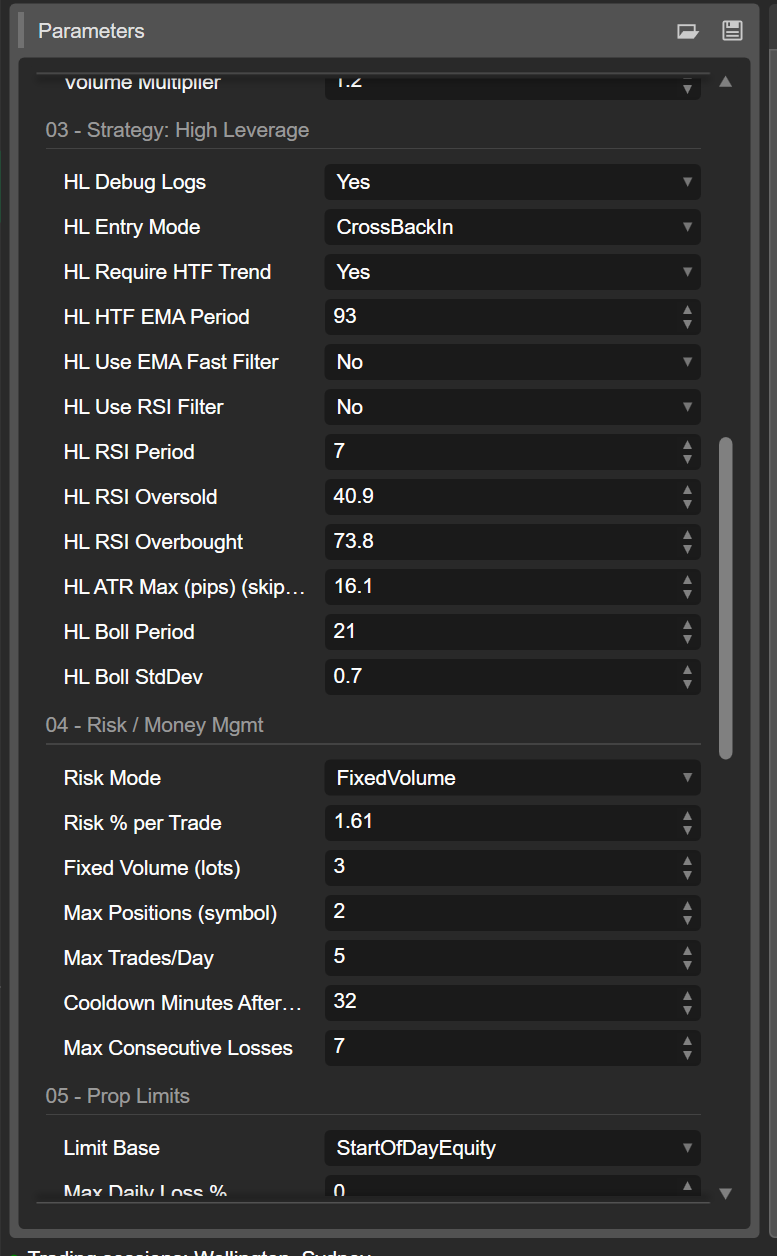
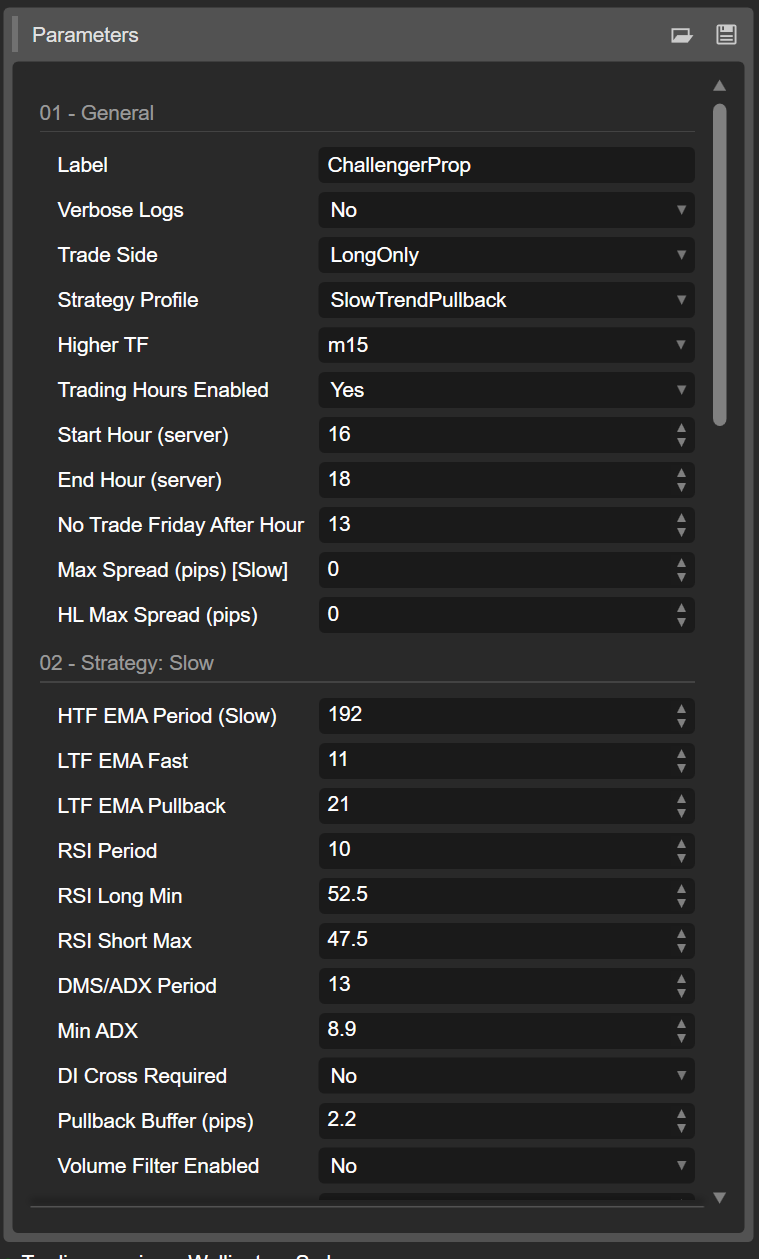
ChallengerProp — Elegant Prop-Firm cBot (Slow Trend + High Leverage Engine)
ChallengerProp is a professional cTrader cBot engineered specifically for prop-firm challenges, where the real edge is not “overtrading”, but risk control, discipline, and repeatability.
It includes two distinct trading profiles—one designed for steady, prop-safe progression, and one designed for high-leverage, mean-reversion opportunities—all wrapped in a robust set of protection rules (daily limits, drawdown controls, equity peak protection, and smart trade management).
Key Warning / Transparency
- ✅ The bot includes a Start Analyst (startup diagnostic) that prints the loaded parameters and broker constraints in the logs.
- ✅ On our website, you can use our Analyzer to search and compare the best backtests and optimizations (by asset, timeframe, profile, and risk settings).
- ✅ On Discord, we are always available for support, optimizations, and troubleshooting.
- ✅ The published backtests/photos refer to:
- Oil & Gold with ~500x average leverage
- US500 with ~20x average leverage
The bot can work well on almost any asset if optimized, but results always depend on symbol volatility, sessions, spreads, and the chosen risk limits.
Two Profiles, Two Use-Cases
1) SlowTrendPullback (prop-safe, “slow strategy”)
A structured approach that aims to catch trend continuation entries:
- HTF trend filter (EMA) defines direction
- Pullback to EMA triggers the “discount entry”
- Confirmation via RSI / ADX-DI logic
- Best for moderate leverage (e.g., 10–30x) and controlled drawdowns
2) HighLeverageScalp (mean reversion, reactive)
A faster engine designed for high leverage scenarios (e.g., 50x–500x) where entries must be selective and management must be tight:
- Bollinger mean-reversion style entry (touch + return / cross back in)
- Optional RSI filter to avoid entries in weak conditions
- Optional HTF trend filter for safety (or disabled for pure mean-reversion)
- Best for symbols like XAUUSD / OIL where volatility creates frequent band interactions
Prop-Firm Risk Management (Built-In)
ChallengerProp is designed around typical prop rules—especially the common 4% daily risk constraint (used in most challenges). It includes:
- Max Daily Loss % protection (hard stop + close positions)
- Max Daily Profit % optional cap (stop trading after profit)
- Max Total Drawdown % (initial balance to now)
- Max Equity Drawdown from Peak % (high-water-mark protection)
- Cooldown after loss + max consecutive losses
- Max trades per day + max positions per symbol
Parameters Guide (Detailed “How to Read and Use”)
01 — General
- Label: Tag used to identify positions opened by the bot.
- Verbose Logs: Prints detailed reasons when trades are blocked (HIGHLY recommended while optimizing).
- Trade Side: Trade both directions or only long/short.
- Strategy Profile: Selects the engine:
- SlowTrendPullback (steady)
- HighLeverageScalp (aggressive)
- Higher TF: Higher timeframe used for trend context (especially for Slow).
- Trading Hours Enabled / Start Hour / End Hour / Friday Cutoff: Session control to avoid bad liquidity periods.
- Max Spread (Slow) / HL Max Spread: Hard execution filter. If spread is above threshold, the bot won’t trade.
02 — Strategy: Slow (Trend + Pullback)
- HTF EMA Period (Slow): Trend backbone. Higher = smoother trend filter, fewer trades.
- LTF EMA Fast: Trigger line for entry confirmation.
- LTF EMA Pullback: Pullback “zone” where price must return to qualify.
- RSI Period / RSI Long Min / RSI Short Max:
- Long only if RSI ≥ Long Min
- Short only if RSI ≤ Short Max
Tip: raising Long Min makes longs stricter; lowering Short Max makes shorts stricter.
- DMS/ADX Period / Min ADX: Strength filter. Higher Min ADX = fewer but stronger trend trades.
- DI Cross Required:
- ON = must see DI cross confirmation (stricter)
- OFF = DI dominance is enough (more trades)
- Pullback Buffer (pips): “Tolerance” around pullback EMA. Increase on volatile assets.
- Volume Filter Enabled / Volume SMA Period / Volume Multiplier: Optional filter requiring higher-than-average volume.
03 — Strategy: High Leverage
- HL Debug Logs: Prints the HL check line (perfect for diagnosing “why no trades”).
- HL Entry Mode:
- TouchAndCloseIn: must touch band and close back inside (stricter, cleaner)
- CrossBackIn: accepts cross-and-return signals (more frequent)
- HL Require HTF Trend: Safety layer. OFF = pure mean-reversion. ON = HL entries only aligned to HTF direction.
- HL HTF EMA Period: HTF trend smoothing for HL mode.
- HL Use EMA Fast Filter: Adds a micro-trend filter on the chart timeframe.
- HL Use RSI Filter / HL RSI Period / HL RSI Oversold / HL RSI Overbought:
- Long only if RSI ≤ Oversold
- Short only if RSI ≥ Overbought
Tip: Classic 30/70 is strict. 45/55 gives more signals.
Warning: Oversold extremely low (like 8) will almost never trigger.
- HL ATR Max (pips): Optional volatility cap. If ATR exceeds this, HL entries are skipped.
04 — Risk / Money Mgmt
- Risk Mode
- RiskPercent: position size computed from SL distance and % risk per trade
- FixedVolume: fixed lot size (useful for deterministic testing)
- Risk % per Trade: The core prop driver. Typical prop-friendly settings are 0.25%–1% per trade.
- Fixed Volume (lots): Allows fractional lots (min recommended 0.0 001).
- Max Positions / Max Trades per Day: Keeps behavior prop-compliant.
- Cooldown Minutes After Loss / Max Consecutive Losses: Stops “revenge cycles”.
05 — Prop Limits
- Limit Base: Defines what value the daily limits reference (start-of-day equity, etc.).
- Max Daily Loss %: Main prop line (commonly 4%).
- Max Daily Profit %: Optional cap to stop after hitting your day.
- Max Total Drawdown %: Hard floor from initial balance.
- Max Equity DD % (Peak->Now): High-water-mark drawdown protection.
- Profit Target %: Stop trading once the target is reached.
06–07 — Exits (Slow & HL)
- ATR Period: Volatility measurement for protective stops.
- SL ATR Mult / Min SL: Defines stop loss distance.
- TakeProfit RR: Risk:Reward for TP.
- HL Max SL (pips):
- If too low, HL trades will be rejected often (common mistake on Gold/Oil).
- Set to 0 (off) or choose realistic values per symbol.
08 — Management / Advanced
- Partial Close: Takes partial profit at a defined “R multiple”.
- BreakEven: Moves SL to entry (+offset) after a certain R.
- Trailing: ATR-based trailing that becomes active after reaching an R threshold.
- Time Stop Bars: Closes trades that don’t perform after N bars.
- Min R to Keep After TimeStop: If trade isn’t at least this profitable, it’s closed.
Practical Usage Examples
Example A — Prop-safe US500 (~20x average leverage)
Profile: SlowTrendPullback
Goal: steady curve, low stress, prop compliant
- Risk % per trade: 0.5%
- Max Daily Loss: 4%
- Max Trades/Day: 2–3
- Higher TF: H4
- Min ADX: 15–20
- RR: 1.5–2.0
Example B — Gold/Oil (~500x average leverage)
Profile: HighLeverageScalp
Goal: capitalize on band reactions, tight management
- Risk % per trade: very small (example 0.05%–0.2%) due to leverage
- HL Entry Mode: CrossBackIn (more signals)
- HL RSI: try 45/55 to start (then tighten)
- HL Max SL: 0 (off) or realistic for symbol
- HL Max Spread: strict (better execution)
Troubleshooting “Bot doesn’t trade”
If anything looks wrong, do this:
- Enable Verbose Logs and HL Debug Logs
- The bot will print the exact blocking reason:
- trading hours, spread, max trades/day, cooldown,
- indicator readiness,
- HL conditions not met (with a full HL check line),
- SL too large vs HL Max SL,
- prop limits reached.
So instead of guessing, the journal will tell you exactly why the bot is not acting.
.png)
.png)
.png)
.png)
.png)
.png)
.jpg)
.png)
.png)
 (2).png)
.png)
 (1).png)

.png)