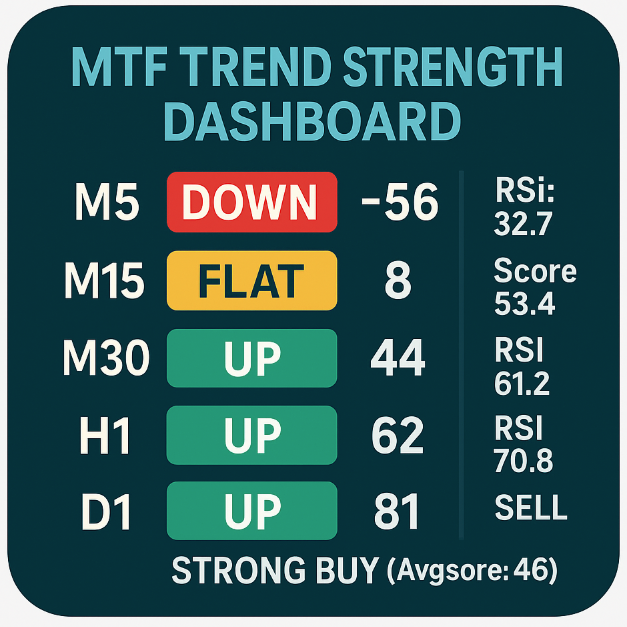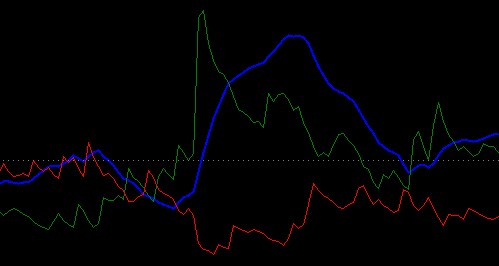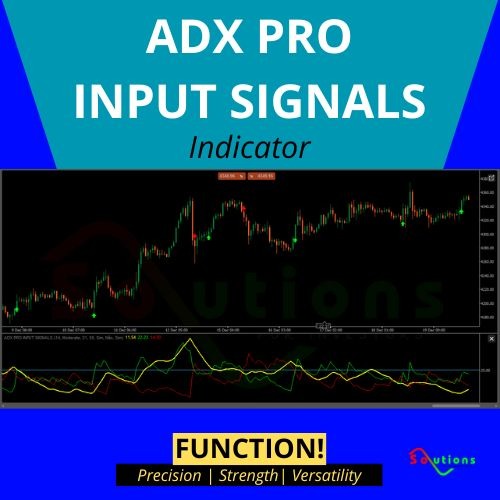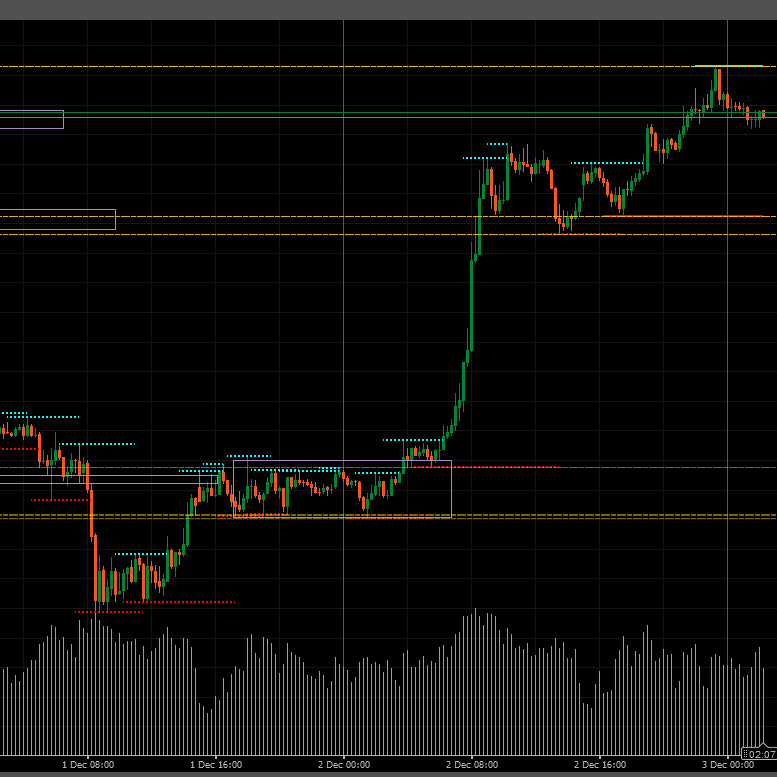ICT Order Block - Institutional Order Blocks
Automatically identifies institutional order blocks on your charts. Visualize key zones where price could react.
What it does
✅ Detects bullish blocks (institutional buying zones) ✅ Detects bearish blocks (institutional selling zones) ✅ Shows colored rectangles on important zones ✅ Blocks disappear when price breaks through them
How to Use It
Simple Installation
- Download the indicator
- Add it to your chart in cTrader
- Done! You'll see the blocks automatically
Configuration
Main Settings
- Show SCOB: Show or hide blocks
- Mitigation Method:
- Close: Block disappears on candle close
- Wick: Block disappears when touched
- Show Last X SCOBs: How many blocks to display (1-15)
- Apply Volatility Filter: Filter blocks based on volatility
Colors
- Bullish Color: Color for bullish blocks (light green by default)
- Bearish Color: Color for bearish blocks (red by default)
- Adjust transparency with the color picker
Interpretation
🟢 Green Blocks (Bullish): Potential support zones 🔴 Red Blocks (Bearish): Potential resistance zones
Note: This is a technical analysis indicator. Use it with proper risk management.
3.5
리뷰: 2
5 | 50 % | |
4 | 0 % | |
3 | 0 % | |
2 | 50 % | |
1 | 0 % |
고객 리뷰
January 27, 2026
the zones are blocking the candles, zones need to be behind the candles .other than that it is good
좋아하실 만한 다른 항목
.png)
.png)
.png)
.png)



.png)
.png)
.png)
.png)
.png)
.png)
.png)



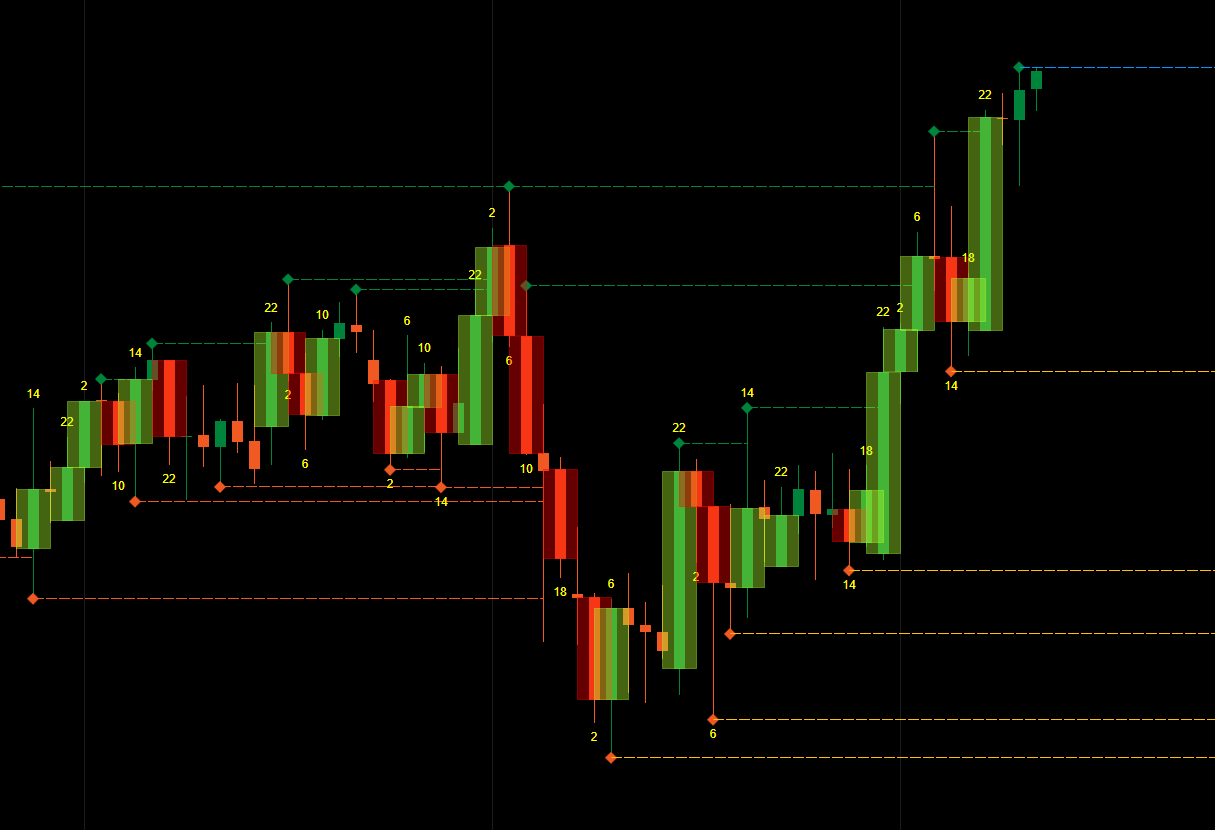

.png)