
ZigzagSR
Wskaźnik
4 zakupy
Version 1.0, Jun 2025
Windows, Mac
5.0
Opinie: 1
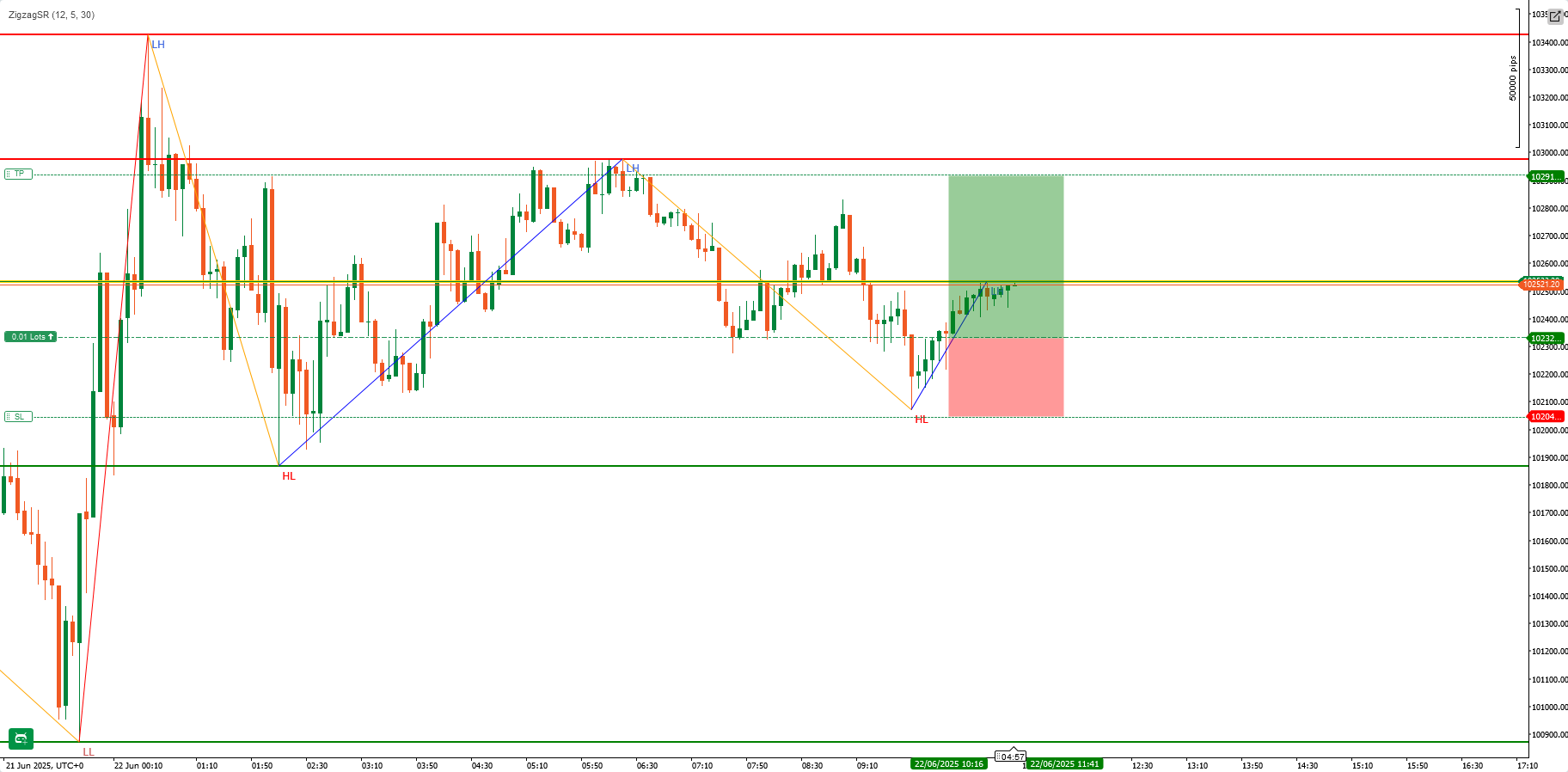
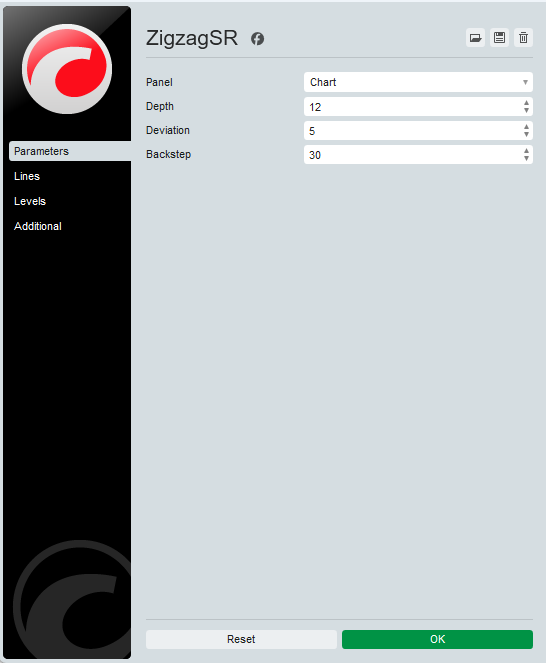
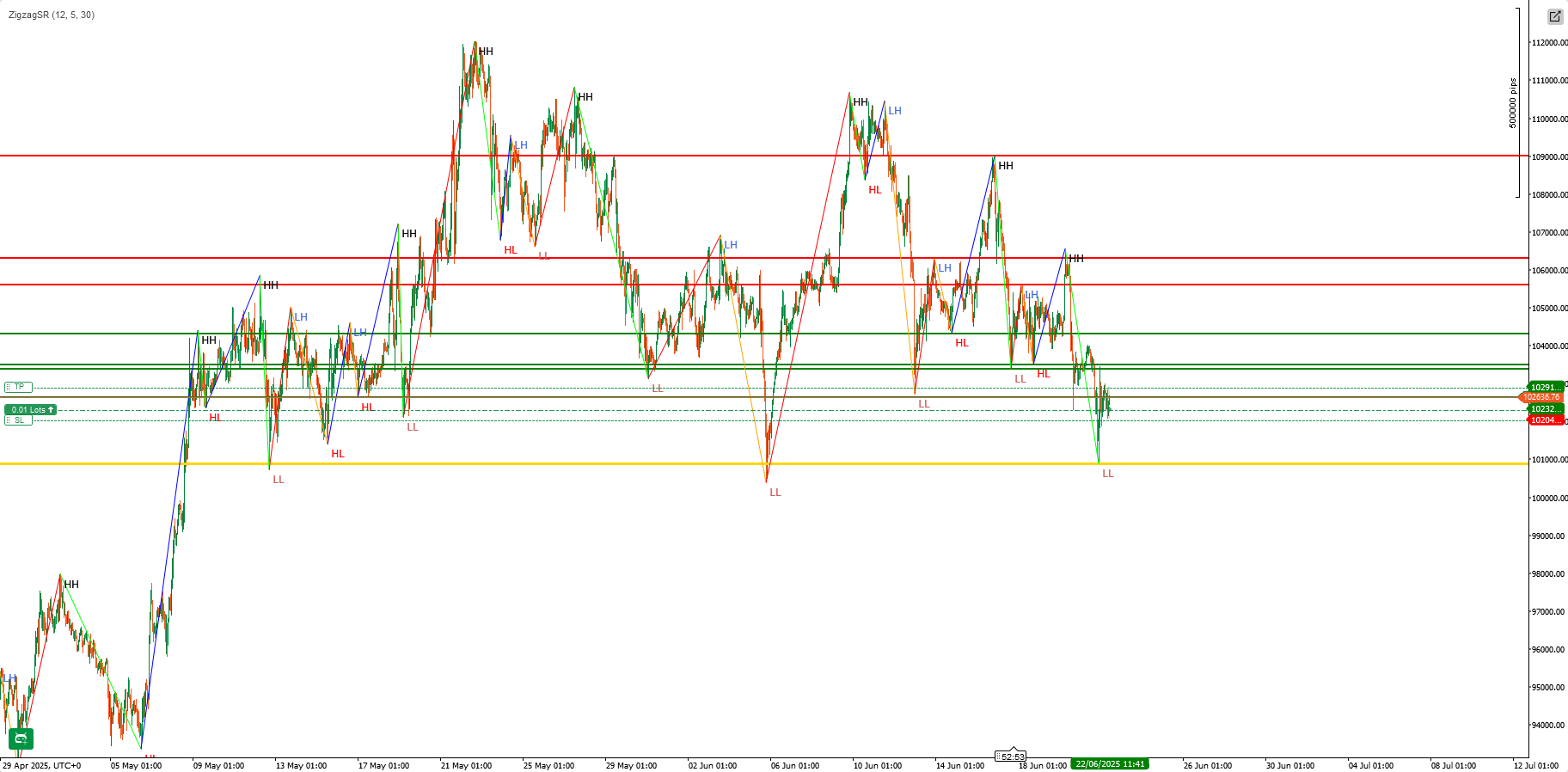
ZigzagSR – Dynamic Zigzag Swings with Automated Support & Resistance
Unlock clearer market structure and precise entry zones with ZigzagSR, a powerful cTrader indicator that:
- Plots non–repainting zigzag swings (higher highs, lower highs, higher lows, lower lows) in real time
- Automatically draws dynamic support & resistance levels based on the most recent pivot swings
- Labels each swing point (“HH”, “LH”, “HL”, “LL”) for at-a-glance trend clarity
Key Features
- Adaptive Zigzag Detection
- Configurable Depth, Deviation, and Backstep parameters to fine-tune sensitivity to market noise
- Non-repainting logic ensures that historical signals remain stable once drawn
- Automatic SR Levels
- Draws a Pivot line at the last valid swing point (gold line)
- Highlights up to the last three Resistance highs (red lines) and three Support lows (green lines) before the pivot
- Lines update seamlessly as new swings form, keeping your chart tidy
- Clear Visual Labels
- “HH” (Higher High) and “LH” (Lower High) for bearish/higher peaks
- “HL” (Higher Low) and “LL” (Lower Low) for bullish/lower troughs
- Color–coded zigzag segments:
- HH → Lime
- LH → Orange
- HL → Blue
- LL → Red
Inputs & Customization
ParameterDefaultDescription
Depth
12
Look-back bars to identify local highs/lows
Deviation
5
Minimum price move (in ticks) to count as a swing
Backstep
3
Bars to “rewind” for suppressing false pivots
Tip: Increase Depth & Deviation on higher timeframes to filter noise; lower them on M1/M5 for sensitivity.
Why Use ZigzagSR?
- Trend Confirmation: Clearly distinguish impulsive swings vs. corrective moves—ideal for swing and breakout traders.
- SR Entry Zones: Automatically marked levels help you pinpoint entry, stop-loss, and take-profit zones without drawing lines manually.
- Strategy Development: Labels and lines feed directly into EAs/cBots or manual systems—build consistent, rules-based setups.
How It Works
- High/Low Mapping
- Scans bars over the last
Depthperiods to flag local extremes (_highMap&_lowMap).
- Scans bars over the last
- Swing Construction
- Alternates between bullish and bearish states, adding only significant pivots to the swing list.
- Label Assignment
- Compares each pivot with the previous to tag it as HH/LH or HL/LL.
- SR Drawing
- Identifies the latest pivot as the “pivot line,” then plots the preceding three valid highs and lows as resistance/support.
- Zigzag Rendering
- Connects all swing points with colored trendlines and overlays text labels slightly offset for clarity.
Use Cases & Tips
- Swing Trading: Ride multi-bar impulses—enter on pullbacks to the pivot line, target the next SR level.
- Breakout Confirmation: Wait for price to pierce a resistance line drawn by ZigzagSR, then confirm with volume or RSI.
- Overlay with Other Indicators: Combine with moving averages, RSI divergences, or volume profiles to strengthen signals.
Get started in seconds:
- Install ZigzagSR from the cTrader Store.
- Drop it onto any chart—no external libraries required.
- Tweak the three input parameters to your preferred timeframe and strategy style.
Elevate your chart analysis with real-time swing structure and dynamic support & resistance—try ZigzagSR today!
5.0
Opinie: 1
5 | 100 % | |
4 | 0 % | |
3 | 0 % | |
2 | 0 % | |
1 | 0 % |
Opinie klientów
November 9, 2025
ZigzagSR combines classic wave mapping with auto S/R zones. Clean, responsive, and great for spotting turning points. A must-have for structure-focused traders. Could use alerts for new high/low formations, but performance and clarity are top-notch.
RSI
Breakout
XAUUSD
Commodities
Więcej od tego autora
Możesz także polubić
Wskaźnik
Forex
SpreadCalculator - BossFXTrader
Spread Calculator to calculate the difference between two prices or values.





.jpeg)







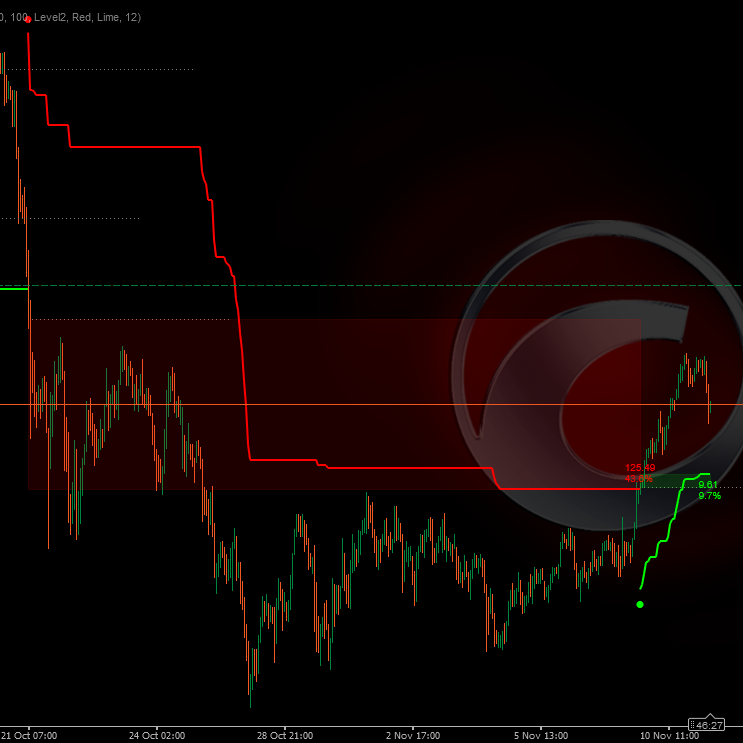




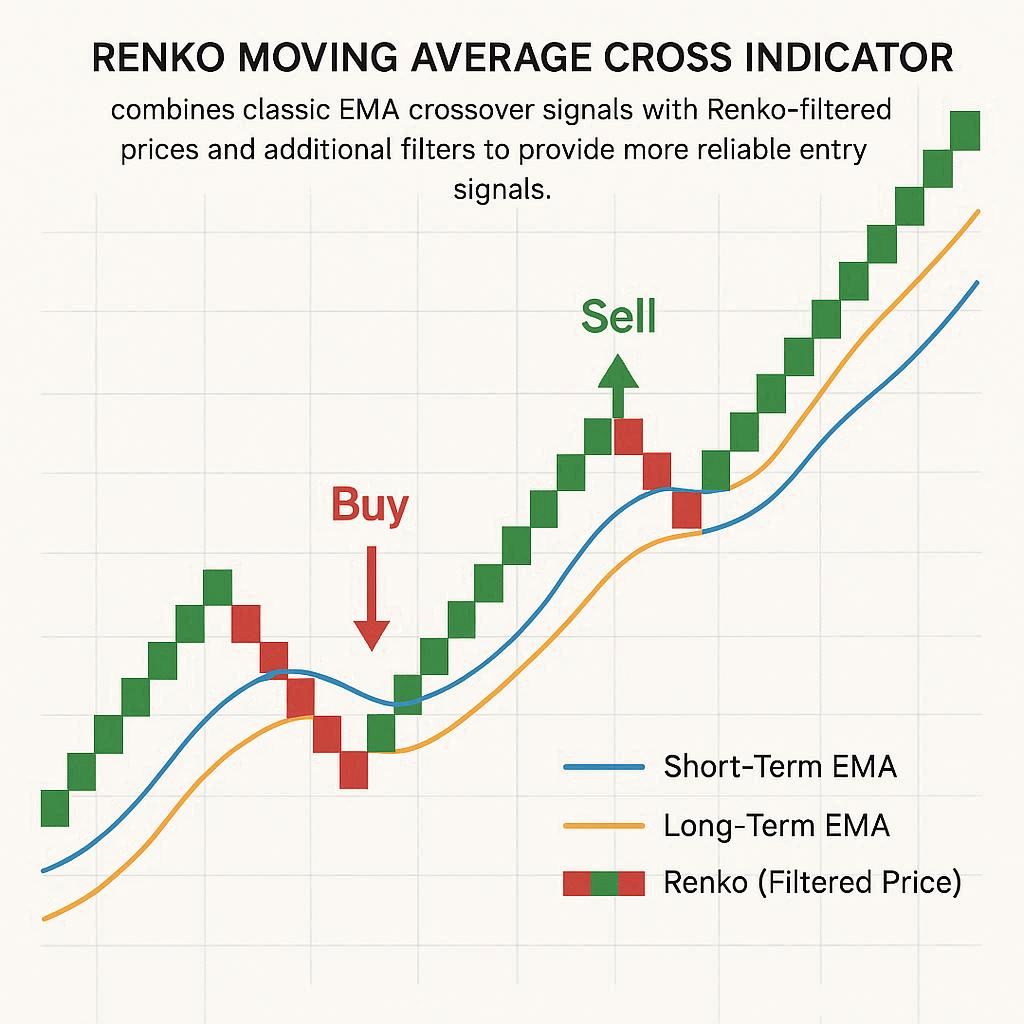
.png)
 (3).png)


