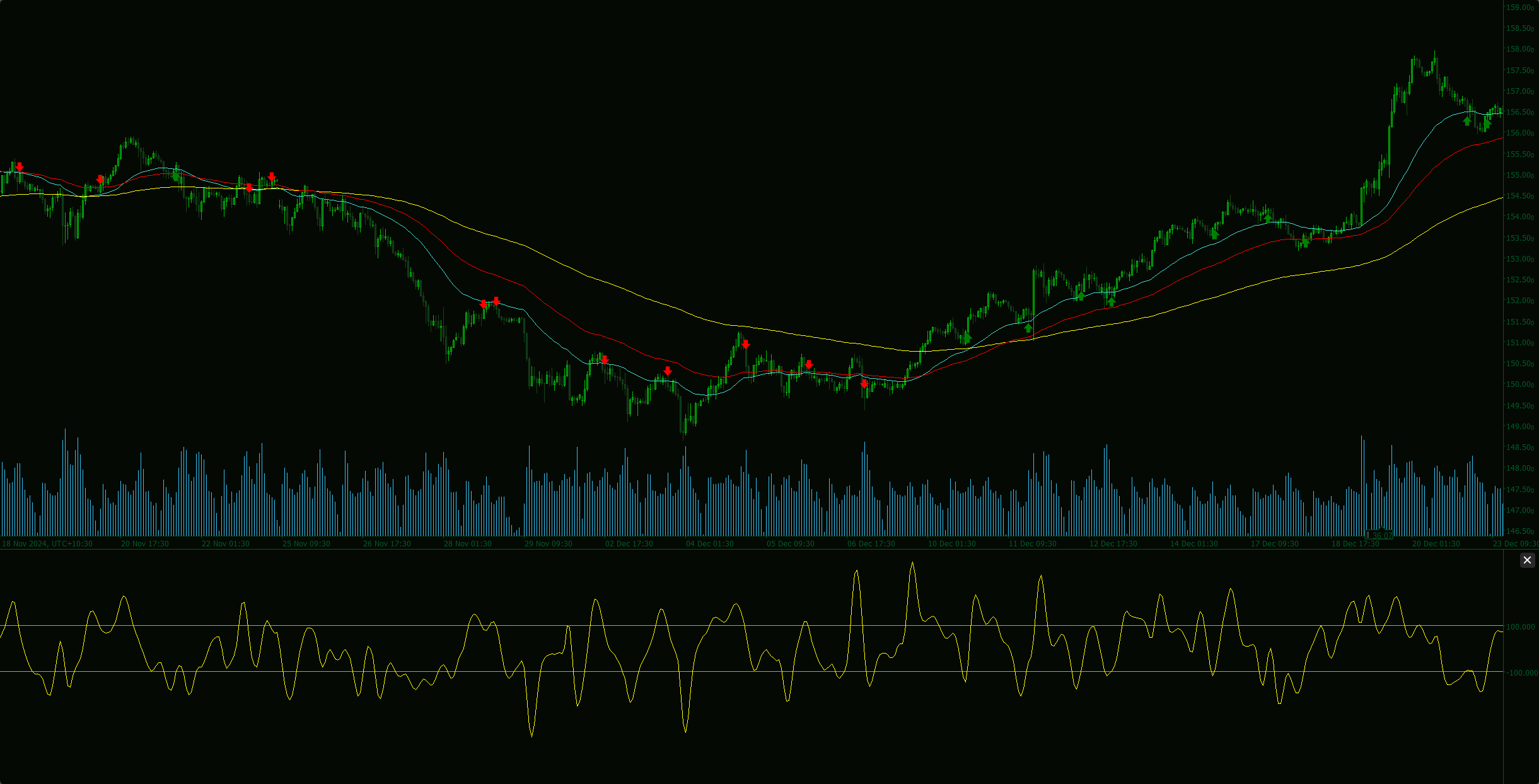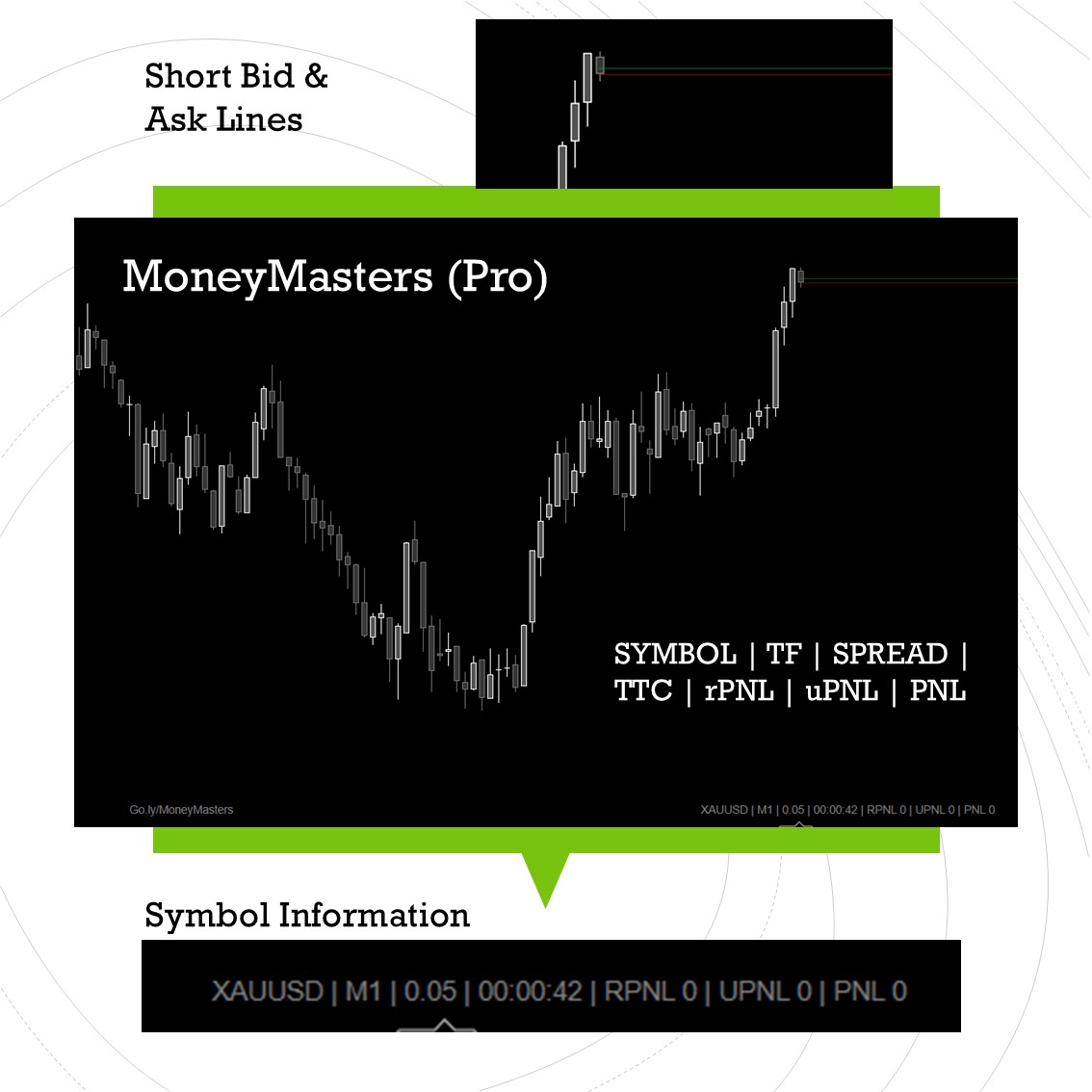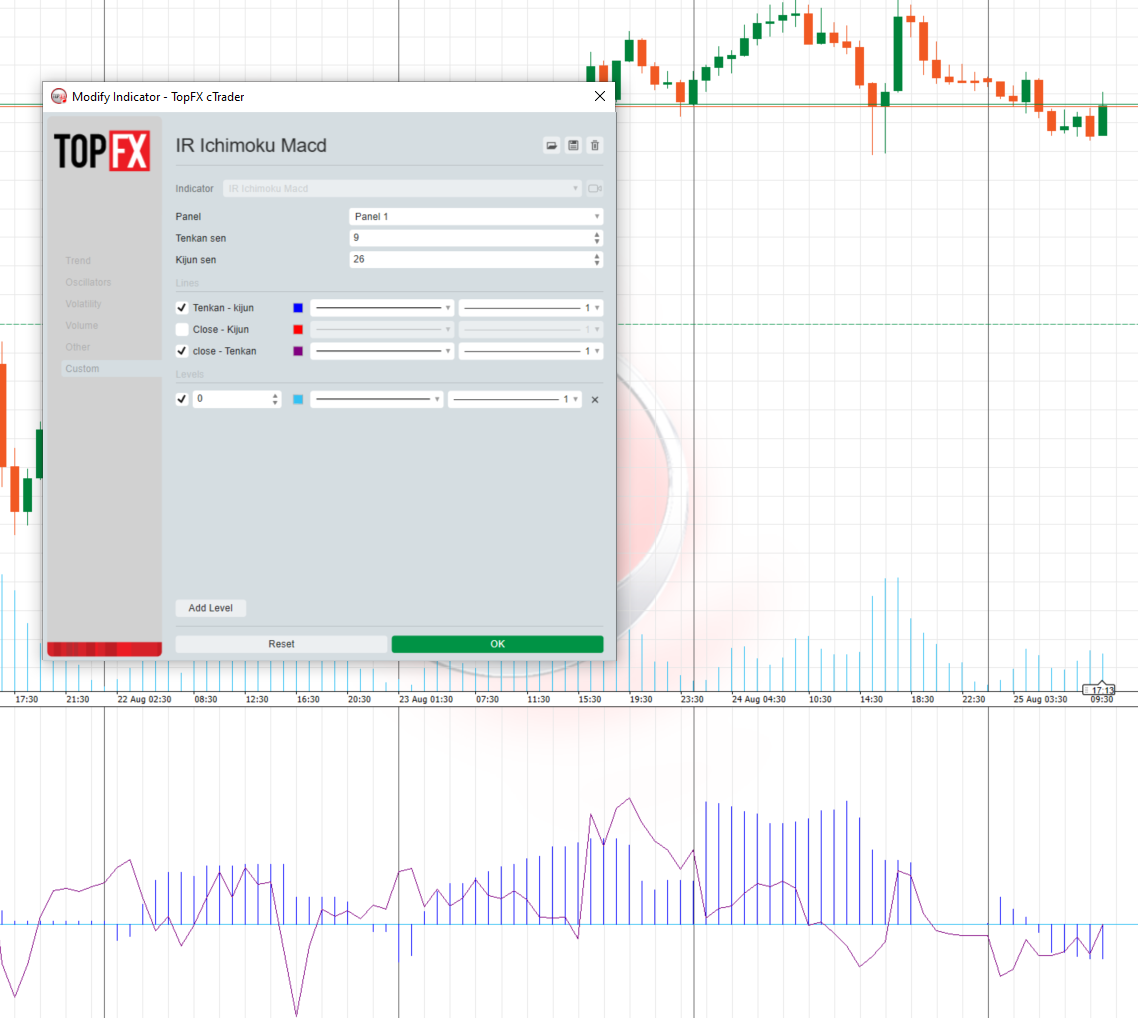.jpeg)
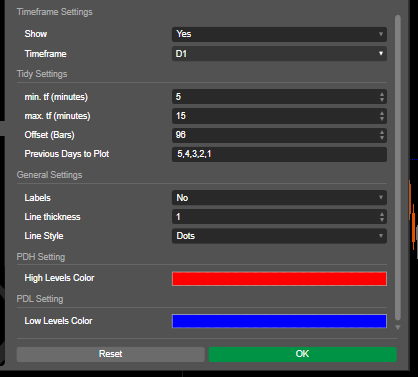
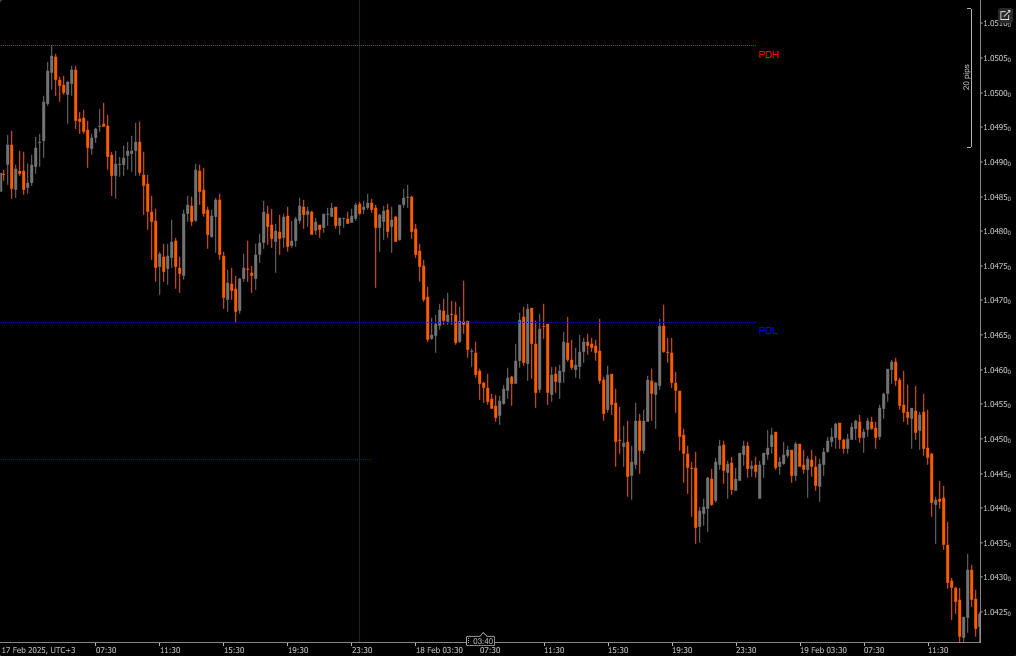



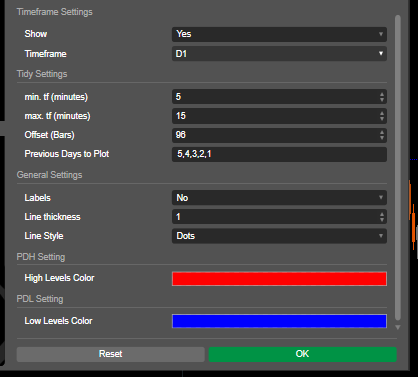
This tool allows users to specify a timeframe for analysis, such as daily, and plot high and low levels on their charts with customizable colors, styles, and thicknesses. It supports multiple previous days, making it easy to identify significant price action zones. The indicator also features optional labels for clarity, helping traders make informed decisions based on historical price data. Ideal for both novice and experienced traders, this tool enhances market analysis and trading strategies.
Features
Customizable Timeframe: Users can select a specific timeframe (e.g., daily) to analyze previous highs and lows, allowing for tailored visualization that fits their trading strategies.
Multiple Previous Days: The ability to plot high and low levels for multiple previous days provides a comprehensive view of significant price action zones.
Dynamic Trendlines: The indicator draws trendlines for the previous day's high and low, making it easy to identify potential reversal zones at a glance.
Labeling Options: Users can enable labels to display the current high and low values directly on the chart, enhancing clarity and understanding.
Visual Customization: Traders can customize line colors, styles, and thicknesses to suit their preferences and improve chart readability.
Timeframe Restrictions: The indicator ensures that it operates only within specified minimum and maximum timeframe settings, reducing the amount of chart clutter while cycling through other timeframes.
Points to Note
PDH or PDL in the market can be used as a draw on liquidity(DOL) or be used to frame a reversal.
Reversals can be framed off PDH and PDL when there is a failure to displace.
When price respects a PD array above or below, fails to displace over a Daily high or low level, the next candle can be anticipated.
Is price more likely to reach for previous day high or low? When using PDH PDL as as a draw on liquidity(DOL)
Installation: Download and install the Daily Range Liquidity Zones (PDH PDL) on your cAlgo platform.
Setup: Open the indicator settings and select your desired timeframe for analysis, the number of previous days to plot, and customize visual parameters like line color and thickness.
Using the Indicator: The indicator will automatically plot the previous day’s high and low levels on your chart based on the specified settings.
Analyze: Observe the plotted levels as you trade. Use these levels to frame potential reversals, and make informed trading decisions.
Recommended Companion Tools
cTrader: The native platform for cAlgo, providing a seamless environment for using and customizing indicators.
Technical Analysis Tools: Combine this indicator with other tools like Fair Value Gaps(FVG) and Reversal Pattern Indicators(CRT) to enhance your trading strategy and market analysis.
Risk Management Tools: Utilize position size calculators and stop-loss tools to effectively manage risk while trading around the identified high and low levels.
By integrating the Daily Range Liquidity Zones (PDH PDL) with these tools, traders can enhance their market analysis and improve their chances of success in navigating the complexities of price action.
5 | 100 % | |
4 | 0 % | |
3 | 0 % | |
2 | 0 % | |
1 | 0 % |
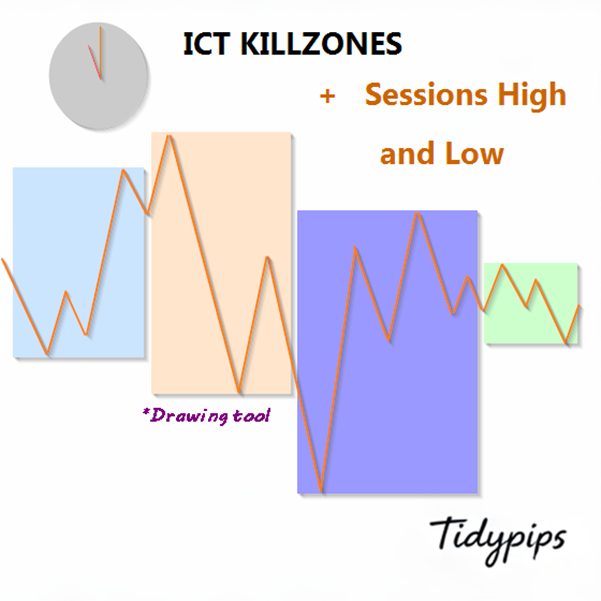


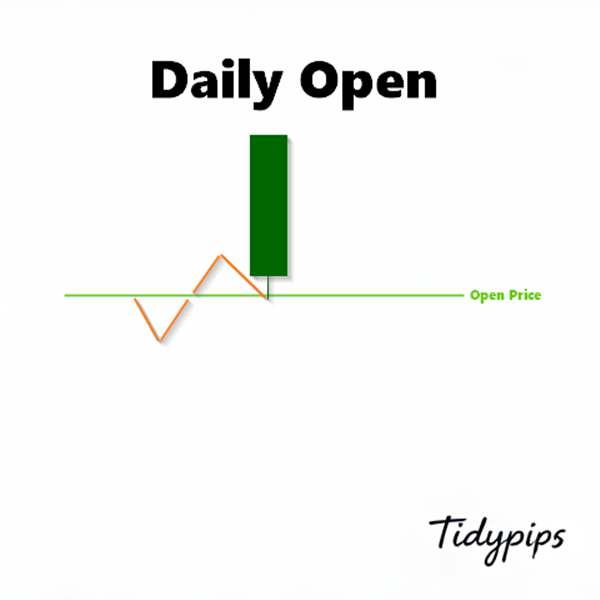

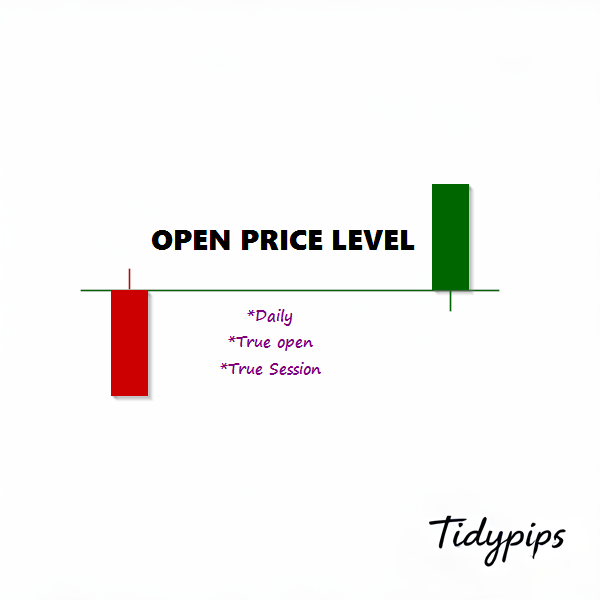
.jpeg)

![Logo „[Hamster-Coder] Pivot Points MTF”](https://market-prod-23f4d22-e289.s3.amazonaws.com/08b4bf19-ebf2-422e-9a8a-b4a97bc636ca_Icon300.jpg)



.jpeg)