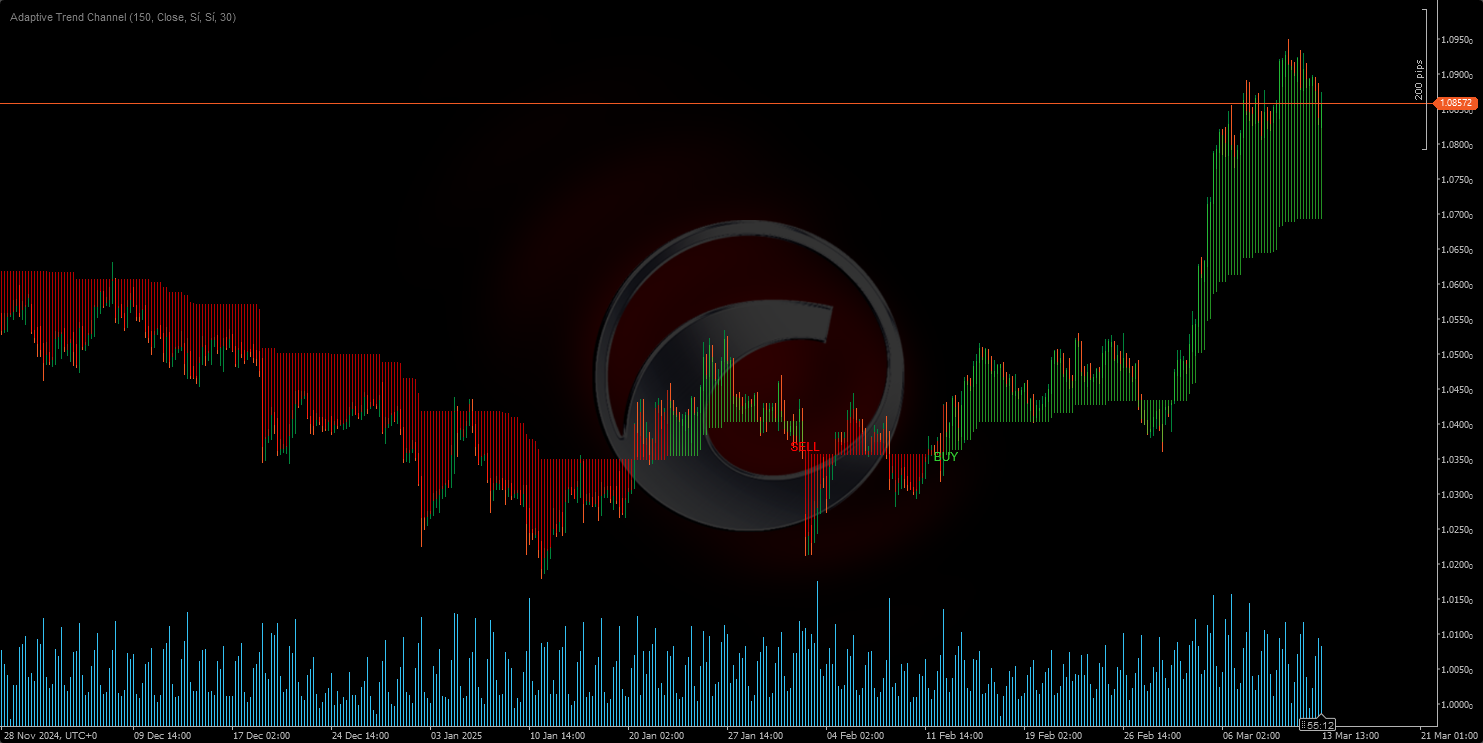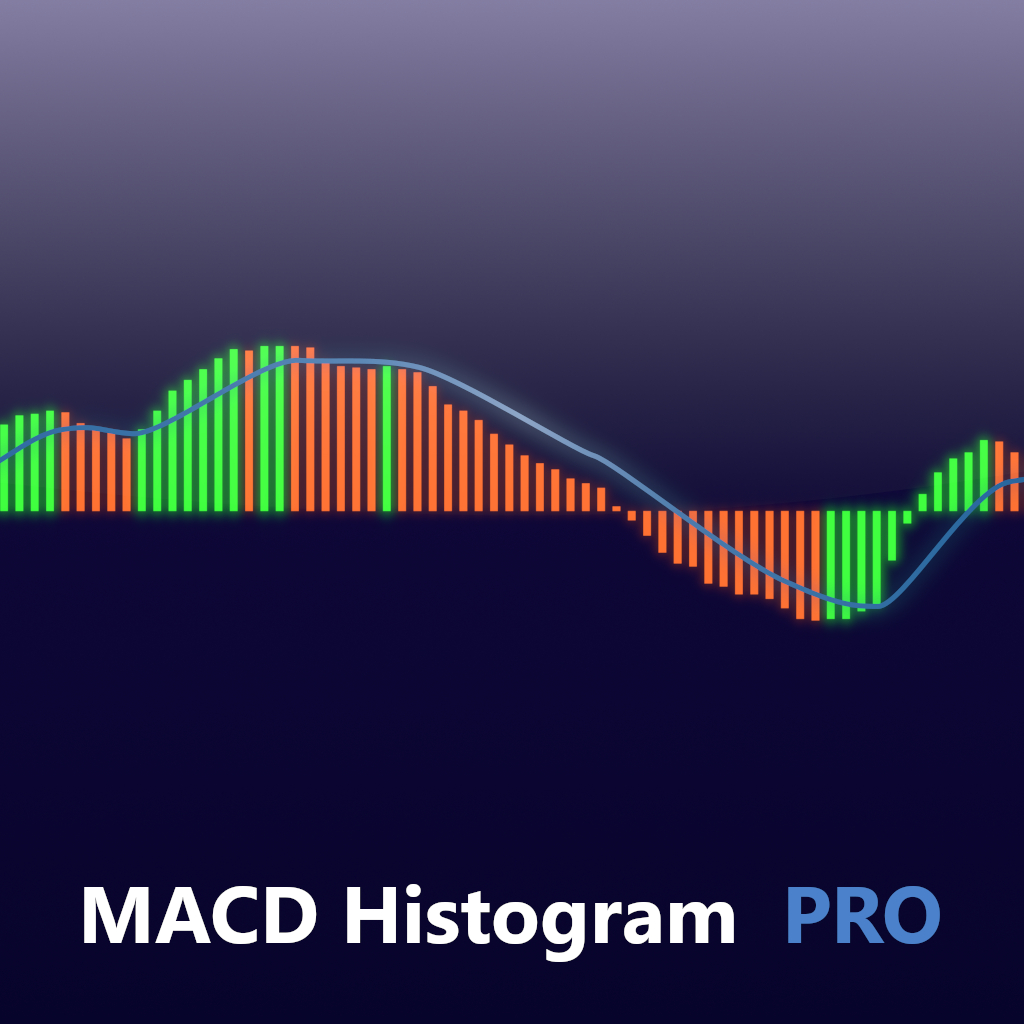Scalper Signal MTF
Indicator
190 downloads
Version 1.0, Aug 2025
Windows, Mac
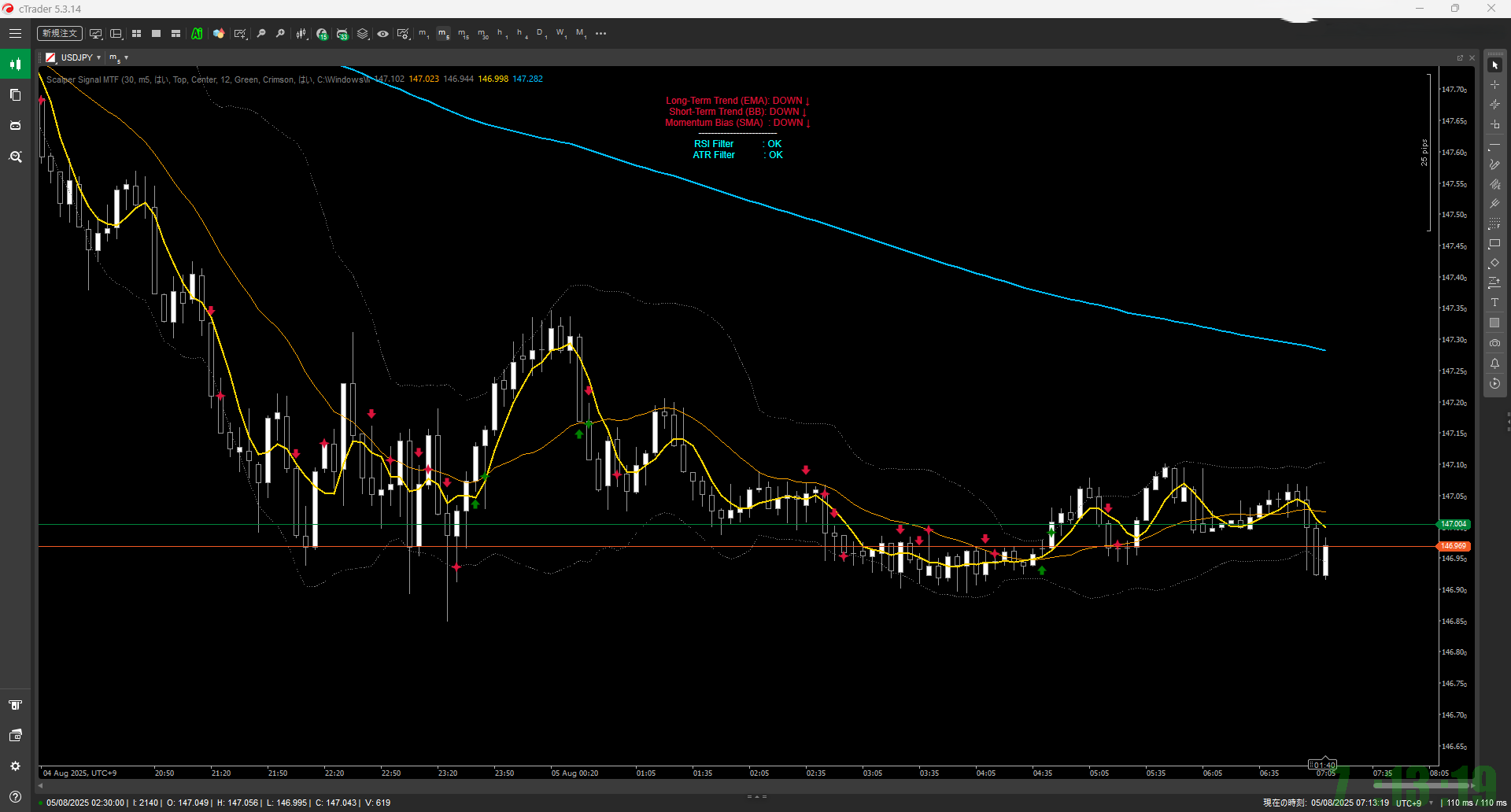
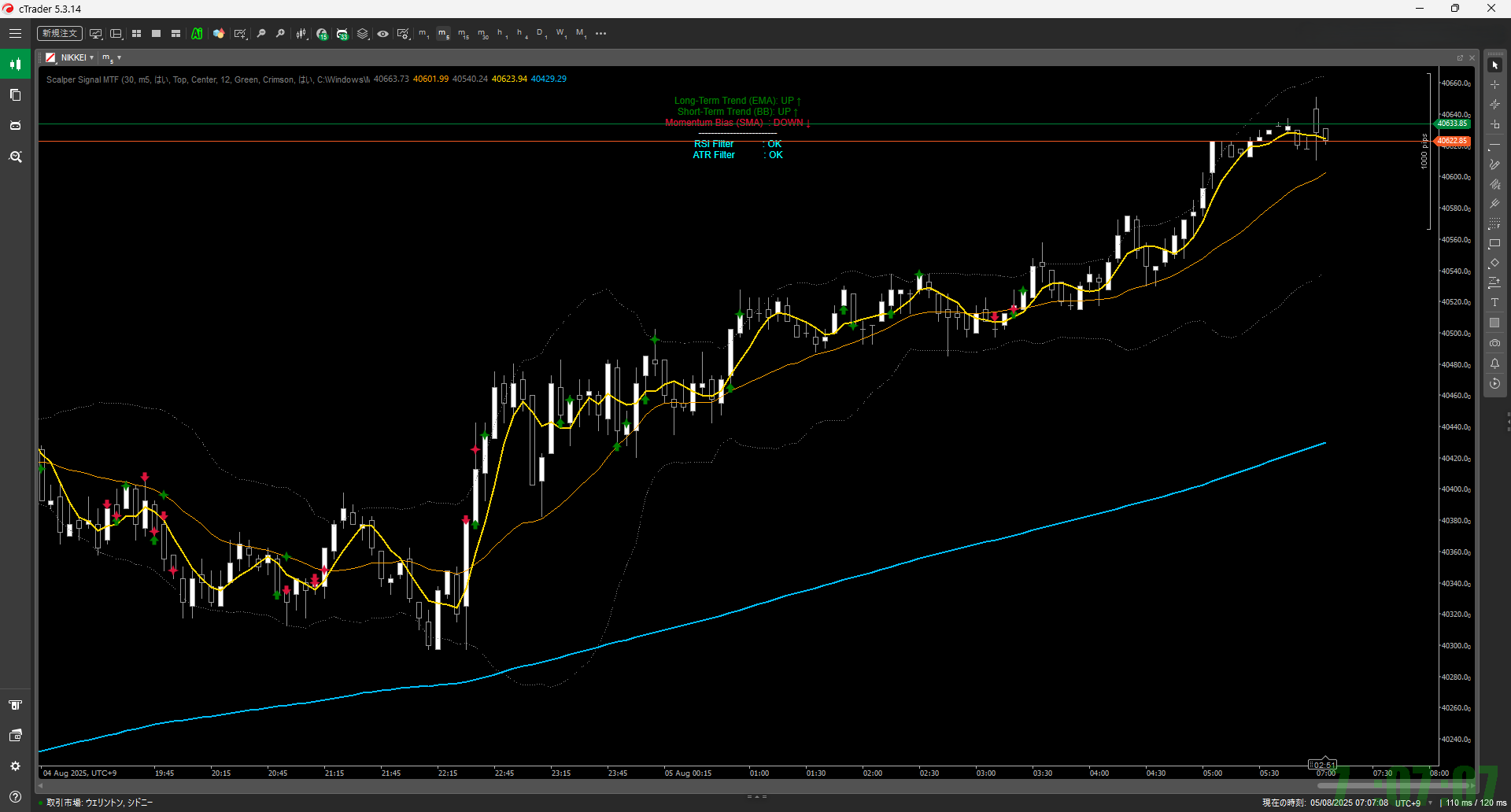
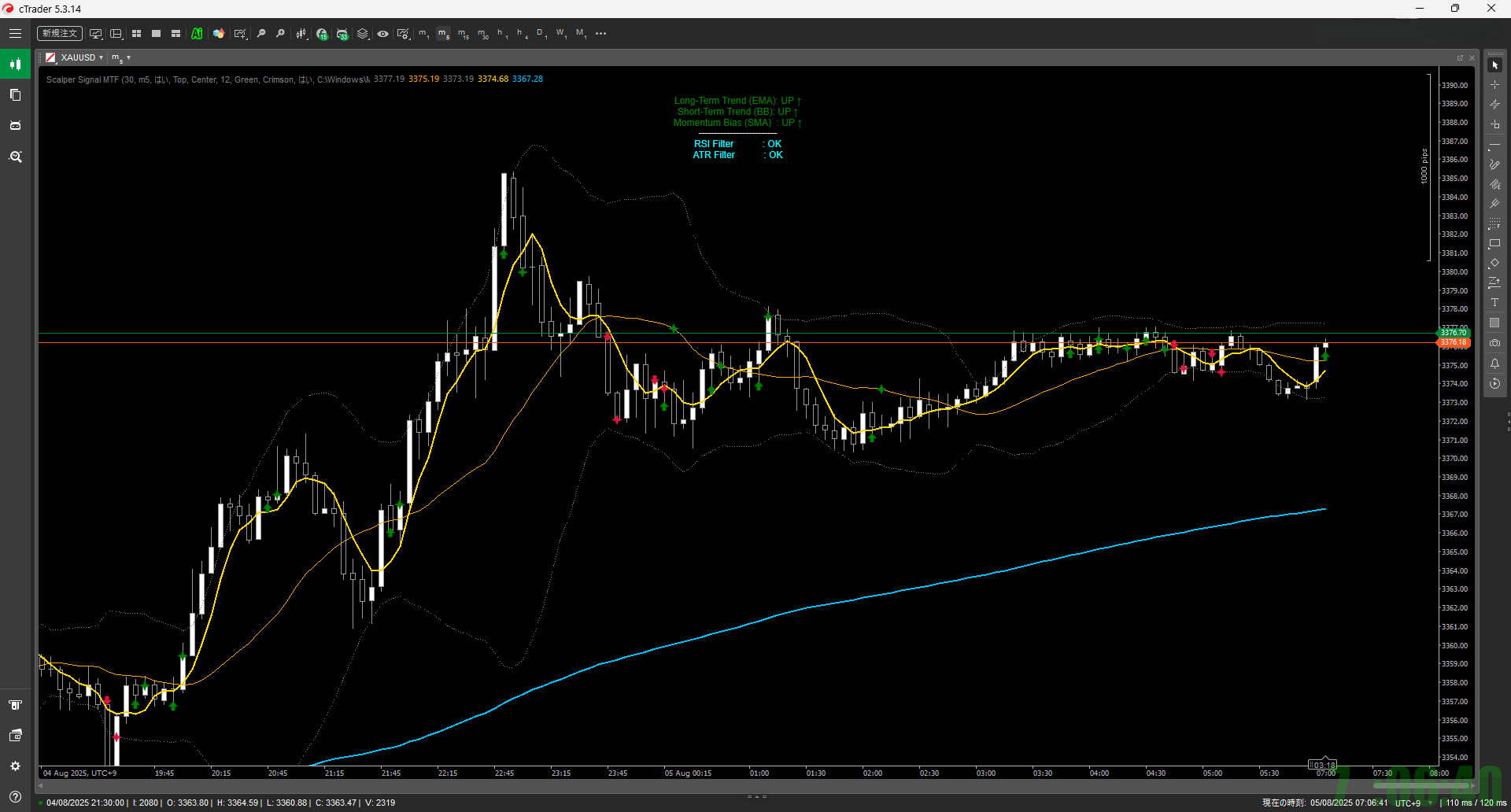
Overview
Based on technical indicators from a specified timeframe (e.g., 5-minute), it displays buy/sell signals (arrows) on the current chart. It also simulates trades after a signal appears and plots a mark (a star) at the potential exit point.
Main Features
- Buy/Sell Signal Display:
- Buy Signal (Up Arrow): Based on an SMA (Simple Moving Average) golden cross, combined with conditions from RSI, 200 EMA, and Bollinger Bands to identify favorable buying opportunities.
- Sell Signal (Down Arrow): Based on an SMA dead cross, combined with conditions from RSI, 200 EMA, and Bollinger Bands to identify favorable selling opportunities.
- Trade Simulation:
- After a signal, it assumes a trade is closed if any of the following conditions are met, and marks the chart with a star icon:
- Take Profit / Stop Loss (based on ATR and a specified Risk:Reward ratio).
- Touching the Bollinger Bands (upper/lower bands or the middle line).
- Exceeding the maximum holding time.
- Breakeven and trailing stops are also calculated internally.
- Dashboard Display:
- Displays a simple summary of the current market environment on the top-left of the chart, including the long-term trend (EMA), short-term trend (BB), and momentum (SMA).
- Alert Function:
- Provides a sound notification when a new signal is generated.
Parameters
You can freely customize the following items in the indicator's settings:
- The timeframe used for calculations (MTF).
- The periods for the various indicators (SMA, RSI, BB, EMA).
- Trade exit rules (e.g., Risk:Reward ratio, max holding time).
- Display settings for signals and the dashboard (visibility, colors, size).
0.0
Reviews: 0
Customer reviews
No reviews for this product yet. Already tried it? Be the first to tell others!
More from this author
You may also like
Since 17/02/2025
707
Free installs








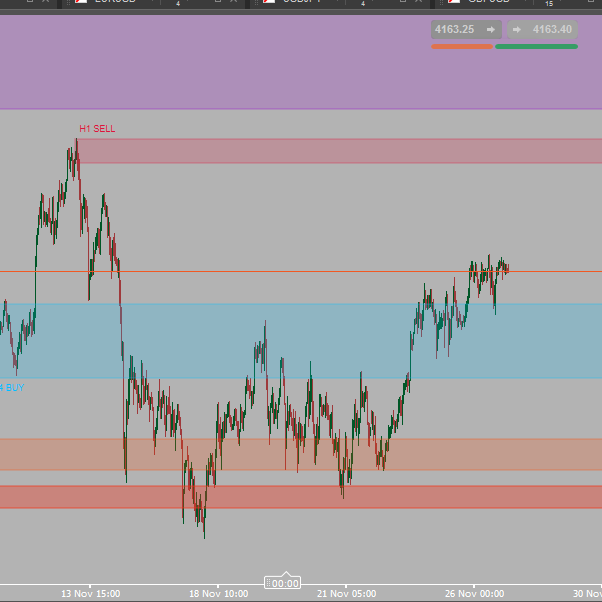

.png)

.png)