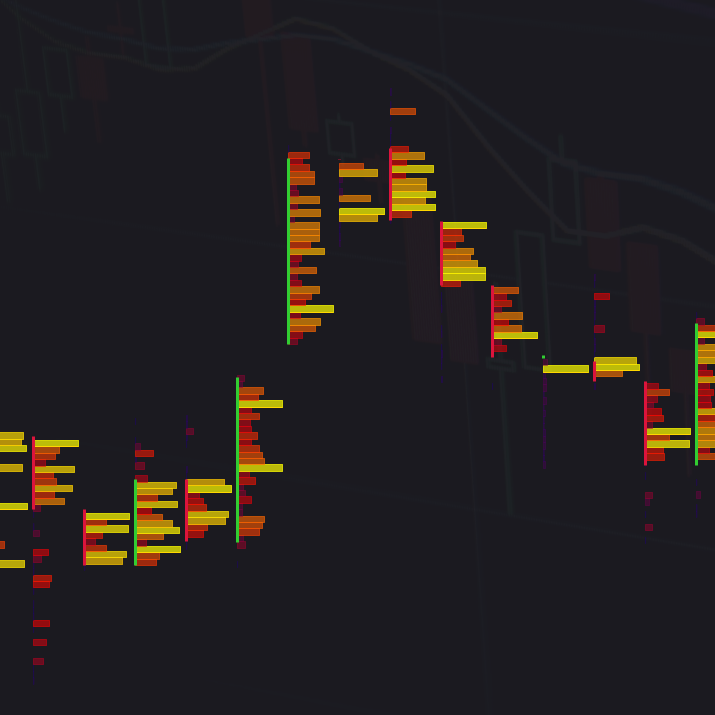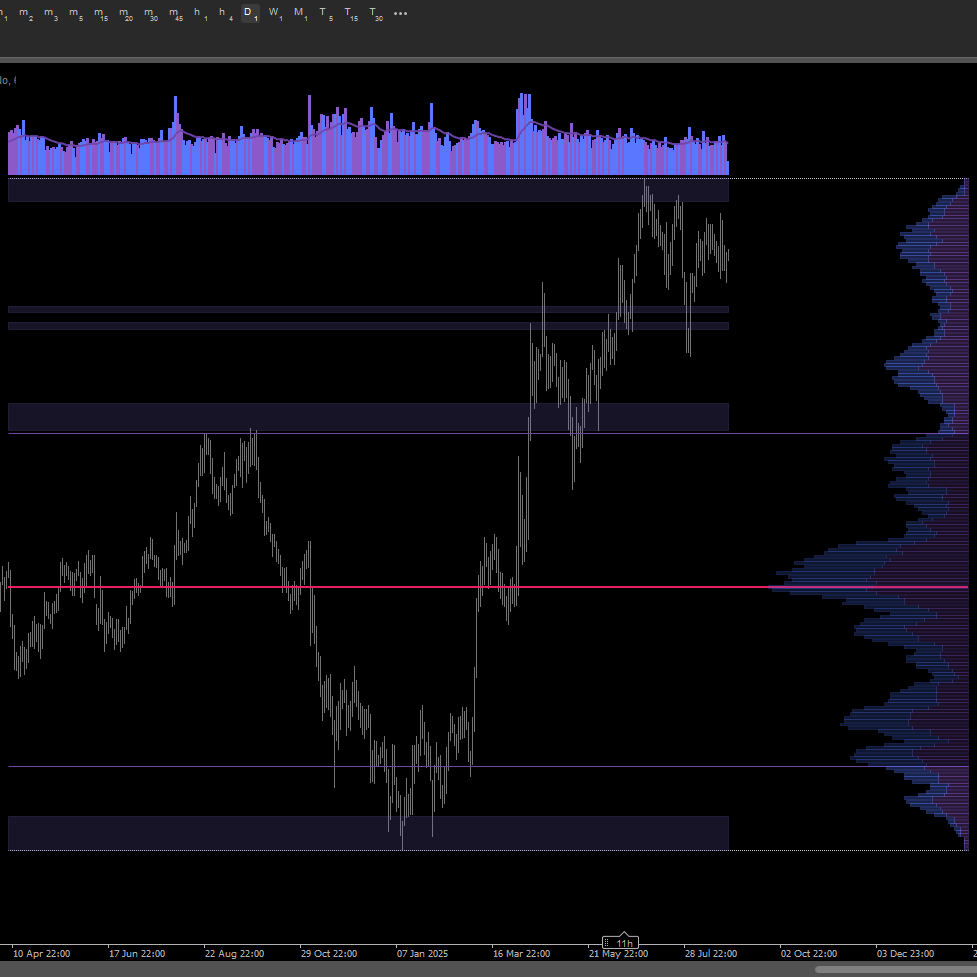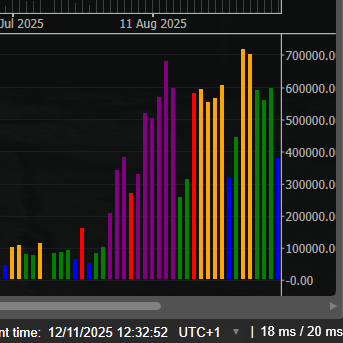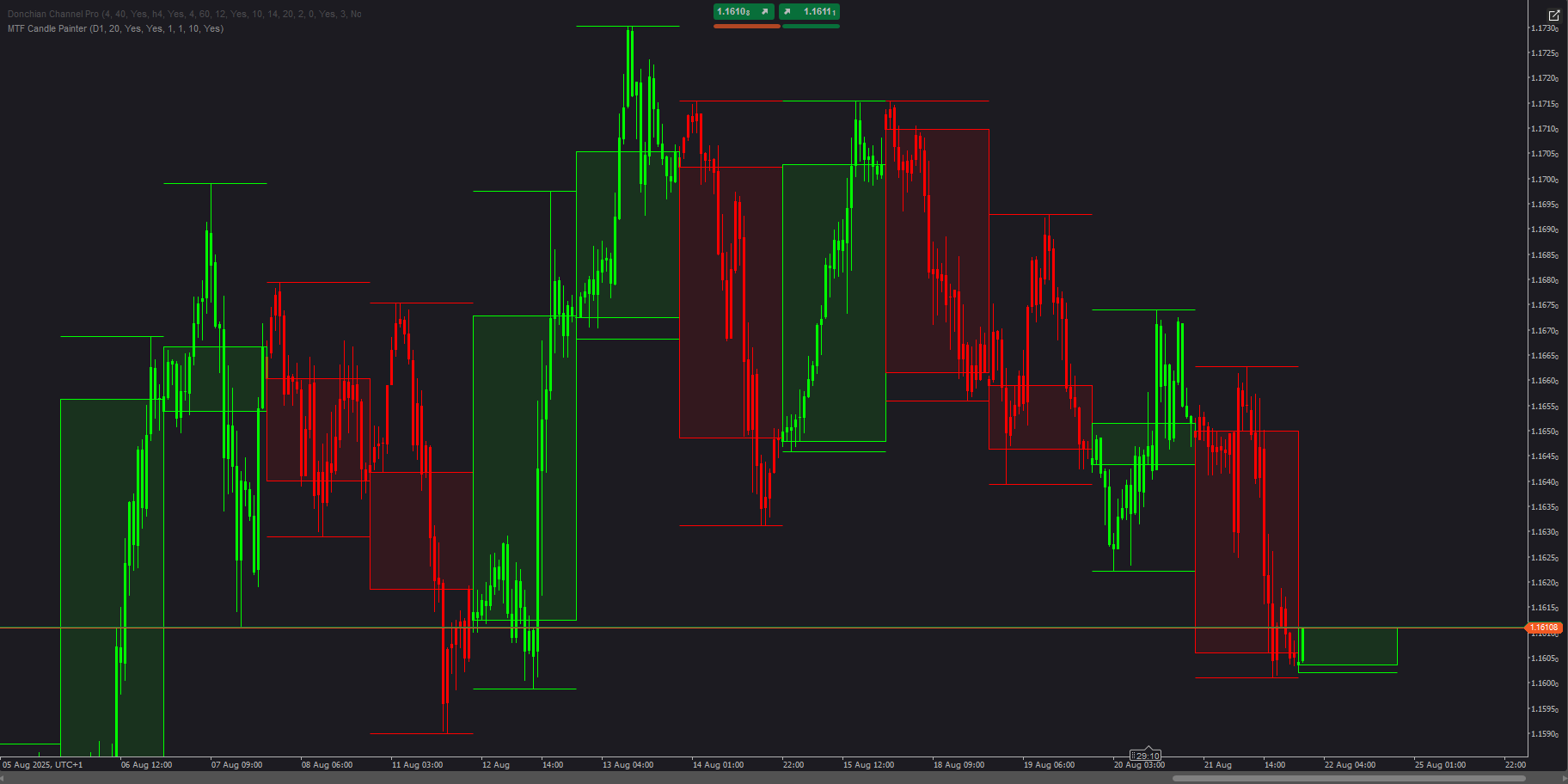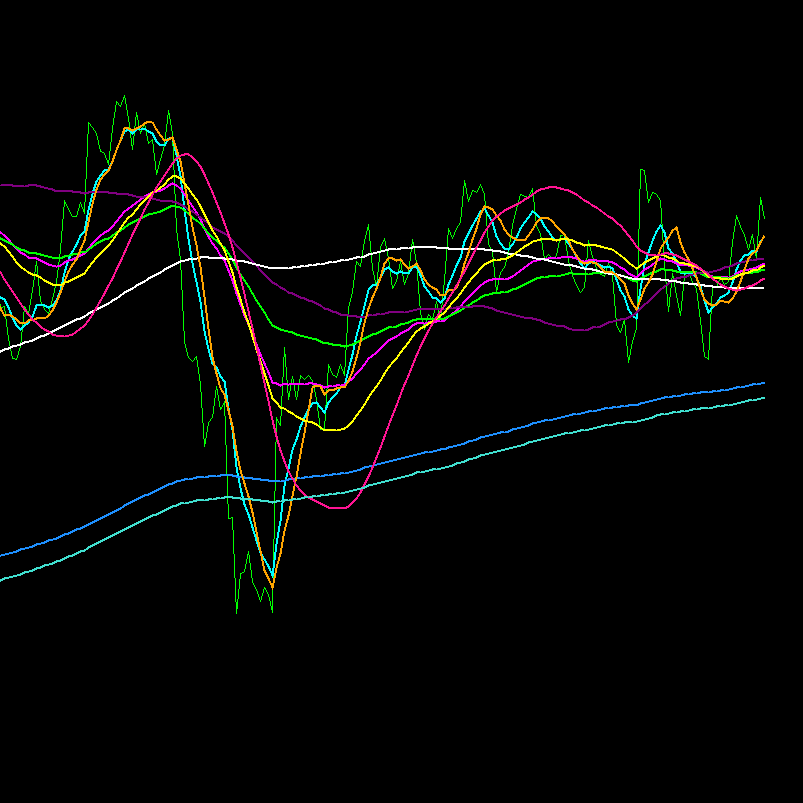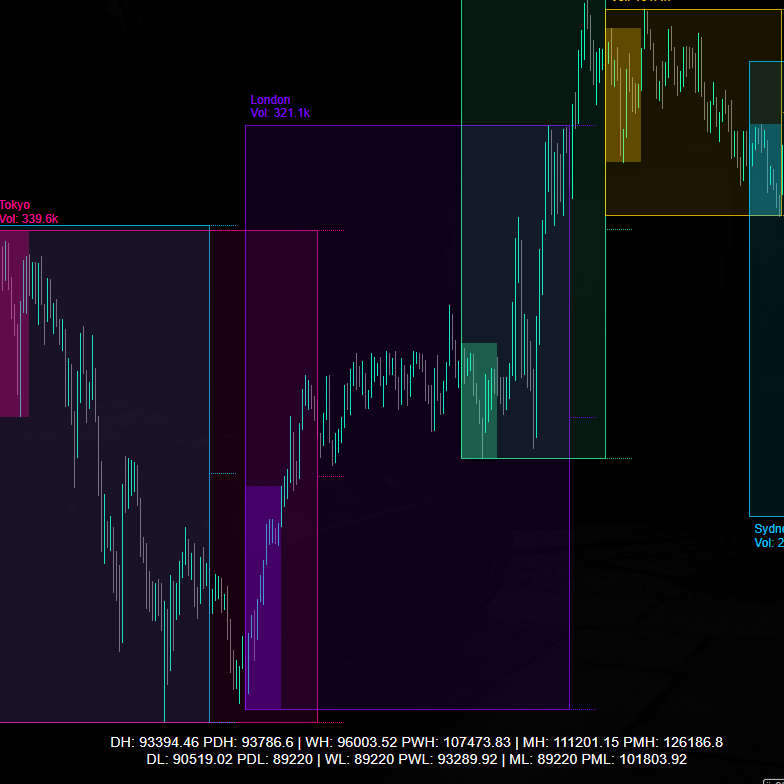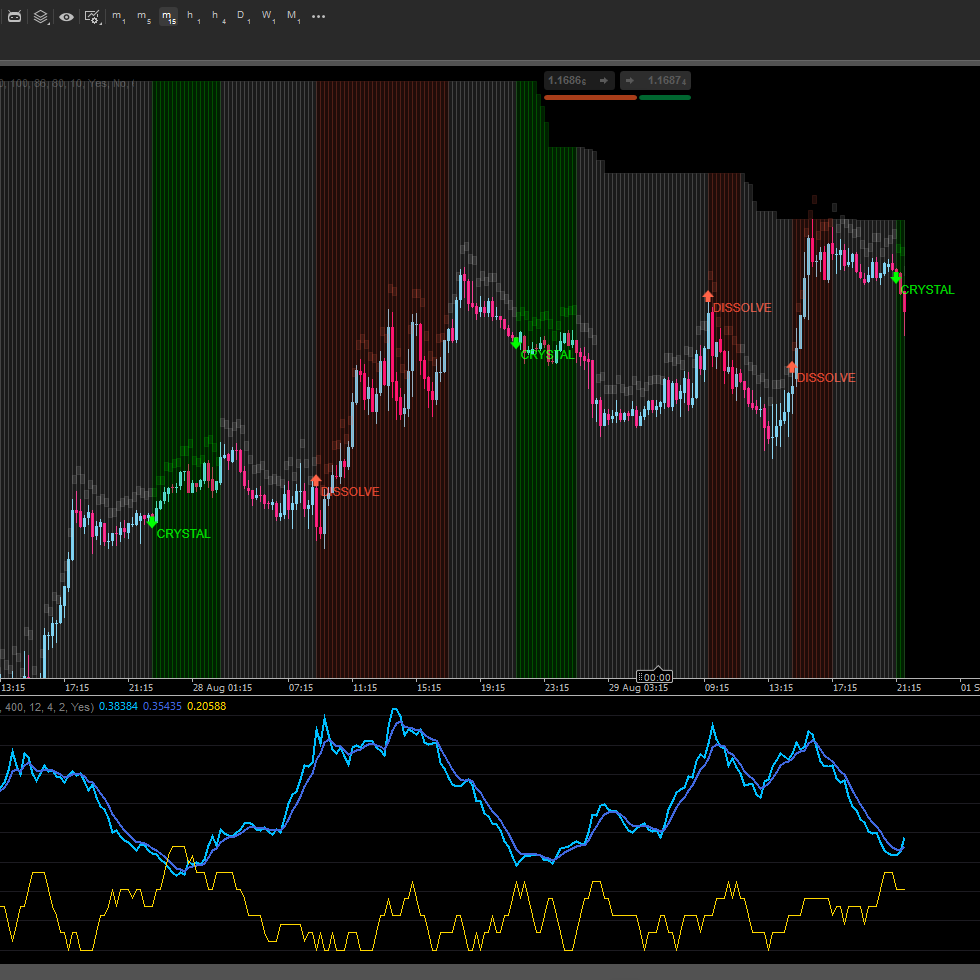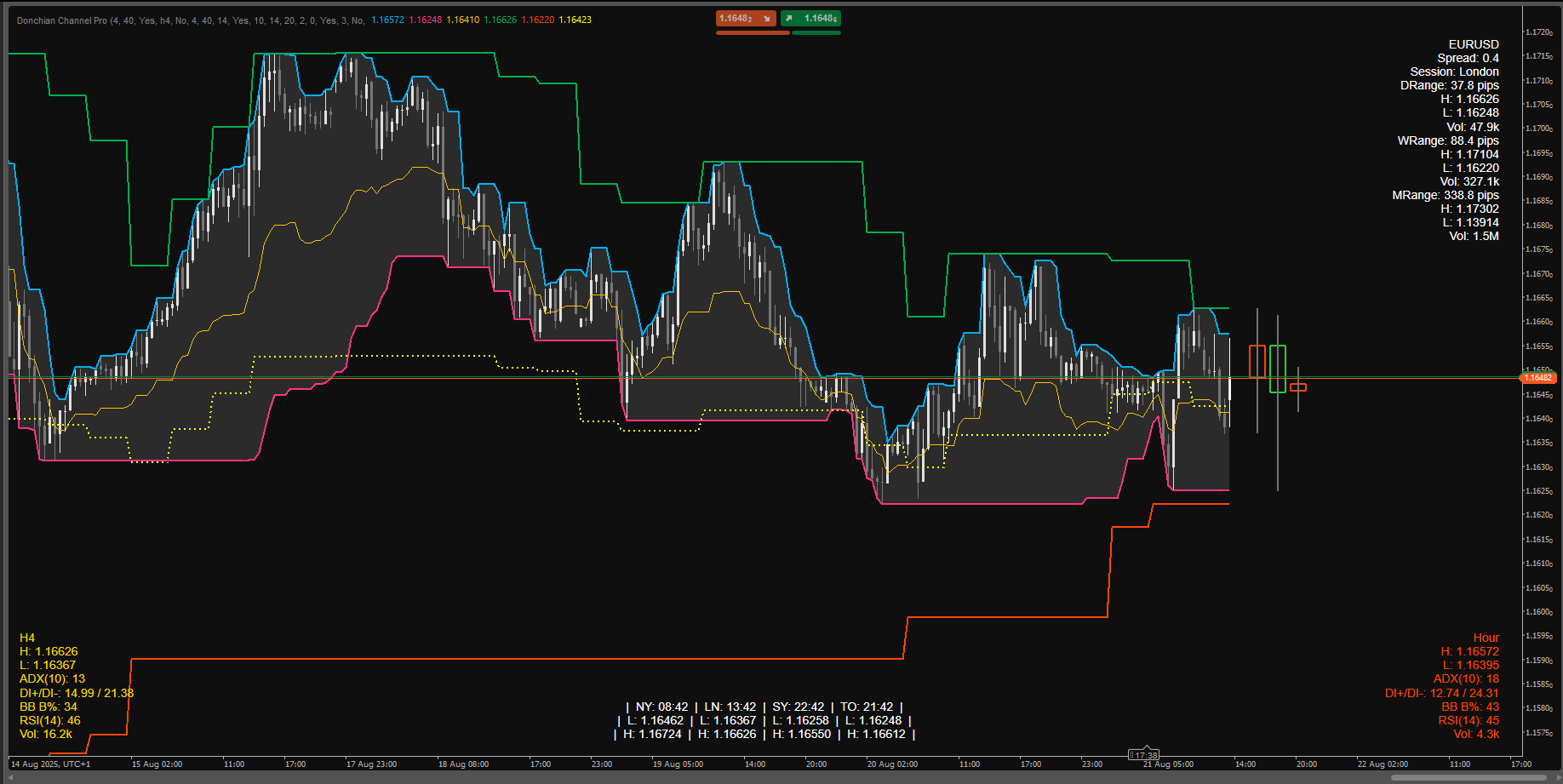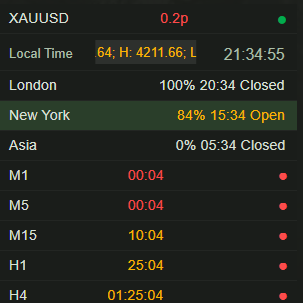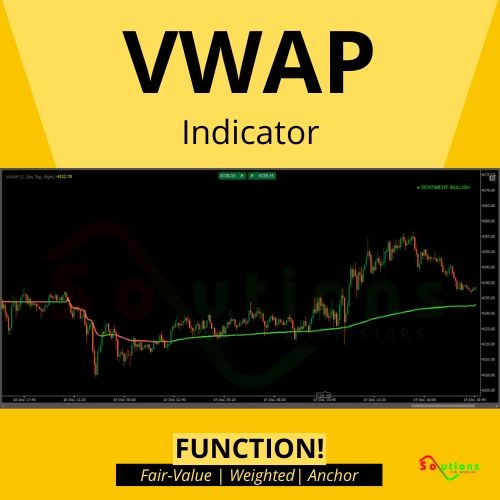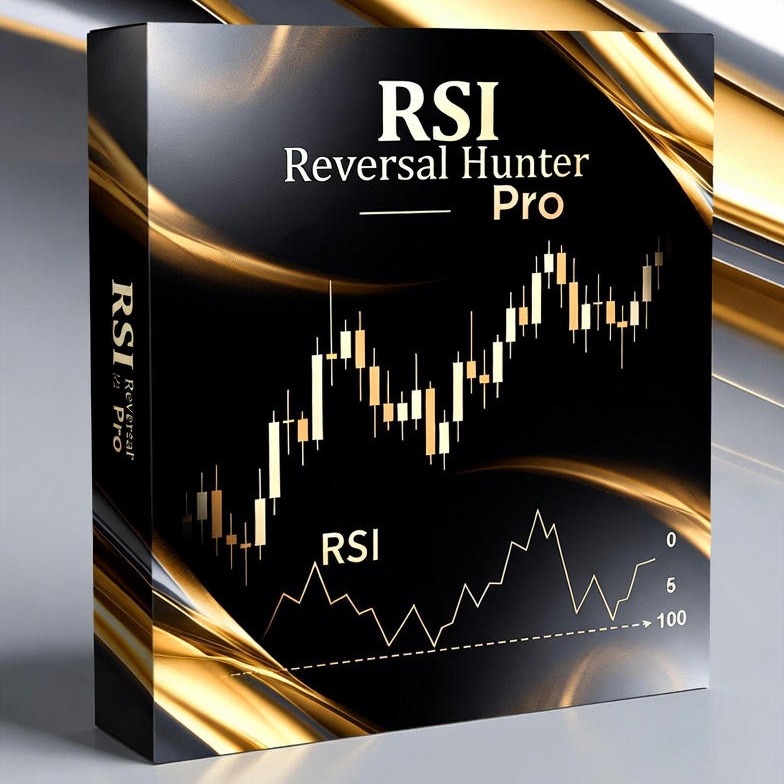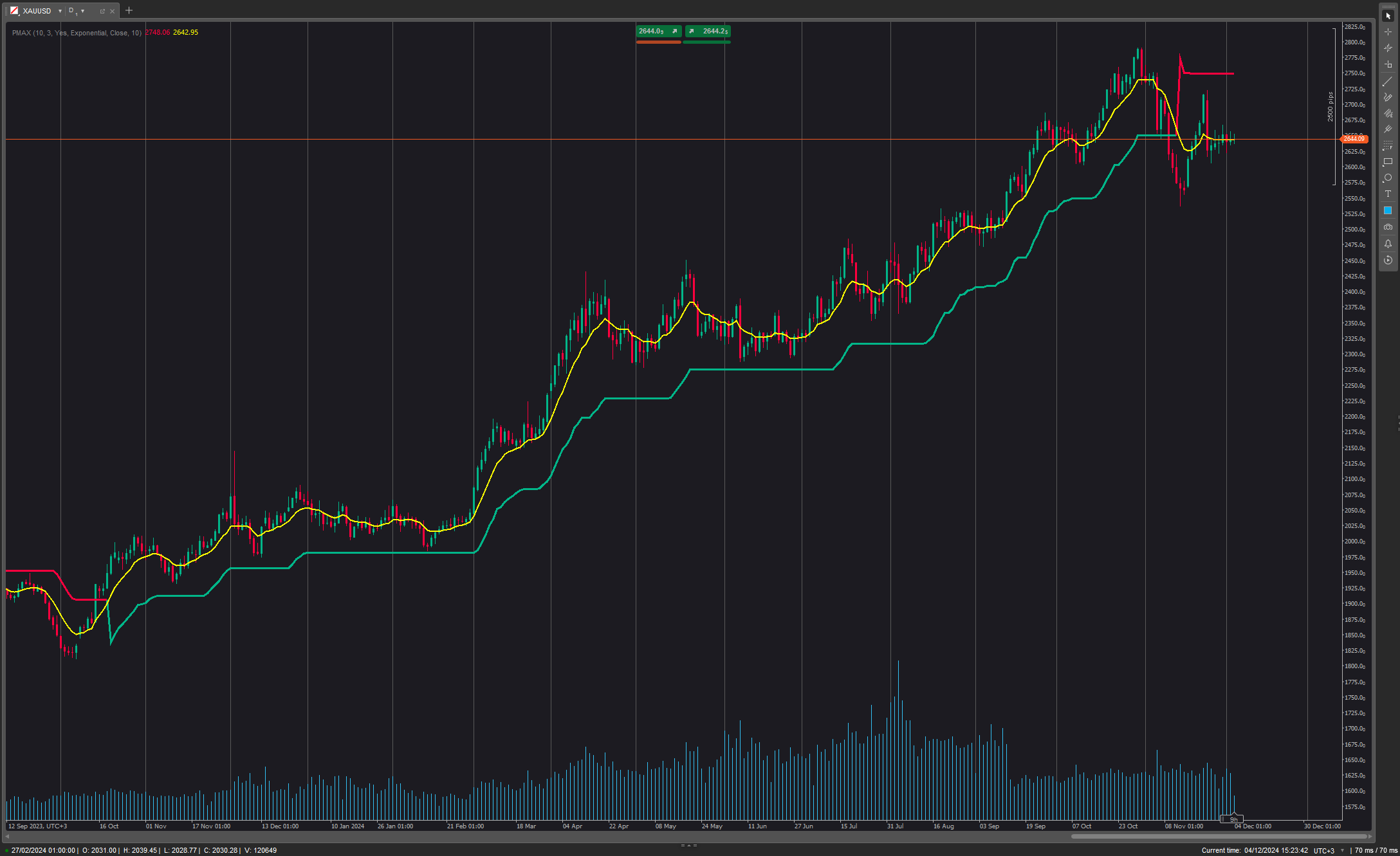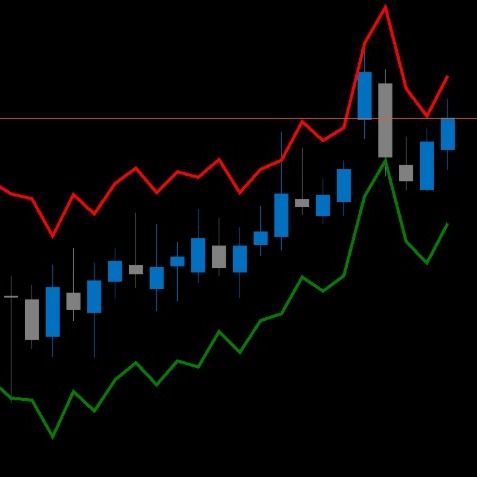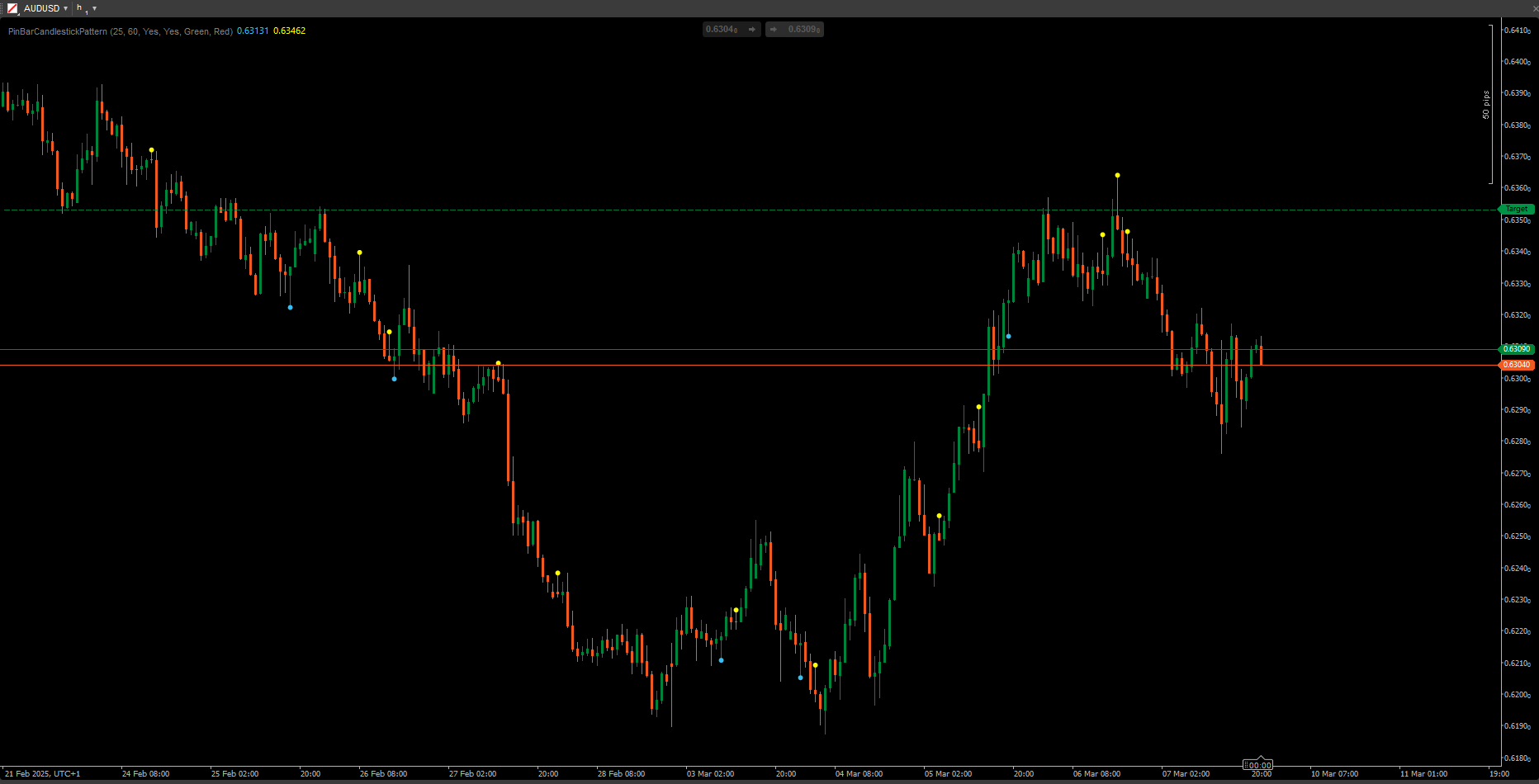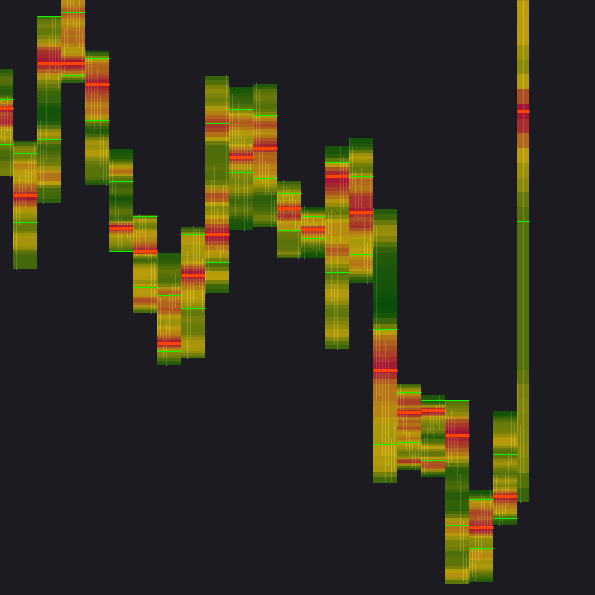
VolumeThermometer
指标
296 下载
Version 1.0, Aug 2025
Windows, Mac

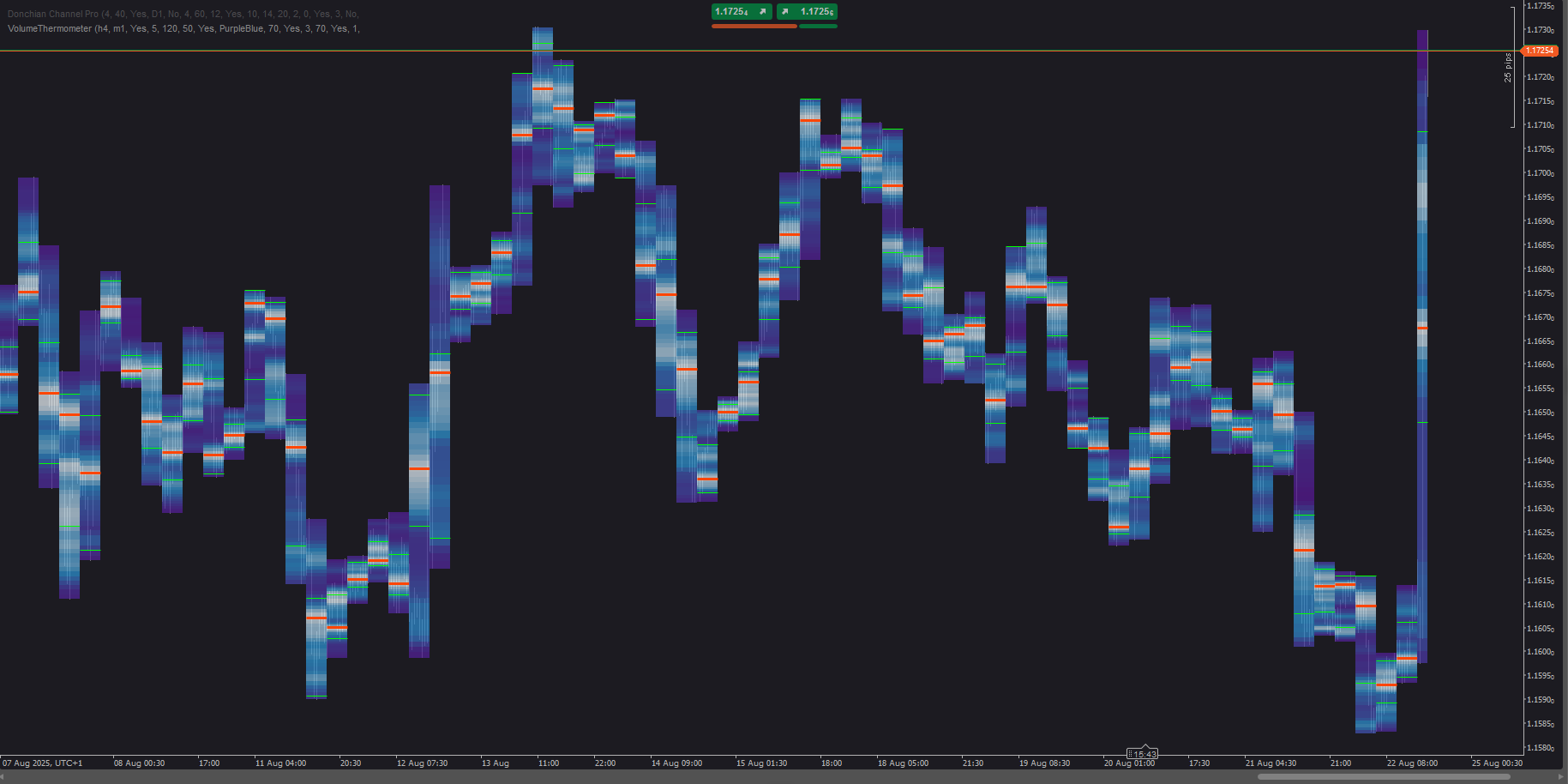
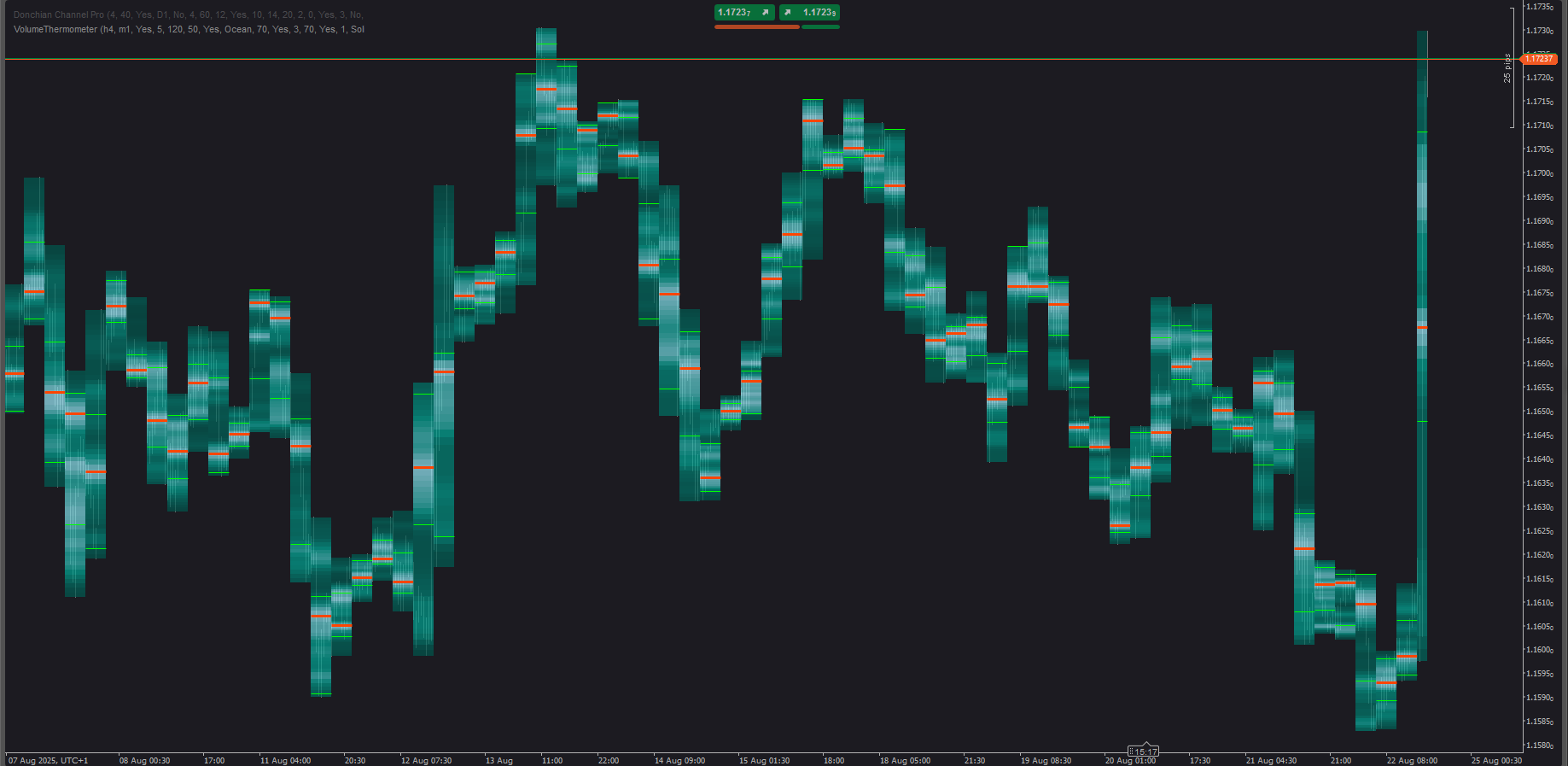
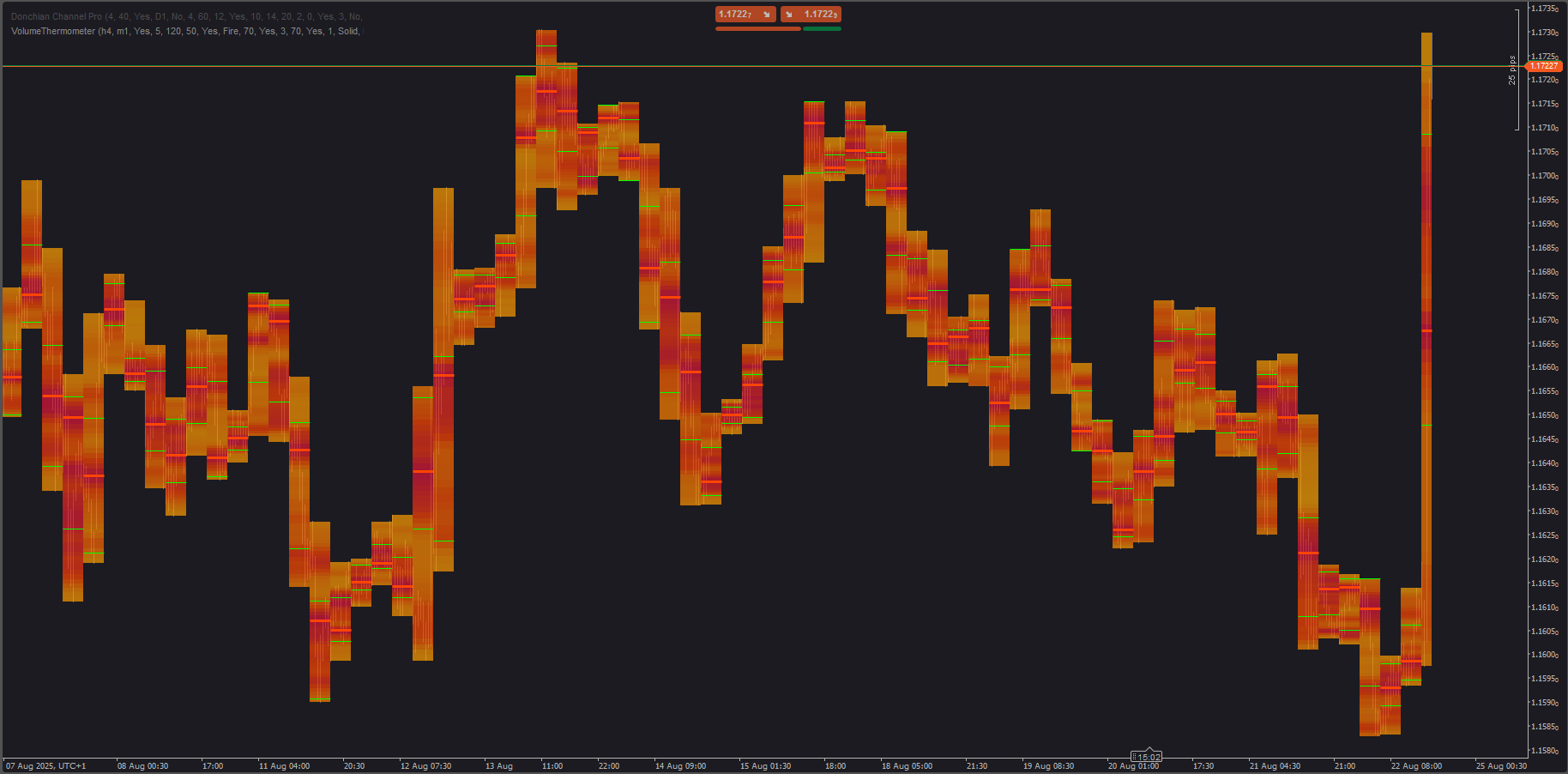

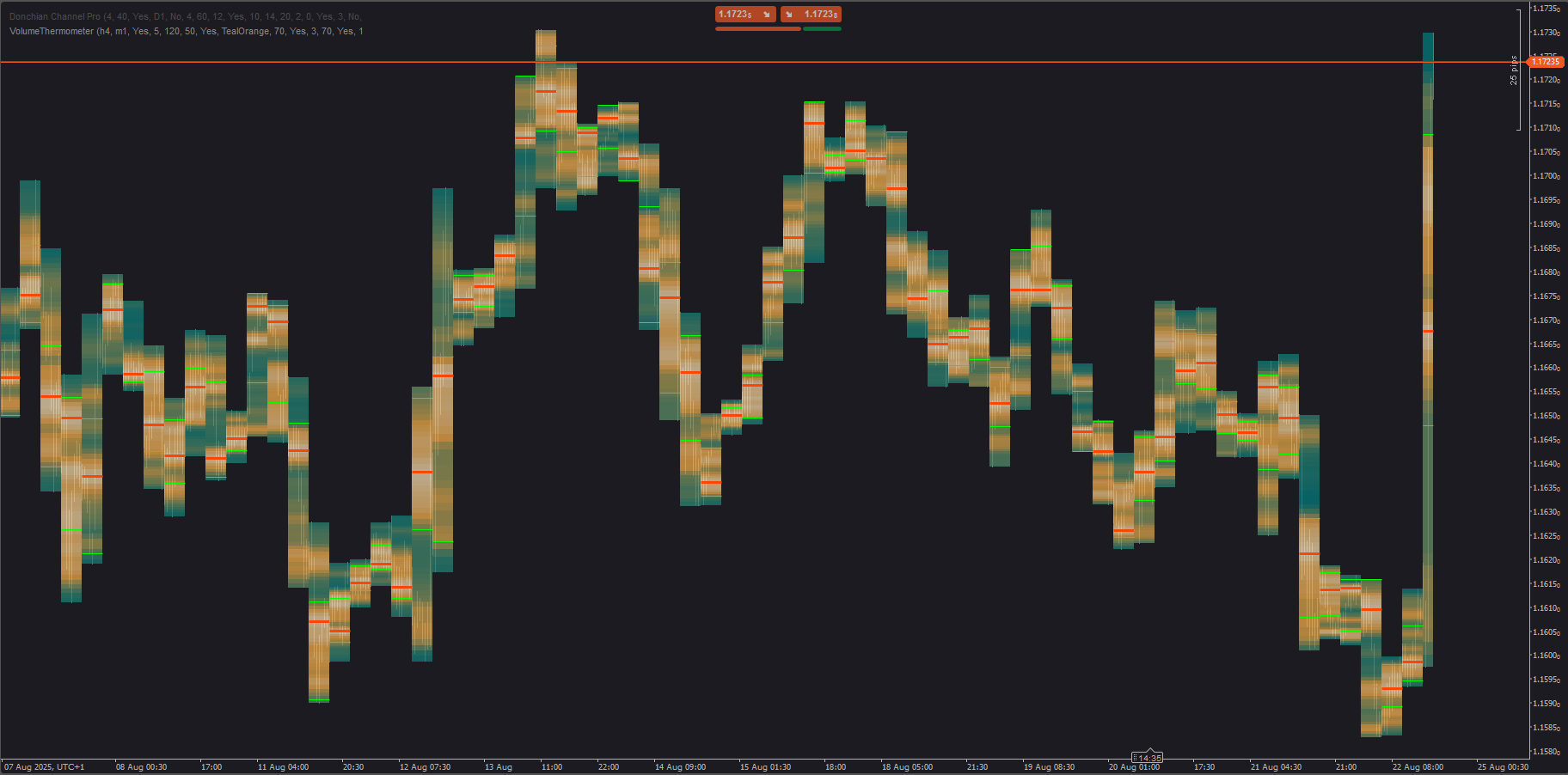
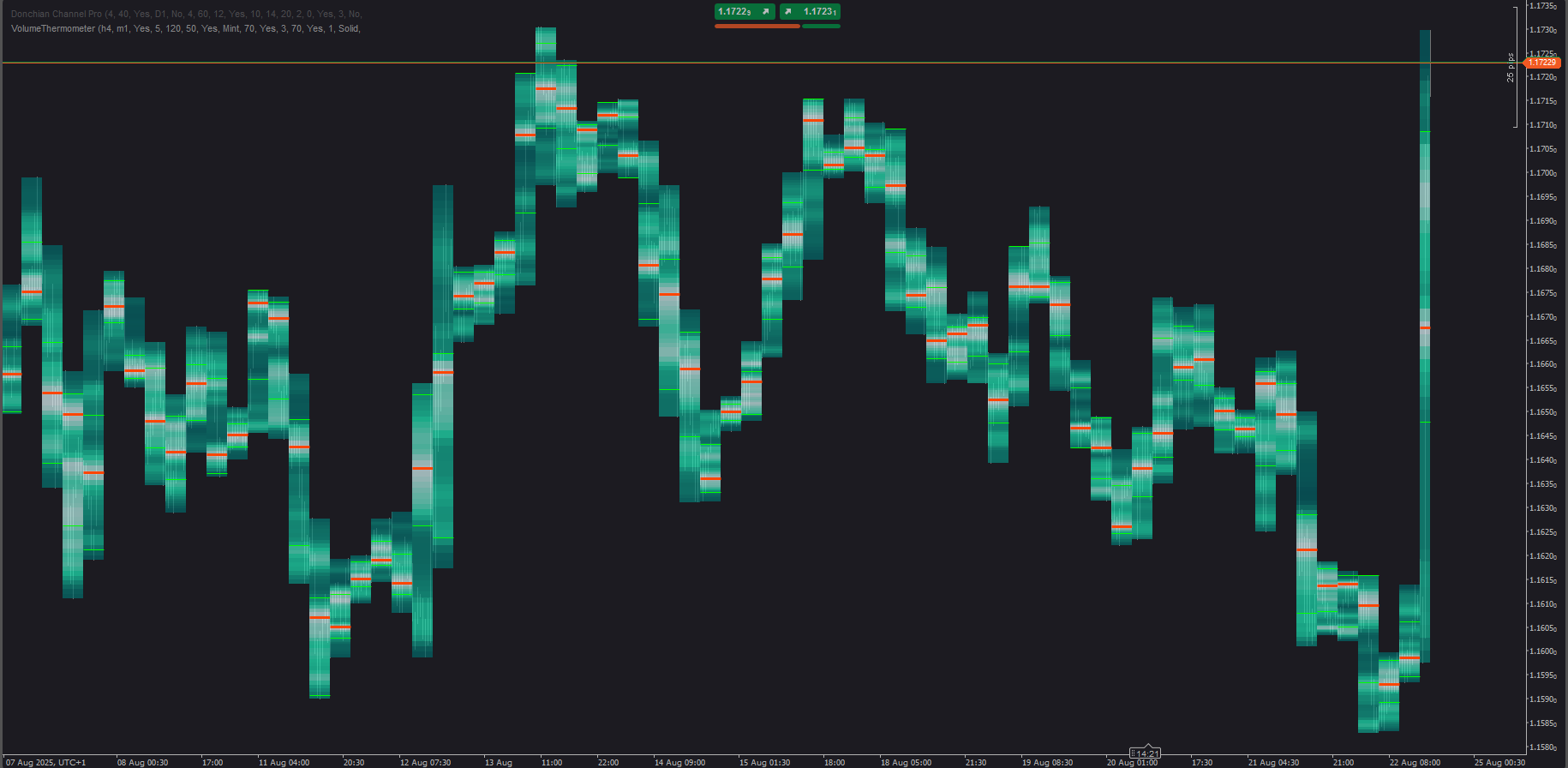
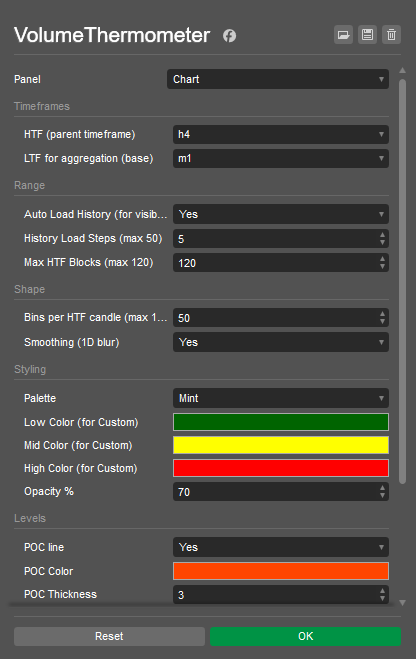
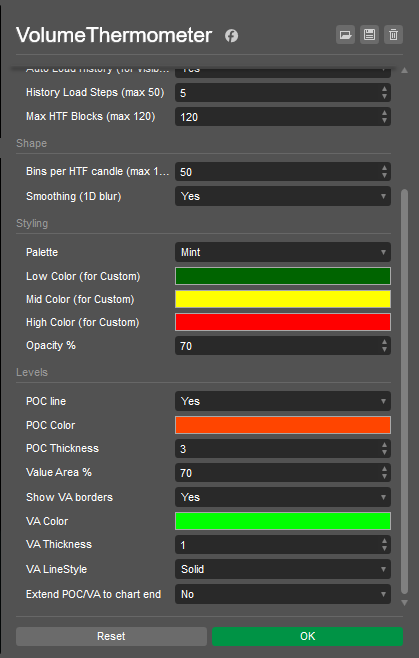
A cTrader heatmap that shows how volume is distributed inside each HTF candle. It uses LTF bars (e.g., M1) to build vertical volume bins, then draws POC and Value Area (VA) lines. The current (unfinished) HTF candle is painted in real time.
How it works
- Aggregates tick volume from LTF bars.
- Splits each HTF candle into
Binsprice slices and assigns volume by price overlap. - Colors bins by relative volume; draws POC, optional VA lines, and can extend them to the right.
- Auto-loads older history for the visible range only (small batches).
Use it
- Pick HTF (e.g., H4) and LTF (e.g., M1).
- Enable Auto Load History; scroll/zoom to the range you want.
- Tune Bins (detail), Max HTF Blocks (how many candles to show), Smoothing, Opacity, and colors.
- Watch POC/VA reactions and how POC migrates candle to candle.
Quick ideas
- POC retest: first touch of prior POC with LTF confirmation.
- VA rotation: re-entry into VA often targets POC/other VA edge.
- LVN pass-through: thin (cold) areas tend to move fast to the next node.
Notes
- Uses tick volume (good proxy on FX/CFD, not exchange volume).
- For performance, reduce Bins or Max HTF Blocks if needed.
0.0
评价:0
客户评价
该产品尚无评价。已经试过了?抢先告诉其他人!
NAS100
Indices
Prop
Commodities
Stocks
Forex
EURUSD
Crypto
BTCUSD