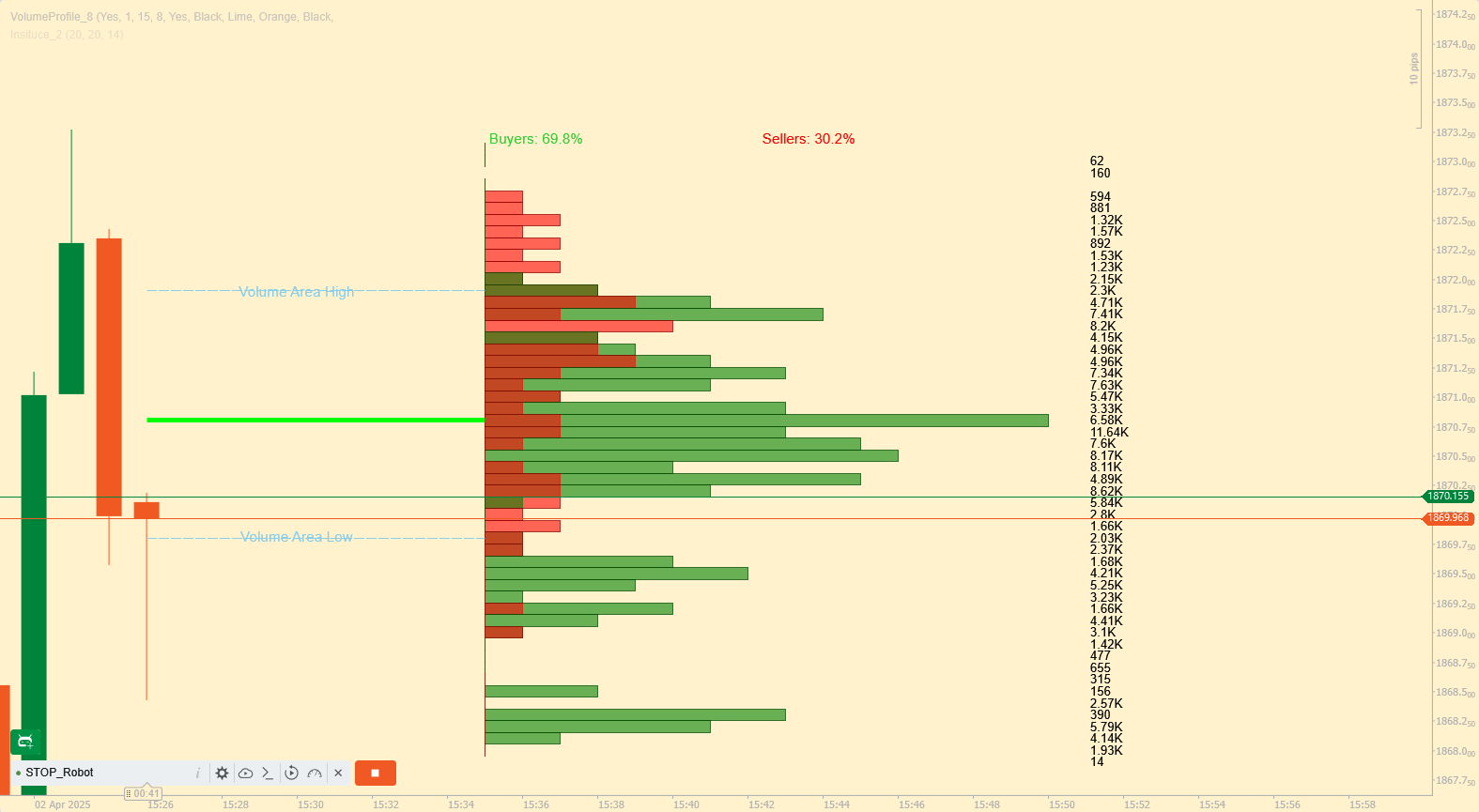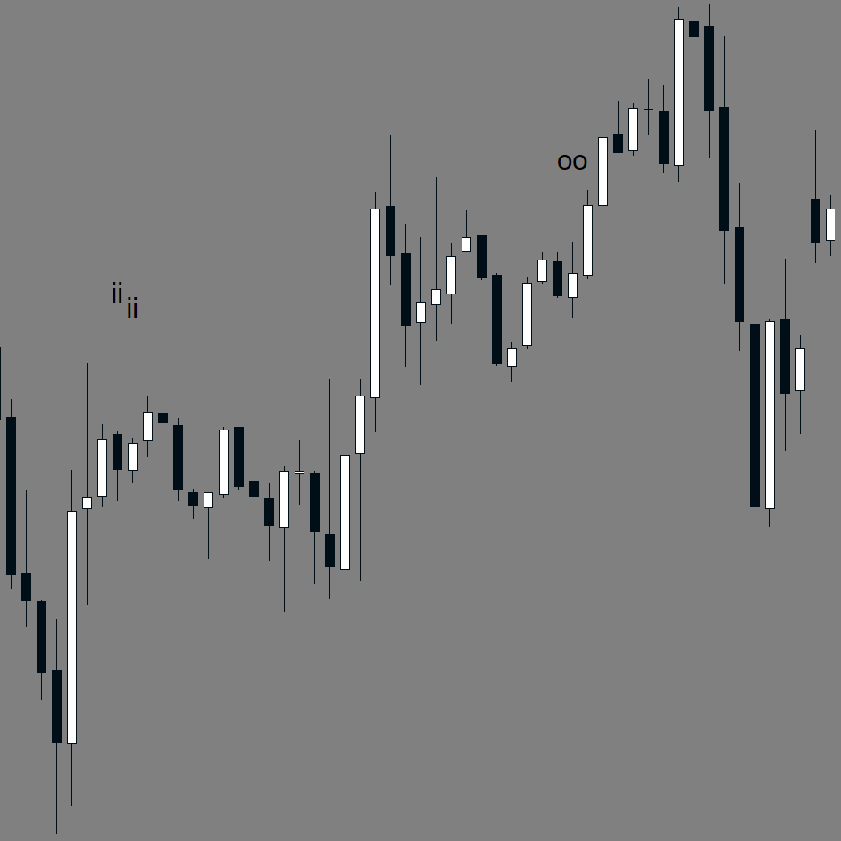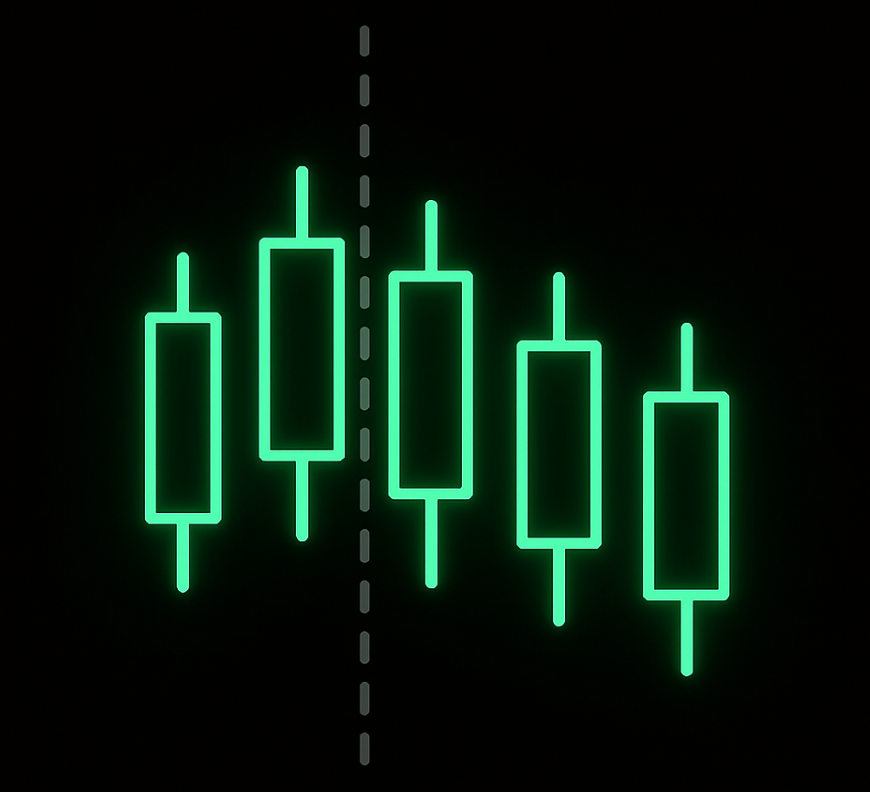Note: Tested on cTrader Windows only.
LT_Ind_SRZones detects swing highs/lows, merges nearby swings into Support/Resistance zones, and keeps your chart focused on the most relevant levels around current price.
What it draws
- Zones: shaded bands built from merged swings
- Swing High/Low points
- ZigZag path for quick structure reading
Key Controls
- AutoPercentageMove (bool) + AutoPercentageMoveFactor (double)
Auto-tunes swing sensitivity. Turn off to use PercentageMove manually. - PercentageMove (double)
Minimum move (as %) to form a swing when Auto is off. - ZoneSizeFactor (double)
Zone height =ZoneSizeFactor × ATR. - NumSREach (int)
How many top zones to keep above and below current price. - ValidBars (int)
Ignore swings older than this many bars. - Color / Show styles
Zone fill color (with alpha), Swing/ZZ styles.
Ordering & Filter Logic (how zones are chosen)
- Collect swings from most recent backwards, only permanent ones and not older than
ValidBars. - Count swings above and below current price (including those whose value falls inside half a zone). Stop when both sides reach
NumSREach. - Fallback: if a side has no eligible swing, add one older swing for that side.
- Merge: for each entitled swing, either merge into an existing zone (
CanMerge) or create a new zone. - Rank & pick:
- Above price: sort zones by (High − price) ascending, then by MostRecentIndex descending; take
NumSREach. - Below price: sort by (price − Low) ascending, then by MostRecentIndex descending; take
NumSREach. - Union the two lists → final zones shown.
- Above price: sort zones by (High − price) ascending, then by MostRecentIndex descending; take
This keeps the display clean, nearby, and recent, while still handling edge cases.
Defaults
- AutoPercentageMove = true, AutoPercentageMoveFactor = 4
- PercentageMove = 1.0 (used when Auto = false)
- NumSREach = 1
- ValidBars = 240
- ZoneSizeFactor = 0.5 (zone height = 0.5 × ATR)
- Zone Color = #21FF33E0 (semi-transparent)
- Swing High = #FFFF999A, Swing Low = #FF99DFF9, ZigZag = Blue (Dots)
Use Cases
- Mark nearby S/R zones for entries, partials, or stops
- Watch zone flips (support → resistance and vice versa)
- Combine with VWAP/Pivots for confluence
Works on any symbol and timeframe. Lightweight and ready for live trading or backtests.
0.0
Reviews: 0
Customer reviews
No reviews for this product yet. Already tried it? Be the first to tell others!
More from this author
cBot
ATR
LT_RiskGuardian
Auto-manages SL, TP, and position size to enforce risk discipline. Never enter a trade without a plan again.
Indicator
Forex
LT_FairValueGap
Detects valid Fair Value Gaps from strong 3-bar patterns. Keep drawing unfilled gaps until price fills them.
You may also like
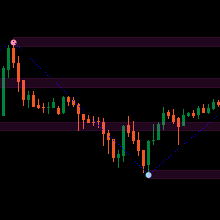

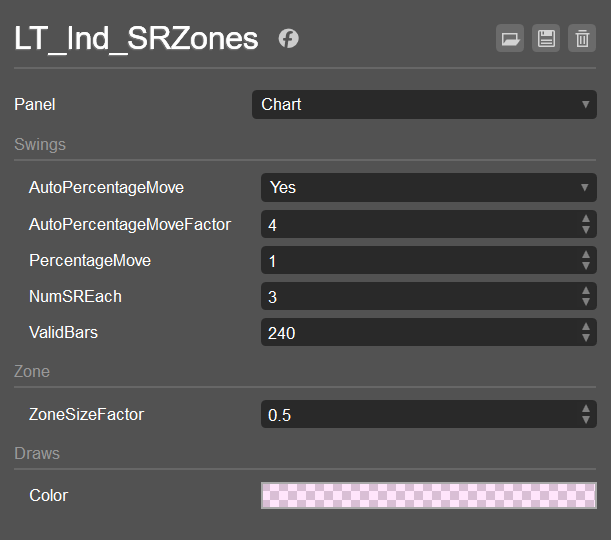
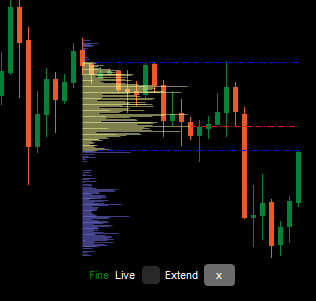
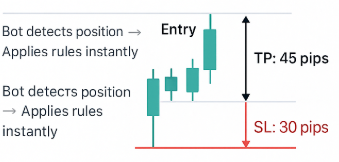
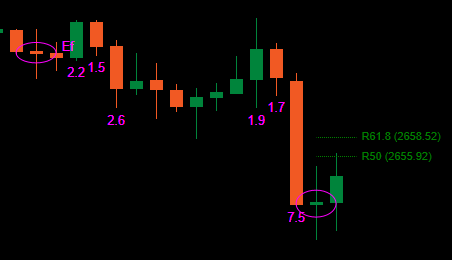
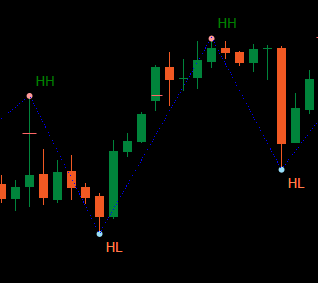


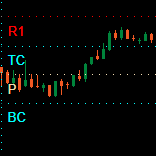
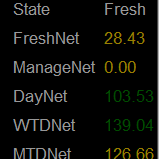
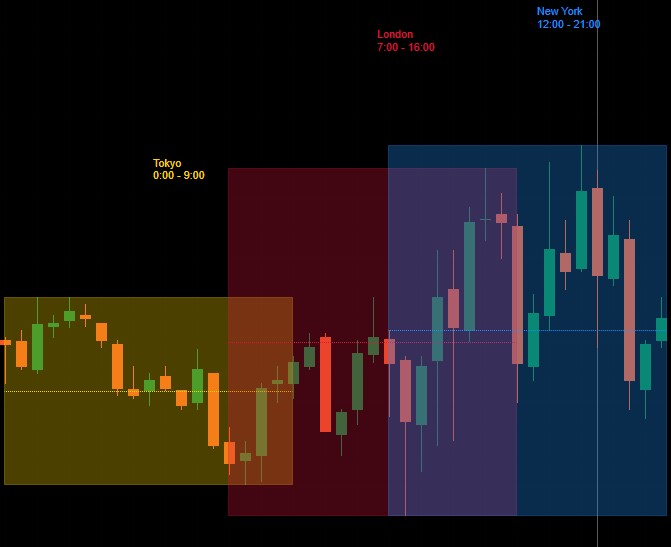





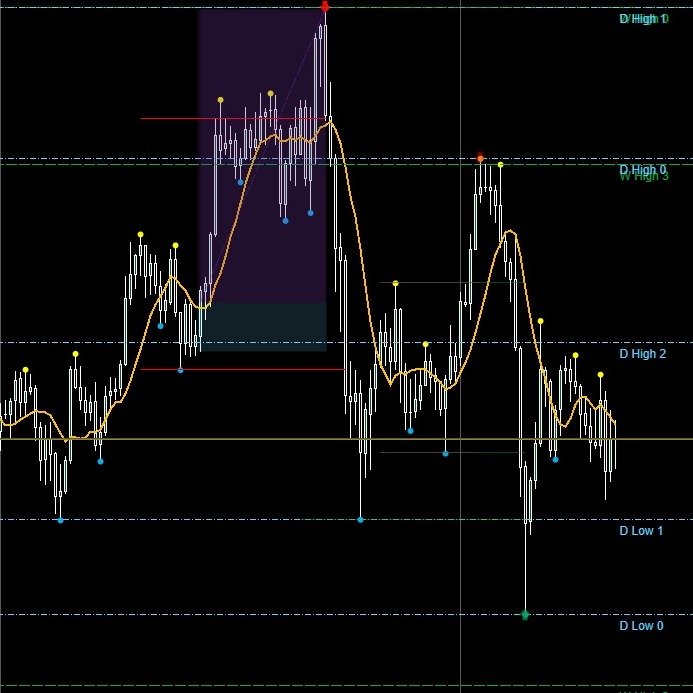
.png)